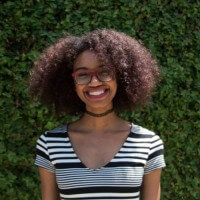A Tale of Two Backups: Endpoint vs. Data Center Backup
Exploring the topic of backing up data can present a plethora of terms that may make even the most seasoned of professionals go “wait, what?”
This theme crops up when discussing general data center backup versus endpoint backup: how are they different? A lot of data center backup solutions offer endpoint security coverage, and some don’t. And with endpoint backup, some of the leading software in this market can provide comprehensive data center backup coverage, but of course, not all of them do.
In general, data center backup software refers to solutions that are used as part of an organization’s disaster recovery and business continuity efforts.
Endpoint backup, on the other hand, refers to the storage and copying of data from users on “endpoints” such as laptops, desktops, phones, and tablets.
If you still have questions about just what endpoint backup and data center backup are, there’s good news. We’ve got answers.
What is Data Center Backup?
Data center backup and recovery software is designed to provide business continuity and prevent critical data loss, even while data centers grow more complex. While backup solutions provide a disaster recovery solution, they may also be used for workload migration. Additionally, some data center backup solutions are designed to meet data archiving and storage needs in compliance-governed industries. Modern software-defined data center backup solutions provide replication and backup of data in a vendor and hardware agnostic fashion.
Small companies may rely on built-in server backup or backup solutions that come with the server operating system. However, this approach creates vulnerabilities due to a lack of transparency. It also means the company may have multiple non-integrated data protection solutions. This is not viable for larger enterprises where transparency and policy-based governance rules exist. And for virtualization heavy environments, virtualization-aware data backup solutions are key.
Most modern data center backup tools will optionally back data up to the cloud. However, many backup solutions provide target storage options. This includes on-premises options like a NAS appliance or tape drive for long-term storage. Many data center backup solutions are “agentless”—meaning they have no process running in the background on every machine. Yet still, data is backed up automatically according to administrator-defined rules and schedules.
Key Features of Data Center Backup
- Combine backup & replication, recovery, and storage in a single service
- Machine / platform agnostic backup restorations
- File archival, long-term storage optimized backup
- Near continuous data protection (e.g., high interval) & restore availability
- Encryption and deduplication of transmitted data
- Integrated deduplication and file compression
- Regular snapshots to ensure Recovery Point Objective (RPO) is met
What is Endpoint Backup?
Endpoint backup solutions transmit information to data centers for safekeeping, while it also remains accessible to end users. Endpoint security is so important to businesses because end users can create vulnerabilities if they are not adopting safety measures to prevent the loss of their data. The average phone or tablet user isn’t downloading endpoint backup apps off Google Play or the App Store. Owing to this, businesses are adopting endpoint backup solutions and taking the matter of endpoint security into their own hands.
Endpoint backup solutions usually run on a schedule; it might be every 24 hours, or it may provide continuous backup—the various timings are as diverse as end users themselves are. To save on resources and make the process easier for end users, many cloud-based endpoint backup solutions may detect changes, and only backup incrementally to save bandwidth.
Owing to their relatively low cost, endpoint backup solutions have become very popular among small businesses and enterprises alike. Enterprise-level companies typically use cloud backups for non-critical data. For large amounts of data, traditional backup solutions (e.g. SAN) are more appropriate.
Key Features of Endpoint Backup
- End user access with self-service restore
- Run when idle
- Global deduplication & data compression
- Incremental backup
- Data loss prevention with remote wipe
- Protection from malware & data loss with data rollback
- Global endpoint location tracking (e.g. for mobile endpoints)
What do these differences mean to IT teams?
The biggest difference between endpoint and data center backup is that endpoint data is mobile, whereas data centers are usually stored somewhere centrally and away from the riskiness of daily life. It is not common for endpoint data to be linked to a corporate network. It is necessary to provide data protection even in situations with limited bandwidth for endpoint backup solutions to serve their purpose.
They also need to get end users on board. For endpoint protection to work, users must first agree to utilize the software, and the software must be of high quality. Endpoint backup software that interferes with users’ productivity (or in many B2C cases, entertainment) ends up disabled and unused—again exposing users and your team to major data loss. Integrating an endpoint backup strategy into your organization’s general backup strategy is ideal for everyone, namely by unifying data management and decreasing operating costs. However, simplifying the management interface for both users and providing more scalability are also valuable benefits as well.
Most importantly, end users should perform their own backups through automation and self-service. Some software supports scheduled backups and/or backup queues that are convenient to the user. Additionally, features like geo-location and remote access are crucial for endpoint security management because end users are exposed to many risks like simply losing their devices, theft, and hacking. Comprehensive data center backup solutions from Acronis, Asigra, and Commvault, for example, include similar features for endpoint backup support. Endpoint and data center backup should not be looked at as being in opposition to one another, but rather as teammates working together to prevent data crises.
Before really diving into the market for each of these products, it’s important to assess the needs of your organization or business. Factors such as organization size, how users interact with their/your data and are important to keep in mind in determining whether your team needs to invest in data center backup, endpoint backup, or maybe even both.
Make sure to read customer reviews on TrustRadius.com to learn more about the differences in endpoint and data center backup solutions, and find insights about practical use cases for each type of software. You can also check out our article on the 4 Reasons Why Cloud Backup is Important for IT as well as our article that explains the differences between what backup and recovery are.
If you want to dig deeper into data center backup software specifically and identify what tools might be right for your organization, check out our all Data center back software listings to read real reviews from users like you!
Was this helpful?