BPM Breakdown: Your Guide to the Basic Components of BPM Tools
Business process management (BPM) is a mature technology that has continued to evolve to meet the changing needs of enterprises. From its origins in middleware integration used primarily by IT staff, through more user-centric systems, the focus has always been on an approach to making an organization’s workflow more effective and more adaptive to changing business conditions.
The latest iteration of these tools called “low code systems” reduces the complexity of traditional BPM systems by providing a set of tools that can be used by business users without traditional coding skills. Ultimately, these users can assemble simple applications by using visual tools designed for the technically-savvy “citizen developer”. However, the basic idea of process optimization remains the same throughout these various iterations.
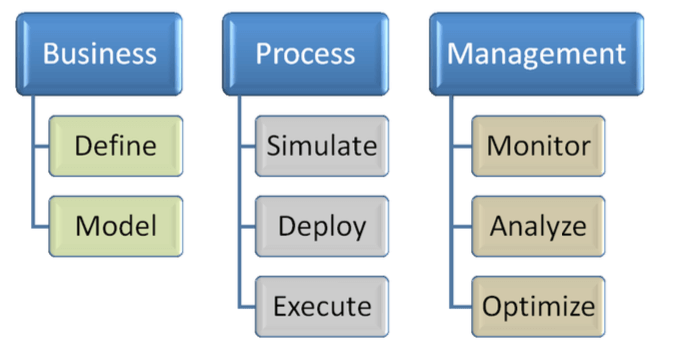
If you’re not sure where to start, TrustRadius is here to help you discover what qualities and capabilities you should look for when selecting BPM software. Overall, full-service BPM suites that allow the organization to achieve maximum operational efficiency, usually contain the following components:
1. Modeling: Visual Design Tools
Business process modeling means visually conceptualizing current business processes using diagrams and graphical representations. In essence, these representations form the basis for conversations between the IT department and business departments regarding process improvements.
Business process model and notation (BPMN) is a standard flow-chart method illustrating a detailed yet easily understandable sequence of business activities. Everyone from technical analysts to business managers should be able to understand the conceptualization; therefore, the BPM software you choose should have a sophisticated and easy-to-use visual design tool.
Low-code tools replace the need for coding with drag-and-drop visual development functionality and code automation features.
Most products enable storage of process models for faster future design.
2. Business Process Automation
A BPM suite allows business users to automate and enforce business logic based directly on the model. BPM should be able to integrate and automate processes from multiple departments, as well as narrow the focus to a particular department or group. Some software types provide an integrated development environment (IDE) for implementation within the platform, while others provide a separate IDE.
The easier and more sophisticated the modeling and planning process, the more seamless the implementation. Some platforms allow you to immediately deploy applications as soon as the design is complete.
3. Analytics: Real-Time Process Performance
Most vendors of BPM software provide features for metrics reporting and analytics, otherwise known as “business activity monitoring” (BAM). Look for user-friendly, intuitive dashboards providing real-time data that will quickly allow your workers, analysts, and managers to continue optimizing workflows within your business. Historic metrics draw upon already completed processes to provide benchmark data with which to compare KPIs and SLAs.
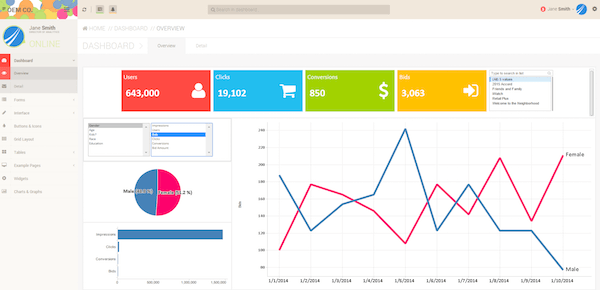
Business intelligence tools like Tableau and TIBCO Spotfire are increasingly being used to better understand BPM data. If you are seeking to integrate the BPM data with your business intelligence (BI) tools for a more holistic and comprehensive view of your enterprise, then you’ll definitely want to look for a software that provides the hooks allowing easy merging of the BPM data into your BI platform.
4. Mobile and Social Capabilities
Mobile capabilities are becoming increasingly important in the world of BPM. Apps that work across various devices, the Cloud, and social platforms allow for easier and faster collaboration between users as well as increased productivity. As a result, the transparency and improved communication permitted by social and sharing capabilities encourage a more cooperative approach to improving business processes and reducing inefficiencies.
5. Integration with CRM
While BPM has historically been considered a technology for internal process improvement, customer-centricity has become a new watchword for BPM systems. Now, they focus more on delivering excellent customer service via process design. So-called “outside-in” BPM begins with outcomes that customers might be concerned about. From there, BPM works back to the internal process that eventually contributes to delivering that experience.
6. Content Storage and Management
It’s increasingly common for comprehensive BPM platforms to enable secure management of information through storage and organization of documents, images, reports, and files related to business processes. In fact, content management capabilities are frequently part of a modern comprehensive BPM platform. These include version control, document generation, collaboration, easy search and retrieval, and security.
Comparing BPM Tools
User reviews on TrustRadius are a useful tool to help you make BPM software comparisons. Comparing tools like Appian BPM , Pega 7, and K2 BPM with honest feedback from real users can ultimately help you select the best platform for your enterprise. There is no one-size-fits-all BPM suite; some are designed for business users with few coding skills, while others require an IT specialist with in-depth knowledge of process design through coding. Some work better for manual-centric workflows while others work better for automated processes. The variations between them make it all the more vital that you understand exactly what you need and make a careful and well-researched decision based on your specific requirements.
Look for reviews on TrustRadius that reflect your own use case. From there, build a shortlist and compile a list of questions for the vendors on your list.
If you have experience with BPM tools, which ones do you recommend? What value has your company derived by deploying a BPM platform?
Was this helpful?