Best Free Contract Management Software
In exploring the best contract management software, it is important to remember there will always be limits. Despite this, you won’t be able to get fantastic software to fit your use-case. Different limitations may not be a problem for you based on your industry and needs. In this piece, we will explore 3 contract management solutions from different vendors. This will highlight what is and is not included in their free versions. All of this is designed to help you make the right choice at the ideal price point: Free.
The software we will cover in this piece are:
In more advanced software, the features become broader. Automation, advanced database searching, and visual workflow manipulation are some of these premium tools
Only one of these offers advanced features like automation, graphical workflow, and detailed database searches in its free version. The other two providers do offer similar features, but you’ll have to upgrade to a paid version to access the capabilities. Notably, all three are praised for their strong customer service.
| trScore | User Limit | Electronic Signatures | Payment Acceptance | Advanced Features | Top Rated Winner | |
| PandaDoc | 8.4/10 | Unlimited | Yes | Yes | In Paid Tiers |  |
| Concord | 9.3/10 | Unlimited | Yes | No | In Paid Tiers | X |
| Agiloft | 8.8/10 | 5 | Yes | No | In Free Tier | X |
What is the Contract Lifecycle?
The contract lifecycle is a complicated and intricate process. Improving this process can help in your business needs. Smarter contract management can improve workflow and efficiency. It will also help with customer satisfaction and retention.
This is true from contract initiation/renewals to negotiation. Even in the auditing and optimization stages, understanding the full contract lifecycle is helpful. To learn more about the steps of the contract process, watch the video below.
Which Free Contract Management Software is Best for You?
In-suite Payment Acceptance for Unlimited Contracts
PandaDoc: This number one on our Top Rated list for Contract Management. The free version of this software features unlimited, legally binding e-signatures. Activity tracking allows you to keep an eye on the status of a contract as it moves along the life cycle. Notifications will keep you informed on these updates. These alerts will help you handle deadlines for the unlimited contracts you can work with.
The differentiator of this free option is its payment acceptance built directly into the software. This feature will allow you to accept credit card and PayPal charges immediately after signing.
PandaDoc Free does lack some of the auditing and tracking features of Concord’s free version. PandaDoc also does not include its contract templates in the free version. This will be limiting to users in some industries, but will not significantly affect others, as we will go over.
PandaDoc is also fantastic for those who will consider upgrading if their needs change. The unlimited pricing model is great for those who may scale up. The only reason to upgrade is if you fiund yourself needing its locked features. Click below to see the features of their various paid tiers in a direct comparison
Finally, PandaDoc is fantastic for those who simply need e-signature software. It also fulfills legal compliance requirements. The ease of use is unrivaled for this basic use case. Simply add an e-signature block to a document you already have and decide who you want to send it to. You have a legally binding, UETA and Federal Esign Act Compliant document.
Who is PandaDoc Right for?
PandaDoc is best suited to those who need to take advantage of their payment acceptance feature. This, combined with the unlimited users, give it a clear use case. Construction and improvement companies, with many, customers and simple agreements will appreciate this. Similarly, landscaping and consumer goods would make good use of PandaDoc Free.
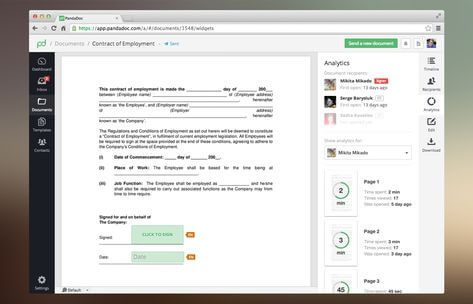
The on-the-spot payment is perfect for those who will have limited negotiation and revision. The tracking will allow for keeping tabs on a larger number of clients. For a contract management system, it is fairly easy to use as well. In summary, if you want legally binding payments and signatures on many similar contracts, this is right for you.
“I currently use PandaDoc to create professional Landscape Maintenance Proposals and Estimates. You can create great templates, which saves me so much time. We are able to have clients electronically sign documents and return them to me immediately instead of having to print the document, sign it, scan it and send it back. Saves me a lot of time across the entire sales process.”
CRAIG WEINSTEIN,Business Development Manager │OUTDOOR SYSTEMS MANAGEMENT LLC | Construction, 51-200 employees
Basic Contract Management Tools for Free
Concord: This is another free software with unlimited contracts. For those who want a host of basic contract management features in one software, this will likely be a great choice. Concord has a library of free templates to help you get contracts moving and save time. It offers similar tracking and auditing capabilities to PandaDoc.
Where Concord shines is its quality-of-life features. The bulk document upload features will allow you to import all your previous contracts. Unlimited guests will be able to view your contracts. Live-editing enables real-time work on a contract, directly with a client. The redlining and collaboration tool allows you to suggest changes and make improvements.
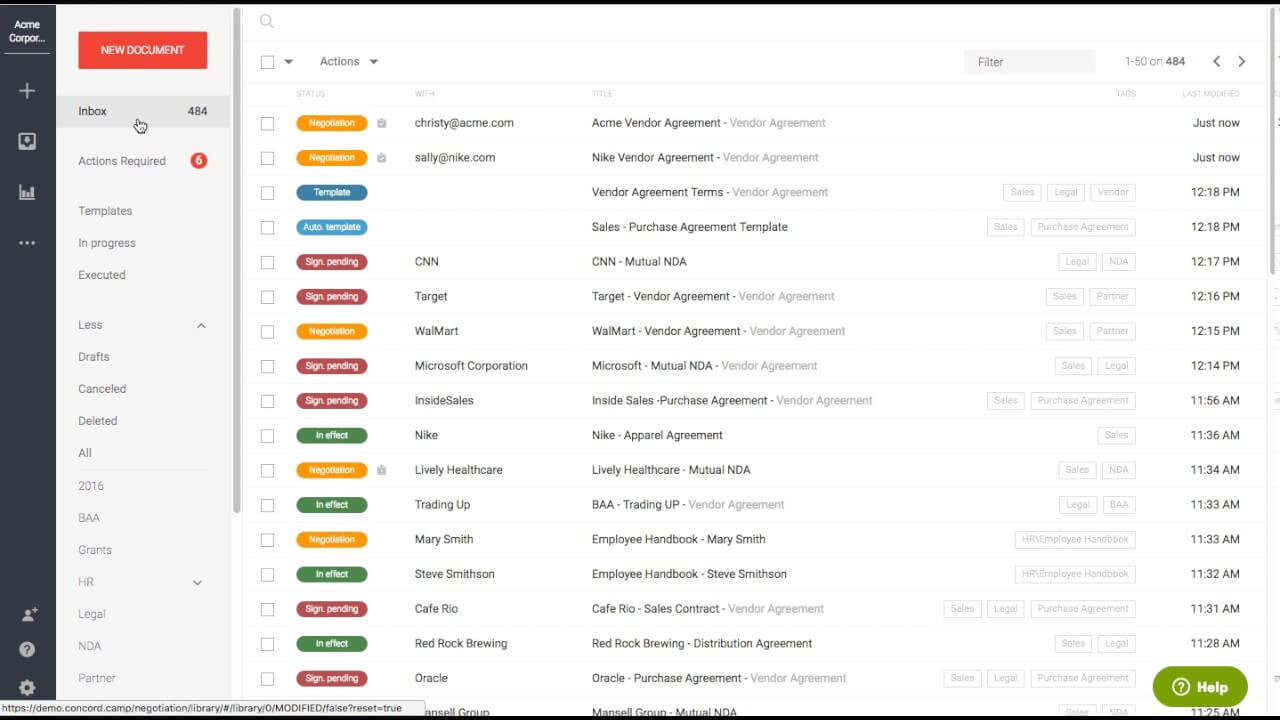
All of these features make Concord perfect for a slightly different use case to PandaDoc. The editing and collaboration features are great for those with contracts that vary more. This will suit those who have a more in-depth contract creation process. Finally, the full-text OCR search allows you to sift through these differences with ease. This will allow you to search for client names and headers directly throughout the contracts.
Our reviewers praise the ease of use and flexibility of Concord. Unlike PandaDoc, it does not include payment acceptance directly in the service.
Who is Concord Right for?
Concord is well-suited to those who will go through the traditional, step-by-step contract creation process. This includes editing, collaboration, and consultation with the client. Industry-wise, this will impact its use. Smaller Legal offices and human resources teams are likely to appreciate the features in this free tool. Concord’s editing tools and templates will allow the flexibility that doesn’t come in many free software packages.
These industries also will likely not have the same billing requirements as PandaDoc users. Many legal offices will have payment offices that handle billing. HR teams are often dealing with worker negotiation and onboarding, where direct payments are less common.
Overall, Concord is a tool for basic yet complete contract management in a no-cost option.
“For my role as a recruiter, this tool is more than sufficient. I am able to quickly draft multiple offer letters, request approval from our legal team, then share directly with candidates to sign. This provides a great, organized candidate experience.”
Tiffani Peeler, Sourcer │ Skillz Inc. | Sports, 201-500 employees
Advanced Contract Management for Small Teams
Agiloft: At the beginning of this piece, we outlined how working within the limitations is vital when making your selection. If you have 5 or fewer users, then Agiloft is likely going to be a very strong choice for you. The free version of Agiloft will include more features than anything else on this list. That is because it is technically a trial version. If you have a small team, this free trial can go on indefinitely.
The feature list of what you will be getting with Agiloft is extensive. It includes the audit and tracking features of the other software on this list. There are also advanced database capabilities. This includes mass editing and searching. Users will quickly be able to navigate their existing contract repository. Document management includes dynamic templates, OCR, and a strong web interface. Unsurprisingly, print and email templates are also included.
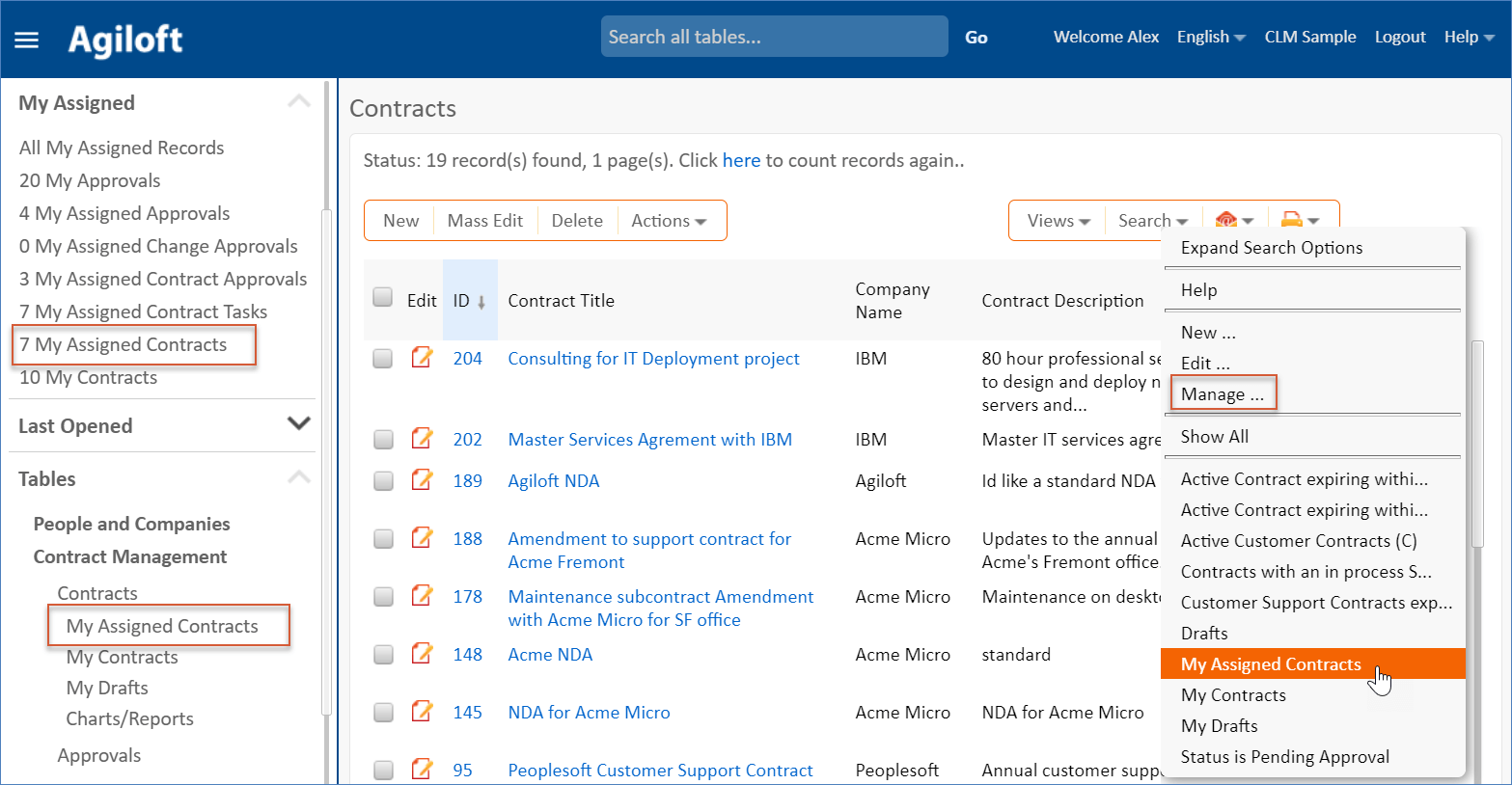
Unlike most free software, Agiloft has automation features. These are perfect for streamlining approval workflows. Graphical workflow and rules-setting are included. One limitation of the free version is in the time-based background rules. These can only be run every 48 hours.
Quality of life and user interface benefits are extensive, The database and table forms allow for easy visualization of contract information. Drag-and-drop configuration and multi-tab forms are also included. These make compartmentalization and contract creation easier for the user and the client.
Finally, Agiloft offers a host of integrations that are rare in free tools. This tool will integrate with many document signing and e-signature tools. This includes Adobe Sign and DocuSign. Jira and Salesforce are also included. Scheduling contracts is easier, with Outlook, Google, and Apple calendar systems supported. Outgoing email integration is limited to 250 sends per day in the free version.
Who is Agiloft Right For?
Agiloft is for small teams with extensive contract management needs. The wealth of features here is second-to-none for a free version. If the team size restriction does not affect you, this will work for nearly any industry. Overall, Agiloftthis will help with every step of contract lifecycle management.
Some users may find the wealth of features and analytics overwhelming. It is best to have more experience with contract management than needed for the other choices. Some small teams may not have the skillset to take advantage of Agilofts features. The use case distinction here falls around user experience and need, more than industry.
In summary, Agiloft is a premium contract management platform with a free trial. If you have a small, experienced team, take advantage of the unlimited duration.
“It is very well suited to companies that really want to customize their CLM to suit their needs. Agiloft is very flexible and has the ability to do whatever you need. We have been able to categorize our contracts based on industry standards which makes it very easy to search. Single sign-on has made user creation super easy and has allowed us to deploy quickly to over 500 users.”
James Anderson, Healthcare Architect in the Business Development/Medical Economics Dept University of Miami│ Miller School of Medicine | Higher Education, 5001-10,000 employees
More Resources for Contract Management
If you would like more information on contract management, please visit our category page. Similar categories you might find helpful are Configure, Price, Quote (CPQ) and Cloud Storage. The latter can help with secure storage for contracts and other secure information. CPQ quill help with automating different contract terms and pricing. This saves some of the human negotiation element.
Was this helpful?
