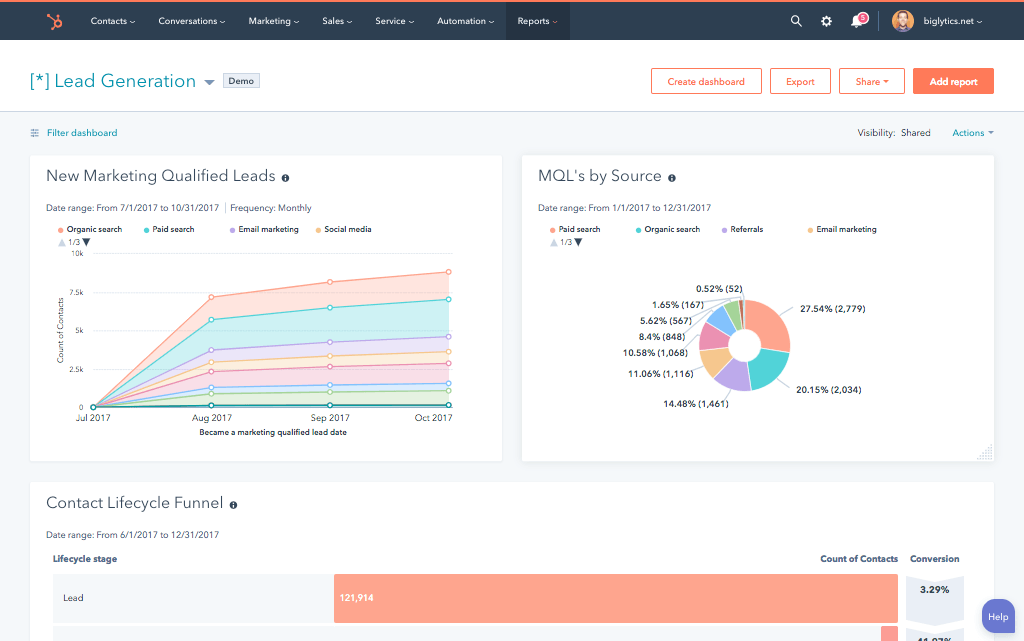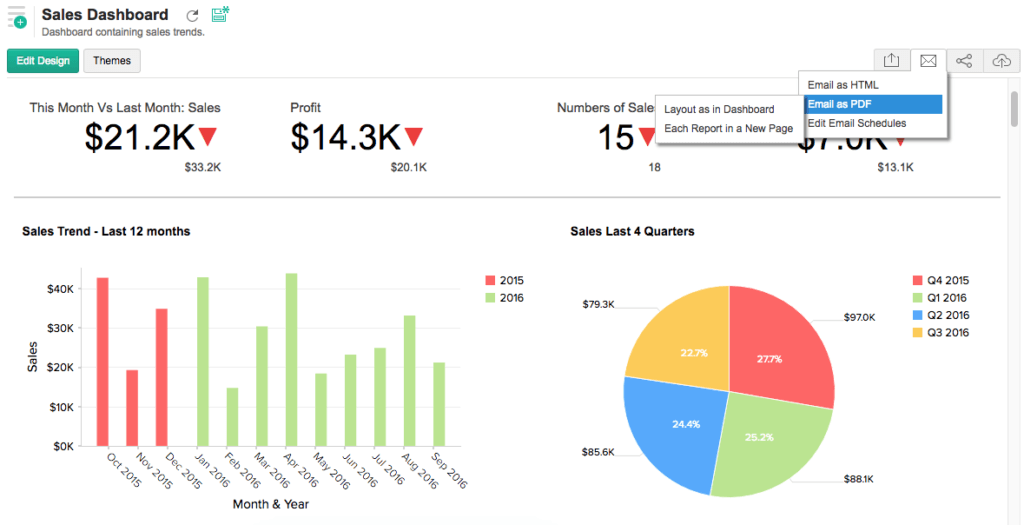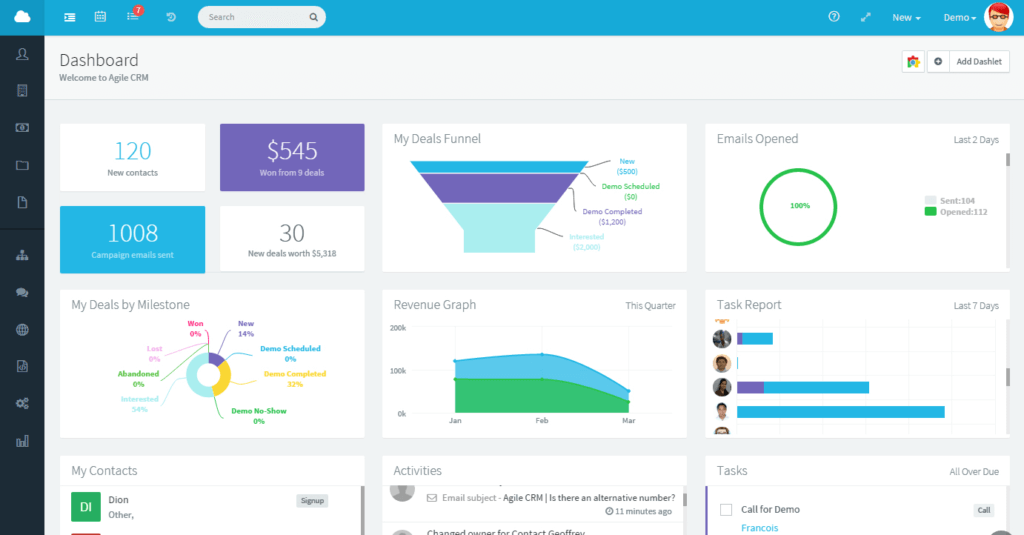Best Free CRM Software in 2021
Customer Relationship Management (CRM) software can revolutionize how your organization deals with its customers. Many of these game-changing tools are available for free.
Of course, free software has limitations on how many users or features you are allowed, so it’s worth looking into the paid plans. But if you can satisfy your needs with the free software, then you’ve saved a chunk of your budget. Every CRM use case is unique, which means you could find the free software that best fits you.
If you’re actually new to free CRM systems or need a better background, Zoho CRM has a great video explaining how they work.
| CRM Software | Price | trScore | Special Features | Use Case |
| HubSpot CRM | Free – Unlimited Users | 8.3/10 | Email Marketing, Social Media Engagement, Mobile App for android and iOS, Customization, Single Sign-on, G Suite, Microsoft Office, Third-Party Integrations | Small, to medium, and even large businesses. Ideal for remote companies. |
| Zoho CRM | Free – For 3 Users | 8.1/10  | Email Authentication, Advanced Filters, Page Customization, Mobile App for android and ios, G Suite, Microsoft Office | Freelancers growing their enterprise. |
| Freshdesk CRM | Free – Unlimited users | 8.4/10 | Ticket Creation and Submission, Ticket Response, Help Desk, Customer Portal | Small schools or tutoring agencies. Ideal for remote customer service. |
| Agile CRM | Free – For 10 users | 7.7/10 | Web Engagement, Web-to-Lead, G suite, Sales Pipeline Management | Small ad and marketing companies with predominantly sales reps on their teams. |
| Bitrix24 CRM | Free – For 12 users | 7.9/10 | 5 GB storage, HD Video Calls, Website Builder, G Suite, and Microsoft | Small companies that prioritize collaboration, communication. |
HubSpot – A Popular, Generalist CRM
HubSpot CRM is the giant in the CRM world. If you’re looking for a jack-of-all-trades, HubSpot CRM is for you.
Its free plan has an unlimited number of users and offers a number of features to improve your team, organization, and customer relations. It’s compatible with Google and Microsoft Office. They even offer free courses to educate your team with HubSpot Academy.
Benefits for Your Team
HubSpot can boost your team’s productivity and organization with collaboration features like contact management, and scheduling. Companies that have gone remote, and are struggling connecting will love the convenience that comes with everyone logging into one online database that does it all.
One issue that arises from immediate access to your work online is managing to keep work and personal life separate. You can message, email, or live chat at any time, so it’s easy to get engrossed in this system. HubSpot actually anticipated this and includes an article about how to stay balanced in their blog.
The Learning Curve
There are no roadblocks to your team learning HubSpot, because of their commitment to user experience. HubSpot’s trScore for usability is an 8.5, well above average. They have over 200 reviews, where users gave them positive feedback for their interface.
That’s no surprise because their interface stays simple while giving you large amounts of data to manipulate. They do this by using color strategically and keeping related information close in proximity.
These choices make it so their dashboard is faster and easier to read. Employees won’t stress over tiny fonts, harsh colors, or hard-to-find buttons. This is perfect if you have a mixed age range in your organization.
Mass amounts of data overwhelm new users. That anxiety makes it harder to learn and prolongs training. HubSpot avoids that issue, and users even find the database intuitive.
“HubSpot’s interface and setup is user friendly and more intuitive than any other CRM I have come across. Other CRMs did not have the user in mind and have made my sales process way more complicated as half my work-day would be trying to figure out how to use the program.”
Olivia Ngo | Employer Partnerships Intern | Riipen (Education Management, 51-200 employees)
And if you do have trouble learning the software, training tools and videos are provided. HubSpot’s support rating is 8.3, which is again above average. However, if you look at all the reviews, some have noted worthy improvements HubSpot should make.
HubSpot Dashboard
Customer Management and Customer Service
HubSpot has powerful tools that can manage customers, sales, and marketing.
It will track your customer and sales information like contacts and new leads. It then allows you to organize it according to your preferences. If you have a large customer base and are worried about a free CRM handling all those contacts and contracts, look no further. HubSpot is ideal for you.
If you need marketing features as well HubSpot helps with social media engagement and email marketing. You may already use entirely separate software for your social media, and for your email marketing. You may not want to switch, but you shouldn’t ignore a gift horse in the mouth. HubSpot email marketing is highly rated, and if one software can satisfy 90% of your needs for free, you need to check it out.
The HubSpot Christmas isn’t over, there’s more, there’s always more. They offer client support, by different means of contact, like live chats, ticketing, and calling.
In short, HubSpot helps you reach the customer, it helps the customer contact you, and it manages the influx of information from the business. This is why they’re a giant.
Limits
Now, obviously, there are limits. The free version of HubSpot gives you a taste of everything, but the real buffet is in the paid plan. In the Starter plan, you’re allotted more marketing contacts, and your non-marketing contacts are free, and the total for all contacts is 15 million. If you are a small business, free is perfect. If you need more features like this, you should consider paid plans.
The scope of these free tools is invaluable to organizations in any industry. HubSpot puts an emphasis on providing a massive range of features in an easy-to-use interface. For those who want to get the most out of a free CRM, HubSpot is your friend.
Zoho CRM – Strong CRM Features for Small Teams
Zoho CRM is definitely more than a close second to HubSpot, for some it’s comparing apples and oranges. Based on your use case, the specific features and limitations of each will determine which is more suitable. Zoho has expansive features and is Google and Microsoft Office compatible, but has one main caveat.
The free plan only gives you 3 users. At first, the comparison to HubSpot looks obvious. HubSpot is better. However, it’s more nuanced than one having a higher rating than another, HubSpot is 8.3, Zoho is 8.1. HubSpot gives a small business a taste of all the features, whereas Zoho’s free plan is less limited apart from users.
Zoho boasts that their free plan is for “small teams with big dreams.” The big dreams part means 3 users can get a similar bundle to HubSpot, and access to a number of Zoho’s other software.
One thing you should know about Zoho is they don’t just offer a CRM database. They are a software mammoth with over 40 apps. If you make an account with one you can integrate all their free applications. So an individual freelancer, or a tiny group, can cover more ground compared to other CRMs.
The best way to describe it is HubSpot is an all-in-one; Zoho is a one and many.
Benefits for Your Team
For your three musketeers, Zoho provides average benefits like calendars and task management. You get a document library, and offers 1GB for file storage. Since it’s compatible with Google, so you can just utilize Google cloud for storage as well. Most good free CRMs offer about the same for team collaboration. Yet, if they didn’t offer something in this area they wouldn’t be that valuable.
The Learning Curve
When it comes to learning the software, users do need more time. However the interface is still accessible, and the UX writing is easy to understand. You can customize list views and rename tabs so you can locate your data faster. Users find the software easy overall. Customer service is also available for issues or bugs. The support rating is 8.1, less than HubSpot, but the reviews are still helpful. The general issue is the live chat is helpful, but it’s not easy to get a human. HubSpot can be the same in that aspect as well.
Zoho Dashboard
Sales and Marketing Team Benefits
Zoho can revamp your marketing hub and sales hubs. They have resources for leads, deals, and multiple pipelines. Other companies can offer this, but again you can integrate Zoho Analytics for amazing reports graphs, etc. Or Zoho SalesIQ for in-depth marketing capabilities than in Zoho free CRM.
Despite being made for limited users, the CRM is designed for growth. That’s the point, if you grow, you can move on to another plan. It’s in their best interest for you to thrive, which is true for every free CRM, but especially Zoho.
Limits
For small enterprises, Zoho is a fair deal, with a free or paid plan. The free plan is not as customer service-focused as others but is more about making customer management easier. It’s definitely worth looking into for freelancers growing large enterprises, such as a web developer or major consultant. The next upgrade is $14 per person billed annually for bigger teams.
Freshdesk CRM – Great Helpdesk and Customer Support
Freshdesk CRM is no HubSpot or Zoho, so it won’t do justice to compare them. They are not your multi-tool or designed to grow your business fast. But if you aren’t a major marketer, then don’t skip this guy.
Freshdesk has unlimited users, and specializes in customer service options. Freshdesk thrives in fields or companies that rely on quality customer relationships and loyalty.
Team Benefits and Learning Curve
Teams can enjoy collaboration and share while learning the software at a fast pace. The usability and interface are straightforward. And they are widely available with multiple customer service options.
This is important to note because the other CRM’s covered so far have high support ratings, but are hard to get human responses. Freshdesk is faster, and more personal, which is why their rating is 8.9 for customer support.
“Most of the time they returned our requests quickly and often they got very detailed and into the problem with us which was refreshing. So many companies would hide behind their tickets but Freshdesk was a bit of fresh air as they routinely explained in detail their limitations and issues which helped us understand things better and plan for how to use the product best.”
John Reitz | Creative Director | Links Technology Solutions, (Internet, 51-200 employees)
It’s fitting that a company that provides you with an amazing help desk, has an amazing help desk.
Freshdesk is better for making personal connections with consumers, and not for finding as many new customers as possible.
Customer Support
Freshdesk’s best feature is what they offer for customer support. They offer a help desk, email, social ticketing, and a number of other complimenting features.
Freshdesk CRM is created so you don’t lose or forget customer inquiries, so companies that make their money from answering questions, or providing online services, are their demographic. So small schools, tutoring agencies, etc.
Agile CRM – Great Marketing For Small Teams
Agile CRM free software accommodates 10 users, and has great business management, and more importantly marketing features. Small but mighty describes them because they were tailored for start-up or minute-sized marketing companies.
Team Benefits
For your team, they have email support and google sync. And learning the software is made simple with on-boarding and training videos. Their interface is uncomplicated.
Agile Dashboard
Customer Management
They provide you with a helpdesk, need tailored responses, and allow you to assign certain questions to specific groups. They have other important service features that other free CRMs provide, but customer interactions aren’t their crown jewel. It does compliment it.
Marketing Tools
Agile’s marketing capabilities for micro teams are their biggest strength. For sales, they have lead scoring, and unlimited deals. One of the many assets a commission-based company will need.
Their marketing features include web engagement, email marketing (with email templates), and landing page builders. Web-based companies that need traffic will definitely improve if they can update and integrate their websites.
Agile even has an option called Gamification, that’s all about encouraging friendly competition and teamwork in your sales team to help close sales.
Free CRMs are limiting, but Agile’s free version at least gives you what you need for increasing income. Whereas others will limit the most important parts, like contacts, and customizations. For Agile users, the most important part is reaching new customers, and keeping current ones in the loop about sales. Agile does nothing to get in their way.
Limits
Agile is the option for a 10 or less organization that’s primary focus is sales. As you grow, the limits will be more apparent. For example, their Starter plan has marketing automation, which programs certain processes so they’re automatically done, like welcome emails or thank you emails for a purchase. It’s to help customer retention and it’s important to have for big enterprises.
Again if you’re a compact team with a selling mindset, Agile’s free plan is worth it. If you’re bigger, deciding whether you want their paid plan needs more consideration. Their trScore is 7.7, which makes them one of the top-rated CRM software.
Bitrix24 CRM – Strong Data Management
Bitrix24 CRM comes from the company Bitrix24, which is a private internal network on the cloud, and a project management platform. The company offers a CRM platform excellent for companies that work with an abundance of data.
Bitrix24 accounts are free with unlimited users, but their CRM free software only allots 12 users (pricing for free will say unlimited users, but it’s talking about the overall account). The company also offers extensive collaboration services and website building services from their intranet.
Team Benefits
Your team gets its own company workspace, with so many options for organizing data, and scheduling meetings. This doesn’t seem too different from other CRMs. until you realize Bitrix24 has it’s own project management platform separate from the CRM, free, with over 35 tools for collaboration.
Learning Curve
Bitrix24 was meant to receive, and organize large amounts of data, so using it can be daunting. However, their user design is incredibly well rated for the information you’re storing.
“It is used as a CRM, email, and task & project management. Bitrix24 unifies using multiple applications into one beautiful, easy-to-use program. Opening, closing, and switching into different applications uses more time than one program that can do it all. It saves time, and computer resources too.”
Sanjit Mandal | Digital Marketing Strategist | California SEO Professionals (Marketing and Advertising, 1-10 employees)
Bitrix24 also has multiple language capabilities like Spanish, German, and Russian. If you want to grow internationally this cloud platform is a superb choice.
Customer Service and Support
Bitrix24 can both organize clients and interact with them on a personal level. It can be the core for all your social media interactions and customer inquiries. Similar to Freshdesk, it’s better for customer service and collaboration. Unlike Freshdesk, Bitrix24 offers a more powerful database–but for fewer people. At least for using it as a CRM.
Limits
For the free plan, the focus is teamwork and customer management, but not so much for sales and marketing tools. If you want to use the CRM for more than 12 people, the cost gets steep depending on how you look at it. The upgrade is the Standard plan and is $99 a month, but with unlimited users.
Bitrix24 is the strongest option for non-profits, and any small companies that aren’t sales-focused and need an online management system.
The CRM Solution
When it comes to finding the best software you need to think about where your company is headed and what you need to reach that goal. A free CRM tool tends to do a couple of things better than others.
There are tutorials online to help optimize your CRM use, and help you prepare for issues before they happen. Check out the videos below for some help.
Finally, check out our category pages so you can make an informed decision.
Was this helpful?

Check out the CRM category page to learn more about CRM capabilities and see the best-rated software. Read real reviews from users like you.