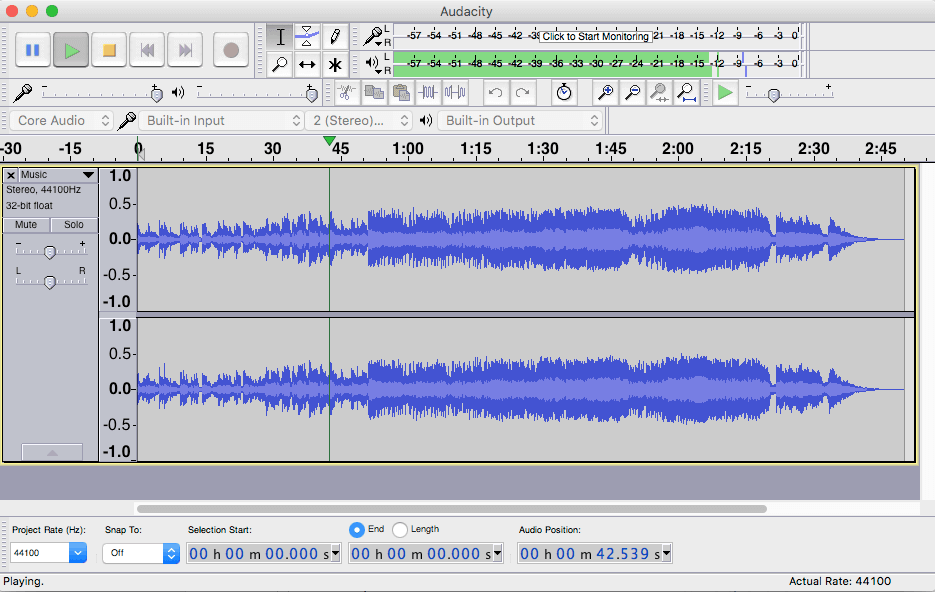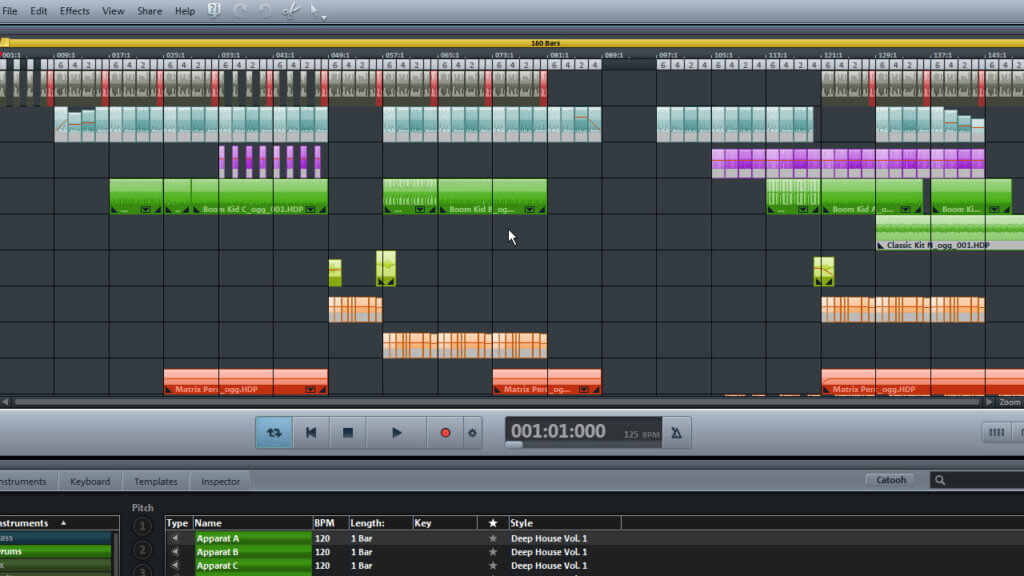Best Free Podcast Editing Software for 2022
Podcast recording and editing can be done by professionals, amateurs, and everyone in between. No matter the content of your podcast or the reason for making it, free podcast editing software can offer fantastic functionality in a no-cost option. The flexibility of podcasting makes it appealing to both individual hobbyists and professional organizations. Understanding the differences of each of the choices available will help you make the right software choice for your skill level and use case. The best free podcast editing software can put this powerful medium in your hands.
Podcast Editing is for Everyone
The best podcast editing software is accessible is because of the flexibility of the medium. Unlike video editing, an audio-only medium requires far fewer moving parts. 3D effects, cinematic camera angles, and other skill and tech barriers don’t exist in podcasts.
Even better, if you have a microphone and a quiet place to record, you can produce a professional-sounding product. Many podcast recording software are podcast editing software, eliminating the need for complex suites. Video editing also needs powerful computer hardware, whereas most work laptops can handle audio editing.
Whether you are just getting started with podcast editing, or have tons of experience, there are important factors to consider. Consider checking out this piece on podcast editing tips. For those who prefer to learn by watching, the video below will also be helpful to beginners and more experienced producers. Other tips include limiting background noise and making a safe, secluded digital audio workstation.
Best Free Podcast Editing
Below are the best platforms for podcast editing. Find the one that best describes your circumstance, and match it to your experience level and needs.
Audacity – The Gold Standard of Free Audio Editing
There was debate as to where to put this juggernaut on this list because of its sheer popularity. Audacity offers such comprehensive functionality in a free tool that even companies that can afford paid options sometimes use it. It is as easy to use as it can be, with a wide array of features.
Audacity works for macOS, Windows, and Linux. Getting started is no harder than installing most software to a PC. One problem which free software can have is a lack of educational tools. Where SaaS options typically have vendors to support them, free choice typically has to rely on the efforts of their community. These can be limited, and quickly become dated. For Audacity, this is not the case. Educational material exists from the website itself, and the community is constantly releasing updated information.
Audacity’s user interface is simple if lacking the polish of some paid software. Users familiar with audio editing will likely need little to no training on how to use Audacity. The layout is industry standard, with key features in expected places. A minor criticism is the lack of customization, with only light and dark themes available.
Multitrack recording, editing, and compiling are handled with ease in this software. Users will also have access to a wide array of effects and tools beyond the basic. These features will take some time to learn if you are not an experienced audio editor. The tutorials are helpful and will have you making your own quality podcast episodes quickly. The large community behind Audacity makes this a relatively painless experience.
This is a complex tool, so beginners will need help. Check out the video below for an absolutely stellar tutorial for Audacity.
Who is Audacity Right For?
Audacity is for users with anywhere from simple to moderate-advanced editing needs. The software’s popularity is no fluke. 100 million downloads speak volumes. Those with the skill can make this function as a quality paid tool.
The UI is friendly, but not basic, and beginners may feel overwhelmed if they have no audio experience. If you are just getting started, this is a good option for those with confident learning software. Individuals who feel less sure of their ability may want to try something more inviting.
In summary, for individuals and organizations, Audacity is a fantastic choice. It will serve most use cases very well. Other software on this list generally fill the niches around Audacity, rather than competing with it directly.
GarageBand – Simple, Powerful Editing for Mac Users
It will come as no surprise to any Apple product user that the company has its own audio editing software. Garageband comes preinstalled on most new devices. This includes laptops, iPhones, and iPads. Right away, this speaks to one of the major benefits of this service: you can use it from any device type.
Garageband will help from every step of the podcast creation process, from recording to post-processing and everything in between. Your podcast may be recorded using a phone, or an iPad with an additional mic attachment.
GarageBand lets you perform many simple editing functions on these devices. If you have a very simple interview-style podcast, this may be enough. No file sending or using a computer needed, and you’ll have no need to worry about file formats or other common issues.
The learning curve for this basic level is more of a gentle slope. Where tablets and phones can often feel clunky and lacking in editing features, Garageband shines. The tool offers basic noise reduction and quality audio, allowing simple podcasts to be made with shockingly low effort. iOS users will be used to this golden zone of usability and function.
This convenience does not mean there are no advanced features in this software. Garageband offers an incredibly user-friendly experience that Apple users will be accustomed to. With this, there are a host of effects, clipping tools, and multitrack features to take advantage of.
The effects library in particular is great for beginners and newer podcasts. Paid sound effects are often a barrier to hobbyists and smaller organizations. The wide array of free audio clips and editing material to add is a massive plus for this software.
This software does not have a host of advanced tools compared to Audacity, but few do. There is a lack of a dedicated mixing screen, MIDI editing, and other pro tools. Garageband is easy-to-use, mobile-friendly software. Exporting is simple and high-quality.
Below you will find a full guide to making a podcast in GarageBand, from start to finish.
Who is GarageBand Right For?
GarageBand is made for Apple users with simple to moderate editing needs. You will be able to take your recording and editing process on the go. The wide library of effects adds a level of cost-saving convenience for newer and low-budget podcasts. Those who are using Windows products will not be able to use this software easily.
Music Maker – Podcast Editor for Music Creators
Some podcasts have a music-heavy focus. If this includes music you are creating or editing yourself, this software is a perfect product for you.
Music Maker, as the name suggests, and an emphasis on music creation. This is not the only area where it shines. Music Maker from Magix allows for the quick addition of loops and multitrack elements. The clipping and exporting features are strong as well.
The song templates and instrumentation are incredible in this software. After recording in your studio, you can add elements you have made to pre-existing templates for music creation. Then, add instruments and song components to create the music you want.
This is fantastic for those who include custom music in their podcasts. Intros, outros, and overplays can be set and fine-tuned with ease. The Magix product would be especially well-suited to a software covering music in depth. Those looking to break down music or audio content can slice and modify tracks as needed.
Music Maker is a software for music lovers and audiophiles who need more creative flair in their podcast editing. The ability to play and record directly in the software is exceptional in a free version of a paid product.
The user interface for this software is based on a rainbow of colors against a black backdrop. It is dramatic, pretty, and perfect for musicians. Those will less experience may find the advanced looping and music-making features intimidating. Individuals who want to learn this type of software will find this to be welcoming and rewarding. Those who do not may want to chose a different software choice.
Below you will find a great tutorial from a channel that has a few Music Maker videos.
Who is Music Maker Right For?
This tool is for those who would like an artistic flair in their content, or who make music. Music production gets no simpler than this. These individuals will be able to take advantage of the unique features this software has to offer. Those who do not need or want these may find a different option to be better for their specific use case.
Other Podcast Editing Tools
These are some tools that do not broadly fit under the term “free podcast editing”, but that may be relevant to you.
Zoom – Audio Recording From a Distance
You may wonder why a conferencing software 2020 may have made you tired of is on this list. Simply put, it is an easy, accessible way to record audio from anywhere in the world.
If you are hosting an interview-style podcast in 2021, you may need the ability to have guests who aren’t in the studio with you. Zoom is a free way of saving these conversations, in relatively high quality. Outside of a pandemic, this is great for podcast hosts with limited travel budgets or a global guest base.
The software is extremely simple to use. Simply use Zoom as you would always, and press the record option. After the meeting, both an audio and video file will automatically download to your device. Copy and paste the audio files to your favorite editing software (see above), and enjoy. These file exports happen quickly and in an .mp3 rather than .wav format.
Alitu – Cheap, Podcast-Made Editing
Alitu is not free. This has to be said right away. Despite this, it may be useful for some who have decided that they want a podcast, but editing is prohibitive
Alitu is designed to make podcast editing and uploading as easy as possible. It is 28 dollars a month, or 280/year. For this price, there is a host of features.
You will be able to record alone or with guests, including remotely. There is an included course on podcasting, and all the tools you will need. You can easily upload to popular hosting services. The whole system is designed to be as easy as possible.
Hindenburg Lite – Podcasting For Journalists
Again, this is a tool with a free trial, and not a totally free version. The reason for its inclusion is the competitive single purchase option. For $100, you can have lifetime access to software designed for journalists, interviewers, and other professional roles. Obviously, this is not free, but this is a pricing model that may appeal to those who are looking for free versions out of hesitancy to commit to a subscription model.
Hidenburg journalist is well suited to those who may need software they can use in a place with spotty or no internet connection. A journalist in the field, a student on an exchange trip, or a simple enthusiast in the woods; all are valid options. If you are looking to travel and interview people around the country or the world.
Adobe Audition – Hugely Reduced Professional Software for Students
Once again, Adobe Audition is not free. It is important to mention that the tool is available at a significant discount for students and teachers. For those looking to learn podcast production at a professional level, this may be worth it. If you’re sticking to making your amateur podcast available on social media and podcast platforms, perhaps stick with the free versions.
More Audio Editing Options
If you have read this and decided to look into broader options, check out our audio editing category page. Here you will find a whole range of other editing options.
Was this helpful?