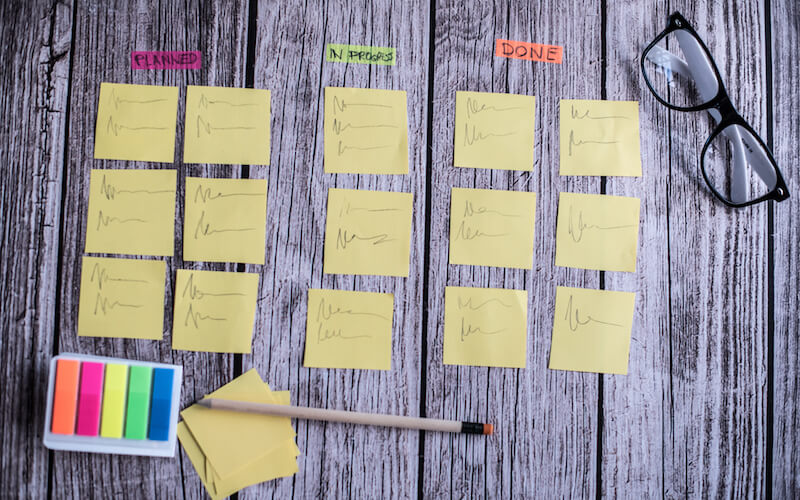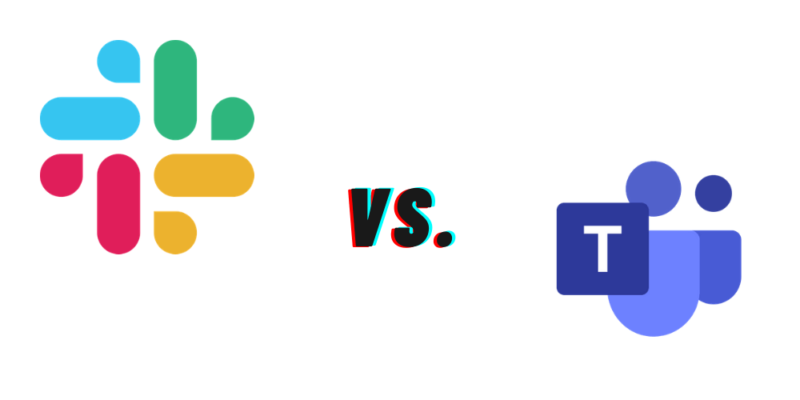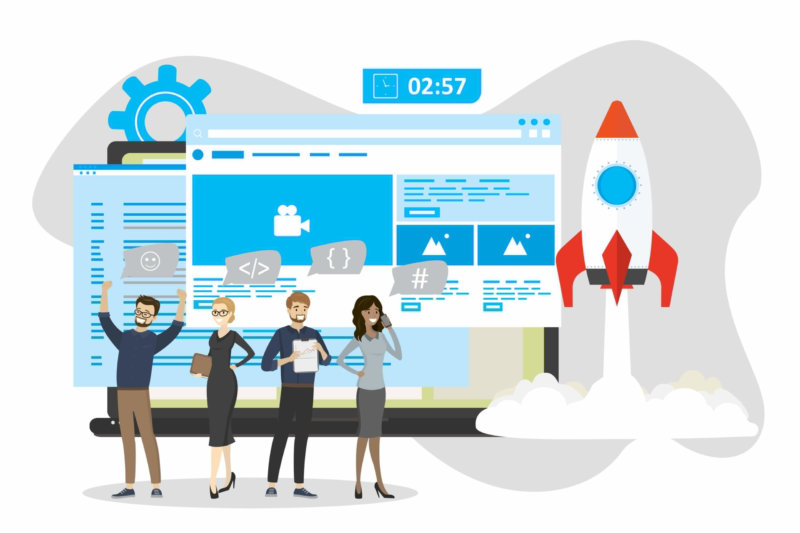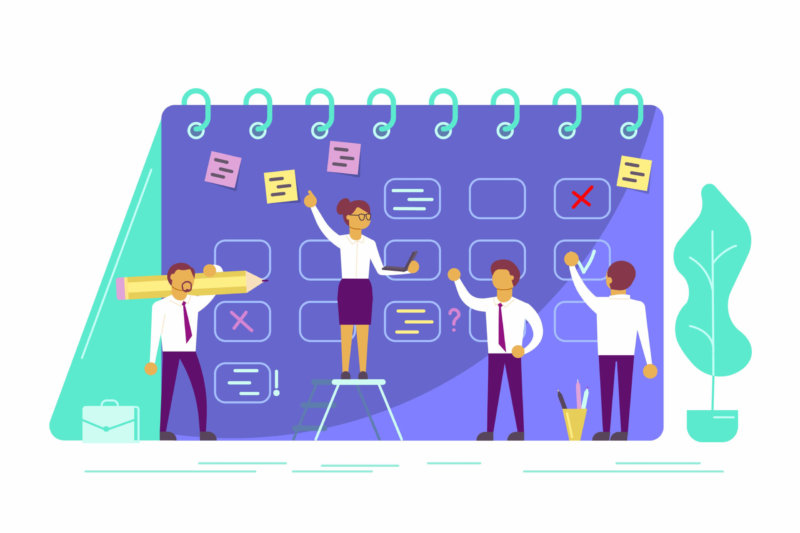B2B Connection
Information and resources for technology buyers
Kanban Versus Scrum Kanban and Scrum boards are work management tools that help you organize and complete projects. These boards do so by visualizing status and progress while optimizing workflow. This creates a cycle for continuous improvement through improved feedback loops for teams. They are powerful instruments for projects requiring creative collaboration, particularly software development, but equally well-suited for individual time management. They promote effective communication and synergy by making dynamic work processes transparent and intelligible to everyone involved. Though they serve the same general purpose, the two frameworks offer different sets of advantages and disadvantages to users with different project requirements. Read on for a deep dive into the defining characteristics, contrasting benefits, and drawbacks of each. Armed with this knowledge, you’ll be in a strong position to decide which system is a better fit for your team’s needs. What They Have in Common Kanban and Scrum are workflow optimization products that perform the same overall function, but different project management methodologies The boards take inspiration from how physical whiteboards can be used to map out a project structure and timeline. Meaning, Kanban and Scrum use sticky notes (or “cards”) to show project status and progress by a cross-functional […]
Even in the post-2020 world, many companies are staying remote or doing so for the first time. Your set of work-from-home requirements will be very different from others. You may need time management and collaboration. You might need communication employee engagement. Perhaps you need all of them, and storage options for your files everyone can access. These can be for your new remote team or trying to improve the quality of life and work of your existing one. With your use case in mind, use this guide to help you assemble the right toolkit for your work needs. The types of products to consider are: Timekeeping Communication Creative Tools & Document Management HR and Social Capital With these capabilities in mind, the remote productivity tools on our list are: Toggl Clockify Trello Zoom Slack Google Workplace Microsoft 365 Microsoft Projects 15Five Dropbox Evernote Monday.com Asana Timekeeping and Management for Keeping your Team on Task In terms of measuring the actual productivity of employees, time–tracking and management tools are key. This can allow you to improve efficiency, reduce waste, and improve accountability. Toggl Toggl is a great option for time-tracking and will do a great job for smaller teams. The free […]
In looking for the best free project management software, it is all about finding the features from premium versions without the cost. For your use case, there will be a right balance between what is included and excluded, and the ease of use of the free option. This can go from needing simple to-do-lists, to full of collaboration organization. With that said, there are a few things most users are looking for in free project management. Mobile support, some form of Gantt charts or Kanban boards, and a high trScore are features of each of these software. The following free project management software will be compared: Teamwork Projects Wrike Todoist: To-Do List & Task Manager Reviews Trello Quire Before a detailed overview, here is a quick comparison of some of the features and ratings of the top five options. Teamwork Projects Wrike ToDoIst Trello Quire Maximum Users 5 Users2 Projects 5 User2 Projects 5 Users/Project0 Projects Unlimited 30 trScore 8.6/10 8.6/10 8.9/10 8.4/10 9.5/10 Tech Skills Required Minimal- Moderate Moderate Minimal Minimal Advanced Gantt Charts Yes No No Through Power-up Yes Biggest Pro Easy-to-Use, Traditional PM File Storage Fantastic Mobile App Great Kanban Visualization Tons of Features for a […]
With the huge variety of time tracking software available and an even bigger difference in users’ needs, it can be hard to find an option that fits. From freelancers recording billable work hours to small-team coordination, to larger group timesheets and attendance, there are free choices available to satisfy your needs without breaking the bank. Several of the winners of TrustRadius Top Rated awards for Time Tracking include no-cost options. Teamwork, Everhours, and Toggle all have free plans. Whether you are a project manager, team member, or contractor, you can find the right option for you. The software we will discuss are: Teamwork Projects Harvest Toggl Track Clockify Timecamp When I Work All of these offer free versions of their software rather than just a free trial of premium versions. What Do Users Want in a Time Tracking Software? When determining the best time tracking software that won’t cost you a penny, it is important to keep in mind the limitations placed on the free plan, and how its features compare. One of the most common ways of incentivizing purchase is limiting the number of users. If you are a lone ranger of sorts, this will be no issue for […]
Many people are prone to distractions, but entrepreneurs—small business owners in particular—are more susceptible because they typically have a lot of things on their plates. In addition to serving your clients, you likely have day-to-day jobs to do, along with personal responsibilities. For example, if you’re running a service-based business like a salon or spa, you could be wearing many hats, from esthetician and creative director to HR manager and social media specialist. All that can diminish your focus and prevent you from fully serving the people who matter most in your business: your clients. Here’s the good news: there are several low-cost and business-friendly tools in the market that can help you manage tasks and keep distractions in check. We’ve compiled a list of these apps below, along with quick descriptions and pricing details. These tools include Site blockers for small businesses SelfControl Freedom Forest To-do lists for small businesses Any. do Todoist TickTick Scheduling software for small businesses Genbook Mindbody Calendly Social media management tools for small businesses Hootsuite Kill Newsfeed Remove YouTube Recommended Videos, Comments Site blockers for small businesses The internet is an immensely useful business tool; it helps you find the information you need, allows […]
Document Management Systems (DMS) provide enterprises with the capability to digitally capture and convert documents and files. Features of document management software may also extend to document storage, search and retrieval, and sharing. DMS reduces enterprise dependence upon space-consuming document printing hardware, printed paper, and file drawers. At TrustRadius, we are recognizing the best of Document Management Systems in the following categories: Best Support, Best Usability, and Best Feature Set. As filing cabinets are becoming a thing of the past, moving documents onto the cloud allows for easy sharing capabilities both internally and externally. However, this does open up opportunities in weak systems for security and privacy threats. It’s important to consider the quality of security as a top feature of your DMS. Also, if upgrading systems, you’ll want easy to use software so your employees can easily get their virtual workspace up and running. And in the rare case when things go awry, having a support team on your side to quickly solve issues is extremely important. For 2021, here are the top awarded Document Management Systems: Contract AnalysisKira Systems, Feature Set, 1st Place Document Management PowerDMS, Customer Support, 1st Place Adobe Acrobat DC, Customer Support, 2nd Place PowerDMS, […]
The Productivity Software category for the Best Of Awards encompasses a wide range of applications that help better facilitate time management, as well as the organization of tasks and information. In the fast-paced world of business where there are many moving parts, it is absolutely critical for users to be able to stay organized and on top of their tasks. This year, TrustRadius is awarding the best in customer support, feature set, and usability among some of the most common categories of Productivity Software in use today. This year, the Best of Productivity Software winners are: Best Customer Support – Appointment Scheduling Calendly, 1st Place Acuity Scheduling, 2nd Place Doodle, 3rd Place Best Feature Set – Appointment Scheduling Calendly, 1st Place Acuity Scheduling, 2nd Place Doodle, 3rd Place Best Customer Support – Diagramming Lucidchart, 1st Place Best Feature Set – Diagramming Lucidchart,1st Place Best Customer Support – Knowledge Management Bloomfire, 1st Place Best Usability – Knowledge Management Bloomfire, 1st Place Best Feature Set – Knowledge Management Bloomfire, 1st Place Best Customer Support – Product Lifecycle Management Arena, 1st Place Best Usability – Product Lifecycle Management Arena, 1st Place Best Feature Set – Product Lifecycle Management Arena, 1st Place Best Customer […]
If we learned anything from this year, it’s that collaboration was the key to any business’ success navigating this pandemic. Companies that relied on traditional, on-premise meetings now need a way to bring in their teams on a virtual level to strategize their pivot plan and keep the momentum going. From web conferencing to team messaging apps, there are a lot of options out there and no one-size-fits-all solution. As businesses were moving conferences online, hosting webinars, or conducting business meetings, the world depended on these tools like never before. The journey to buying software grows increasingly complex and we at TrustRadius find that prioritization lies among excellent customer support, top-of-the-line feature sets, or simply ease-of-use. Here are the Best of Collaboration Software solutions for 2021. Best Customer Support – Collaboration (Dedicated) Cisco Webex Teams, 1st Place Slack, 2nd Place Best Usability – Collaboration (Dedicated) Cisco Webex Teams, 1st Place Best Feature Set – Collaboration (Dedicated) Slack, 1st Place Google Keep, 2nd Place Microsoft Teams, 3rd Place Best Feature Set – Community Platforms SaleForce Community Cloud, 1st Place Best Customer Support – Meeting Room Booking System Robin, 1st Place Best Feature Set – Meeting Room Booking System Robin, 1st Place […]
As many businesses have moved to remote work, collaboration tools have been more important than ever. Two of the biggest players in the collaboration space are Microsoft Teams and Slack, but its difficult for many businesses to decide which one is right for them. In the video below, I go over the difference between the two tools, and my recommendation on which businesses can benefit most from which software. Hi, I’m Brian Mackenzie with TrustRadius, and in this video I’m going to compare two giants in the collaboration tools space, Microsoft Teams and Slack. I’ll go over the key features of each, and help you decide which tool is best for your business. I use Slack in my current position, and have used Teams in previous roles, as a result, I’ll be using footage from an active instance of Slack, and I’ll use a test organization for the Teams footage. Slack and Teams are both collaboration tools, but there are a few key differences in what they offer before digging into the details. Both are known for their chat and video conferencing features, but it’s worth noting that almost every Teams pricing tier also includes Microsoft Office software such as […]
Microsoft has been near or at the center of professional business software for decades. In 2020, with the mass transition to remote work, Microsoft Teams has followed the rest of the Microsoft suite into a mainstay of web conferencing tools. For many users, Microsoft Teams is a free tool that’s already part of their infrastructure. However, there are still pricing considerations that buyers and users alike should keep in mind. We’ve collected all the pricing information for Microsoft Teams, including the standard pricing plans and related pricing factors. In particular, we’ll break down the distinctions between bundling Microsoft Teams with Microsoft 365, and which approach is best for buyers. Microsoft Teams Pricing Plans Microsoft offers four plans for its Teams product. The core, standalone Teams offering is a free product. This version includes web versions of Word, Excel, and PowerPoint, as well as basic video conferencing. However, standalone Teams does not include many more advanced or standard features found in other paid products. In a deviation from other web and video conferencing products, Teams’s paid functions are only available by purchasing Microsoft 365, a full office suite. The Business Basic package starts at $5/user/month (with an annual commitment). Microsoft 365 […]
Web conferencing technologies have recently grown from “popular” to “a must have” for much of the professional world. While Zoom has emerged as a cultural phenom, GoToMeeting is a popular alternative for organizations experiencing acute Zoom fatigue. There are a range of pricing considerations when switching to GoToMeeting, or adopting it as a business’s first web conferencing tool. We’ve collected all the pricing information for GoToMeeting to help buyers evaluate and compare it to other tools. This information includes the standard pricing plans, as well as additional pricing info like discounts, free trials that are available, and a la carte add-ons that are not part of the standard pricing plans. GoToMeeting Pricing Plans GoToMeeting offers three different plans, with standard pricing for the two lower tiers, and quoted pricing for the third. Pricing is either for monthly or annual billing, and is scaled per “Organizer”, which is analogous to a standard user across most web conferencing tools in terms of capabilities. The Professional plan is the entry-level tier, starting at $14/organizer/month or $12/organizer/year. It has a 150 participant cap and offers all the standard features for a web conferencing tool, such as unlimited meetings, personal meeting rooms, screen sharing, integrations, […]
There are many options for businesses to choose from when it comes to web conferencing, but as you narrow down your choice to a few software options, it can become difficult to determine which one is best. The most popular web conferencing tools range in price from free to $30.00 per month per user, with many options in between, so no matter what your budget is, there’s a good web conferencing tool for your business. To make your web conferencing decision easier, we’ve collected detailed pricing and features information for some of the most popular web conferencing options to provide you with a comparison of the most important factors of each software. Subscription Tier Comparison The most straightforward way to compare the most popular web conferencing tools is directly comparing monthly costs. For businesses looking for a budget web conferencing tool, Microsoft Teams, Zoom, and Webex Meetings all offer a free version, though these free versions have some feature limitations such as limitations on meeting length or number of meeting participants. It’s also worth noting that all the prices listed below are per license, and none of the top web conferencing tools support license sharing, so be sure to […]
Even with all the flexibility that video conferencing tools provide, it’s not uncommon for leaders and employees—even at small, tight-knit businesses—to feel disconnected amid a lack of on-site interactions. Choosing the right web conferencing software can help prevent your teammates from feeling like ships passing in the night. On the other hand, with the wrong video conferencing software, meetings can feel like a hassle. Un-intuitive user interfaces can cause some users to have difficulty contributing, or feel their hands are tied when attempting to share visual presentations or tune in from afar. That’s why it’s a good idea to do your research before you implement a free video conferencing tool. You don’t want to waste time acclimating your employees or coworkers to a product only to have to switch things up when it doesn’t suit your needs. Thankfully, intuitive tools exist in today’s market that also happen to be free! To get you started, we’re discussing the top 5 free web conferencing tools for small business—and what users have to say about them. We’re including in-depth, verified user reviews highlighting the biggest pros of each tool, as well as letting you know about the cons so you can make the […]
Remote working is not a new trend. Research from Gallup found that the percentage of American employees working from home increased from 39% to 43% between 2012 and 2016. Some even predict that the rapid growth of employees choosing to work from home amid the covid-19 outbreak will be a turning point for the American workforce in favor of remote working. Adjusting to a new work environment is rarely easy, but there is a lot that companies can do to make this transition as smooth as possible for their employees. Providing your team with tools that enable them to communicate in real-time, manage their tasks, and schedule and host meetings are critical first steps all organizations can take. Below are 5 essential types of software that will help your employees stay productive and navigate their new WFH life: Web Conferencing Software Collaboration Tools Remote Desktop Software Virtual Private Network (VPN) Solutions VoIP Providers Remote Work Software Tools Are Booming Right Now As someone who recently started working remotely (like so many others), I now rely on Zoom for daily communication and meetings. But I would be equally lost without other tools like Slack, Google Drive, Airtable, Trello, Calendly, and of […]
If you’ve always dreamed of working from home, you’re not alone. 99% of people say they would like to work remotely, at least some of the time, for the rest of their careers. When you’re new to working from home, it can be a bit confusing on where to start looking for tools to keep you productive, organized, and most importantly sane. We’ve compiled a list of free tools that will help ease you into your transition to working from home. These tools are great for both new freelancers, college students adjusting to remotely working on group projects, and small businesses taking their business to the cloud. G Suite: Your one-stop shop First up is G-Suite, a comprehensive productivity platform that has pretty much everything you could need to work from home. Its most ubiquitous tool is Gmail, which provides users with a free email account with a custom alias. Gmail, in particular, works well with Google Calendar, which can sync multiple accounts into one calendar and can be accessed from anywhere using mobile devices. Other popular tools within the suite are Google Docs (word processor), Google Sheets (Google’s take on Excel), and Google Slides (think Powerpoint). G-Suite also contains […]
TrustRadius has already done the work in compiling a list of the best project management software, according to end-users; but not all of them require the same scale of management or growth-optimization tools. The project management needs for newly started, smaller businesses are vastly different than those of enterprise-level businesses with 1000+ employees. For those looking to scale their large company, while also maximizing their project organization, management and communication tools, the project management software in this post may be the perfect solution for you. This article will give readers our list of the top 7 project management solutions for enterprises based on our 3 main criteria: 1) it must have the Project Management category as its primary category, 2) it must be on the Project Management enterprise TrustMap, and 3) it must have over 75 reviews on TrustRadius. Here are the products that will be included in this post: Workfront Planview ProjectPlace Microsoft Project Smartsheet Trello Wrike Basecamp It is important to note that while some products are truly designed for enterprises (e.g. Planview ProjectPlace and Workfront), others are not. Products like Trello and Basecamp may have a large percentage of small or midsize business reviewers, but they can […]
TrustRadius has already done the work of figuring out which project management software is the best, according to end-users (see our TrustMap for the deets). But not all of them are free. For freshly minted or newly hired project managers, sometimes a free solution is the best place to start with for a few reasons: 1) to help set up a project management workflow without any initial costs and 2) to help convince other stakeholders in the organization that you should invest in a paid project management software soon. To help fill this need, this article will give readers a list of the top 10 highest rated AND free project management products on TrustRadius. Here are the products that will be included in this post: Airtable Trello Wrike Asana Jira Basecamp Teamwork Projects Todoist Podio Zoho Projects These products are a mix of fully-featured PM platforms, and use-case specific products like Trello (for task management) and Todoist (for to-do list tracking). All of these products appear on the Project Management Software Trustmap, and also have a forever-free version available. Products will be in descending order of review count (i.e. products with the highest review count will be first). Best Free […]
Figuring out what makes one project management tool different from the next can feel like trying to taste the difference between two expensive bottles of red wine. Unless you’re a seasoned wine connoisseur or project management expert, it can be hard to know what to look for. Even though software buyers might be looking for different things in a project management solution, it turns out there’s a high degree of agreement about the most important elements of a project management solution. We surveyed over 200 project management professionals to find out their top buying criteria for project management tools. These five attributes rose to the top of the list: Ease of use Integrations with other software Project reporting Flexibility of the software High-level view of project statuses These may seem like project management no-brainers. Who wouldn’t want an easy to use or flexible PM tool? But if you dig deeper than surface level, it’s clear that these attributes can make or break your team’s experience. Next, this article will dive into each of these key buying criteria to figure out why they’re so important to project management end-users. #1 Ease of Use In a recent TrustRadius survey, 50% of PM […]
It can be difficult to figure out which project management software will fit your teams’ unique circumstances best. Even if you find a tool that meets most of your requirements, it likely won’t be a silver bullet solution. That’s why the majority of project managers (58%) use at least two different products. However, project managers often aren’t in the market for the be-all-end-all of project management software. Instead, they have a set of very specific needs or capability gaps they need a project management tool to fill. For example, a better task management system, an extended content calendar, or robust issue tracking capabilities. Whether you’re looking for a tool that will serve as a command center for your whole team, or a tool that can help with a specific need you have, will help you figure out which tool will work best for you. Product Recommendations For Every Use Case Below you’ll find the 9 most common use cases for project management software paired with a product recommendation based on a TrustRadius survey of 200+ project management professionals. The Best PM Tools For Personal Projects The Best PM Tool For Team Projects The Best PM Tool For Client Projects The […]
10 years ago the project management industry had fewer methodologies, smaller teams and projects, and a ‘one-size-fits-all’ approach to managing projects across organizations. The discipline has evolved quite a bit since then. Today, there are traditional and agile project management methodologies aplenty, more methodological flexibility, and different software solutions for specific use cases. Even though the industry has come a long way, there are still new project management trends emerging that will have a tangible impact on the discipline and the project manager role. The trends highlighted below encompass the changes that are being felt in each part of the discipline: Artificial Intelligence and Automation for PM Software Shifting Makeup of Project Teams Mixing Project Management Methodologies Multiple Tools for Different Projects Importance of Cultivating Emotional Intelligence 1. Artificial Intelligence and Automation for PM Software Technologies like artificial intelligence, augmented reality, and the Internet of Things (IoT) are driving the fourth industrial revolution and catapulting our society into the digital age. These technologies are impacting industries across the board, and project management is no exception. AI for project management can help teams automate things such as scheduling tasks, project reporting, and data management and visualization. One example is Microsoft’s Project […]