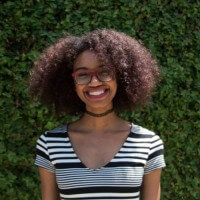When to Use Cloud vs. On-Premise Backup Solutions
Data security will always be one of the most important topics to IT teams whether they’re storing data in the cloud or on-premises. In some highly-regulated industries such as finance and healthcare, on-premise backup is required for compliance reasons and, for many, having data located in-house provides a certain peace of mind.
However, with cloud backup being touted as a no-brainer alternative to traditional on-premise backup, IT leaders cannot ignore its promises of improved disaster recovery time and cost savings. Wondering what the key differences between cloud and on-premise backup are? Sit tight, we’ll explain exactly what those are.
What is on-premise backup?
On-premise backups are those in which a copy of data is saved onto in-house storage devices. Examples of on-premise backup solutions are network-attached storage, storage servers, and tape or disk backups. While most organizations traditionally begin with an on-premise solution because of its simplicity, a growing number of firms are beginning to discover cloud-based services as a more feasible and efficient alternative due to the following three factors: cost, recovery time, and security.
When data is lost with on-premise backup, it is essential for IT teams to recover files or even entire hard disks. Recovery time differs based on the selected solution’s logistics and requirements. Some on-site backups may take hours to even weeks to retrieve information depending on the storage type and location. If data is stored off-site in a physical location, it then has to be retrieved and relocated.
On-site backups are vulnerable to disasters that cloud backups typically aren’t, including physical damage, such as fire or water damage, mismanagement, or theft. Cloud backups assist with mitigating these problems as its data is stored in datacenters with built-in redundancy. These centers are also shielded by highly-regulated safety measures and 24-hour monitoring.
Lastly, on-premise backup can be quite costly. First, there are the electrical costs associated with powering and maintaining your hardware. Next, are costs associated with purchasing the hardware itself, and investing in additional upgrades and repairs. Setting up an on-premise backup solution is typically more expensive than storing data in the cloud. Additionally, on-premise backup may require IT teams to invest in human resources to provide adequate support for emergency hotfixes and repairs that may crop up. If using cloud backup, routine, 24/7 maintenance and support for backups is typically handled by the vendor.
What is cloud backup?
Cloud backup refers to the process of storing a copy of data in an off-site location, specifically digitally. In this case, storage systems are managed by the cloud backup vendor who charges the backup customer based on storage space or capacity used, transmission bandwidth, number of user-managers, number of servers, or number of times data is accessed.
Cloud backup typically operates on a subscription basis that is billed monthly or yearly. One of cloud backup’s biggest selling points is that it’s cheaper. Cloud backup users typically see lower startup costs than those associated with setting up an on-premise backup strategy. Cloud backup makes flexibility and scalability easier as vendors automatically expend capacity as needed. Additionally, in the event of a disaster, data stored off-site is safe from damage done to the on-premise location..
In general, there are four types of cloud backup options: public cloud backup, managed cloud backup, cloud-to-cloud backup, and hybrid cloud backup. We’ve provided brief explanations of them below:
Public Cloud Backup
A duplicate of data is stored to a public cloud provider like AWS or Microsoft Azure. IT teams are responsible for utilizing their own backup and protection software, with the public cloud provider only being responsible for the storage and safekeeping of the data.
Managed Cloud Backup
Data is stored by a cloud service provider who not only oversees the storage of your data, but manages security and recovery as well. While in many cases the provider also includes proprietary backup software with its service, some may utilize a third-party backup solution.
Cloud-to-cloud (C2C) Backup
If your data is already stored in the cloud, you can look for vendors specializing in C2C backup to work with you. In this case, data stored in the cloud is simply copied to another cloud. Typically, the C2C provider also manages the backup software in this case.
Hybrid Cloud Backup
There are also alternatives in which data stored on-premise is then backed up to the cloud. Several backup vendors provide this option such as Rubrik, Cohesity, and Asigra.
Want to learn more about cloud backup?
To really get a feel for what cloud backup versus on-premise backup can offer your business, and most importantly your IT team, read real customer reviews on TrustRadius. Professionals like you are the best source of information on specific use cases, benefits, and limitations of a software.
Want to know more about how backup works and how it differs from recovery? Check out our blog post which explains what both of these features mean, and why they mean for your IT needs. If you’re interested in learning more about cloud backup in particular, we also have a post on the 4 Reasons Why Cloud Backup is Important for IT.
If you’re ready to take a look at what the top data center backup software industry offers in terms of cloud backup, check out all our Data center backup software. It is a great place to start to find more information about specific solutions, compare products head-to-head, and see what your fellow IT professionals have to say.
Was this helpful?