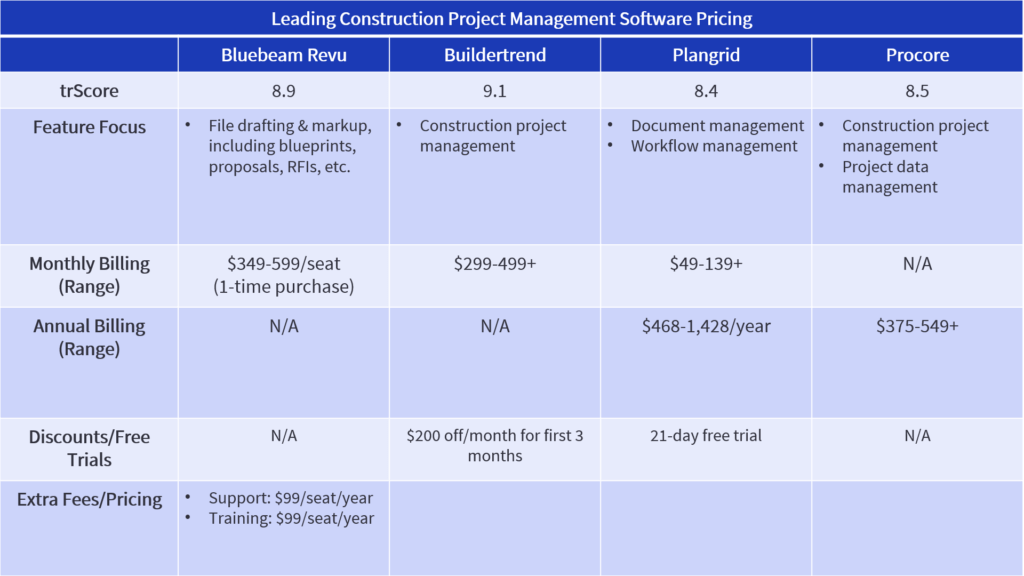Leading Construction Software Pricing Comparison
Like most industries, the construction industry has benefited from the digitization of processes that used to be heavily reliant on physical blueprints, workflows, and proposals. However, as more tools emerge to help construction companies transition to digital processes, budgeting for these tools has become an increasingly difficult task.
Part of the challenge arises from the fact that “construction software” can refer to dramatically different tools. Broadly speaking, pricing for construction software can start as low as $40/month and scale up to $10,000 for one-time license purchases.
Despite the wide range of construction-specific tools available, there are some main software groupings to consider. Two of the most common types of software used include construction project management tools and estimating/takeoff software.
TrustRadius collected pricing for some of the most popular tools in both subcategories of construction software. Below, you’ll find breakdowns of pricing information for construction project management software and estimating/takeoff software, including differentiators and secondary pricing factors worth keeping in mind.
Pricing Considerations in Construction Software
There are some common nuances that buyers should consider when looking at pricing for popular construction software tools. For instance, consider the scope of each product that’s attached to the price. While some tools can look magnitudes more expensive than others, the more expensive products are often platforms with multiple feature areas. These centralized products may be more expensive as a single line item, but can often cost less than paying for many different point solutions and piecing together a company’s technology stack from there.
Different software products will often use distinct pricing models, which can be confusing to compare. For instance, subscription-based products will offer pricing on either an annual or monthly basis. Even products that directly compete will suffer from this variety, with one competitor only offering monthly pricing and the other only offering annual pricing. Some other products may offer the product for a 1-time license fee. This can be the most expensive approach up-front but becomes more cost-effective over the long term.
Student Discounts for Construction Software
High school and collegiate students looking to go into the construction industry have to become familiar with the tools the industry uses to be competitive. Fortunately, many construction software tools offer discounts or free licenses to individual students or academic institutions. This is particularly true for more specialized point solutions, like estimating and takeoff software, that can help students learn how to conduct those processes before entering the workforce.
However, not every product offers student discounts, and the degree of each discount varies as well. Students and instructors should inquire with each construction tool they’re considering using in the classroom to see what discounts are available.
Construction Project Management Pricing
Project management software often serves as the central platform for organizing and executing a construction project. For a more in-depth breakdown of the top products, check out our 2020 guide to construction project management software. If you’re looking to get into the weeds on pricing specifically, we’ve broken down pricing for the leading products, including any discounts or extra fees that buyers should be aware of.
Leading Construction Project Management Software Pricing
| Bluebeam Revu | Buildertrend | Plangrid | Procore | |
| trScore | 8.9 (210+ Ratings) | 9.1 (9+ Ratings) | 8.4 (125+ Ratings) | 8.5 (950+ Ratings) |
| Monthly Billing | $349-599/seat (1-time purchase) | $299-499+ | $49-139+ | N/A |
| Annual Billing | N/A | N/A | $468-1,428 | $375-549+ |
| Discounts & Free Trials | Free to students & schools | $200 off/month for first 3 months | 21-day free trial; Free licenses and materials for schools | N/A |
| Extra Fees & Pricing | Support: $99/seat/year Training: $99/seat/year | N/A | N/A | N/A |
| Feature Focus | File drafting & markup, including blueprints, proposals, RFIs, etc. | Construction project management | Document management; Workflow management | Construction project management; Project data management |
Estimating & Takeoff Software Pricing
Estimating and Takeoff software serves a distinct use case from broader project management platforms. However, some construction suites do include estimating or takeoff features, creating a classic “platform or point solution” decision for construction companies.
We’ve broken out the products known for these capabilities into a separate table for buyers to more easily evaluate paid options. (There are free products that can fill this need as well.) These two products provide a good starting point for gauging how much to expect to pay for estimating and takeoff capabilities.
Leading Construction Estimating & Takeoff Software Pricing
| Bluebeam Revu | PlanSwift | |
| trScore | 8.9 (210+ Ratings) | 8.0 (20+ Ratings) |
| Software Cost | $349-599/seat | $1,595 |
| Discounts & Free Trials | N/A | 14-day free trial |
| Extra Fees & Pricing | Support: $99/seat/yearTraining: $99/seat/year | Training: $300/3 hrs 1-on-1 training |
| Feature Focus | Document managementEstimatingProject management | Estimating & Takeoff |
What’s the Best Product for Me?
The construction software market is heavily segmented into subsets of process-specific software, from estimating and takeoff to CAD to full project lifecycle management platform. Construction project management platforms can be especially difficult to evaluate. Here are some recommendations based on buyers’ priorities or use cases:
- All-In-One Construction Management: Procore
- Project Management with Specialized Document Management: Bluebeam Revu
- Comprehensive Project Management and Student Use: Plangrid
Want to Know More?
Pricing can help narrow down the best construction software options for your budget. Once you’ve determined which products you are considering, you can see what verified users think of each option on TrustRadius.
Was this helpful?