The Pros and Cons of CRM Software
Customer relationship management (CRM) may be the most common business software on the market. They can help you with brand awareness, boost sales, and keep customers happy. All-in-one tools like these are so popular some probably wonder if they’re overrated and it’s actually a good question. We go into the pros and cons of this powerful business software and offer up good CRM options for beginners.
What Is a CRM Software Solution?
Customer relationship management software help teams with marketing, sales, and customer service. Features like lead and contact management help you keep track of clients. Integrated Marketing features help you reach more potential customers in your target audience and retain them by providing a high-quality customer experience.
This software often comes with team collaboration features designed to help improve internal workflow and projects. CRM software is essentially virtual assistants that manage the most important aspects of your business by helping you stay productive. Many have automation features so you don’t have to be bogged down by manual tasks.
CRM solutions sound pretty amazing, but they can make you wonder if they’re really that great. What are the general pros & cons of the software?
What are the Pros of CRM?
The advantages of CRM are in abundance. The point of a CRM is to improve your workloads and business relationships with clients. With a CRM, teams can do more work faster and speed up company growth.
As a result, many companies see more business thanks to increased productivity and management with the software. Nucleus Research released a study in the mid-2000s that found that CRMs can increase revenue by between $5-$8 for every dollar spent on the software. CRMs have only become even more profitable and popular since then.
CRMs also have follow-up, customer service, and contact management features to help you maintain customer retention. You will be able to manage clients better and have time to build relationships with a human element. Some CRM have advanced chatbots that can interact with potential customers in a human way for the best customer experience.
Here is a list of some of the many advantages of a CRM tool.
- Strong return on investment (ROI) as a result of increasing productivity
- Improve customer satisfaction and overall retention
- Expedite team workflow through management features
- Keeping better track of your growing customer base
- Stronger outreach through email marketing
- Ability to integrate with other software or social media accounts
- Ability to track your client responses on both social media and your site
- Help your customer service team manage tickets
- Helps with scheduling calls and meetings
- Offers you communication via multiple channels
- Optimizes team collaboration and communication
- Helps your marketing team with ad management and ad tracking
- Can offer in-depth reporting and analytics
- May have predictive analytics through artificial intelligence (AI) and machine learning (ML)
- Can help optimize your web platform through content management
- Can collect web analytics on your online presence
What are the Cons Of a CRM System?
There isn’t that extensive of a list of problems with CRM software. It’s a software that offers a series of tools designed to help companies of all sizes and needs.
For every expensive CRM, there are more affordable or even free versions available. The level of investment required will depend heavily on the specific needs of your use case. Most teams can benefit in some way from a tool to manage business needs.
A new startup with very few clients to start is a perfect example of a limited-scope use case. You wouldn’t t have an overwhelming volume of tasks, emails, or services to provide because you’re still new. The unseen benefit is the software can still help you stay organized and on track even if you can live without it.
You don’t have to be in dire straights without a CRM to use a CRM. The software may also offer marketing automation like email marketing functionality that could expedite your growth and outreach campaigns.
That doesn’t mean nothing can go wrong with a CRM; every CRM solution is different. Here is a quick list of some things that can go wrong with a CRM.
- Overall cost is too high for your budget
- Persistent bugs or errors with the application
- Not enough features to be worth the cost
- So much functionality that the learning curve is steep
- Technical support from the company is lackluster
- Problem with user interface and dashboards
- Important features like email automation don’t work
CRM software itself rarely has cons, but you can certainly see issues if you choose the wrong CRM for your business. Some options might be too expensive, have too many features, or not enough features. You will need some patience when looking for the right one.
What Are Some Different Types Of CRM?
The list we have goes into some popular but also diverse options. If you are new to CRM systems, you will be able to learn quite a bit about what you really need by seeing which service caters to. Not all of these CRM options will be the best fit for you and some may certainly be very costly while other offer free tools. For a list of only free CRM see the article here.
HubSpot CRM
HubSpot has one of the most well-known and extensive CRM solutions. Medium and small businesses or startups predominantly utilize them. The most frequent use case for their cloud software are computer software, marketing, and IT service companies. Their software is designed for managing business needs, marketing and the optimization of your customer experience.
HubSpot CRM is one of the Top Rated CRM software and has quite a bit of strong positive freedback from user reviews.
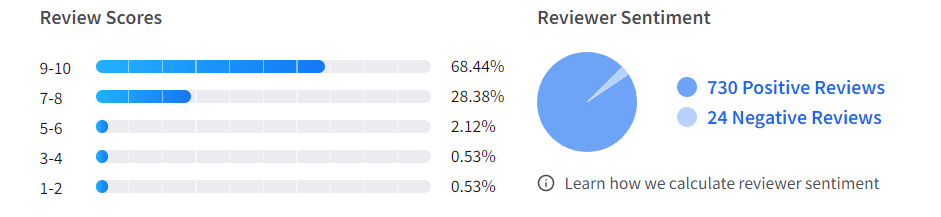
Their positive user reviews highlight overall functionality and usability. The user interface (UI) in the dashboards, forecasting, filtering, and general email management are points of satisfaction. One user was also very pleased with their tracking features for tasks, user feedback, and recording during phone calls.
This same review also reported that the ability to create chatbots could be better along with the UI, which they had to “zoom in and out [of] all the time.” Issues like this are similar for most of their negative feedback.
It tends to be very specific problems to a team, criticism for the mobile application being too slow, or a problem with the limits in third-party integrations. One reviewer that gave HubSpot a 10/10 rating, still had issues with their WhatsApp integration and found the mobile app to be too slow.
HubSpot Free CRM offers a unique amount of features and functionality for small businesses. You get a CRM system with capabilities from HubSpot’s main services such as their Sales Hub, Marketing Hub, Customer Service Hub, and even the Operations Hub. If you are new to CRM solutions, then HubSpot’s free version is one of the best ways to get started.
| Hubspot Free CRM Plan | Hubspot Free CRM |
| Cost | $0 |
You have access to unlimited free users, up to 1 million free contacts, and HubSpot community support. The common CRM features the free version include contact management, email and ad marketing, and automation of business processes like form and email scheduling.
Email management is one of the most offered tools by CRM providers. If a CRM didn’t have any capability to streamline your daily email workflow it would be rare and not worth your time. Most types of CRM have some form of dashboards, but vary in what they provide for analytics. HubSpot comes with reporting dashboards analytics for social media, blog posts, and CTA’s.
As for unique CRM tools, they have quite a few features. These include chat bots, real-time messaging, customer data sync, and ticketing. They also have tools to website traffic analytics, web page builder, and blogging.
The freemium subscription is still only the “lite” version of all these tools. For the paid plans you get less limitations such as the removal of HubSpot branding, more in-depth analytics, and more automation of tasks (currently limited to 1 task in free). For the entire list of all features and limitations see their breakdown here.
Luckily with HubSpot, your marketing or sales team can easily move up to any of the paid plans in their hubs while simultaneously keeping the free accounts for members that don’t need access to paid features. This can save you money in the long run so you don’t have to purchase for all your salespeople, marketers, or customer experience agents.
For a short introduction to HubSpot CRM, watch this video below.
Zoho CRM
Zoho Corporation is an office technology company that provides a diverse software cloud. Zoho CRM is one of their most popular applications to everyday business needs. It comes with access to the Zoho cloud of other powerful business tools. The software itself was developed with extensive features and functionality to speed up your workflow and manage your customer information.
Zoho CRM has a strong positive reviewer sentiment, which is no surprise considering they are one of our Top Rated software.
Positive feedback tends to highlight the plethora of features and performance. One end-user found the software great for productivity with daily tasks. Negatives reported are the fact it’s so extensive it has a learning curve. Others also have complaints about the cost and the support sometimes being lackluster.
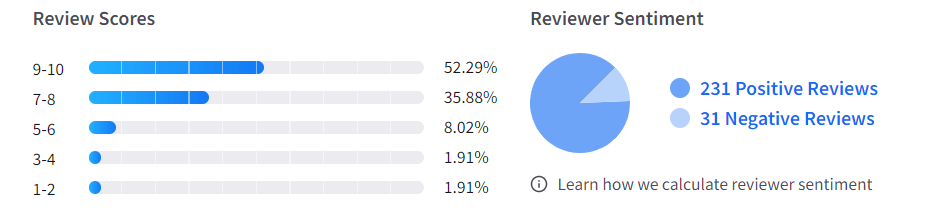
Zoho CRM subscriptions can be purchased both monthly and yearly, with yearly costing less. It’s charged per user, with only the Free plan including up to 3 users.
If you are a small business or startup, you can certainly save while still being able to afford their plethora of features. Bigger teams will certainly spend more so it is important to consider who really needs access. For Zoho CRM’s individual feature breakdown of all plans go here. You will find every detail you want to know before buying there.
| Zoho CRM Plans | Free | Standard | Professional | Enterprise | Ultimate |
| Cost | $0 for 3 users | $20 Per user per month billed monthly $14 Per user per month billed annually |
$35 Per user per month billed monthly $23 Per user per month billed annually |
$50 Per user per month billed monthly $40 Per user per month billed annually |
$65 Per user per month billed monthly $52 Per user per month billed annually |
For Free, you are able to access a small number of common CRM features. This includes lead and contact management, sales forecasting, and standard reports. You also have access to the document library with 1GB of storage. The subscription even has data administration features storing your customer information.
For a free version, it’s a great way to get started. It has email templates and email notifications as well as status updates and direct messaging for your team. In general, it’s not worth it for teams that want more technical support, reporting, marketing automation, or analytics.
The plan is good for those very new to CRM, but don’t want confusing features. It’s not for a team looking to speed up their growth.
The Standard subscription comes with a lot better functionality compared to Free. It gives teams multiple pipelines, custom fields and lists, and 100 custom reports as well as scheduled reports. It does actually come with some analytics like charts, custom, and standard dashboards, along with analytics for the mobile app.
Temas will also appreciate full access to all social media management features, and added marketing capabilities. You can reach more potencial clients with mass emails, campaigns, and 100 email templates. Teams will be able to integrate with Microsft and Google workspaces but are limited with other add-ons for operations. The plan allows teams classic support, which is the highest you can go before buying technical support separately.
This option does not offer much for customer support or inventory management and has limited access to web forms. This plan is still substantial for tracking customer interactions and optimizing daily workflows. It does not have all security admin features but comes with GDPR and HIPAA compliance so you can avoid security issues with customer data.
Professional offers teams access to all data administration features like additional storage per user, 2 data backups a month, more import records, and de-duplication of records.
This plan is a fair in-between option that is affordable but can still optimize the sales process, marketing projects, and overall management of customer contacts. This plan is great if want a simple CRM. Zoho has other more powerful features like developer tools and predictive analytics. If you wanted intensive and complex features then it would be worth it to upgrade.
When it comes to Enterprise and Ultimate, they both have access to the full list of Zoho features and tools. This means all analytics features, all predictive analytics, and even all dev tools in their arsenal. The main difference between these two is how much of each resource is allotted.
Enterprise has 30 fields for scoring rules, 300 custom fields, and 3 configuration types for sandboxes. Ultimate has 50 fields for scoring rules, 500 customer fields, and 7 configuration types per sandboxes.
If you need the all possible functionality that Zoho can offer then Ultimate is your best option. You can look through the small differences in numbers between them and consider for yourself how many resources you actually need.
Although Zoho can get expensive, they are one of the most affordable CRM solutions. Many cost hundreds or more per user per month as you will find looking at related software.
For an introduction to the basics of using Zoho CRM, see the video below.
Creatio CRM
Creatio is a software development company that has both a CRM solution and a low-code solution. You can use their low-code software to build your own CRM applications.
Creatio overall has very positive review feedback. In the graph, it’s calculated to have zero negative feedback, but that does not take into account high-rated reviews that still talk about issues or bugs experienced.
Positive reviews tend to talk about the performance of their low-code / no-code tools, and about features like analytics or contact management. Negatives tend to be the desire for more personalization and software speed.
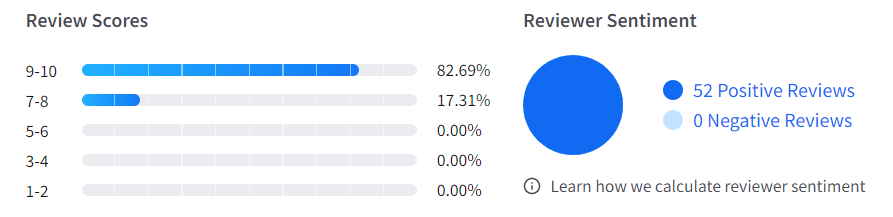
Each of Creatio’s services has different pricing models. For their CRM, you buy it in separate services to create a bundle, or you only buy the service you need. They have a plan for your marketing team, salespeople, and customer service representatives. It’s set up to be intuitive.
If you have a team or anyone that handles customer interactions with clients then you would need the Service Creatio subscription. Anyone involved in the sales process or who needs to evaluate sales reports would need accounts in the Sales Creatio subscription. Teams creating content and researching for your marketing campaigns will want the Marketing Creatio subscription.
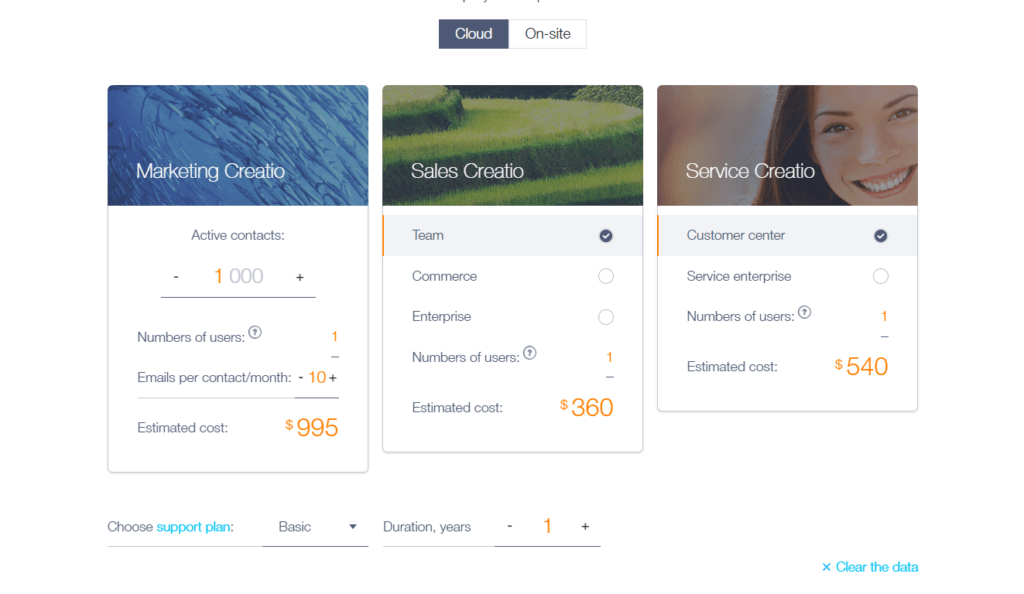
All subscription plan costs are determined by how many users you need. Each product offers its own cost calculator. We entered 1 user into each one and left all default settings. The sales and service options also have their own sub plans as well, but for the calculator estimate, it was left on their cheapest plans. In the table below are the estimates for one end-user for the cloud version of all plans. Technical support for Creatio is bought as a separate item.
| Creatio CRM Plans | Costs |
| Marketing Creatio | $995 Annual Estimate |
| Sales Creatio | $360 Annual Estimate |
| Service Creatio | $540 Annual Estimate |
| Creatio Studio Low-Code Plans | Costs |
| Process Designer | $0 for unlimited users |
| Studio Enterprise | $25 per user per month billed annually |
If you want all plans and go to checkout you will see the total cost. If you wanted all the CRM plans in the table plus support, then the total is $1,987.00. There is a note at checkout that tells you their minimum annual purchase must be $5,000, so even if you had a team of three you would need to purchase more.
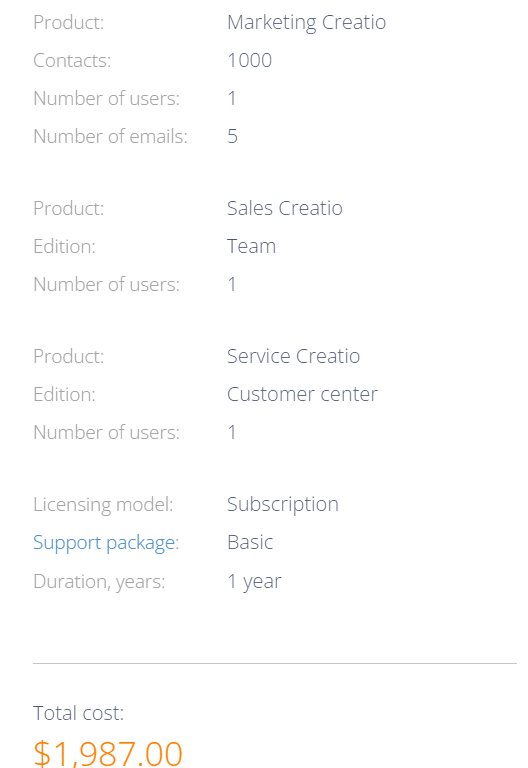
The Creatio CRM plans are astoundingly expensive, so what are their main benefits? The CRM subscriptions all have access to Creatio’s low-code / no-code platform which allows teams to build and customize their own CRM tools. You have the ability to develop tools for automation and productivity with ready-to-go templates.
If you choose to buy the full bundle you can merge all CRM plans and manage the customer lifecycle from beginning to end. Creatio CRM plans together have extensive features for lead management, sales productivity, marketing campaigns, chatbots and case management.
Whether or not you choose one CRM service of all 3, you will have the opportunity to customize it to fit your business needs and the goals of your team. Creatio CRM is best for those looking for personalized and robust software solutions for a high-end team.
For a cheaper option, teams can purchase access to the Creatio Studio plans for direct low-code development. This way you would be building applications you need without paying for more tools beyond that.
If you’re not sure, you can get Creatio’s Process Designer plan which is free. It does not have access to the no-code designer, so we recommend having citizen developers on your team with some programming experience. Those unfamiliar with low-code platforms, in general, should see our articles on the topic here.
Below is a quick review on Creatio CRM and how it can benefit you.
Pipedrive
Pipedrive is a software company that offers their cloud CRM solution. The software is designed for managing customer relationships and contact information with sales as the main focus. Their reviews are strongly positive but do have valuable criticisms as well.
Positive feedback talks about task management features and automation functionality. Negatives tend to have issues with the learning curve, issues with email automation, and integrations.
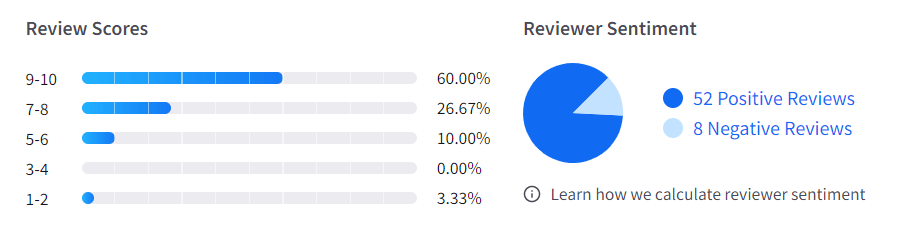
The pricing model for the software is flexible with both monthly and yearly options. It’s based on each user per month with a discount for paying annually upfront.
| Pipedrive Plans | Essential | Advanced | Professional | Enterprise |
| Costs | $19.90 Per user a month $14.90 Per user a month, billed $178.80 annually |
$34.90 Per user a month $24.90 Per user a month, billed $298.80 annually |
$59.90 Per user a month $49.90 Per user a month, billed $598.80 annually |
$119.00 Per user a month $99.00 Per user a month, billed $1188 annually |
For the Essential plan, you get the minimum functionality for a CRM. This means the good old favorites lead management, contact management, sales reporting, and one dashboard.
The stronger features of their starter plan include custom fields, easy data import and export with no duplications, and access to almost all integrations Pipedrive allows. The plan can use the mobile app for Android and iOS as well as sync across devices. The only integration it cannot use is web-to-mobile calls.
For security and support, you get single sign-on (SSO) with encryption safeguards and chat support. This plan is great for those who are new to CRM and want to get the hang of using different tools and functionality before spending too much time and money. If you want more reporting, automation, and tracking ability then you will need to upgrade.
The Advanced subscription offers teams more features, but it’s not dramatically different than Essential. Advanced has more deals per pipeline, more custom fields, but the same amount of security and support.
The plan does have more reports per user, offers workflow automation features, and a lot more tracking capabilities for communications. This includes customizable email templates, email click tracking, and scheduling for mass emails, meetings, and video calls.
This plan has a little bit of all their important functions. It’s not too limiting for growth but does lack the full reporting and tracking features like forecasting and document open tracking. You can get the job done, but you’re missing out on features for future growth, research, and projects.
Professional and Enterprise, there are a few small differences between them. Both have all the Pipedrive CRM capabilities, but Professional has slightly less security and support than Enterprise. Enterprise also has fewer limitations such as no limits on deals, custom fields, and reports per user.
Professional is still a great plan and gain access to all CRM functionality which includes all reporting features like forecasting and team management. You can save time on daily tasks with automation and are able to all communication tracking tools like document tracking and autofill templates.
The only capability Professional lacks are security rules and alerts, as well as support via phone and for onboarding. Enterprise is the best choice for teams with multiple projects that need all the resources Pipedrive can offer. You can compare the two plans in Pipedrive direct item breakdown on their pricing page under “see all plan features.”
For a super in-depth overview, you can watch the first in a series of tutorials exploring Pipedrive CRM below.
More Resources
If you want to see more CRM solutions and related software you’re in the right place. We have a list of software for lead management, contact management, and of course CRM. We also have more resources like an article featuring popular free CRM, and a super in-depth guide for beginners to CRM systems.
For those that have used any of the platforms discussed here, please leave a review to help other buyers make informed decisions.
Was this helpful?

Looking for your next CRM software? Click here to read REAL reviews from users like you!
