Top Free Antivirus Software in 2021
Free antivirus software allows you to focus on your tasks, rather than worry about security or your wallet. Antivirus software provides a sense of security and peace of mind. Access to the internet can leave a computer or mobile device vulnerable to malware and viruses, along with other threats. While it’s hardly controversial to want to stay safe from these threats, the price can be a sticking point for many. Various types of security exist, and finding one that is right for you is essential.
The Reality of Antivirus in 2021
Security risks are a real threat. Cybercrime is estimated to cost $500 billion per month in 2021. With this danger, a problem around the world, protecting yourself is vital. For many people, antivirus software is not going to be the way to stop many common attacks.
Some of the most common and impactful cybercrime happens outside of the area of antivirus influence. Large data leaks and cryptojacking are areas outside of the protection of this software category. Phishing attacks and bad email attachments largely circumvent antivirus or are blocked by the email provider.
This is not to say antivirus is not useful. It is just important to remember that staying safe goes far beyond downloading a free tool online. This software should not lull someone into feeling invincible online. Smart practices and trusting your gut are great steps. Those interested should check out the video below for some great tips.
Now, for the good news.
Outside of basic skills, free antivirus software does a fantastic job of protecting computers from a wide array of traditional threats. One of the best ways to keep your information safe is to not be an easy target. Modern antivirus is secure, powerful, and even built into your hardware.
Microsoft Defender – Free, Pre-Downloaded Antivirus for Windows
If you have a PC running an updated version of Windows 10, your antivirus search gets a lot easier. Windows Defender is almost certainly installed on your device. For those running older versions of Windows, check out their website to find which version is right for you. There will likely be a compatible version for all but the most dated devices out there.
If you have a new Windows device, one of the most notable features of this software is the biometrics. You can sign in to your laptop with your face or fingerprint, depending on the hardware. Antivirus software has long since had an emphasis on password protection. This system alters that need in a convenient manner.
Through the software, you can conduct various types of scans of your device. This will search for viruses and malware. It is important to note this is not the best scanner out there. Windows Defender should be combined with careful online practices. It is one of the lowest-impact software you can have in antivirus.
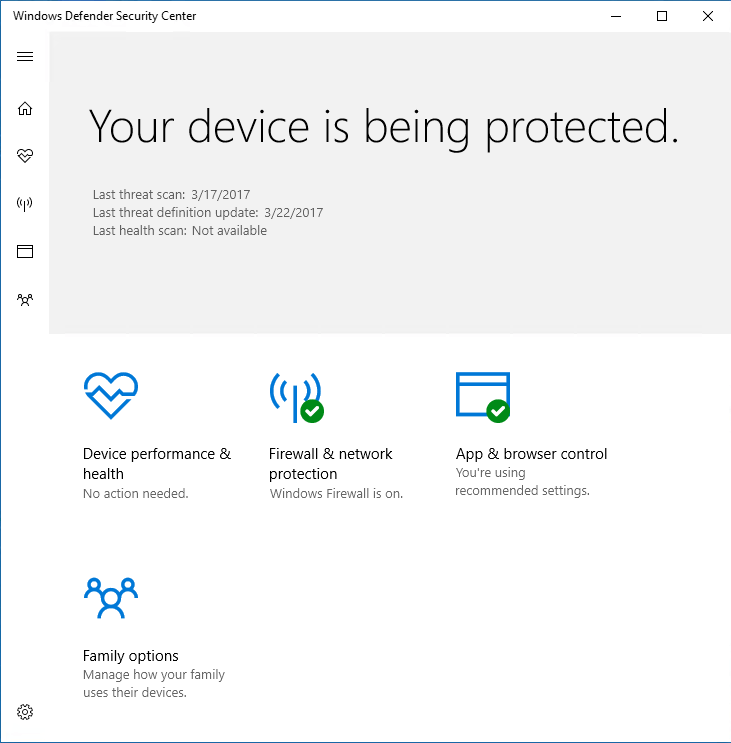
In virus and threat protection tests, this software performs well, if not exceptionally. Keep in mind, “well”, means protecting against over 99% of the threats assessed. Unauthorized change is a system that prevents files from being altered by .exe files you have not approved. This can be a little clunky, as it can block legitimate systems. These can be manually authorized.
Windows Defender offers a host of features beyond “antivirus protection”, strictly speaking. Parental controls and cloud data storage are part of the default package on these Windows Products.
Who is Windows Defender Right For?
To be blunt, if you are a Windows user with strong self-safety skills, this is perfect for you. You already have it, and it will likely be enough for the majority of your security concerns.
The low impact on hardware performance and strong scanning capabilities is a serious bonus. Those who operate in riskier areas of the internet, or with more sensitive information, may want something more comprehensive.
BitDefender – Additional AV for Windows, Scanning for MacOS
Windows users who want a little added protection in addition to Defender will want to consider BitDefender. The same is true for Mac users who want a virus scanning product without having to pay.
This software has an extremely low impact on Windows operating systems. Real-time threat detection is included and strong. This uses behavioral detection to search for unusual and suspicious activity.
Virus scanning and malware removal function similarly to that on Windows Defender. Both do a strong job, with BitDefender ranking slightly higher in removal testing.
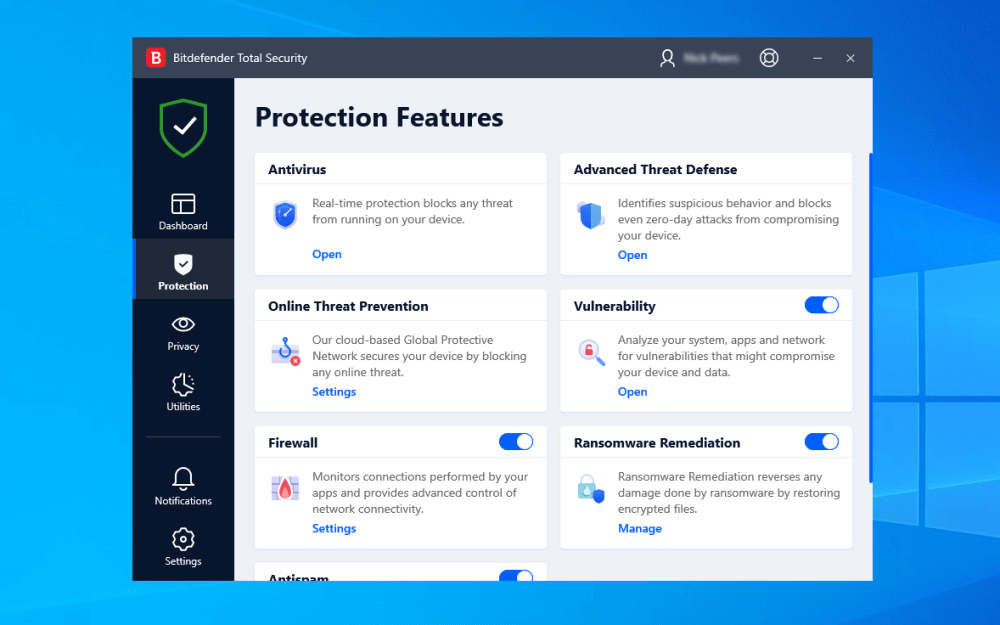
The phishing and fraud attacks that make up such a huge part of security threats are addressed by this software. This software actively works against common data-stealing techniques and scripts. Anti-fraud detects suspicious web page behavior and works directly to keep your financial information secure.
The free software is limited to one device. This does prevent you from having the same tool running on your mobile and PC products. The free version also does not have some features like more detailed ransomware protection and VPN inclusion.
MacOS users will have to pay for the antivirus capabilities of this software. The virus scanner feature is free to those who have apple products. The actual antivirus software is hidden behind a paywall for those MacOS users.
Who is BitDefender Right For?
In summary, this is for those who want an added layer of protection, no matter their operating system. Both Microsoft and Apple prices now come with strong security features.
BitDefender adds an extra layer for those with less security awareness and experience, those who work with sensitive data, or individuals who want more peace of mind. For Mac users, this is a great, simple virus scanner to add to your security arsenal.
Kaspersky- Highly Rated AV for PC, Mac, and Mobile
In 2021, most of us have more than one device we are seeking to protect. Pc, Android, and iOS are all supported by this fantastic free antivirus software.
The free version of this software goes beyond just offering support to mobile devices. The Kaspersky security cloud is a highly rated system that analyzes threats across any of your devices. Tablets, phones, and PCs can be protected.
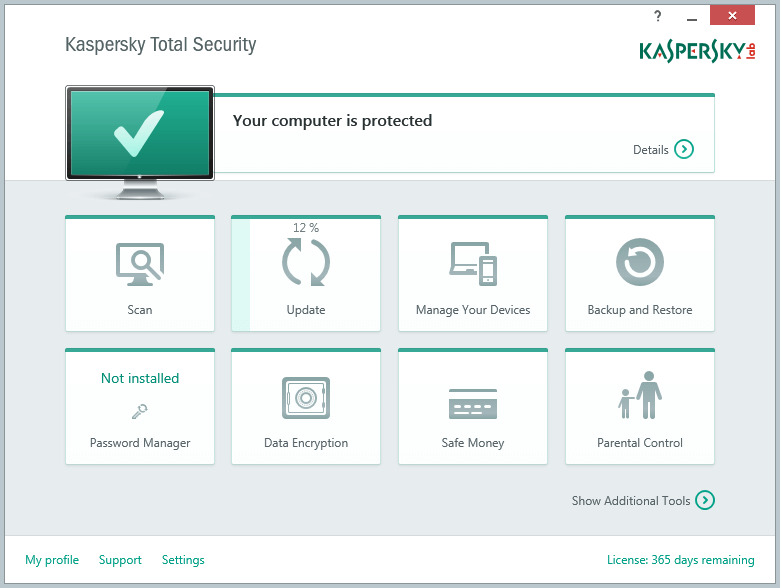
While not quite as low impact as Windows Defender or BitDefender, this tool is designed to be low impact. This is especially relevant on mobile devices. Tablets and phones tend to have lower processor speeds and RAM, and bulky AV can slow them down. This service can be downloaded through your phone’s web browser or in their default app marketplaces.
The software will update automatically, for continued protection against emerging threats. Like the others, it offers a virus scanning and removal tool for those who may be compromised.
If you are looking for an upgrade for a family, this is a strong candidate. Their pricing is reasonable for small groups, and includes features such as password managers and VPN support. The latter is a fantastic way of making your overall browsing experience far more secure.
Who is Kaspersky Right For?
This software is made for those who would like to run an AV software on multiple devices. These devices can be a variety of types and brands. Kaspersky offers a level of protection to those who switch between which devices they are working on. The added shield on iOS phones is a great bonus for those with PCs but Apple mobile devies who want the same vendor.
Avira – Best AV for Mobile, Free Password Manager, VPN
Avira offers strong security features for nearly everyone. Available to Windows, MacOS, iOs, and Android, this is a free software that can cover it all.
While offering many of the same basic antivirus features as the others on this list, Avira has a few traits that need to be mentioned. Most notably, Avira offers a free VPN to both mobile and PC users. This has the vital caveat of limiting you to 100 MB per day. As a result, save this for the most sensitive or private browsing. This size would not be suitable for more demanding processes, like video streaming.
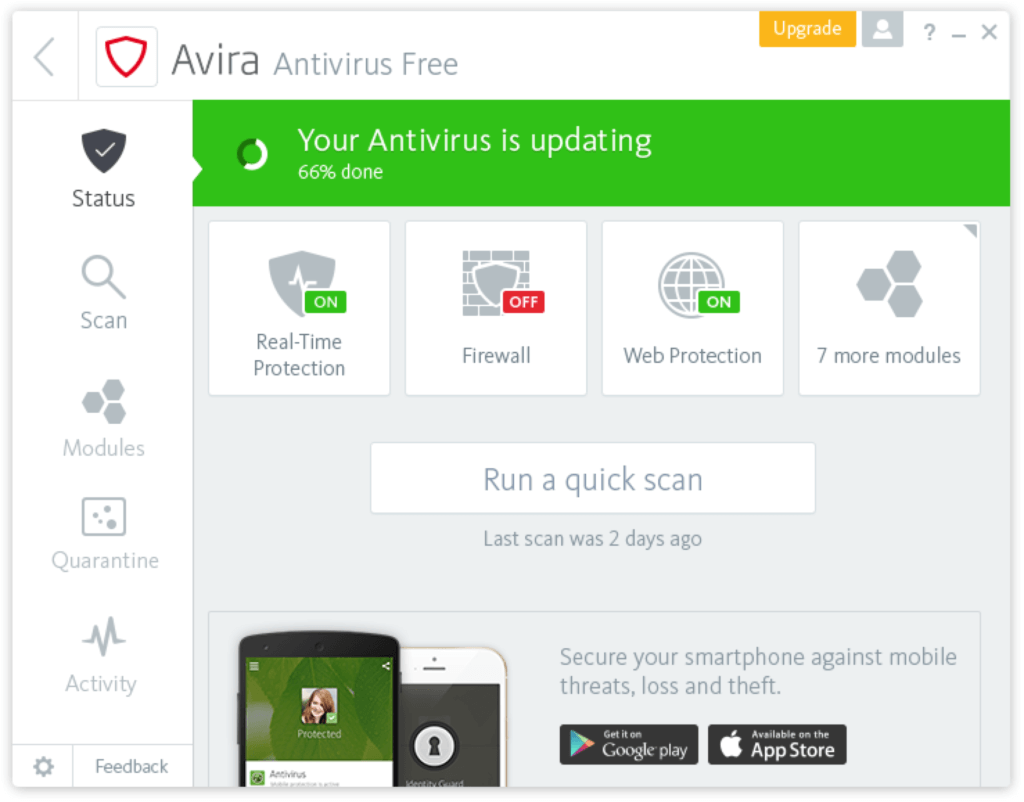
On mobile is where Avira shines its brightest. As well as offering strong virus and malware protection, this software offers other security features. You can lock apps and control who uses them. This would be perfect for those who share phones or tablets, including with kids.
Mobile performance optimization is included to help you speed up your browsing speed. The service also offers memory and storage optimization as well.
If your phone was to be stolen, the device will lock when a different SIM card is inserted, preventing other users. You can find your devices on a real-time app as well. For when the device is lost, but close, you can trigger a loud alarm to help you find it. This would also discourage a potential thief
More Antivirus Software
For those who have read through this and decided free is not enough, there are plenty of options. Check out the paid versions that most of these products have. For more information on these and other software, check out the antivirus category page.
Was this helpful?
