Top Free Construction Estimating Software
Ironically, many construction company owners can’t afford to spend the time and money to create a functional budget. Yet despite most construction companies being small businesses with less than 50 employees, there are not very many free construction estimating tools that speak to that reality.
The following two tools, STACK Takeoff & Estimating and ESTIMATE, are the leading 100% free full-fledged construction estimating software tools on the market today. Below you’ll also find our recommendations for the most popular paid alternatives that, while not completely free, work well for small construction businesses and are cheaper than enterprise-focused construction outfits.
The Best Free Construction Estimating Software Tools on the Market
STACK Takeoff & Estimating
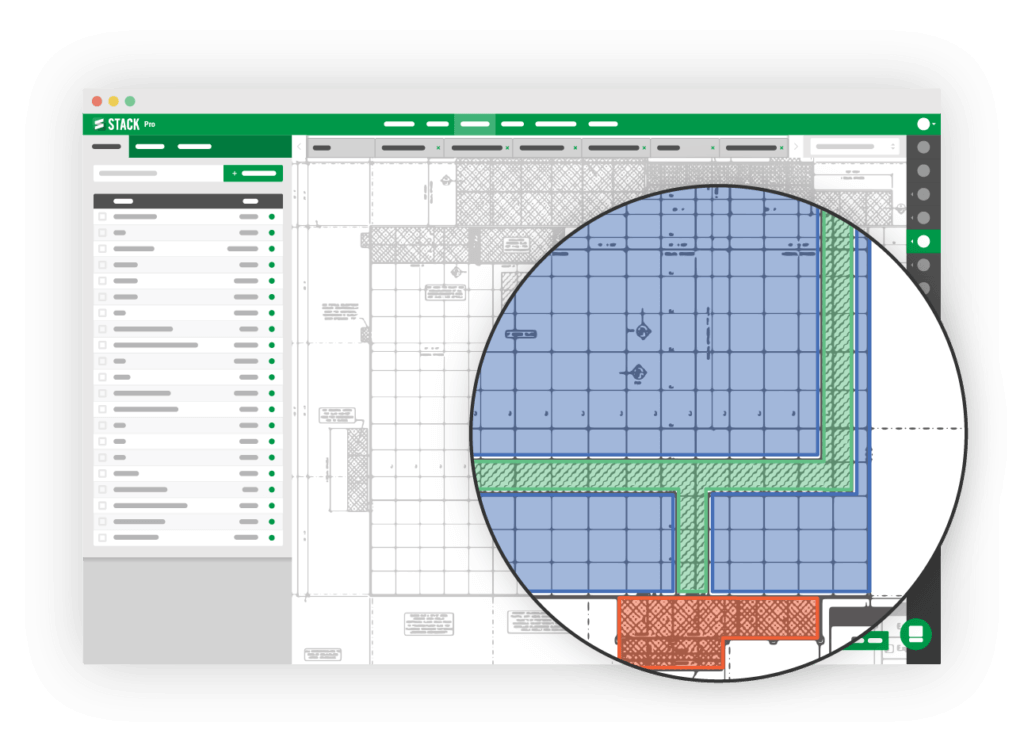
Estimating and takeoff often go hand in hand, so it’s great to have a piece of software that does both for free. With STACK Takeoff & Estimating, you can get more accurate project estimates by using takeoff tools that help you accurately budget for materials and components needed.
It’s important to note that while STACK has a (completely) free offering, it also has Plus, Pro, and Enterprise tiers as well. As you can guess, the Enterprise tier is the most comprehensive for both estimating and takeoff. However, the free tier does have more takeoff capabilities than it does strictly estimating tools. Given the nature of the two, it makes sense: takeoff features rely more on built-in software knowledge whereas estimating tools take more computing power and finesse.
Some of the key features of the free tier include a takeoff library and volume and counting capabilities. Standout estimating features include a formula editor and cost code management tool.
Users of the free tier should note that STACK Takeoff & Estimating comes with some limitations. For example, plan and project organization features such as auto-naming and tracking are limited to 7 days per project. Takeoff measurements are also capped at 10 per project, and you can only manage 2 projects at once. This makes the free tier best for small businesses and less suitable for larger enterprises. However, enterprise buyers could use the free trial to determine if you’d like to scale up to the Plus, Pro, or Enterprise plans, which start at $999 per user per year.
The major benefits of this program come in its variety of useful features, which are extensive and user-friendly for free software. Document management features allow for the entire process to be more organized, with important documents able to be highlighted and prioritized. Worksheets and spreadsheets work with excel, and construction cost estimates will be more accurate with detail materials lists. Finally, job scheduling is improved, with the ability for builders to quickly generate reports and proposals. These can be utilized by anyone from subcontractors working on pitches to professionals submitting bids to a competitive site.
ESTIMATE
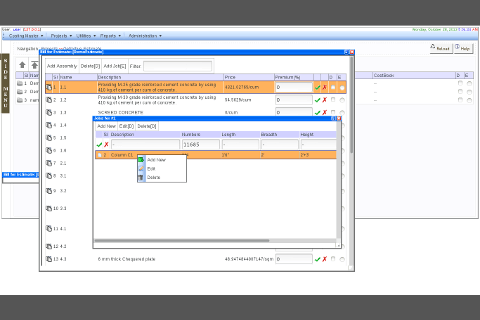
As the name suggests, ESTIMATE is an open-source software tool for construction estimating—you can use it completely for free, no catches. It is managed by Wanhive, a software and technology services company based in India.
ESTIMATE allows access to up to 200 users. Given that a lot of paid options cap user access as low as 1 user per license, this capability makes ESTIMATE stand out. Some of the key features of ESTIMATE include costing standard maintenance, supplier and client databases, cost sheets with breakups, bill of quantity generation, and reporting for contractor and vendor quotes.
Being that it’s open-source software, ESTIMATE is supported primarily through donations from its user base. It also hosts a support page and community forum through Sourceforge so that users can post questions and seek out troubleshooting from their peers.
Using ESTIMATE may feel like you’re out in the Wild Wild West, but such is the life of using an open-source tool. While it does have a community forum and a way for you to get support directly from the ESTIMATE team, your response turnaround might be slow. However, using ESTIMATE is a great way to get your feet wet with estimating software and determine if you need it, need to upgrade it, or using a free tool completely fulfills your estimating needs.
It is important to know this is open-source software, and this comes with perks and drawbacks. The online, browser-based system can allow team collaboration and concurrent usage for maximum efficiency. The system will not be as polished as many SaaS offerings.
Paid Alternative #1: Bluebeam
Bluebeam Revu is a desktop, mobile, and cloud-based tool for managing construction projects from the design process through to completion. Its emphasis is document management, with features focused on sharing metadata, hyperlinks, bookmarks, images, attachments, and 3D data downstream. Bluebeam Revu is a popular tool among construction professionals. Many praise the significant features offered in its lower prices tiers. The system is definitely less friendly to some file types than others, being a PDF-heavy system at its core.
Obviously, a standout feature of this tool is the mobile device capabilities. For many users, they need to provide accurate quotations where the customers are, and this allows for that/
Bluebeam offers a standard Revu edition, one specialized for CAD users, and an edition that features both standard and CAD-focused capabilities. They also provide a Revu iPad version optimized for tablet users. Bluebeam Revu can also be tailored just for estimators with features focused on quantity takeoff, design review, document management, and quality control. It offers a 30-day free trial which small business owners recommend using before locking in. Revu end users state the following:
“It makes estimating take-offs a breeze by allowing for the simple creation of groups and automating counting and take off.”
Verified User | Consultant in Information Technology | Oil &Energy Company (5001-10,000 employees)
“There are multiple ways to markup files from revision clouds, hyperlink tools, various shapes, and lines. All of these markups can also be counted and sorted for estimating takeoff style markups.”
Nick T. | BIM Specialist | Jacobsen Corporation | Construction, 501-1000 employees)
Bluebeam Revu pricing starts at $349 per user for its Standard Edition. Bluebeam is a great option for larger construction companies whose project portfolio is too large to be supported on free programs, and have complex projects that require additional automated tasks pertaining to takeoff and estimation to save project managers time. The ability to handle multiple different type of work estimations, and then switch to other tabs is made for those will more daily site reports, longer-term projects, and simply more team members and projects.
Paid Alternative #2: Planswift
PlanSwift is a quantity takeoff software for construction. It provides a drag-and-drop interface that utilizes assembly templates for quantity counts and measurements. PlanSwift automatically calculates material and labor costs, and exports the information via built-in reports or as raw data to 3rd party software like Excel. The tool provides trade-specific features for general contractors, concrete, drywall, masonry, electrical, flooring, framing, HVAC, landscaping, painting, plumbing, and other specialties.
For specialties, this is one of the best ways of getting a truly accurate construction cost estimate. The specificity allows site managers better organization of material cost as well as laborers. This allows for better construction planning and sales orders with less waste. Project profitability is easier with more complex estimation tools, as budget planning becomes far easier. This is true for the entire estimate, from the bill of materials to the labor costs. Ultimately, this allows new construction projects to be planned better and new construction opportunities accepted or rejected in smarter fashion.
The majority of Planswift users report that Planswift provides unbeatable time savings compared to just using Excel on its own. They also report that its user interface is a lot easier to use than many other estimating tools of a similar price. Given the nature of estimating and takeoff software, it’s easy to create user interfaces that can get bogged down with a proliferation of buttons, tabs, and icons.
“Great for takeoffs and pricing…I would recommend PlanSwift for any quantity surveyor.”
Andy N. | Quantity Surveyor | NZQS Ltd. | Construction (1-10 employees)
Planswift is priced at $1595 for the first year, then $300/year per license in subsequent years. Like Bluebeam, Planswift is worth the investment if you plan on your portfolio growing in both scope and complexity in the near future.
Use free construction estimating software to your advantage
Making the switch from using custom Excel spreadsheets to a dedicated estimating tool to determine pre-estimating, job costing, and database comparisons doesn’t have to be daunting. These tools are here to make managing the cost of your construction projects easier.
Free construction estimating software can be a great solution for small businesses needing a seriously low-cost option. However, you should consider investing in paid estimating software if you plan on significantly increasing the number of projects you tackle in a year, want to provide access to your software to additional users, or would like to utilize more advanced estimating features that automate routine work.
If construction estimating software is totally new to you, there are a lot of great resources online to learn more about how to use them to your advantage. If you’re looking for quick how-to’s, check out YouTube videos about construction estimating software and peruse construction industry communities online. It can also be helpful to check out reviews that address estimating software concerns and feedback on what makes the best estimating tools the best.
Was this helpful?

Explore all free construction estimating software here
