Free Password Management Software
Password management software creates the bridge between security and convenience needed in a modern technology environment. The flurry of sign-on information that individuals and organizations need to remember can be overwhelming. Many resort to the extremely unsafe method of using one simple password across multiple accounts and devices. This leaves you vulnerable to a variety of security threats. Free password managers offer a solution to this risk at a no-cost option. Free options usually have some limitations to their functionality and scope, and working within these is vital to getting the most benefit for your use case.
RememBear – Easy-to-Use Password Manager For One Device
The website strapline for the RememBear homepage is “the easiest way to remember passwords”. This is pretty accurate. RememBear is software for those with limited technology experience, and perhaps are a little anxious using it.
With the essential nature of services like email and even social media, passwords are not used exclusively by the tech-savvy. RememBear offers a charming, friendly user interface to take some of the stress off of password management.
This system is something of a vault for basic, secure info. It is limited to one device, but for the target audience of this tool, that is likely not an issue. Users can store far more than passwords. Secure notes allow you to keep information like a social security number or passport information on the cloud without much hassle. This can expand to shopping lists, alarm codes, and banking information. The service also allows you to keep credit card information.
The software includes 2-factor authentication as well. The website has a handy walkthrough for users on how to set it up on any of their devices. More advanced features are not in this product, like password sharing or customizable data requests, but that is not really the purpose of this software. Instead, this is a simple, easy-to-use tool for those who want the basic functionality.
If nothing else, the animated bear that provides instructions is adorable.

LastPass – Best All-Around Free Password Manager
Lastpass is a LogMeIn company. This software offers a wide array of security and convenience features often linked to premium pricing plans. This is possible because there is a limit of one user in the free tier.
Users will also have to choose between taking advantage of this service on mobile or desktop. The free LastPass plan limits you to one device type. This can be limiting to some. If you are a rare person with more than one iOS or Android mobile device, you can still use this across multiple phones. The limitation would be in using an iPhone and Mac.
The LastPass extension is well optimized and easy to use. It works with Firefox and Google Chrome on PC, as well as Safari on MacOS devices. The platform also supports Linux users.
LastPass offers unlimited passwords and unlimited access points across the user’s chosen device type. All of these are stored in a secure password vault. For the same device types, passwords will automatically sync from one device to another. A password generator will create a set of strong login credentials for you, to copy and paste into the field as needed. These add the needed complexity to stop internet attackers from easily guessing passwords. As a general rule, the more complex passwords, the most secure the information.
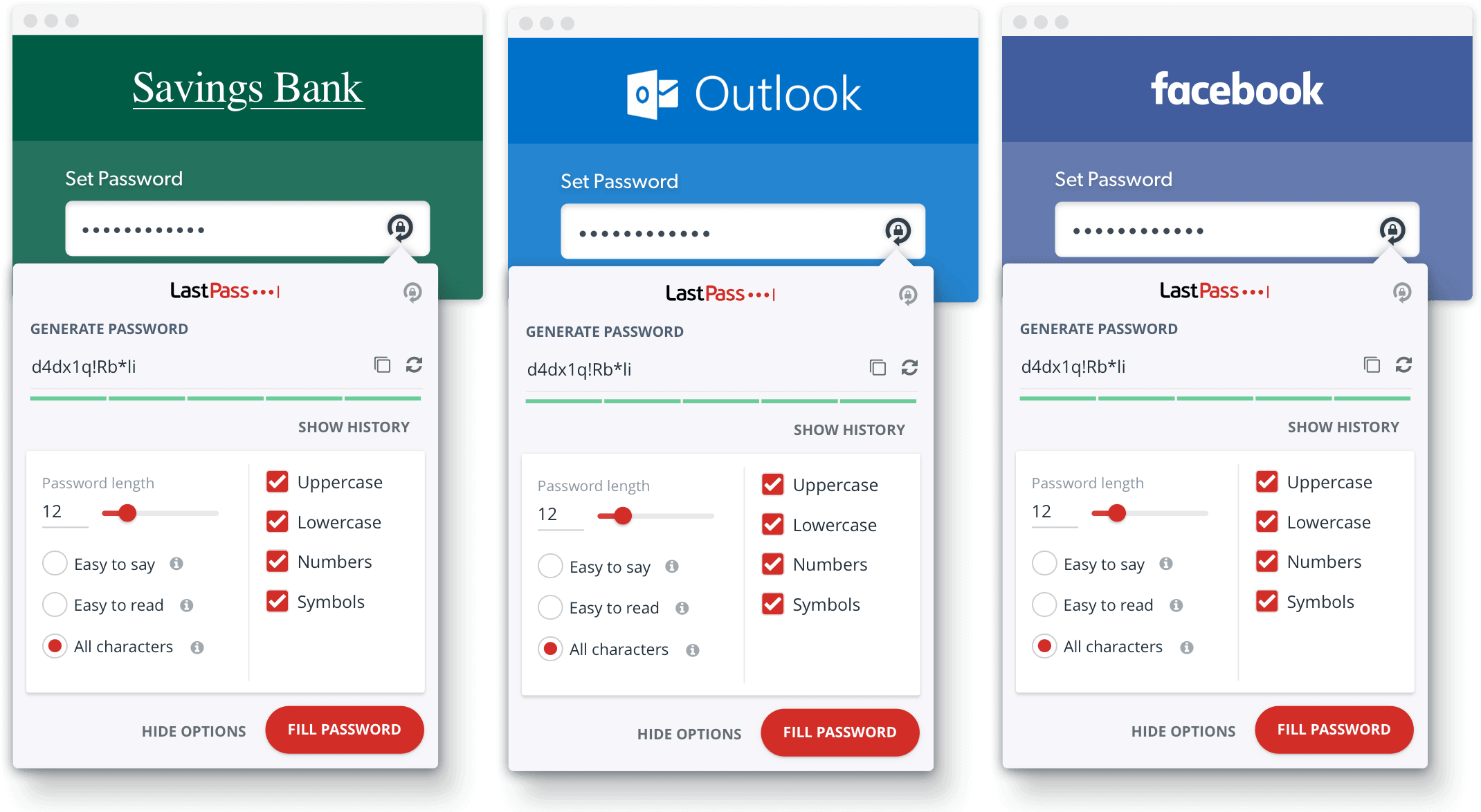
This software includes some features that other software on this list do not. It offers multi-factor authentication and its own authenticator app. The LastPass free authenticator allows you to securely and easily access the cloud vault of your information with one tap.
For those looking for convenience, this tool offers features beyond security. Autofill means you will not have to open the software to view your passwords, much less remember them. On most common forms, there will simply be a LastPass indicator to click, and you are through.
One-to-One sharing is another beneficial trait for those who may share accounts with another. This service allows you to securely give login credentials to one other individual. This is commonly used in business practices, though usually with more than one recipient. For one-to-many password sharing, you will need to pay for the premium version.
Overall, this software balances features with ease of use to create a strong product. Users will benefit from the added security and may appreciate the large-vendor name that comes with LastPass.
Avira – Simple, Unlimited Password Management Across Devices
One of the biggest limitations of LastPass is the one-device type barrier. If this is a dealbreaker for you, Avira may be your solution. Avira offers unlimited passwords across unlimited devices. All of these can be saved behind a master password, as is relatively standard for password management.
Avira offers two-factor authentication as well. This comes in the form of sending a PIN when accessing your password dashboard. This can be enabled and disabled. There is also a password generator to help with creating secure credentials. Autofill is enabled and works well. Users can store credit cards and notes as well, all in their security system that even they do not have access to. This does mean if you lock yourself out, they can’t access your information. On the other hand, it is an added level of security
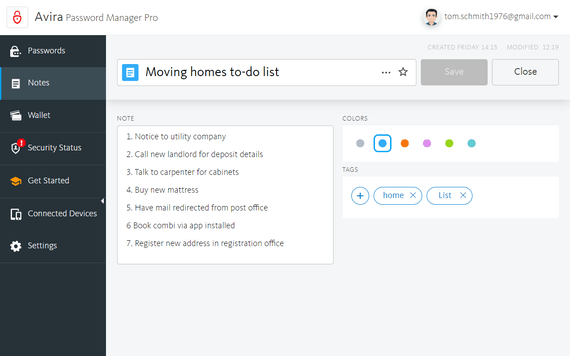
There are some drawbacks to Avira. This software does not have its own authenticator. It is also not quite as user-friendly as Lastpass. Their import and export feature are not as intuitive as it could be. There is also no password sharing functionality.
In summary, this is a great option for those who need to manage a large volume of passwords across multiple devices.
KeePass – Highly Customizable Open Source Password Management
KeePass is unusual in that it has two separate free versions. The two versions cover different levels of functionality at varying tech skill requirements. KeePass is an open-source password manager that offers a premium-level security tool, albeit in a somewhat confusing interface.
The reality of KeePass is that of open-source software. For those with the technical know-how, this will be a money-saving alternative to premium software. Beginners will struggle to get the benefits of this software.
KeePass works a little differently than other password managers. By default, it stores password information directly on your device. It does have a mobile app, but it is not an official one. KeePass also does not support browser extensions by default, only by plugins.
Where this software shines is in its security and password sharing functionality. You can use a physical key file to access your password vault. This can be on a USB or other device. This will function much like a key to a door, offering the ability to unlock a master password file. The software offers a portable version of itself that can be stored on a flash drive and deleted, with no trace remaining on your PC.
The encryption standards on this tool are second-to-none. All password information can be accessed with that physical key, or a more traditional master password. The software protects against backdoor attacks and offers protection of usernames and notes as well as passwords themselves. This secure file storage takes place on your own hard drive, rather than external databases.
Beyond the basic functionality, there are a host of plugins and extensions designed to fill the gaps of KeePass. Optional plugins include those that Autofill forms, serve as a browser extension, and so much more. As you can see below, there are dozens.
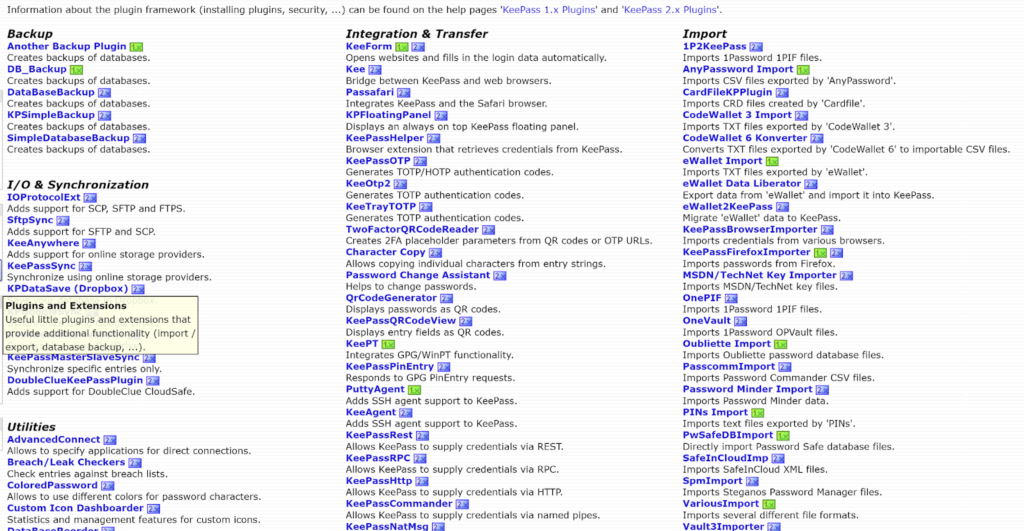
In summary, this is a tool that will allow you the utmost security, if you have the knowledge to make use of it. The plugins and extensions can add some of the quality of life and convenience features lacking in the base version.
LogMeOnce – Password Sharing for up to 5 People
One area that is often limited in free software is password sharing. LogMeOnce allows for free password sharing to up to 5 people. Beyond this, it offers a strong host of features to make it a real contender for free password management software needs.
LogMeOnce allows for unlimited password storage, with autofill. Unlimited devices also removes the limitation of LastPass. Two-Factor authentication and a password generator are also included.
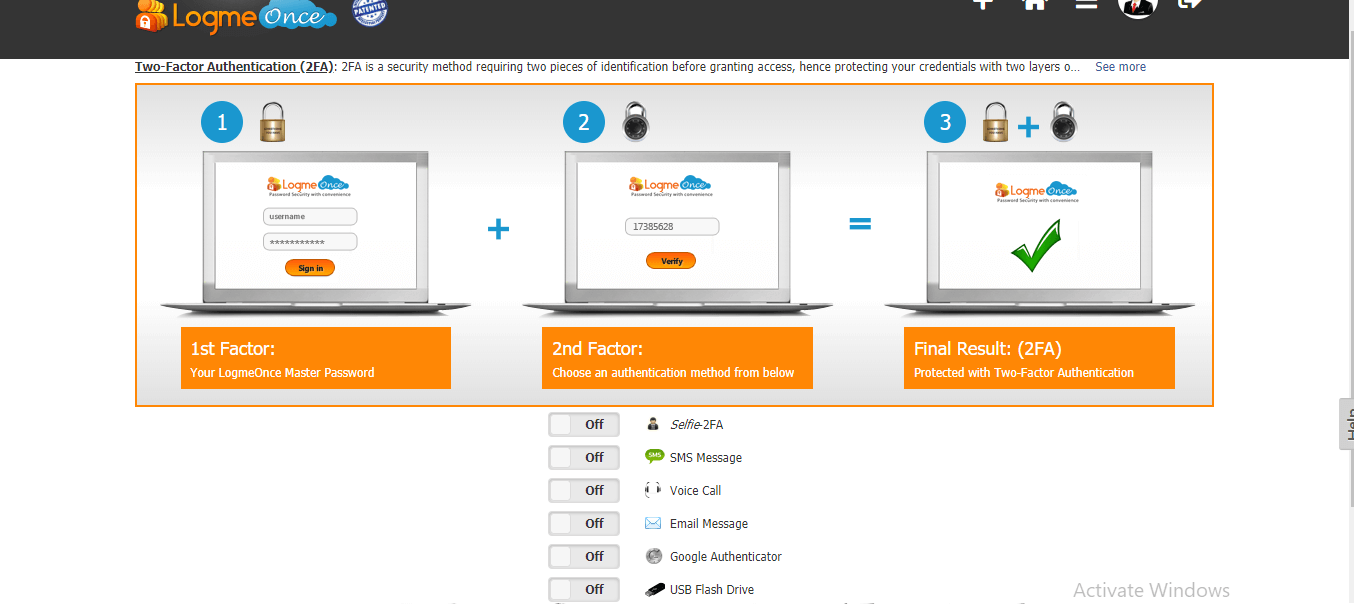
There are areas where this software can be limited. It is purely for passwords, only allowing 3 secure notes. This would limit its habitual use for storage of other types of information. There is also a storage cap of 3 credit cards.
The “premium” version, as the free version is called for some reason, also shows ads. There is no other multi-factor authentication in the free version. This software is a great tool, but will not be quite as user-friendly as LastPass or RememBear. Additionally, it has a whole host of additional features hidden behind a paywall. This software, while very impressive in features, is the most “freemium” of the tools on this list.
More on Password Management
For those interested, check out the video below to learn more bought how password managers protect your information. Explore our password management category page for paid products and reviews from users like yourself.
Was this helpful?
