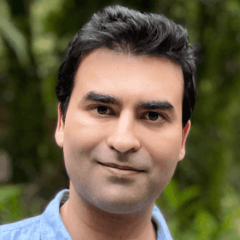Best Free Social Media Analytics
Social media is essential to building brand awareness and increasing sales. This is especially true for smaller businesses. Social media analytics is indispensable for improving social media performance and business growth. If you’re a small business or eCommerce merchant, free social media analytics tools can boost your social marketing strategy.
Even if your company has a bit more spending power, using a free tool can help you test the waters before committing more resources. Free tools with paid versions make it easier to scale at reduced risk by allowing you to test how well they integrate with your tech stack. Social media analytics tools are designed to gather insights, metrics, and KPIs for websites and social media accounts. This helps you optimize how your product or service is positioned within your niche market.
Best Free Social Media Analytics Tools in 2022
Over the past couple of years, many of the best social media analytics tools with free features have been acquired by other companies. This was the case with Socialbakers, which is now part of the Emplifi social media management platform. Other popular products, like Cyfe, now only offer paid plans. Though mergers and price hikes have been on the rise, there are still some great tools with free features on the market.
When picking the right software for your business, we know that cost isn’t everything. Free tools should provide the right feature set on the scale that you need. For social media analytics, here are our favorites in 2022:
| Product | trScore | Pros | Cons |
| Audiense | 7.7/10 | Audience segmentation Insights reports Search tool | Expensive premium plan Feature availability No add-ons for the free plan |
| Followerwonk | 8.7/10 | Twitter analytics Social graphs Affordable paid plans | Feature availability Numerical caps for access Limits to follower tracking |
| Metigy | 9.1/10 | Feature availability Add-ons Marketing campaigns | Reduced feature capacity for the free version 1 user limit |
| Talkwalker | 8.3/10 | Competitor analysis Unlimited search Tracking tools | Pricing transparency for paid plans Learning curveMobile capability |
| FollowerAudit | 8.0/10 | Unlimited audits Customer support Affordable paid plans | Feature availability Followers per audit Limited analytics for free plan |
Talkwalker
Talkwalker specializes in social listening analytics. This means analyzing social media conversations about a brand or product. It’s designed to deliver cross-channel brand promotion. The full feature set for Talkwalker requires customized pricing. Fortunately, they do offer free social media monitoring and tracking.
Key features in the free version include:
- Brand mention alerts
- Keyword tracking
- Industry benchmarking
- Insights on social media posts
- Analytics and tracking for hashtags
- Real-time customer conversation across social media
- Integrations with third-party analytics tools
Talkwalker also shows you which social channels are working best for your brand. This helps you assess your reputation against competitors. Talkwalker also identifies the top personalities in your niche, making it easier to track down influencers. The free toolkit also helps SEO and marketing teams identify backlinking opportunities. There are no limits to searches, and they cover social media networks worldwide in many languages.
FollowerAudit
If your business is active on Twitter, FollowerAudit can be a great tool to have in your social media arsenal. FollowerAudit’s free plan allows users to do an unlimited number of account audits for up to 5,000 Twitter followers. This helps you verify the authenticity of your user base, checking for bots and fake profiles. You also get access to highly-rated chat and email support.
Paid plans are affordable, running from $30 to $80 per month, with enhanced features. A hefty 50% discount is offered to users who pay a year in advance.
Premium features include:
- Increased followers per audit
- Audit comparisons
- Follower analysis
- Growth tracking
- ‘Unfollower’ metrics
- Fake or inactive follower lists
- CSV/Excel downloads.
See a full comparison of FollowerAudit plans here.
Followerwonk
Another great tool for Twitter users looking to track and optimize their data is Followerwonk. The free version provides social authority rankings and follower location. It also sends out activity alerts. Access is limited to one profile and, as with FollowerAudit, the feature set is reduced compared to paid versions. There is a daily limit of 50 searches with 100 results per search, and only accounts with up to 25,000 followers can be analyzed during 20 instances per day. Up to 20 comparisons per day can be made with other accounts that have up to 150,000 followers. CSV/Excel downloads and follower sorting are not included.
The feature set is identical for both premium plans.
These include:
- Follower analytics
- Competitor analysis
- Alerts for active followers
- Engagement metrics
- Unlimited searches
- Comparisons for accounts of up to 1 million followers
The paid plans mainly differ when it comes to access details. The Target plan maxes out at 1,500 results and the Multitask plan at 5,000. The Target plan only analyzes accounts with up to 300,000 followers up to 60 times per day, while Multitask can analyze accounts with up to 1 million. They also differ by the number of analyses, daily comparisons, and follower sorting.
The two premium plans have price similarities with FollowerAudit. Prices range from $30 to $80 with a monthly payment. If you pay the whole year, the price goes down to $23 and $63. You can see the full list of features and access details for Followerwonk plans here.
Audiense
Audiense is an Audience Intelligence platform used to develop consumer segmentation strategies. The free plan includes a limited version of their Twitter Marketing and Audience Insights products.
Basic analytics are available for time zone and language charts, users by the number of followers, and users by recent activity. A community search tool can help you identify potential customers on Twitter. Audience segmentation capabilities allow you to identify up to 3 groups of potential customers per month. Influencer identification is also available for up to 20 social profiles per month. Unique features include personality insights and the media affinity of your audience. Ad campaign targeting and optimization are also available on a limited basis.
Here are important features you only get with paid plans :
- Social listening
- Chatbots
- Data export
- Audience management
- Tweet analytics
- DM campaigns
- Automated rules builder
- Twitter ads
- Advanced analytics with affinity and intersection reports
Access to this advanced feature set comes at a premium. Prices vary from $39 to $696 per month (billed per year), and $49 to $1499 (billed monthly). You can see the full feature list for Audiense here.
Metigy
Metigy is a social media marketing and analytics platform. It’s designed to promote both brand awareness and user engagement.
Metigy’s free Starter plan offers most of the features found in the paid plans, though image editing is not included. Helpful add-ons such as Creative Services for sourcing graphic design are also available with the free plan. Other available features include:
- Onboarding
- One-step updates
- AI-powered recommendations
- In-app support
- Media library
You can also schedule posts, making content planning that much easier. As an official Google partner, Metigy also helps users build effective Google Ad campaigns.
As can be expected, feature capacity is reduced on the free plan. Only one user log-in is permitted, whereas the premium Team plan allows up to 10. You can only publish social media content to 3 profiles, with a monitoring capacity of only one competitor per profile. Social posts are also limited to 20 per month.
Reports are unlimited and customizable with paid plans. Starter only gives you access to one standard social analytics dashboard. If your reporting tool needs are modest, this should not be an issue.
Analytics for Social Networks
As any business knows, engaging content is extremely valuable. This is reflected by the popularity of user content on social media platforms like YouTube, TikTok, and Instagram. Many companies now include influencer marketing in their social media strategy.
With analytics and social reporting capabilities, content creators can track campaign performance. They can also optimize their work using built-in analytics tools. These include Facebook Analytics, Pinterest Analytics, Twitter Analytics, Instagram Insights, and YouTube Analytics. If you have a more professional target audience, LinkedIn also provides its very own LinkedIn Analytics.
Several metrics can be monitored with these built-in analytics resources. Examples include engagement rate, follower growth, and demographics. Twitter users can view the performance of their tweets over time. Instagram users can see how many views their Instagram stories have received. Access to this level of historical data makes it easier to fine-tune your content marketing, making it more appealing to your audience. This will translate into more engagement and revenue on your social media accounts.
Social Media Management Tools can help businesses manage several social media channels at once.
Getting the Most out of your Social Media Analytics
For businesses that are emerging or don’t have a huge budget, free social media analytics tools can still help get you on the map.
Find out which social media channels your customers tend to prefer. With limited resources, you should spend most of your efforts targeting consumers on these channels. That means finding out which analytics products are best for the apps and websites where your target market congregates.
Other important questions you should be asking include:
- How does this product integrate with my tech stack and workflow?
- How does the feature functionality meet my needs?
- How steep is the learning curve, and how does this impact usability?
- How affordable are the premium packages if I need to scale?
- How can I leverage analytics to improve the customer experience?
If you’re planning to expand, subscription models and costs should also be considered when you choose a free social media analytics tool.
At TrustRadius, we take pride in helping software buyers choose the best tools for their business. For a full list of Social Media Analytics Tools, please visit our website. If you’ve used any of these products, feel free to share your experience by leaving a review. Your feedback helps buyers make better choices, and software vendors to improve their products.
Was this helpful?

Looking for your new Social Media Analytics software? Click here to read REAL reviews from users like you!