How To Choose the Best Database Management Software
Whether you store data with PostgreSQL, MySQL, or NoSQL, there’s a good chance that a database management system (DMBS) can save you time and headaches. Several factors can help you select the right DBMS for your organization. Consider your current database type, business needs, and scalability requirements.
If you’re unfamiliar with databases, this video offers a great introduction to some of the fundamentals!
We’ll guide you through evaluating DBMS products based on four factors:
- Pricing
- Existing Database Migration
- Functionality and Business Needs
- Scalability
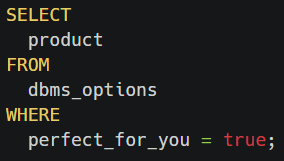
DBMS Pricing
The perfect DBMS for you might as well not exist if it’s outside your price range. The range of pricing options is as large as the range of DBMS options itself.
Free open-source DBMS products are common, like many other products in the database world. Vendors may also offer paid support plans or proprietary licenses built upon the open-source component. Generally, though, “free” is the starting point for open-source options.
Yearly licensing fees and tiered systems are another common pricing model. Depending on your selection, yearly fees can range anywhere from under $100 to over $2,000 per user per year.
Cloud-based vendors may charge a per-hour or per-resource fee in addition to licensing fees. These costs can differ depending on whether the resources used are physical or virtual. Many other details impact these fees, especially for vendors that handle data storage on their own hardware. For organizations with tight budgets, it can be smart to start small or plan extra funds in the first months. This can help avoid or deal with unpleasant surprises that can come from these less-than-perfect pricing models.
The final differences can be enormous: from under $1 per resource hour to over $40 per resource hour! If you’re leaning towards a DBMS that uses this model, make a detailed breakdown of your technical needs to get an accurate vendor quote. Alternatively, the sales teams for these vendors can likely help you figure out the right specifications for your needs.
Already Have a Database? Migration, Migration, Migration
With pricing out of the way, we can look at another factor of arguably equal importance: compatibility. If your organization already has a database, you’ll want a solution that will play nice with your existing data.
Start with your fundamental data model, which is most likely either a relational database (SQL) or a noSQL database. (If your data is currently stored in spreadsheets in a shared folder, please stop. I promise you, it’s not worth it.)
Are you using a relational database like MySQL or PostgreSQL? A relational database management system (RDBMS) is a good idea. Otherwise, you’d have to re-structure and convert your data to the noSQL schema your new software uses. The reverse applies if you’re currently using a noSQL database. Matching your database schema will save you costly (and data-threatening) migration.
Even if you choose a matching schema, migration and integration features are still important. Integrations or migration services for large amounts of data can give you a faster onboarding experience. A do-it-yourself solution will require careful work from a domain expert.
Functionality and Business Needs
DBMS products vary widely in scope and features, so you can’t make the right choice without understanding your business needs. We’ll look at three broad areas of functionality to consider.
Suite or Point?
First, decide if you need a suite of tools or a simpler point solution. If you’re a small team looking to streamline your database workflow, a fully-managed suite might be overkill.
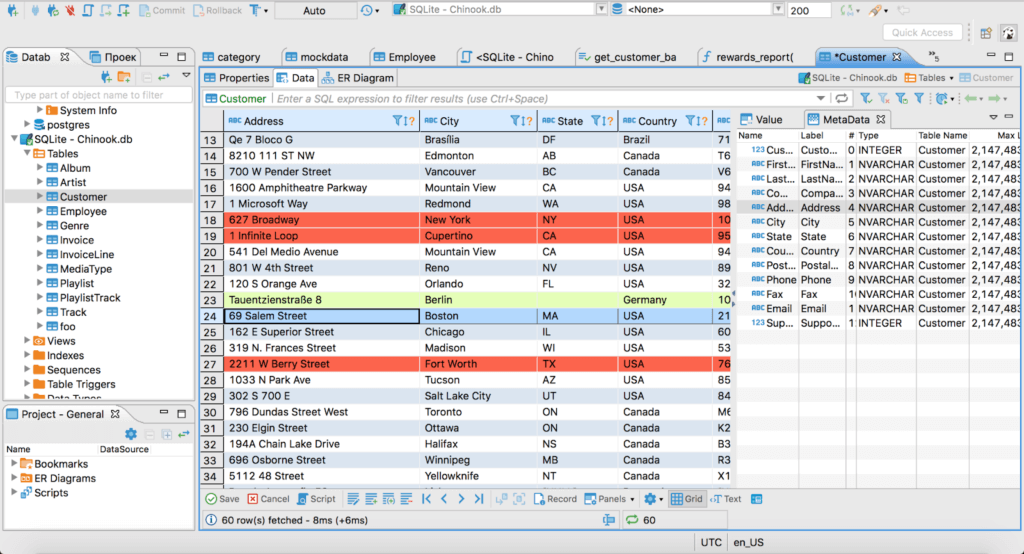
Products like DBeaver can connect to multiple databases, edit data in a table-based view, and export results to other formats. Data mocking tools populate your database with data suitable for development and debugging.
Some may include an integrated development environment (IDE) specifically for SQL. They might also include no-code query builders for users who think SQL looks like someone put a dictionary in a blender, and would prefer not to touch it.
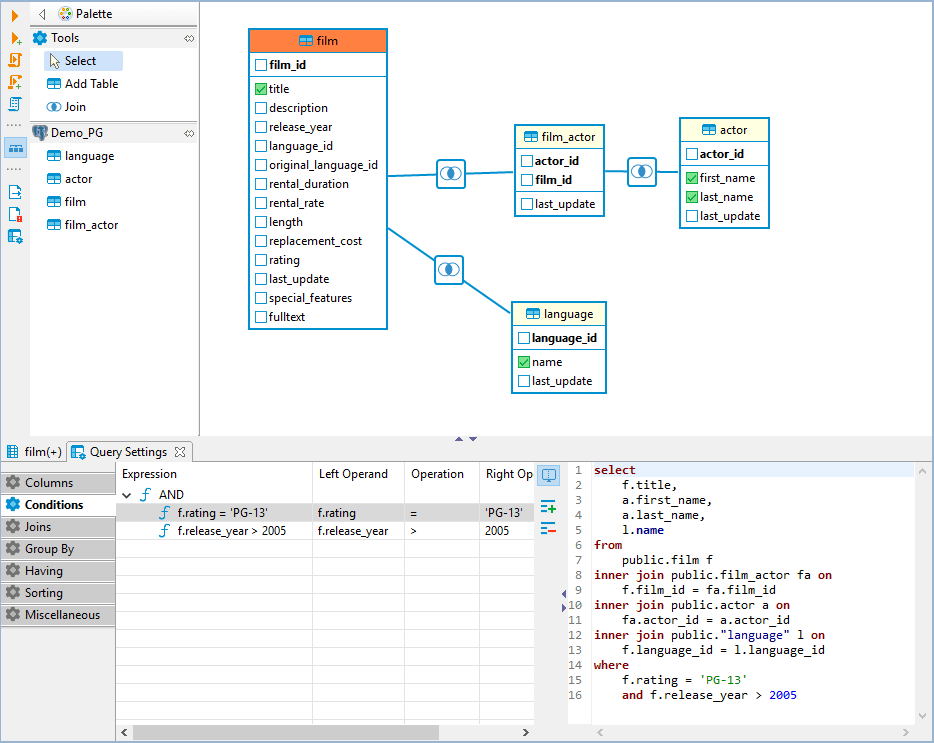
Large enterprises might benefit from a managed solution or a larger suite of tools. These often include real-time performance analysis and optimization functionality. Query APIs are common features as well, allowing web applications to snag data and generate reports.
Products like Oracle Autonomous Database may also include automation and machine learning features. These tools automate common tasks, reducing workloads for database administrators (DBAs).
If you have lots of disparate data sources or mission-critical performance needs, a managed DBMS can mean happier customers and fewer database emergencies.
Cloud or Onsite?
Now let’s get more specific: where do you want your data and tools to live? For some, it may not be as important, but those handling sensitive data or who have limited hardware resources may find it crucial.
Some businesses don’t have the space or the money for dedicated hardware resources. Others have a highly mobile workforce, something more common in the last few years. For them, a cloud database and DBMS might be the right choice; renting infrastructure and expertise can help keep costs down! Plus, you avoid worrying about updates, backups, or Steve the Clumsy Intern spilling coffee all over the Apache server rack again.
Data sensitivity can also be a factor in this decision. Some DBMS providers have data security and encryption options that are compliant with standards like HIPAA. Even if they don’t, it’s hard to find a cloud-based DBMS vendor that doesn’t offer data security functionality of some kind.
If you choose an onsite solution, you’ll be responsible for your own network security and data encryption. This might mean hiring additional personnel and buying new software licenses. For some organizations, it’s worth the extra cost to be in full control of their data and infrastructure.
Users and Access Control
Finally, determine how many internal users you need to serve with your DBMS. Smaller teams might only have one or two database engineers. A single software license might be enough for a few people to share, and granular access control functionality would be useless.
Once you get to mid-sized or enterprise-level you might have multiple teams that need access to various tools in your chosen DBMS. Engineers use a query-building IDE. Sales want quarterly revenue numbers in a nicely-formatted report. Database administrators need insight into performance and uptime. A DBMS with access control features can help keep things running smoothly. This is especially true if it integrates with identity management software!
Use the topic filter features demonstrated below to help highlight reviews that mention the things most important to you. This can also be done by company size.
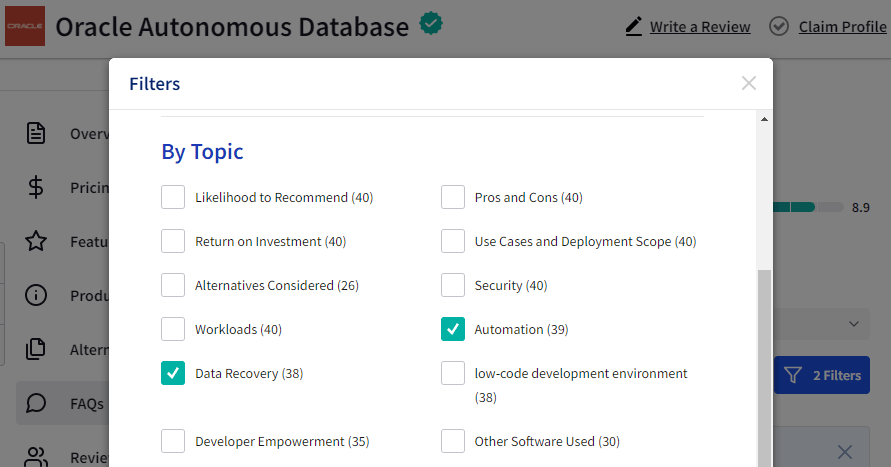
Data Load and Scalability
If you think your organization or data sets will scale rapidly in the future, you’ll want a DBMS that can elegantly scale with you. If you choose a smaller solution or an onsite deployment, scaling your database could be a very manual process.
By contrast, DBMS platforms like InterSystems IRIS support parallel queries and sharding functionality. These features can help keep databases highly performant at scale. If you’re in the business of big data, it’s worthwhile to invest in a solution that’s prepared to handle that growth.
Final Recommendations
Whether you choose a cloud database or a server rack, SQL or MongoDB, Linux or Windows, other users have been where you are. You can read their stories by clicking the button below to explore DBMS options on TrustRadius.
We can’t help with Steve the Clumsy Intern, though. Maybe get him a spill-proof coffee mug.
Was this helpful?

Looking for your next database management software? Start by reading 100% authentic reviews from users just like you.
