The True Importance of Project Collaboration Software
With remote teams and long-distance clients becoming increasingly common, the challenges associated with project collaboration are on the rise. Thankfully, there is also an increasing amount of project collaboration software available to teams.
Most projects these days cannot be completed by a single person. From proposals to consultancy to development, it is nearly always beneficial to have a team of individuals working on a project. Different team members will typically take on different aspects of the project in order to speed up workflow, provide feedback to the project manager, and avoid bottlenecks.
This is where project collaboration tools come in. In today’s business environment, software can address many of the challenges that come up with collaborating on a project. More than that, project collaboration tools can actually make the project much more efficient and successful if used effectively.
Key Areas Where Software Can Help Project Collaborations
Typically, project collaboration tools address one or more of these three key areas:
- Communication: This allows free interaction between team members and addresses the headache of long email chains or lengthy meetings. It might be achieved via chat/IM, commenting, tagging, VoIP calls, video calls, etc.
- Project & Task Management: This is the core functionality of project management software. From to-do lists to approval processes, these features allow users to break down the different pieces of a project, assign responsibilities and deadlines, and generally keep track of how far along a project is.
- File Sharing & Management: File sharing is a crucial aspect of project collaboration. With the right tools, teams can share relevant documents and even work on them at the same time, while keeping track of changes and versions.
Of course, different tools will focus in on specific functionalities and may work better for certain types of projects, software ecosystems, budgets, and team sizes.
Choosing The Right Project Collaboration Tool
Most tools are easily accessible online, and some tools even offer free accounts. These software tools can mean a world of difference when they are rolled out effectively and with some planning. For example, ask yourself questions like:
- Do I need a project management system that will house project timelines, resource management, and project documents, and allow my team to communicate about projects all from one place?
- Do I need a more lightweight collaboration tool, just for communicating about projects I work on outside of the system?
- Do I need a solution that makes it easier to meet face to face, remotely, to discuss project progress, and share the occasional link?
- Do I really just need a place to share and comment on files related to projects that are accessible to all stakeholders, from anywhere?
By taking the time to browse software reviews, you can determine which specific project collaboration tool will be the most beneficial to you and your setting–whether it’s a full project management suite, a collaboration tool, web conferencing software, or a cloud storage platform. Enabling your people with the right tools and processes will allow them to work as a team, no matter where they’re located.
The Benefits of Project Collaboration Software
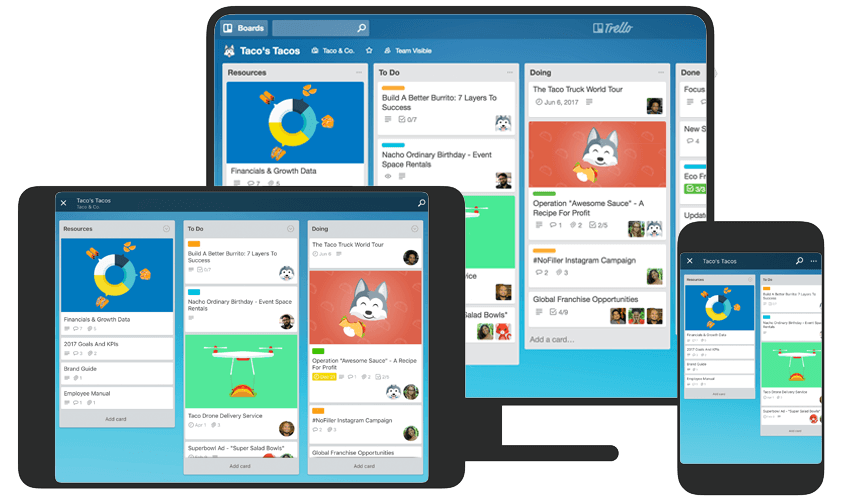
Once you’re up and running with the right project collaboration tool(s), here are some of the benefits you and your team can look forward to:
- More Efficient Communication: Gone are the days of long team meetings and never-ending email chains. Studies have shown time and again that meetings are largely a waste of time. Collaboration tools may not eliminate the need for meetings altogether, but they can certainly cut down their frequency while also increasing their efficiency. A quick message to a specific working group in Slack or on Trello may accomplish the same thing as an hour-long meeting or a week’s worth of emailing back and forth and forwarding to various people.
- Faster Production: Project management software organizes teams into an efficient working group, instead of leaving them as isolated individuals working on specific parts of a project. With the right tools, you can coordinate group problem solving, brainstorming, and the ability to rearrange assignments and schedules as needed.
- Better Input: Collaboration tools allow teams to brainstorm about the project and bounce ideas off one another as they continue to work on the project itself. Feedback does not have to be limited to weekly meetings or an email to the manager – teams can jump on these ideas together, in a more dynamic and personal way.
- Saved Space: Many businesses utilize project collaboration software to manage remote teams which is a great idea. For many teams, being able to replace physical office space with collaboration tools makes a whole lot of sense. As a manager, you can have team members enter a virtual office space for communication, meetings, document sharing, video chatting and more. Some tools have a “status” feature that will even let you see who is online and working when.
- Stronger Team Relationships: At the same time, collaboration tools can help bring everyone closer together by improving employee relationships among teams. The right tools can take away feelings of isolation or frustration with coworkers, and get everyone working toward a common goal.
Maximizing Project Collaboration Software for Your Organization
Simply having the right tools won’t ensure the success of your team. It takes a human touch to maximize the benefits of project collaboration software, and keep your team rowing in the right direction. Here are some specific tips for managers with teams using project collaboration software.
- Equip Your Team: Don’t expect everyone to be able to jump into project collaboration software mode without an introduction. Take the time to train your team on how to use the tools, and follow up with them in the initial stages.
- Collaboration Tools, Not Email: It can be easy to fall back on email as a crutch, especially for those new to project collaboration software. You can address this by responding to any and all inquiries from your team on the platform that you have previously agreed upon to use, even if they forget and send updates or questions via email.
- Make a Point of Checking In: No amount of software can replace human connection, even among the most professional of teams. You should make a point of checking in with individual team members on a regular basis to make sure that they are satisfied with the collaboration tools and process and motivated to move forward. You might also want to encourage them to share tips with each other about how to best use the software, from productivity hacks to bugs or things to watch out for.
Living in the Age of Project Collaboration Software
“Teamwork is the ability to work together toward a common vision. The ability to direct individual accomplishments toward organizational objectives. It is the fuel that allows common people to attain uncommon results.”
~ Andrew Carnegie
Carnegie was a business titan well before the age of collaboration software. Imagine what he would have thought of the tools available to us now!
The bottom line is, collaboration tools are more than just a good idea. In today’s business environment, a strong tech stack is essential to ensure successful project outcomes. Between fast-paced work environments, remote project teams, and an increasing number of clients around the globe, project collaboration software keeps managers and teams alike on the same page for the duration of the project.
Now that you have an understanding of the true importance of project collaboration software, you can jump into customer reviews and find the right collaboration tools for your team.
Was this helpful?