Mobile App Development Pricing 2023
An amazing way to connect to your consumer base or to your company team is through the convenience of a mobile app. Today over 70% of the consumer base shops on their phone and payments via mobile devices are expected to grow by more than 50% in 2023.
Whether at night, on the go, or at home, anyone can access important information, support, or make a purchase decision. You can remind consumers of your upcoming sales or send private documents from anywhere in the world.
All your team needs to get started is to find the right mobile development solution. Development services range from those for experienced developers to startups with zero coding experience. All you need is patience and willingness to learn new technologies, and these will be a tool for you.
How Does Mobile App Development Work?
When you’re ready to get started with your mobile app development project, you’ll want to make sure you consider all angles of development and distribution. This is especially important if you are a new startup or small business that doesn’t have much experience in software development. For those of you that are completely new to the concept of mobile development, see our What Is Mobile App Development article here.
Before you have a final product, you need to make sure that the app is designed with the appropriate accessibility and usability in mind for your target audience. The user interface needs to be intuitive to navigate and the resources you want end-users to find should be in common places like in the dropdown menu. You can learn more about web accessibility here.
Another huge consideration is your use case because it will determine the different types of mobile development software. eCommerce apps like for a service or an entertainment game will require extra setup because you will need to be in an app store.
Internal business apps for your team or a custom app for clients will need to be created on a platform that offers functionality for business processes. The experience level of your team will be a major deciding factor.
If you want the app to be available to as many users as possible then your team will need to test it repeatedly to ensure the app functionality translates across the different types of apps. Those variants include native apps, hybrid apps, and progressive web apps (PWA).
Native apps are specific to specific mobile devices, while Hybrid apps can be used both on web applications and on downloaded mobile devices. PWA apps are mobile responsive apps you can connect to through a web browser instead of downloading them directly from an app store.
Speaking of the app store, whether it’s in the Apple App store or Google Play store, you will need to license and distribute your app. You and your team members will need to add a payment gateway for users to make in-app purchases. On top of that, your mobile app development company will most definitely require app marketing and social networking.
TrustRadius has related resources for social media marketing, email marketing, and SMS marketing like push notifications. The list of software categories below may be of interest to you and your team members.
- Social media marketing
- SMS marketing
- Email marketing
- Mobile marketing
- Social media advertising
- Social media management
- Marketing automation
One reminder we do have is you can consider outsourcing the development of your mobile app. If you’re interested in finding a freelancer we have a list of freelance management platforms here.
While mobile application development can offer the amazing benefit of connecting with customers, clients, or employers, there’s still the total cost of the software to consider. Mobile app development prices can range from no cost to as high as $1000 per user. We explore a diverse set of solutions so you can get a mobile app development cost breakdown that’s representative of what’s available.
Mobile App Development Software
Your team may want to build an app for any reason from commercial to private internal business needs. The type of platform and mobile development services you want will have widely different final costs. There are traditional hand-coding development environments along with low-code and no-code. Low-code solutions may sometimes require prior experience whereas no-code is extremely beginner friendly.
If you want to build a business application you can find subscriptions for less than 30/mo to ones that are $1000/mo. With commercial app builders, the cost can be a lot more. For teams that want to do real development, you can find numerous open-source software all over the internet. The list below offers a variety of solutions in between all those different needs.
Appy Pie
If you want something as easy as pie, then you should choose not to get into mobile app development. Seriously, even if the platform is codeless it will still require your own research, design prototyping, and patience. Now if you want a platform that is almost as easy as pie, Appy Pie might be the best fit for your team. They’re a no-code solution with a variety of features.
Appy Pie can be used for use cases like workflow automation, and business process automation like chatbots and help desks. If you’re not looking for business solutions then you can build recreational and eCommerce apps. They have app builders for dating, shopping, and food service mobile apps. The platform comes with app editing, hosting, monetization, and distribution.
Their mobile app development prices are affordable, especially for a no-code eCommerce solution. One Common issue is the time it takes to decide on the UX design you want to have. It’s important to research competitors and popular designs before choosing a random template that looks good.
Another issue is the option for iOS app building is only available in the Platinum plan. If you don’t need to develop iPhones right away then you can get started with the Basic or Gold features but if you have to distribute to both then you should go with Platinum.
All plans have Appy Pie branding, but if you buy the add-on version to your subscription you can get rid of their branding, add your own account manager, and unlimited resubmission to app stores. Remember that just because you build an app doesn’t mean the App App Store or Google Play Store will accept it.
| Appy Pie Plans | Basic | Gold | Platinum | Enterprise |
|---|---|---|---|---|
| Cost | $16 | $36 | $60 | See sales |
In Basic, users are able to build Android apps and distribute them in the Google Play store. It comes with unlimited bandwidth and hosting as well as analytics and ads. Your app can only be downloaded 500 times per month and has up to 5000 push notifications.
If you expect a small initial customer base then it should be fine. This is less appropriate for those who already have a following. They only have email support, which is fine for most users but if you are inexperienced the more support the better resolution for unforeseen problems. This subscription choice is great for beginners, but not for established businesses.
With Gold, your team can access premium features like augmented reality (AR). This upgrade comes with 10000 push notifications and 1000 app downloads a month. For support, you get both email and chat, along with app store submission support.
This is a great step up if you want to have diverse functionality inside your app, but it’s not enough if you have a very large consumer base.
For Platinum you get both iOS and Android development tools along with distribution to both Google and Apple play stores. End-user can download the app 2000 times a month and you can send 25000 push notifications.
Customer support also includes email, chat, and calling. Being able to build for both iOS and Android is the main difference between this plan and Gold.
Enterprise is their highest plan with more data security and customer support. You have a personal account manager, HIPAA compliance, and custom data retention.
Unity
Another great software development option is the game engine Unity which allows you to develop in its integrated framework. Unity is an amazing option for small teams that want to build 2D and 3D video games, including mobile games. You can also use them for business applications or some other type of custom client apps. They can be used for building iOS apps and Android apps.
Something that can be misunderstood about Unity is that it requires coding experience. It helps to know object-oriented programming languages, but thanks to their visual scripting designer with a drag-and-drop interface you can build applications or games without hand coding. It may be better known by its older name the bolt scripting plugin. You will need to download it separately in the Unity asset store here. Unity also offers plenty of free templates and media.
When it comes to their subscription, the mobile app development price is dependent on your revenue. Individuals, students, and small teams are free even if they want to make commercial apps. The catch is you need to make more than 100K in revenue. If you make more than that then you will have to use the Unity Plus, Unity Pro plans. If you’re looking for more you will need to contact sales about the Unity Enterprise option here.
| Unity Plans | Personal | Unity Plus | Unity Pro | Enterprise |
| Cost | $0 | $399 per year per person | $2,040 per year per person | See sales |
Their famously free version is available for individuals in their Personal plan. You’re allowed teams of 3, diagnostics, and monetization. It’s a great option for individuals or startups to get started and be able to grow their businesses.
If you’re a team that can take advantage of Unity Plus, then expect to get more robust tools! More cloud diagnostics, collaboration tools, and splash screen customization. The downside is that you’re missing out on a lot of capabilities like private game deployment or priority customer service. This plan isn’t an enormous step up from the free version but if your revenue is over 100K then again you cannot use the Personal plan.
With the Unity Pro subscription, established companies can access more support and publishing tools. You have access to the majority of all advanced features like augmented reality (AR), and mixed reality (MR).
The biggest difference between Pro and Enterprise is Enterprise has full support and learning resources like technical support and on-demand training. Pro also lacks industry-specific toolkits for developing applications. In both plans, you have to add-on access to the source code of Unity. If your mobile app development budget has plenty of leeway, then the cost of Enterprise may be worth it, whatever that final cost may be.
When it comes to user satisfaction everyone has very positive feedback, although that doesn’t mean there aren’t some important cons to look out for.
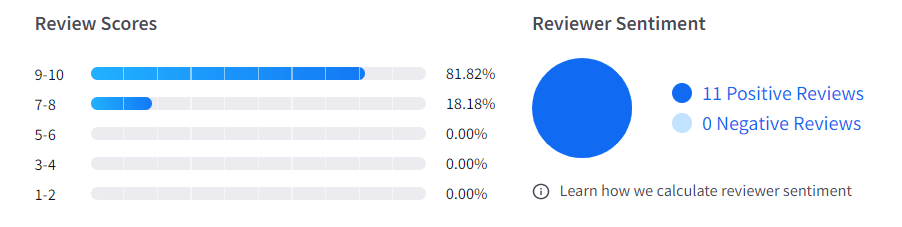
A senior visual designer named Marcelo makes games for health communication for the Oswaldo Cruz Foundation in Brazil.
They are a huge fan of Unity’s ability to let you deploy on multiple platforms and the Unity Asset Store’s offerings like “objects, scripts, and textures.”
He feels Unity has a “smooth learning curve for beginners,” and the asset store is partly because it can expedite production by making it so you don’t have to make everything from scratch.
Again, this reviewer is a visual designer, so they likely have a background that allowed them to develop tech-savvy skills. They do admit Unity’s complex interface can be “overwhelming to the beginner.” You will need time and patience if you want to learn the software.
One thing Marcelo points out is even though they don’t personally find it an issue, is asset flipping. This is when developers create games by only using assets they acquired rather than making anything themselves.
If you do plan to develop a commercial game you are going to want to have some of your own designs. Otherwise, your customer will feel like they were scammed and over time may find you an unoriginal hack. The gaming industry is super competitive and gamers can be extremely critical.
For teams that are not building eCommerce applications or games, then you should do what saves you time and money. Unity has plenty of free resources so make sure to take advantage of them.
Another end-user that gave Unity a high score of 9/10 did have some important constructive criticism. They felt Unity could definitely improve the Linux version of the software, and in general, they should work harder to compete with other game engines like Unreal Engine. They do recommend Unity for independent developers because of its pricing and “great library of assets.”
If you’re also interested in Unreal Engine, you can see Unity’s pricing page with a comparison of the two here. You can also see a breakdown of the two software here.
Dan, a teaching assistant in a Digital Media Communications class, teaches Unity. They love the free version and resources for students. They recommend it for beginners that want to learn programming and game development.
The fact so many features are behind a paywall is a big con, but the fact students and individual developers can get a strong grasp of the software without paying hundreds or thousands of dollars is a big benefit. Dan also feels the built-in tutorials, and frequent updates for an already large installation can be improved for beginners.
For those of you considering Unity that are beginners with zero coding experience, you check out their resource here. If your team finds they need more learning materials that Unity doesn’t provide then you can find hundreds of tutorials on YouTube. You can start with the one below! The first is a super short introduction and the second is a 7-hour, step-by-step tutorial.
Zoho Creator
Zoho is a huge developer of business applications including their suite of different solutions you can use. Zoho Creator is their low-code development platform for teams that want custom applications for day-to-day business needs. They offer the ability to create both iOS apps and Android apps and offline access. If you prefer to create an app you want clients to spend on, they actually do have the option to integrate a payment gateway.
Something particularly unique about Zoho Creator is their object-oriented programming language Deluge. It does take some time to learn but the language is meant to be simpler than normal languages like Python so that Citizen developers can learn quickly.
They offer two plans for mobile development, and their Free plan is not listed in the table because it’s far too limited with the option to make only one application. It is a good way to try out your app idea on the platform but for long-term needs, you will have to upgrade. You can see the Free plan capabilities along with all their plans in their feature breakdown here.
| Zoho Creator Plans for Mobile Apps | Professional | Ultimate |
| Cost | $25 per user per month billed annually | $400 per month billed annually |
In the Professional plan your team can build 5 apps and access powerful advanced features like business intelligence analytics and artificial intelligence. You can cut development time down with their pre-built templates and workflow builder. This plan is ideal for teams just starting out but still want robust functionality and affordable pricing.
With Ultimate, teams have unlimited apps, and 10 users are included in the price ($25/mo for each additional one). It comes with your own app store, high-quality support, and your own database cluster for the optimization of end-user experience. The plan also includes the Zia AI assistant for real-time insights. This plan is the best choice for teams that expect a large user base and will need more resources.
With low-code tools, teams will generally find the app development process easier because of all templates and automation of manual tasks. In reviews, end-users express high satisfaction, although there can be a learning curve with all Zoho products, especially one with its own programming language. Customers have found that Zoho can be hard because of how complex it is, but the onboarding and resources made it a user-friendly experience.
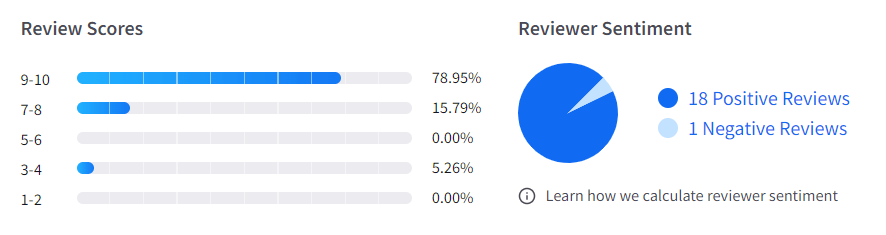
Rafael from a Marketing company explains that Zoho Creator was their best fit solution because it didn’t require extensive skills or upkeep so they can save on app maintenance costs.
They note that low-code skills were needed but it was “easy to learn.” They recommend it for basic apps with simple UX design that doesn’t need to be a “beautiful design.”
Some negatives they found were adding third-party integrations, the limited customizations, and how high final costs can be if you need a lot of users. This does mean that the smaller your team the more you can save. Team members open to learning new skills should definitely be your first choice for citizen developers.
A much more negative review praised how fast the development time was, the cross-platform capabilities and how easy the language Deluge was to learn. Their big issue was customer support and the user interface. They recommend Zoho to small teams but don’t recommend it to medium or larger companies.
Overall the fact support wasn’t able to fix application failures is why they wouldn’t want to use it again even though the software itself was a good beginner experience. It was not specified which plan they chose so it’s unclear if they had the Ultimate subscription with premium support.
One incredibly positive 10/10 review from Bashar, a software development manager, gave high praise to the lack of need for in-depth coding and the automation capabilities like report generation. The main issues they encountered were the javaScript integration, the desire for more customization, and the live-sync functionality across forms.
Another super positive review from a customer service admin found Zoho to be super easy, but only after you get over the learning curve. They were able to create a mobile on-site application with fast data input. Collecting data from forms, reporting, and the smart dashboards showing key performance indicators (KPI) made their business processes super efficient.
Their issues were more in the initial stage. They found Deluge to be hard if you have zero experience, but worth it to learn for the full potential. They would also appreciate it if Zoho added integrations with their word processor Zoho Word for document creation.
The reviewer feedback does coincide with other users enjoying easy app creation, but many customers that had no trouble learning did have some background knowledge to make them more tech-savvy. If your team is completely new to mobile development then you should plan for extra training time even if you choose a low-code solution.
Teams can look through Zoho Creator reviews here, and you can take advantage of the tutorial below to learn how to get started.
Firebase
Google’s Firebase is an all-in-one cloud-based application development. You can develop mobile apps or games, then host and distribute them on the same platform. They’re great for startups just taking offers and any teams with small app development budgets. You can use them to develop mobile apps for both iOS and Android operating systems.
With Firebase you can get started right away with their free plan Spark, or use their paid plan Blaze which still includes the same free allowances as in Spark. All plans come with A/B testing, analytics, and even app distribution at no cost! It doesn’t stop there; crash analytics, messaging, and performance monitoring are also no-cost.
Blaze plan costs are based on your usage of their app features. Every new feature you use has its own specific free allowance before you start paying. If any of you knew that Firebase used to have 3 plan options with one called Flame, you should know it is no longer available.
| Firebase Plans | Spark | Blaze |
| Cost | $0 up to the specified monthly usage | Pay-as-you-go |
The main difference between the Spark subscription and the Blaze plan is pricing and free limits. In both plans, you have access to all their important tools like custom machine learning model deployment. There is the exception of Cloud Functions like container storage which Spark does not have access to. You will need to go directly to their pricing page to see all the allowances and costs.
For a quick example, their database Cloud Firestore allows you 20K document deletes per day, and after that, you go into the Blaze plan. It will then cost $0.02 per 100K documents according to Google Cloud Pricing.
It can be super frustrating because many of the extra costs require you to visit the corresponding Google Cloud Pricing page to figure out your bill. Firebase does offer a calculator so you can figure out your monthly cost estimate, but that calculator is the GCP calculator which can take a minute to input everything. If you have questions about Firebase pricing you can see their FAQs page here.
Reviews from end-users report high satisfaction with Firebase tools and advanced features. Many small teams appreciated the resources, but other teams did with the mobile app development cost because its usage-based, especially for data storage.
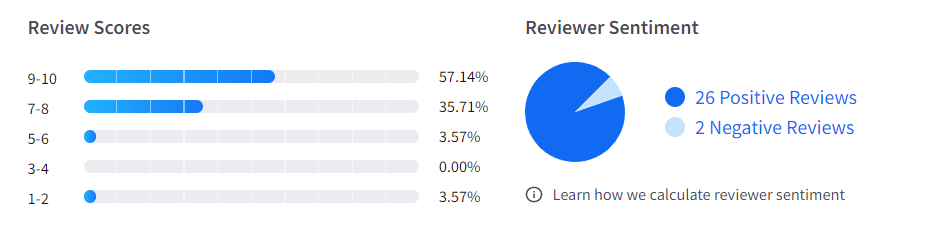
A team lead from a computer software company enjoyed almost all of Firebase’s main features like crash analytics, in-app messaging, crash analytics, remote configuration, and authentication. The reason they chose to give Firebase an 8/10 was that they had higher expectations for the customer service user experience. They explain how a credit card is required in case you pass the free limits, but give “twisted versions” when consumers want to know how to pause cloud functions when they are not properly working so they don’t get billed for that.
The reviewer was also upset at the lack of support for Flutter, an open-source cross-platform development solution. Flutter is a great option for teams that don’t want to worry about incurring high usage costs.
Marco from a computer software company that loved Firebase features also had issues with their user experience for customer support.
The only reason they gave them an 8/10 was because support “replied after a week.” In general, they felt Firebase was the “best tool for startups” and liked the price. They don’t recommend Firebase database if you need an SQL relational database as Firebase only has no-SQL.
Joe Perri, another end-user that loved Firebase functionality and also gave them a 9/10, had reservations about the total cost of building in the software. The tools they feel are worth it but in terms of long-term growth, the platform will just become more and more expensive.
They explained that Firebase, “bills each operation, for example, writing, reading a database, bandwidth used, etc. I do not suggest its use in projects that are not lucrative since as the user base grows, the bill to pay will also grow!”
This is certainly a valid concern for teams that expect to grow quickly because your average costs will continually add up. The common cons in Firebase reviews were the cost (especially for storage), the lack of an SQL database, customer service, and issues with third-party plugins.
On the flip side, the positives were most of the main features, which means that although people were happy with their capability they may not appreciate it long term. It still really comes down to your specific needs because if you don’t expect a lot of usage and prefer No-SQL then it may seem easier and cheaper.
Before committing to any subscription, maybe you should check out Flutter first or other affordable options that aren’t usage-based. For those excited by Firebase’s functionality, you can find more about the software in the tutorial below.
Apache Cordova
An awesome open-source software from a juggernaut in licensing open-source innovation for startup entrepreneurs, mobile app development companies, and anything in between. Apache Cordova is a traditional coding app development platform so you will need a developer.
Interestingly enough, you aren’t a backend developer for Cordova because it uses front-end programming and markup languages like JavaScript, HTML, and CSS. Understanding how the scripting language JavaScript works is key to building apps with Cordova, so you will need to ensure your project manager has plenty of experience.
| Apache Cordova | Open-source | Android/iOS |
Some of their main mobile app features include a single codebase for cross-platform distribution, offline support, and the ability to integrate native APIs. To see their list of plugins like geolocation and media capture go here. For more information on how to create your first app or use available templates, see their documentation learning resources here.
Apache Cordova reviews show the platform’s tools for using Javascript are very robust and reliable. One Carla, a Java Developer wrote, “Cordova is a very powerful tool for a JavaScript developer.”
They also raved about being able to easily develop hybrid applications. Commenting, “thanks to Cordova, we have managed to develop multiple multi-language applications without the need for more developers.” On top of that their team benefited from advanced features like cross-platform app development.
On the other hand, an issue that Carla had with the software was that the app configuration was less intuitive because it required using command lines. They still loved the platform overall but do not recommend it for enterprise applications.
Another end-user somewhat echoed that sentiment. Andrew, a graphic designer for SwiftWizard, highly recommends the software for “small to medium size businesses that need to grow fast.”
They do feel that Cordova is powerful enough to handle applications. In general, 62% of Apache Cordova customers are small companies making less than $50M in revenue, but 25% of their users are considered large making over $1000M in revenue.
The majority of reviews about the software are glowing, especially about the cross-platform capabilities and hybrid development, but in terms of media, there can be an improvement.
An end-user review from an engineer from an IT services company gave the software a perfect score but warns against the overuse of graphics and animation in your app.
They reported that “Even with tools like Safari debugger and Chrome debugger, it can be tricky to measure graphics and animation performance.” Aside from that if you’re not using complex animations they feel Apache Cordova is a perfect solution for teams that are building hybrid apps for multiple platforms.
Those of you that feel ready to try Apache Cordova can find the download instructions here. If your team wants to check out their UI and app development process in action, see the video below.
More resources
If you want to see the cost of mobile app development software you will find so many more solutions in software categories related to mobile app development software.
For those that have used any of the platforms discussed here, please leave a review to help other buyers make informed decisions.
Was this helpful?

Looking for your next Mobile App Development Software? Click here to read REAL reviews from users like you!
