Password Managers for Small Businesses
Options for sharing your small business’s passwords were once limited to unprotected emails or post-it notes scattered around the office. Luckily for both security and convenience, those days are behind us. If you’re still using the old ways, no shame, we won’t tell. That just means you have the convenience and security benefits of a password manager to look forward to.
The safety of your business’s digital identity is a big thing to trust a third party with. Let’s take a look at why it’s worth doing it and a few trustworthy options to jumpstart your decision process.
Why Your Small Business Needs a Password Manager
Password management software stores the usernames and passwords for all your business’s various online accounts in an encrypted vault. All these passwords are protected by one master password that you set. Your master password is the only one you’ll need to remember as long as you use a password manager.
Check out our “What is a Password Manager?” blog post for a quick refresher on password managers’ basic functions. In addition to these basic features, password managers have plenty to offer small businesses.
Secure Password Sharing
Each employee at your small business will be able to store their own passwords in their own encrypted vault. One of the most useful features of a password manager for your small business is secure password sharing.
Your business likely has accounts that multiple employees or contractors access. With a password manager, you can send the account information using encrypted messages. You can also easily offboard employees when they leave to ensure only the right people have access to your business’s accounts.
Cybersecurity
Password managers can help protect your business’s data from hackers and other cybersecurity threats. With your password manager remembering and sharing passwords for you, it’s much easier to use a unique, secure password for every account. Those strong passwords are harder for hackers to crack.
Password managers even include password generators. These create new, secure passwords for each new account you create for your business. You can also monitor whether your employees are complying with company policy around secure password usage.
Password managers include other cybersecurity features as well. Dark web monitoring alerts you when your passwords are exposed through any data breaches. Password management tools also allow you to implement multi-factor authentication. With MFA, your account security remains intact even if your password is compromised.
Employee Benefits
Password managers make digital life easier for your employees. They won’t have to remember passwords anymore, and login information will autofill every time they need to use a website. This will save time and frustration, leading to a happier and more productive workforce.
Many password managers offer family plans for all employees as a feature of their business plans. Investing in a password manager is investing in a quality of life benefit as well as a security improvement.
Comparing Password Managers For Your Small Business
Not all password managers have the same features. At the very least, you’ll want a password manager with top-tier encrypted storage. It should allow all your employees to store, generate, and share an unlimited number of passwords on as many devices as they use for work. It should also support multi-factor authentication and employee onboarding and offboarding.
Let’s look at a few password managers that meet these criteria and which small businesses they might be best suited for.
| TrScore | Starting Price | Top Pro | Top Con | |
| Keeper | 8.7 | $3.75/user/month | Customizable, feature-rich enterprise tier | Less transparent (and likely more expensive) pricing for add-ons |
| LastPass | 8.8 | $4/user/month | SSO integrations and familiar individual user platform | User interface, particularly admin, can be difficult |
| 1Password | 9.0 | $19.95/month for up to 10 users | Storage for non-password information, guest accounts | Expensive for larger teams |
| Bitwarden | 9.2 | $3/user/month | Open source, highly rated user interface | Fewer advanced features than some enterprise options |
| Zoho Vault | 7.7 | $1/user/month | Low starting price | Browser plugins for autofill and autosave less refined |
Keeper: Best Password Manager to Scale with Your Business
Keeper is a great option if you’re looking for a secure password manager that can grow with your business. Keeper’s entry-level Business plan includes encrypted password vaults for every user. It allows users to create and share folders and subfolders, which is useful when a whole team shares a set of logins.
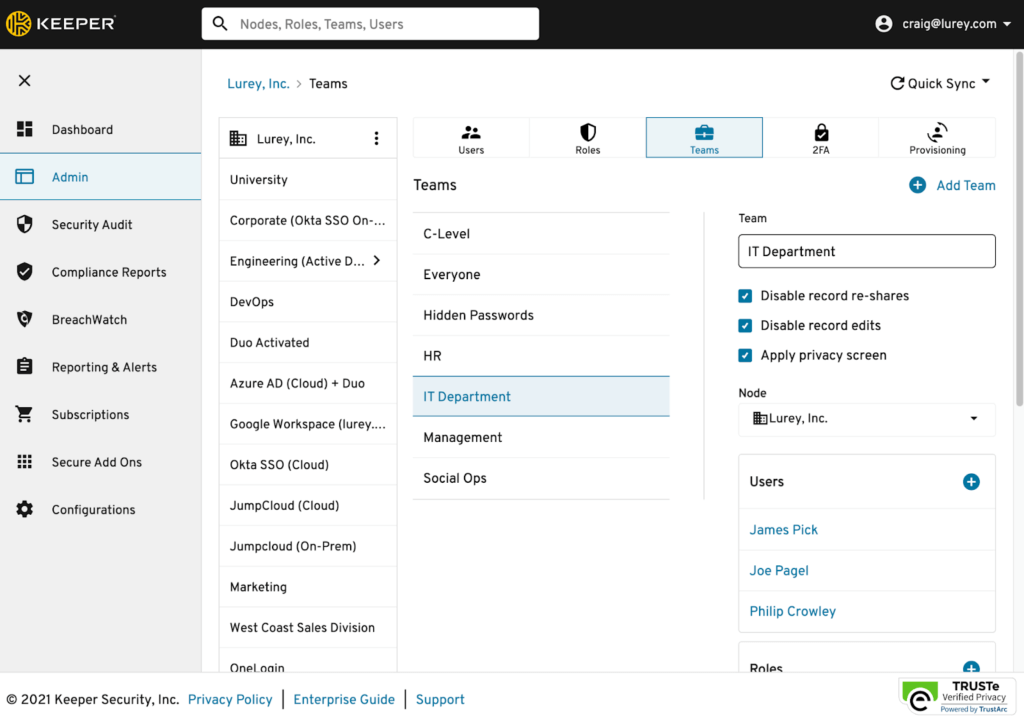
Administrators can assign users to teams and roles, create security policies, and view reporting. As a nice bonus, the Business plan also includes biometric passwordless login and a free Family plan for every employee.
This makes for a comprehensive, if relatively basic, entry-level plan from Keeper. This plan likely includes everything your small business absolutely must have from a password manager.
Upgrading to the Enterprise plan or adding Keeper’s add-ons allows you to take advantage of some of Keeper’s advanced security features. Depending on your business’s needs, you may want to do this now or as your business grows.
Keeper’s Enterprise plan adds SSO authentication for additional ease and security. It also offers a lot of automation functions to make your IT team’s lives easier. These include directory sync, APIs for password rotation, and SCIM and command line provisioning.
Some of Keeper’s add-ons are features that other password manager vendors include in their standard plan. These include secure file storage, encrypted messaging, and compliance reporting. This is part of what makes Keeper one of the pricier options on the list.
Some of their add-ons are more unique, though. Keeper’s Secrets Manager is designed to secure infrastructure secrets, like API keys and certificates, with the same zero-knowledge encryption protocols as its password manager. The Connection Manager add-on allows users to access databases, Kubernetes endpoints, and more without a VPN. Both of these add-ons might be useful for your IT and dev teams as your business grows.
Keeper was among the first password managers to offer some features that are now standard, like SSO capabilities. You can expect them to keep innovating in the password management field.
LastPass: A Transparent Pricing Model and Familiar Platform
LastPass is one of the most popular password managers for individual users as well as businesses. It’s the platform employees are most likely to already be familiar with, which may make initial adoption easier.
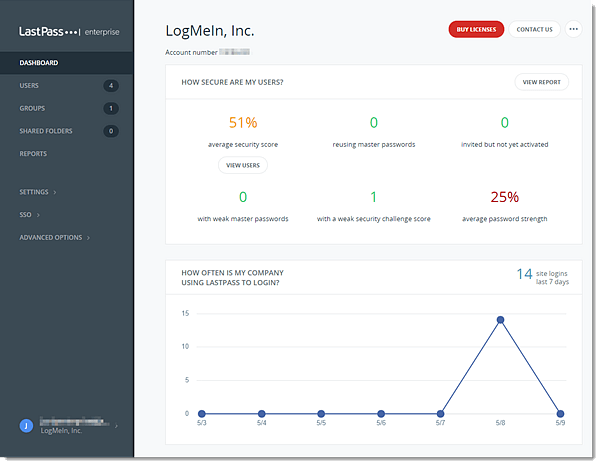
LastPass has clear pricing information available. Its $4/user/month Teams tier is only available for businesses with fewer than 50 users. This tier has most of the same features as Keeper’s entry-level tier, including passwordless login. It does not include Family plans for each user and its admin capabilities are more limited.
Those things are included in the Business plan, which is $6/user/month. The Business plan also includes SSO, along with directory and API integrations. Additional add-ons ($2/user/month each) offer more advanced SSO and two-factor authentication capabilities.
Since LastPass is such a popular password manager for individual use, some users say the business exclusive features, like the admin portal and user management, are less developed. The user interface for LastPass’s admin, in particular, can be difficult to work with compared to some other tools.
1Password: Best Password Manager for Working With Contractors
1Password is an excellent choice if you work with contractors who need access to some of your business’s shared passwords. It’s also a good option if you would like your password manager to include encrypted document storage.
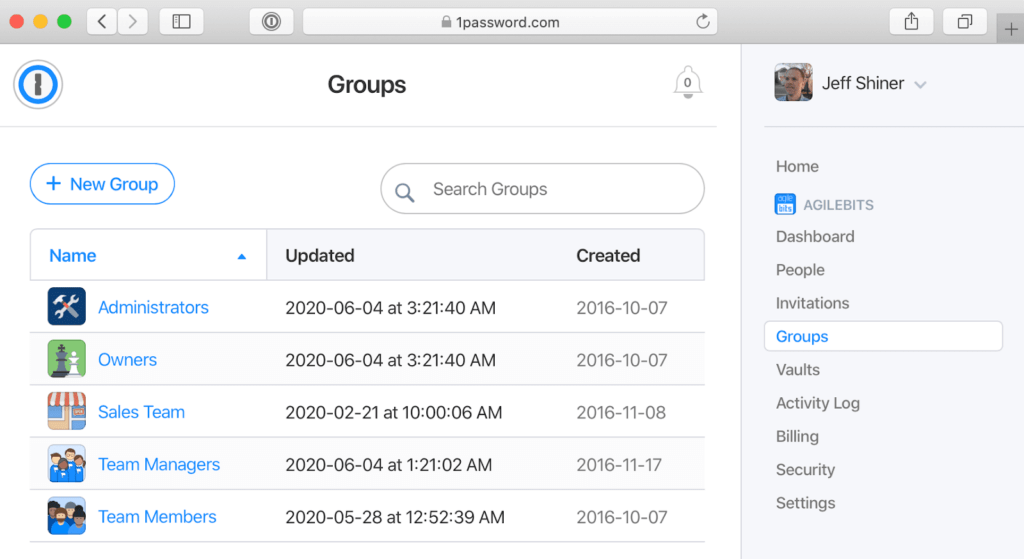
1Password uses an additional layer of protection than most password managers. Most password managers are protected by a master password. Passwordless logins use biometric information like a fingerprint or face scan instead. 1Password adds an additional login factor on top of the master password. A 128-bit “secret key” that is connected to a user’s device is required to login, adding an extra level of security.
Like Keeper and LastPass, 1Password allows users to store an unlimited number of passwords and “items.” These items can be notes, identity information, or credit cards for payment. 1Password also allows users to store documents. This is a useful feature if your business has a lot of confidential information you would prefer to store in an encrypted vault.
You can also share passwords with guest accounts using 1Password. This is handy if you work with contractors who you don’t need to create fully featured user accounts for but who you do have to share some passwords with.
1Password’s Teams tier is fairly basic but includes both 1GB of document storage per user and 5 guest accounts for up to 10 users. The pricing works out to less than $2/user/month if you have all 10 users. The Business tier is a pretty significant price jump to $7.99/user/month. It includes 5GB of document storage per user, 20 guest accounts, more advanced admin functions, a free Family plan for every employee, and SSO.
1Password, like Keeper, offers a secrets manager where you can infrastructure information. As with Keeper, this is an add-on that costs more.
Bitwarden: Best Open-Source Password Manager
Bitwarden is an open-source password manager, meaning its source code is freely available for users to view. Bitwarden has an engaged community of users who can help answer questions and provide suggestions for best use. This is an excellent supplement to the vendor’s customer support.
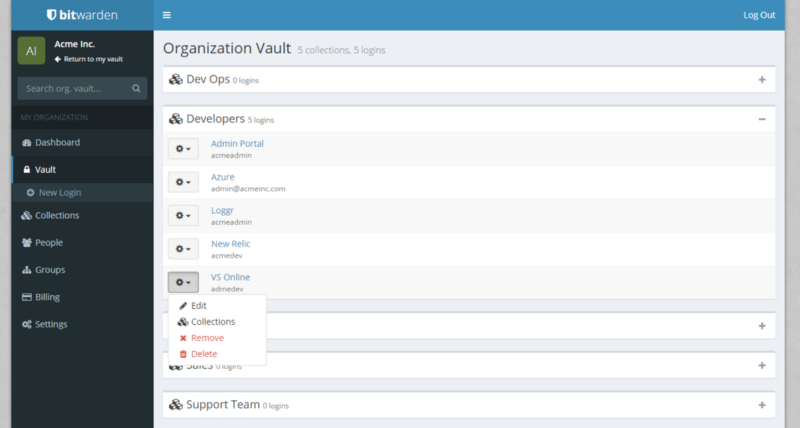
As you might expect from an open-source tool, Bitwarden provides many of the same features as other password managers at a lower price point. Its Teams tier at $3/user/month includes the standard business features. It also includes a few, like directory integration and enhanced MFA, that most only offer at higher tiers. Bitwarden also includes 1GB of encrypted file storage and encrypted messaging on every plan. These features are only offered as paid add-ons by pricier options like Keeper.
Bitwarden’s Business tier, which costs $5/user/month, adds SSO, a free Family plan for all, and custom roles and policies. The Business tier also gives users the option to self-host Bitwarden on their own servers rather than using it as a cloud application. This requires some extra work from your IT team but provides a little more security as all your business’s passwords can be stored locally.
In addition to the lower price for the feature set, Bitwarden users generally like the clean, simple user interface. Bitwarden lacks some of the enterprise-focused features, like secrets management, that products like Keeper offer.
Zoho Vault: Best Budget Password Manager
Zoho Vault offers one of the most affordable business password managers. Zoho Vault’s Standard tier is only $1/user/month and includes unlimited document storage and full role management. It also includes the standard password storage and sharing and MFA features. Unlimited encrypted document storage is a rare password manager feature, especially at this low of a price point.
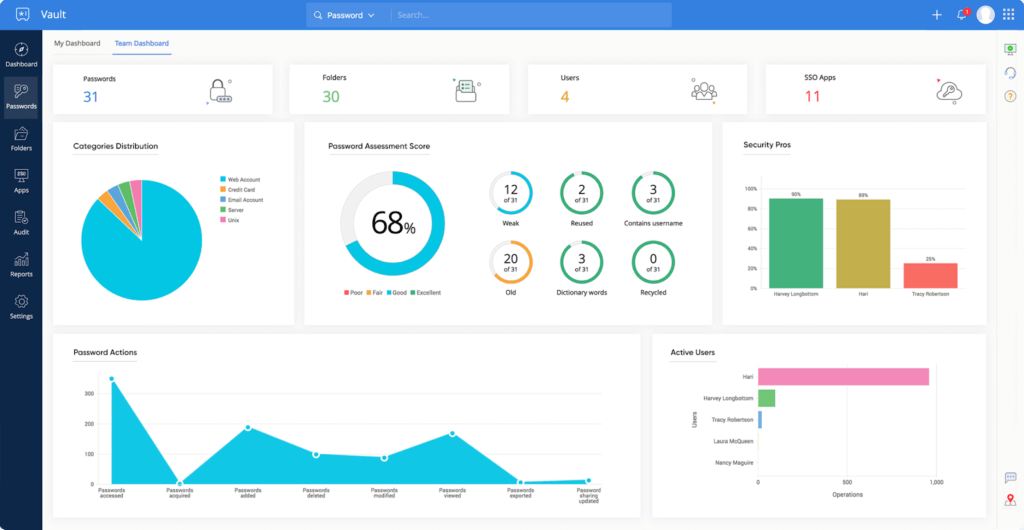
Zoho Vault also integrates with Zoho’s many other apps, a major selling point for all Zoho tools If you use their Help Desk app and manage other users’ passwords, this integration might be particularly beneficial.
Zoho Vault is newer than most of the other options out there, and their app is not quite as refined. While you do save on cost when you choose Zoho Vault, you lose some ease of use. The autosave and autofill functions don’t work as consistently as those of the other apps on this list. You may find yourself copying and pasting your login information frequently.
Choosing the Best Password Manager for You
Investing in a password manager will provide security and help your employees save time and effort.. Keep exploring your options and check out what other small business owners and employees have to say about these password managers by reading their TrustRadius reviews.
Was this helpful?

Looking for your next Password Manager? Click here to read REAL reviews from users like you!
