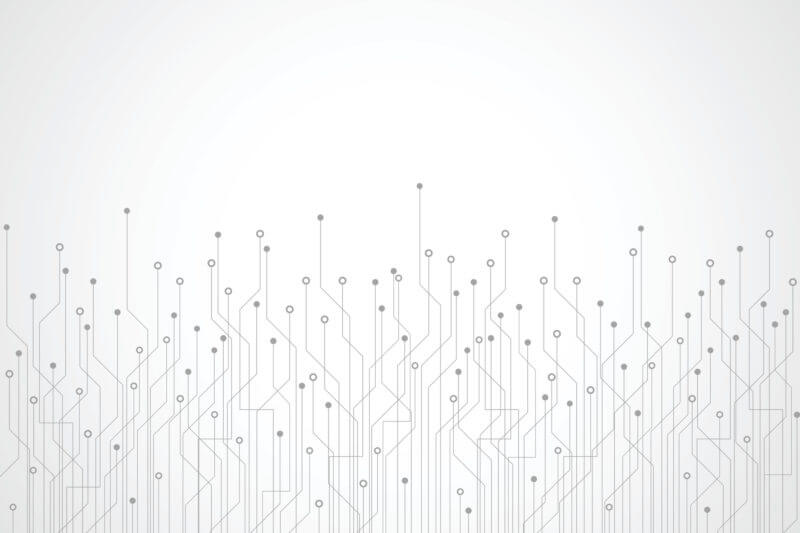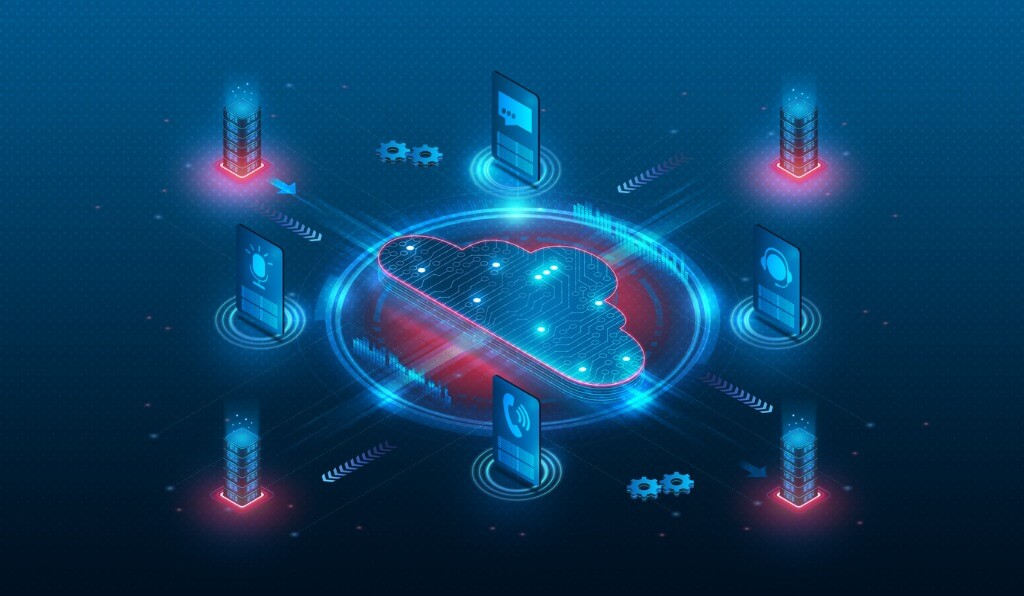Primary vs. Secondary Storage: How Do They Compare?
Every day we interact with primary and secondary storage without being knowing it. Rarely, however, do most of us stop to consider their differences. These differences are important, though, because they affect how we interact with data, namely by what the two different storage types can do.
You may be more familiar with primary storage as it is commonly used as random access memory (RAM), the memory used by computers for running programs and their data. Data saved within this type of storage is temporary and ephemeral. With secondary storage, it’s that hard disk drive (HDD) in our computers. Secondary storage data is permanent, and typically only “goes away” if it is deleted or destroyed.
When on the market for data center backup software, it’s important to differentiate between primary and secondary storage, and just where they fit in the grand scheme of your data protection strategy. In this blog post, we’ll address just what primary and secondary storage are and how they differ!
What is Primary Storage?
There are three main types of primary storage that every IT professional should know about: read-only memory, programmable read-only memory, and cache memory.
Another type of primary storage is read-only memory (ROM), both a non-volatile and permanent type of primary storage. ROM maintains its contents even if the unit loses its energy. You can’t alter the data, as it is read-only.
ROM is a dependable type of storage, great for booting start commands and other crucial data. There is also programmable read-only memory, or PROM, which only allows data to be stored once. Like a blank CD-ROM, PROM does not come with information stored on a chip. But once you have written data to it, you can no longer alter or delete that information.
There is also cache memory, a temporary form of storage that computer programs call on for quicker access during operation. Since it is physically nearer than RAM, this is the first step in the processor’s search for directives.
It should be noted that despite the name, these are not the primary storage devices for most use-cases you will encounter. On a PC, when you save an album of photos, these are usually preserved in an SSD, Hard Disk, or USB system. Audio content such as the music on your PC or Mac is also usually saved on these systems.
What is Secondary Storage?
Secondary storage is best for storing data permanently because it is non-volatile and not directly accessed by a central processing unit, the opposite of primary storage.
Secondary storage is often referred to as “auxiliary storage. While it is slower than primary storage, it is one of the most valuable forms of storing data because of its long-term storage capabilities and impressive capacity. While 10GB of RAM is somewhat impressive, the latest computers have secondary storage (hard drives) with terabytes of space.
The most common type of secondary storage is hard drives. Hard drives are the poster child for secondary storage. Many computers bundle hard drives as internal storage media, but external hard drives are popular as well. Data security professionals will often generate redundant arrays from various hard disks to avoid data loss. Traditionally, data is backed up across multiple devices with multiple copies to ensure recovery is possible. But with cloud backup adoption on the rise, this is becoming less common due to the resources exhausted.
With the rise of solid-state drives, secondary storage is becoming far faster for many users. These are significantly faster than hard disk drives. Solid-state drives (SSD) use flash memory in their memory chips. In terms of power supply, they can require as little as a third of the power of a traditional hard drive. They are primarily used as secondary storage devices in tandem with HDD. These are well suited to holding a PCs operating system to improve boot times and efficiency
Ironically, Secondary storage can be used as the primary memory device for important documents, family photos, secure info, and more. A power failure does not endanger the information stored on USB drives, for example
Next up are CDs and DVDs, the most well-known variety of secondary storage. Yes, these aren’t just consumer products! They are the most well-known type of second storage after floppy disks, which in recent years have fallen out of favor as well. Despite innovations in data storage, CDs and DVDs maintain their popularity because of the speed at which they retrieve data, their growing capacity, and portability. These are typically read by optical drives, and are common and cheap.
The portability factor is a factor that deserves further discussion. Even as data storage becomes increasingly cloud-based, physical devices retain some portability advantages for personal and professional use.
For individuals with limited tech skill, handing them a flash drive is far simpler. This is something that is far easier to teach to older generations as well. Non-volatile storage allows the conveniences that come with a physical object. They can be brought on a plane or mailed easily.
Also popular as a traditional form of backup is magnetic tape. Tape lives inside cassettes and cartridges, able to store over a terabyte of data with the latest developments with this technology. Despite criticisms of its stability (tape degrades over time), tape is still an alternative for secondary storage and backup offered by many leading vendors in the industry. Tape is also extremely affordable for most use cases
Primary vs. Secondary Storage Comparison Table
For our visual learners, we’ve created a handy (and dandy) comparison chart for comparing primary and secondary storage.
| Primary Storage | Secondary Storage |
| Main Memory or Internal Memory | Auxiliary Memory, External Memory, or Secondary Memory |
| Ram, ROM, Cache, PROM, EPROM | HDD CD, DVD, Floppy Disks, Flash Drives |
| Temporarily Stores Data While in Use | Permanently Stores Data |
| Volatile Memory | Non-volatile Memory |
| CPU Directly Accesses Data | CPU Does Not Directly Access Data |
| Power Cuts Cause Data Loss | Power Cuts Do Not Cause Data Loss |
| Limited Storage Capacity | Expansive and Scalable Storage Capacity |
| Faster Data Access | Slower Data Access |
As our relationship with technology progresses, it’s increasingly important to make sure we have access to our data even in times of crisis. Potential data loss situations lurk everywhere, whether it’s dropping your phone in a toilet (hey, it happens) or bored hackers commandeering your servers and wiping your data. According to a recent report by Evaluator Group, 57% of data center backup software buyers are looking to replace or upgrade their current solution within the next year. If you want to know more about the experiences of data center backup pros, check out reviews on data center backup software.
For those who would like an even more visual explination, check out the video below.