A Quick Guide to Bug Tracking Systems
You can’t develop software without also creating bugs or flaws that cause it to behave incorrectly or in ways not intended by the design.
It is imperative to squash these bugs as quickly possible since multiple bugs in a released software application can negatively affect the business processes of your customers and create significant customer support problems.
What are Bug Tracking Systems?
Bug tracking systems are programs that keep track of the defects or errors, also known as ‘bugs,’ in software development projects.
Bug tracking software allows you to track bugs from inception through resolution. They provide a way to report each bug as it occurs. You are able to log the date and time the bug was noticed, who reported it, who is working on it, what the observed defective behaviors are, and issue severity.
They also allow you to track the steps taken to reproduce and resolve the bug along with the resolution outcomes.
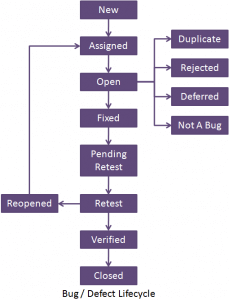
Advantages of Bug Tracking Systems
The main point of bug tracking software is to have an overview of each bug’s life cycle, status, and resolution. Bugs can be entered into the system by internal members of the software development team and, sometimes, by end users. System administrators can configure permissions, change bug status, or delete bugs.
In addition to bugs, bug-tracking systems can be used to track performance enhancement suggestions, which are not strictly bugs. The backlog of bugs and enhancement requests are an invaluable resource for product managers as they plan future releases (although, releases generally do not consist only of bug fixes and enhancement requests, but frequently contain more strategic features).
Other advantages of using a bug tracking system are the ability to:
- Track effectiveness of testers (find rate per tester)
- Track effectiveness of development team in fixing bugs
- Ability to triage bugs by feature, to understand which features are the most problematic or the buggiest
- Calculate sprint estimations based on bug density
- Build list items to be regression tested
An efficient bug tracking system is not always the most fully featured one. There are many large-scale tools packed with features that might require more process than your team is comfortable with, and might actually impede progress.
Similarly, some very basic tools might turn out to be too simple and you will outgrow them quickly. The right tool depends on different factors depending on things like the size of your team, the level of support for agile processes, user permissions, ease of use, and cost.
Bug Tracking vs Application Lifecycle Management Tools
Bug tracking tools perform a vital function in helping to produce error-free code early in the product lifecycle. Application Lifecycle Management (ALM) tools have a much broader set of capabilities for tracking a product across its entire lifecycle. The tools combine project management, software development, test management and error tracking in a complete system allowing for better integration between the component parts.
However, there are also drawbacks in terms of complexity and cost. These tools can consume time and resources for training, installing and managing. If all you’re looking for in a new bug tracking technology is the traceability provided by a basic bug tracker, these systems are likely to be overkill.
Selecting a Tool
Most standalone bug tracking tools are affordable and offer free versions or low-cost trial periods. However, there is a wide range of tools available — some designed for small teams, others for multiple development teams in large enterprises.
Be sure of your precise needs before choosing a tool in order to avoid disappointment with an overly complex product, or one that is too basic and cannot scale as your team grows.
TrustRadius is an excellent resource when selecting a bug tracking system, or a more comprehensive application lifecycle management system since it provides reviews of these tools from actual users discussing pros and cons, and recommendations for other users.
Was this helpful?