Salesforce Customer 360 Pricing 2022
If you are looking for a customer relationship management (CRM) solution that can bridge workflow gaps for you, then Salesforce Customer 360 has you covered. Customer 360 is a popular CRM that gives you impressive reach and visibility into the way your customers relate to your product. Salesforce Customer 360 can help you put your best foot forward with current and potential customers.
What is Salesforce Customer 360?
Salesforce Customer 360 is a complete and powerful CRM system that offers sales and service tools. It handles customer data, tracks leads, and streamlines workflows. It will help increase productivity, simplify workflows, and manage tasks effectively.
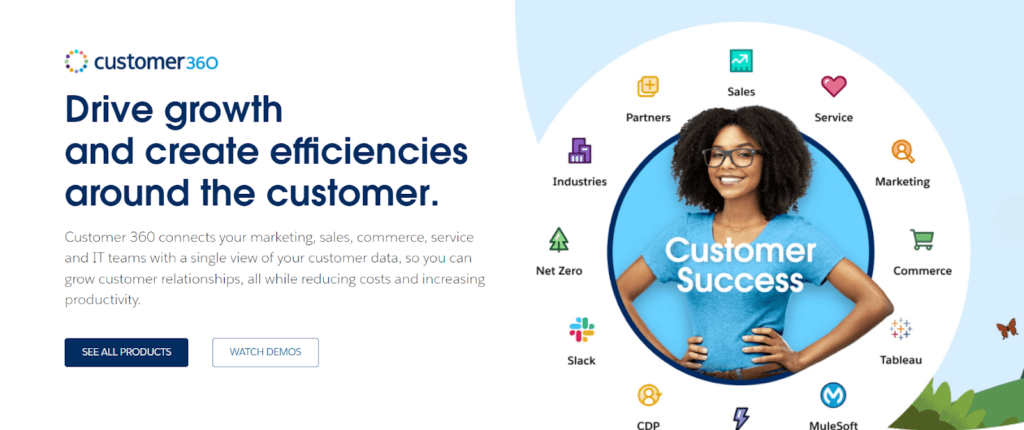
The heart of Customer 360 is the Salesforce Sales Cloud and Service Cloud bundles. They give your team everything they need to deliver excellent service to customers. Each cloud product integrates together seamlessly, and all tools can be accessed from your dashboard or the 360 mobile app.
Salesforce goes over its major goals and core values with Customer 360 in this video.
The Sales cloud specializes in streamlining the sales process. It offers sales engagement and insight tools to help grow your business. You’ll be able to detect unique leads and create segmented profiles from them. From there you can create customer activity timelines and pinpoint conversion rates. It will also find and manage opportunities to promote your products to customers in your target demographic. These opportunity management tools let your sales team capitalize on all forward momentum.
Teams can also use the forecast management tools included in the Sales cloud. You can see trends and actionable outcomes develop in real-time. The forecasts can pull data from almost any source, such as KPIs or workflow progression milestones. You will see where you are performing best, but also find potential risks and handle them in no time.
Many sales automation features are available as well. From sending promotional emails in bulk to customer profile creation, the busywork of customer relationship management can be automated. You can even program sales cadences to give each transaction a plan from start to finish. This saves time so your team members can focus on unique tasks or create stronger connections with customers.
The other half of the Customer 360 product is the Service cloud. It gives teams tools to solve problems, create and share knowledge, and extend their reach. These tools also include ways to handle engagement and scaling according to your needs. Team members can use all of this to improve customer support outcomes.
Case management tools in the cloud let you stay in step with the needs of your customers. Customizable case milestones can be used to see service progress and effectiveness. Cases automation can also be automated to escalate, reroute, or bundle together. Many agents can also be assigned to a single case so that your team can solve problems together.
There are a wide range of self-service tools in this suite as well. For example, you can create a knowledge base or forum so users quickly and easily find information they need. Customer 360 comes with plenty of self-service templates so you don’t have to build one from scratch. The self-service tools empower your clients to solve their own problems, leaving your agents free for other tasks. For even more visibility, the self-service tools also report frequently accessed pages, reader traits, and more.
Teams can also use powerful analytic tools that will always let you know the health of your business. It creates customized productivity reports and identifies workflow gaps or team strengths. Customer 360 also has sentiment analysis features that can be used with saved conversations or emails so you’ll have a clear view of how your customer sees you.
The service suite also has campaign and engagement features. These will help you reach more leads from your dashboard. They help make effective marketing campaigns that let you see sales impact in real-time. The suite also offers personalized SMS messages or hosted live chats so you talk with customers on just about any device.
This demo shows how all of Customer 360’s features come together to create a full CRM experience.
Customer 360 includes native integrations with Outlook, MuleSoft, Slack, and Tableau. Salesforce can also create or incorporate custom apps, extensions, and APIs for almost any other service or product you use.
How Much Does Salesforce Customer 360 Cost?
Customers 360 only offers annual pricing plans for all of its products. While the Sales and Service cloud suites can be purchased separately, Salesforce offers a discount for the bundle. You can read more about their pricing structure here.
| Plan | Price | Features/Notes |
| Essentials edition | $300/user/year | Account, contact, and lead management Limited live agent support 5 automated processes 5 automated workflows Only supports up to 10 users Monthly pricing available |
| Professional edition | $1200/user/year | CPQ and billing addons Sales, emails, and alert addons Role management No help center or live agent features |
| Enterprise edition | $2100/user/year | Sales console apps Collaborative sales platforms Collaboration commission split Work order management Lead scoring and conversion predictions Single sign-on API external connection |
| Unlimited edition | $3900/user/year | 24/7 Support and Configuration Services Sales Engagement and Insights package Predictive forecasting Sandbox testing Advanced reporting |
Essentials editions are great for small businesses and teams. At this tier, you’ll have everything you need to handle customer accounts, contacts, opportunities, and leads. It also offers some basic live agent support, such as chatrooms for customers and team members. This plan can also be paid for monthly, but Salesforce asks interested users to contact them for a quote.
The Professional edition enhances your ability to streamline and improve workflows for your team. You can manage team member roles, automate notifications, and even create email management pipelines. You are also given sales and billing tools to help convert prospects into customers. What you won’t find in this plan is live service agent or help center features.
If you want a CRM platform that lets team members collaborate in real time, the Enterprise edition is for you. It not only allows multiple users to work on cases and work orders, but it also helps customers find the right teams for them. You get access to tools to split commissions, score opportunities, and predict conversion rates. This plan also lets you have more customization with APIs, sales consoles, and more.
Unlimited unlocks the full scale of Customer 360 for you. It includes features from previous tiers, as well as a comprehensive reporting and analysis package. This plan also includes full support from Salesforce, including curated resources, access to expert consultations, and on-demand problem solving.
Customer 360 also offers a variety of add-ons for purchase. Some are the AI agent Einstein, digital engagement platforms, and partner relationship management software. Add-on pricing varies, and different plans have access to different add-on packages. You can see all add-ons and their restrictions on their sales page here.
What is an alternative to Salesforce Customer 360?
HubSpot CRM offers many of the same features as Customer 360. It manages leads, streamlines service workflows, and creates advertising campaigns. It also provides a way for teams to collaborate together on larger sales or service projects.
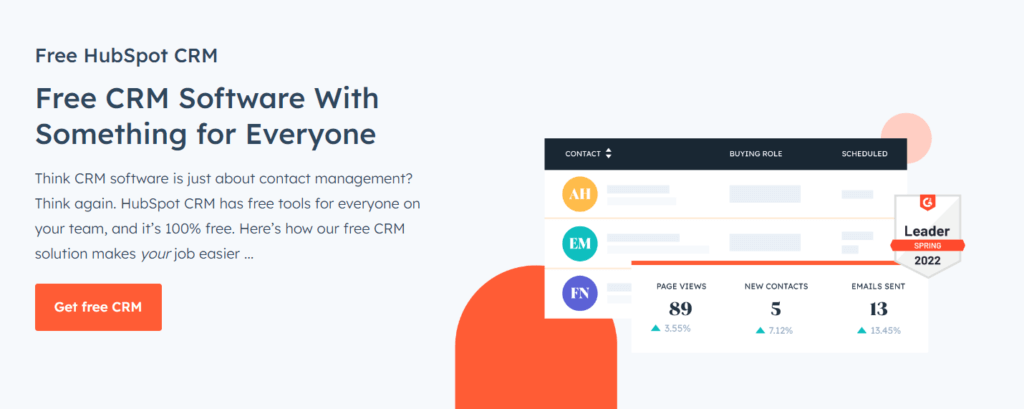
A major difference is that HubSpot CRM can be used for free. The free version has many basic CRM software tools, such as account management and live chat support. It can hold up to 1 million contacts. Some content created with the free plan, such as forms or landing pages, will include HubSpot branding.
The free plan has a content management system (CMS), which is not offered by Customer 360. The CMS can create, export, and optimize websites and landing pages. It also integrates with domains and other websites. This powerful feature makes HubSpot CRM a great choice for small businesses, new brands, or independent contractors.
They offer almost all of their sales and service features across their entire pricing model, but each pricing tier restricts how they may be used. For example, the Starter plan only includes 1 shared inbox per user. Customer 360 locks some features into certain plans, but they do not restrict how they are used.
HubSpot CRM only offers 3 paid plans, and these plans are more expensive than a similar Customer 360 plan. The HubSpot Professional plan is billed at $1,780 per year per user, compared to $1,200 for Customer 360’s competing Professional plan.
Both products require an annual contract, but HubSpot lets users pay either annually or monthly for their products. The annual plans do include an upfront discount.
For more on what HubSpot CRM’s plans include, check out their pricing page here. It includes a helpful calculator so you can create your own quote.
More Resources
If you are interested in software like Salesforce Customer 360 and HubSpot CRM, we have user reviews and pricing for other Customer Relationship Management products.
For those that have used any of the platforms discussed here, please leave a review to help other buyers make informed decisions.
Was this helpful?

Looking for your next CRM software? Click here to read REAL reviews!
