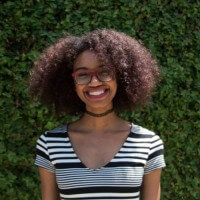Why Jeff Solomon Turned a Project Management Painpoint Into a Successful Startup
Despite the popularity of productivity software, everyone is constantly working to devise new workflow hacks and improve efficiency. Enter Markup Hero. While a simple screenshot and annotation tool, Markup Hero, and similar products like Droplr or Snagit, promise to take your project management workflows a step further by improving the ease with which you collaborate with others. We spoke to Jeff Solomon, CEO of Markup Hero, to get his thoughts on this emerging sub-category of productivity and project management software.
Just as terms like “productivity software” and “collaboration software” can mean many different things to different software users, what does project management software mean to you? How does that fit into project management as a business field?
Too true. There are so many SaaS tools that need to categorize themselves in the productivity, collaboration, project management, etc. group but there are nuances for sure. Typically tools like Asana, Monday.com, Wrike, Clickup are typically thought of as project management tools. But for me, a tool like Notion is what I use for project management. As a startup founder, regularly working in an environment with less than 10 people, a tool like Notion handles my needs better than an Asana does. I think as an organization scales and more people need to manage projects and tasks, those tools become more useful.
At a smaller scale the features of Notion like tools gives me enough power to manage tasks, but also gives me a ton more capability to keep track of other things on my plate such as proposals, marketing documents, process, sales outreach, blog posts… the list goes on. And having that all in one place is critical for me.
Markup Hero is a screenshot and annotation tool, falling under said productivity software category. How would the average project manager incorporate Markup Hero into their daily workflows?
Correct, but as I said above, we had to pick something that was relevant, so productivity makes the most sense. But this is a category of tools that is highly cross-functional. Project managers can benefit by creating more clearly articulated tasks and feedback, whether they create an annotation on Markup Hero and attach it to an Asana ticket or in a Slack conversation. Moreover, they do more than creating and managing tasks. There are all kinds of process and operational documents where annotated images, PDF’s or files would fit nicely. If a PM is good, they are trying to communicate ideas as clearly as possible to ensure that everyone is on the same page and the project is moving along with quality and velocity.
All this makes marketing to a large sector more challenging. People looking for productivity tools certainly might like to use our product, but it’s hard to stand out and the intent of that search may not be for our tool. So we have to do more content marketing to be in front of people at the right time and place to get the click or signup.
How might tools like Markup Hero help others who are not project managers as a productivity tool?
Other departments like customer support for example can use Markup Hero to explain how-to’s to customers or create help documents or blog posts. Marketing teams can use the tool to create blog visuals or guest post graphics. Product managers, QA and engineering can create how-to, product reviews, code reviews and more. The use cases go on.
What was the impetus for building a tool like Markup Hero?
Like many startups, the idea came largely from the founders own challenges. Even before building Markup Hero I was a daily (5+ times per day) screenshot and annotation user. I’ve tried just about every tool on the market but always felt like things were missing. The initial idea was a web based annotation tool that you could literally drop ANY file into and annotate: images, PDF’s, Word Docs, Google Sheets, Photoshop Files, Sketch Files, anything. And we’ve started down that road to some extent with images, websites, PDF’s and Google Docs/Sheets/Slides.
The other thing that was missing was allowing for different methods to actually get things into the annotator. Most of the tools were “take a screenshot and annotate” or maybe “upload and annotate”. But I found there were many cases where I was using some other tool and I wanted to annotate from there. Take Notion for example. I paste images and PDF’s into documents daily. In some cases I want to annotate those. Now I have to copy the image, paste it into Markup Hero, add the annotations, paste it back into Notion.
We’ve made that process pretty fast, but why can’t I just right click on the image in Notion and choose “annotate”. Since we’re web based, it could instantly just open in a modal and allow me to annotate. Imagine this from Asana. Or Monday.com. We started down this road and you can now “open with Markup Hero” from any Google Doc/Sheet/Slide. But we want to do more. We want to enable annotations “where people are already working”. Why does screenshot and annotations have to be a silo’d activity — because that’s what it’s been for the past 20 years.
With issues such as tech stack creep arising in the modern workplace, how do you recommend users decide which tools are must-haves and which create more work in the long run to manage?
Big issue, especially for larger organizations where the operational cost to implement new software is higher than smaller orgs. I tend to find that allowing people to choose their own tools, both individually or by department helps with productivity and the best tools often bubble up to the org at large. It’s very difficult to make a top down decision about a tech stack and force everyone to get on board. Sometimes this is inevitable, but not always. I do think it’s a good idea to share best practices (including tools) with the rest of the org. A lot of companies don’t do this and so things that might be working for one user or team, might never be known to another person or team. A little bit of encouraged sharing goes a long way. And getting buy-in from a team before choosing a new tech tool will make on-boarding and implementation a lot smoother.
Want to learn more about tools like Markup Hero?
On TrustRadius, our Screen and Video Capture software category is a great place to start if you’re looking for a screenshot and annotation tool. You can find product ratings and detailed reviews on real users’ experience with these handy productivity tools. Many screenshot tools also function as screen recorders, increasing their utility without adding another piece of software to your tech stack.
Meet Jeff
Jeff Solomon is currently co-founder of Markup Hero, a screenshot & annotation SaaS tool. He is a 5x founder of bootstrapped & venture-backed companies with several exits and a few fails under his belt. He is an avid writer and content marketer and Jeff is launching a comprehensive customer development course in early 2021.
Was this helpful?