Best Time Tracking Software For Consultants
Do you know what you will never get back? Your time; it’s a precious resource that you need to delegate wisely. If you properly manage your work hours then your free time can receive the value it deserves for a perfect work-life balance. Time tracking tools can offer the control to manage your time and bill clients for the exact hours you give them. Time management is a consultant’s best friend.
What is Time Tracking Software?
A time tracking tool can be used for client and project management to ensure your time is well spent. This can mean staying on top of billable hours, creating time reports for invoicing clients, and using project management tools, and other time management features. Time tracking software can be especially helpful for tracking remote work outside of offices.
Your time tracking solution can be versatile. It could track billable time or it could track project progress with due dates and alerts. Other time trackers let you manually track hours; others are automated. Freelancer consultants can manage billable and non-billable hours in real-time, and consulting firms can manage employee time for payroll and productivity.
One ingenious way to use a time tracker is to consider project costs and overall profitability. If the time you put in isn’t sustainable and the project profitability isn’t worth it then it will be easier to decide what really needs your time.
Especially when for independent consultants who put in both billable time and personal time into keeping their business alive, it’s extremely not worth it if your time is being wasted. For those who struggle to not just “be nice” and do the work anyways, this is a great way of helping everyone and yourself see the value of your time.
Most time tracking tools are available as cloud-based desktop apps that work on both Windows and Mac operating systems (OS). Depending on the OS you have, it may already come with a type of time tracking application already installed. Some time tracking software also offers mobile apps for popular mobile devices like Android and iOS. Browser extensions are a popular low-lift time-tracker format as well.
You or your team members also have the option of using project management tools that have time tracking integrations. This way you can manage workflows first and have automatic time tracking all in the same place.
What is the Best Time Tracking Software for Consultants?
The best time tracking app for individual consultants and small businesses is both affordable and has simple functionality. Particularly great solutions have a free plan for individuals and small teams. There are also free and open source software available as consultant time tracking options.
Most of the software listed will be a time tracker application, a software that has time tracking as a feature, or an application that integrates with time tracking apps. Other common features you will see are task management, reporting, and analytics.
Monday.com
Monday.com is both a project management tool and time tracking software. Monday.com offers business process management applications like their customer relationship management (CRM), and their project management tool for developer teams.
Their featured subscription is for project management and team collaboration functionality. Small businesses and mid-size companies use them the most, but that doesn’t mean large enterprises like Hulu and Coca-Cola can’t benefit from their software.
In terms of time tracking, they offer time logs for each task. Teams can benefit from transparency and an in-depth look at performance and productivity. With those metrics, you can consider if a service or project’s labor is really worth the reward or if you should put your valuable time elsewhere. The time logs can also make it easier for companies to see how busy their employees are and avoid burying them in more work and creating burnout.
It’s important to understand that timing tasks and projects can lead down the slippery slope of micromanagement. The reality is that no one can be focused on a task without a single break or moment to look away. Unless you’re Paul and can hyperfocus 24hrs straight without eating. Don’t be Paul.
You should avoid using the power of time tracking to pressure teammates or be too hard on yourself. Periods of inactivity can actually help give someone a reset in their day and increase productivity. Micromanagement is one of the most common ways to unnecessarily increase stress for everyone with no benefit.
Other great capabilities Monday.com offers include reporting, task automation, and 24/7 support and daily webinars to learn new ways to grow with the software. User satisfaction with the service is also impressive.
They have a strong reviewer sentiment and are a Top Rated software with a trScore of 8.6/10.
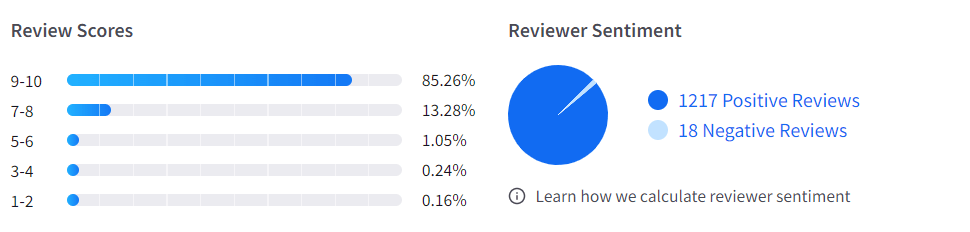
The general highlights from end-user reviews are the user interface (UI), customization, automation, and available integrations. One user loved the UI’s special addition of a “firework burst” for completed tasks.
Another user gave a detailed and in-depth review of the automation and flexibility of the UI. They explain that they have unfinished tasks awaiting client input. They were able to make a status called “Waiting for Client” that gets automatically moved to the right board.
When you look at common negatives you will see reported issues with slow updates, along with the desire for improved integrations. One customer also points out that packages for small teams rather than buying a license for each team member would be so much more convenient and affordable.
Another end-user that gave Monday.com an 8/10, offered a very detailed list of bugs in the software. They talk about setting up dashboards, working with schema, and automation such as limits on “batch actions for mirrored columns.”
Overall they have glowing reviews but it’s still worth looking through them in case there are certain functionalities that may not meet your expectations. You can go straight to reviews here.
Monday.com subscription offers 5 different affordable plans, and a free 14-day trial with no credit card required. The costs on their site also come with a team size input field and total for all user seats.
The minimum number of seats for each plan excluding the free plan is 3 seats. They have both month-to-month and annual billing methods. Costs are based on the number of users you need. When it comes to the time tracking feature, only the Pro and Enterprise subscriptions offer them.
| Monday.com Plans | Individual | Basic | Standard | Pro | Enterprise |
| Cost per seat | $0 | $10/mo or $8/mo yearly | $12/mo or $10/mo yearly | $20/mo or $16/mo yearly | See sales |
The Pro subscription comes with almost all features except full security, admin, and analytics features. In this option, users have access to time tracking features for task management and timelines for time-sensitive projects.
You can have unlimited kanban dashboards, users, and documents. It also has 100GB of file storage and over 200 templates to speed up workflow. They even have task automation, and premium integrations not offered in the other plans.
It’s certainly not ideal that Pro is the cheapest plan with time tracking and process automation, but if you are a small team then the cost isn’t as steep.
When it comes to Enterprise there’s no pricing. The plan offers all features including performance analytics, full admin capabilities, and all security features like HIPAA compliance for your data. The downside is that the cost could be less budget-friendly, but you may not need the extra features if all you really need is time tracking and automation.
If you want to see time tracking in Monday.com, see the tutorial below.
Harvest
Harvest is a time management and budgeting solution. The application is designed to help you look at the big picture of your business and decide if you’re spending too much or too little time on important tasks. If a client is more time than they are worth, you may need to reconsider your case workload, and with Harvest’s analytics, it becomes all the easier.
Harvest is mainly used by small businesses in the marketing and tech industries, but they are used by some massive organizations like Dell, Amnesty International, and Yale. Independent consultants or large firms can have the opportunity to benefit from the software.
Harvest has a strong review sentiment and trScore of 8.6/10. They may have mostly high ratings, but that doesn’t mean all the reviews are perfect. You can find constructive, and sincere criticism even in 10/10 reviews. This way you can determine if there are common issues or unmet needs that could affect your team.
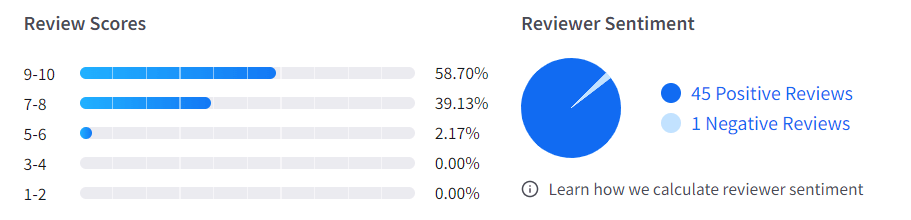
One thing to keep in mind is that if a problem is a year or more old then it could have been recently fixed. For example, one review from 2021 mentions no integration with Basecamp, but now Harvest specifically mentions their Basecamp integration on their site.
The common praise for the product focuses on its usability, overall time tracking, easy client billing, and integrations. One user particularly enjoyed the convenience they had with using the software with Trello. They wrote it made it easier to “dedicate projects, attach, and view time spent on projects so that information is easily accessible to anyone who needs it across multiple departments.”
For the general issues, customers have noted they wanted more alerting, and time entries not being cumulative enough. Some also found that integrations are a double-edged sword and had issues with specific integrations like Quickbooks and Bill.com.
One end-user that rated Harvest a 9/10, had quite a bit of constructive feedback on them. They talked about issues with tracking non-billable hours, and switching client rates. They said, “if you switch the rate you want to charge a client for a specific person, you can’t, it would affect the past charges. You have to create a new project.”
Harvest subscriptions have both monthly and yearly billing options. They have a 30-day free trial with no credit card required that includes all main features. The plans are very simple and affordable for both small and large teams.
| Harvest Plans | Free | Pro |
| Cost per seat and cost per projects | $0 | $12/mo or $10.80/mo billed yearly |
Both the Free and Pro plans have access to the same main features, with the Free plan having the exception of specific limitations. The Harvest main features include time tracking, reminders, cost tracking, and integrations with apps like Basecamp or Slack. You can even set budget alerts and expense projects at ease. For analytics, you get reporting about time and costs for all projects.
Their Free plan has 1 user seat with the option for 2 in-progress projects and unlimited clients. You can archive completed projects to make room for a new active project. The cons to the plan are no branding, no file attachments, no importing, and you can’t integrate with Quickbooks Online.
The workload is designed for one person with a low volume of current tasks, or just to get a taste of the Harvest features if you have a much bigger team. It’s a great choice if you are a new consultant or startup business that’s still developing.
With the Pro subscription, you have unlimited projects and user accounts. This is a great deal for under $15 per seat. Unlike Free, this option doesn’t have any limits and can integrate with online payment applications like Quickbooks or Xero no problem. This is a great choice for small and large teams that want to manage budgets, time, and projects all in one place.
If you want to learn more about Harvest, see the tutorial for beginners below.
Toggl
Toggl is a time tracking application that is also available as a browser extension, web, and mobile app. They offer firefox and chrome extensions, along with Apple and Windows OS for both desktop and mobile devices.
They provide businesses with a variety of workflow and budgeting tools and work with over 100 integrations. Some of their main products include billing, payroll, and employee time tracking. Toggl is personally against micromanagement and employee surveillance. Their employee time tracking centers on overall productivity rather than spying and scrutinizing employee behavior.
Toggle is predominantly used by small businesses, but several major enterprises have found this gem met their team needs. Some notable customers include LinkedIn, Amazon, and Uber. Their most common use cases are computer software and IT service companies.
For their review feedback, they are mainly very positive, and have a trScore of 9/10. Thankfully their reviews both include praise and areas for improvement.
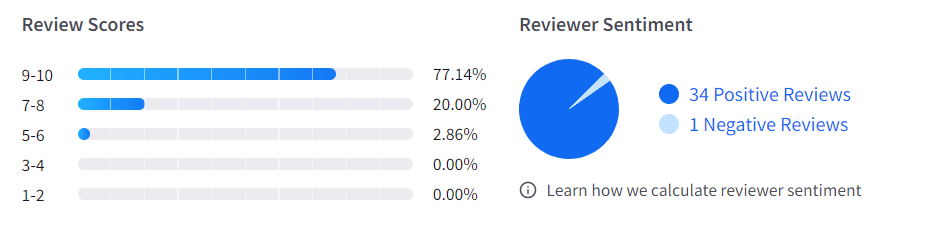
Most of their satisfied customers talk about the ease of use, time tracking tool, and integrations. One review even talked about how time tracking was flexible and forgiving of workflow changes. They wrote that the popup for being idle for a while was so flexible it made it, “super simple to deal with small interruptions that you don’t want to track toward a project.”
For the commonly reported problems, users have noted preferring the mobile version to the desktop, and more integrations. One reviewer noted that even though they enjoy the chrome extension, it could still be “buggy.”
Free trials don’t require a credit card and give access to premium features no matter which plan you chose. That can be very helpful but a double-edged sword if you’re not aware which features will disappear. Billing is available monthly and annually and costs include 5 users. All plans bill at a minimum of 5 users even if you are a team of 2.
| Toggl Plans | Free | Starter | Premium | Enterprise |
| Cost per user per month | $0 | $9/mo annually or $10/mo | $18/mo annuallyor $20/mo | See Sales |
The Free plan allows up to 5 user seats, access to their web and mobile applications, and a surprising amount of high-end functionality. They offer teams or individuals unlimited projects, unlimited time tracking, and automatic time tracking. It even has time tracking inside a multitude of applications via its browser extension.
The plan only has CSV reports but no excel exports or time entries. Project management and collaboration are also limited and there are no ready-to-go templates. It does have API access and full functionality for integrations.
This is a great choice for an individual consultant that doesn’t need extra team features or reporting. It’s also very cost-effective for startups and very small companies.
With Starter, you get templates, time tracking alerts, time entries, and billing features. You can import timesheet information to calendars and create sub-projects. It has project management but the same collaboration features as in Free.
You have more reporting options like saved reports you can share with clients and more integration capabilities with email. The plan doesn’t offer full billing or time entry audit features. This plan is great if you want more project and billing features but it’s not ideal if you have a large team and more workloads and projects to track.
The Premium subscription has almost all of their features with the exception of priority support and training. Aside from that, this plan is incredibly stacked. You can sync with powerful business software like Jira and Salesforce. Teams have all billing, auditing, and analytics features like project forecasting.
If you don’t expect to need extra support or help with learning the software then the next plan up isn’t a big difference. It’s also important to note that one of the most common issues a team might encounter is initial learning curves even for simple applications. You should choose wisely in that respect.
When it comes to Enterprise there is unfortunately no pricing but that’s pretty common with top tiers. The difference between this plan and Pro really does come down to support and training. It’s ideal if you are a big team because it offers multiple separate workspaces, customization and volume discounts.
They don’t disclose what is customizable and how much the discounts are because they want you to contact sales first. Small teams that don’t need special infrastructure won’t find this plan beneficial.
For a quick tutorial of how to use Toggl, below is their product demo.
Clockify
Clockify is one of the few completely open-source time tracking solutions. There’s no pricing model to look through you can go straight to their platform and download the version for your operating system.
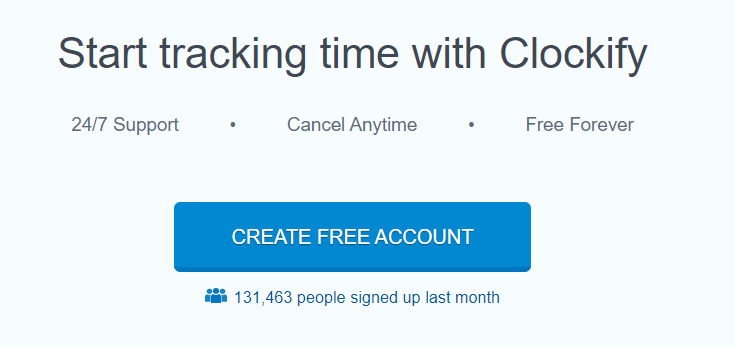
The software offers a variety of capabilities to expedite workflows. They not only provide teams with a time tracker and timesheets, but also invoicing, reporting, and expense tracking. One common problem with open source software is the lack of professional support, but with Clockify they offer 24/7 support for all users.
Clockify is well suited to small teams, but that doesn’t mean departments from major enterprises can’t use them. They have customers from Disney, Netflix, and Sony.
Their user satisfaction ratings are very high with reviews being positive and a trScore of 9/10. This does not mean the feedback is sugarcoated, their users do have desires for more improvement.
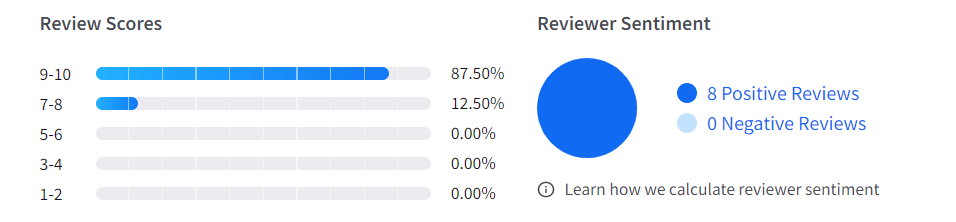
Positive feedback for the application centers on overall time tracking, time reporting, and client organization. One customer reported that they felt Clockify was a great choice for small businesses, but “would be more challenging to use for larger companies with a lot of employees.”
Negative feedback generally mentions a desire for more functionality like screenshots, or improvements with the UI. One end-user left because there was no built-in invoicing back in 2020, but Clockify does note invoicing as one of their features now.
For getting started with Clockify, below is a beginner tutorial.
Asana
Asana is a project management tool that offers time tracking software through their many productivity integrations. They also have organization integrations like Trello and access to communication apps like Slack. They are a popular workflow management platform that is used by NASA, Spotify, and The New York Times. They even offer 50% for nonprofits. You can find out if you’re eligible here.
Their reviewer sentiment is very positive with a trScore of 8.5/10, and is a Top Rated software.
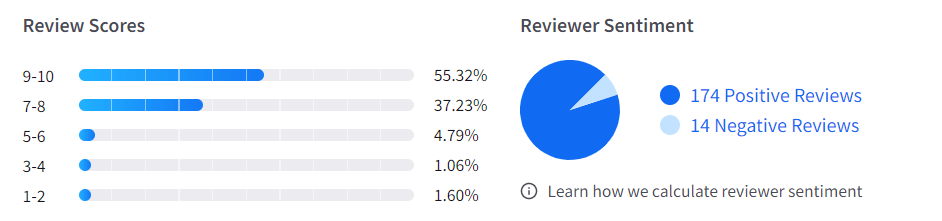
Popular praise for the software focuses on the user interface, task management, and organization functionality. One particularly satisfied customer wrote, “I think the best part about Asana is how we can use it seamlessly across the company within all departments and have separate spaces for each department as well.”
With negative feedback the issues are generally issues with pricing, and the application could be overwhelming. One user who even gave Asana a 10/10, did find that there was a long learning curve for their team but the payoff was worth it.
Subscriptions are billed monthly and annually with the option to skip their free trial (no credit card required). Paid plan costs are based on user seats.
| Asana Plans | Basic | Premium | Business | Enterprise |
| Cost per user seat | $0 | $10.99 per seat billed annually $13.49 billed monthly | $24.99 per seat billed annually $30.49 billed monthly | See sales |
Their Basic option is free, offering unlimited projects, file storage, and mobile app access for iOS and Android. Through integration, you can access time tracking apps, but the software does have calendar views and the ability to assign due dates.
The downside is the plan doesn’t have templates, workload timelines, or custom fields. If you want more project management and workflow tools you might need to switch to a paid plan. Teams that would rather integrate other applications that fill those needs can also choose to do that to save on their budget.
With the Premium subscription, you have more time tracking features like calendar timelines or being able to set start dates and times. It has workflow builders, customer templates, progress views, and reporting across projects.
This is a good in-between option because it has most reporting and project management features, but doesn’t have the full extent of project organization or analytics. If you don’t need a business intelligence (BI) integration or custom rules then this plan fits your current needs better.
The Business plan has all features excluding control features like custom branding, admin announcements, and cross-regional backups. The features they do have are very extensive. They have project management features including the salesforce integration, tableau BI integration, and workload timeline.
If you are a large team with a high volume of tasks and clients, this plan has the best functionality for organization and staying on track. If all you needed was just the time tracking features then you can get that in Premium.
For the Enterprise plan, the main difference is they have more personalization and data control. It comes with data exports, 24/7 support, branding, and admin communication features. If you work with a vast amount of data then exporting, backups and auditing that come with this plan is more beneficial to you.
If you want to learn more about time management in Asana, see the tutorial below.
More Resources
If you are interested in related software then you’re certainly in luck. We have a list of other products for time tracking software, project management, and task management. A customer relationship management (CRM) solution may also be a useful resource for managing workloads, as well as workflow management tools.
Consultants that want more options for billing can see our lists for expense management, invoicing, as well as budgeting and forecasting software.
For those that have used any of the platforms discussed here please leave a review to help other buyers make informed decisions.
Was this helpful?

Looking for your next time tracking software? Click here to read REAL reviews from users like you!
