Top 10 Project Management Software and Tools
 In this article, we provide a comprehensive exploration of leading project management software products, including advice on how to compare products based on key metrics like research frequency and user ratings. To help you evaluate project management software based on your particular use case, we’ve collected data on company sizes and industries of the end-users reviewing the products, as well as ratings of specific project management features such as Gantt charts and support for Agile methodology.
In this article, we provide a comprehensive exploration of leading project management software products, including advice on how to compare products based on key metrics like research frequency and user ratings. To help you evaluate project management software based on your particular use case, we’ve collected data on company sizes and industries of the end-users reviewing the products, as well as ratings of specific project management features such as Gantt charts and support for Agile methodology.
Here’s what you’ll find in this article –
- A Comparison of the top ten most highly rated project management software
- A look into well-known vs. highly rated project management software products
- Top rated project management software by company size
- A head-to-head feature comparison of the top rated products
- A note on project management with collaboration features
Top Ten Most Highly Rated Products
As you start your search for a new project management software, keep in mind that not all Top Rated products are suitable for everyone. For example, some products focus on tasks, while others focus on coordinating long-term timelines; some are designed to support agile methodology while others are designed to support waterfall methodology; some work well for small and mid-size companies, while others are more suitable for enterprises.
Determine which features are most important for your use case —based on the type of projects you’ll be managing, your team’s process, company size and your own work style/preferences—and then select a project management tool that can provide you with the capabilities you need.
In the chart below, we indicate the top rated products for small, mid-size and enterprise companies based on end-user satisfaction ratings. We also asked project management software users to rate the features of the products they use. Products with the green checkmark score above average for the category and products with green-star are top rated in their respective company size segments. Use this chart to see which products excel at the features that are most important to you. You’ll also find a list of other project management software each of these top 10 project management software are most compared to by buyers on TrustRadius.
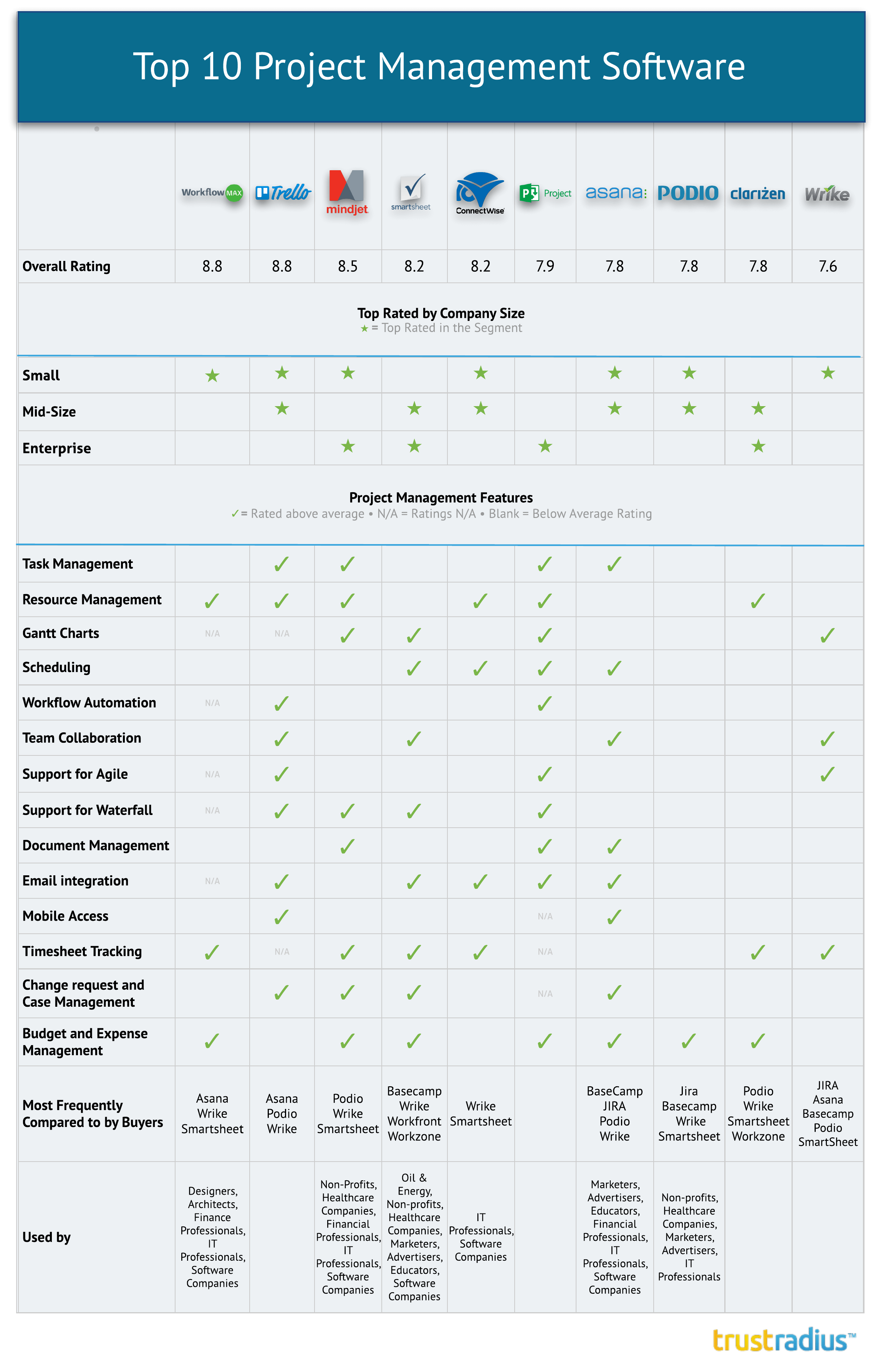
Data is not available for all features; Blank indicates that the feature rating is below average and N/A indicates that we do not yet have enough user ratings to score a feature for a particular product.
Best Project Management Software: A Look into Most Frequently Researched vs. Top Rated Products
As you can see in the chart below, products that are the most frequently researched by prospective buyers on TrustRadius are not always the products that are top rated by end-users after purchase.

In the chart below, you can see relative search frequency and ratings data for these products. Of the most frequently researched products on TrustRadius, Atlassian JIRA and Asana are clear leaders. JIRA alone had twice as many unique page views as the next runners-up (Wrike, Basecamp, and Podio). However, the momentum around these leaders—possibly due to their established foothold in the market, advertising budgets, and presence in analyst reports—does not always translate into higher ratings for overall user satisfaction. This can be due to many things, such as users rating better-known products more critically due to higher expectations, or a higher ratio of passionate early adopters among lesser-known products’ customers.
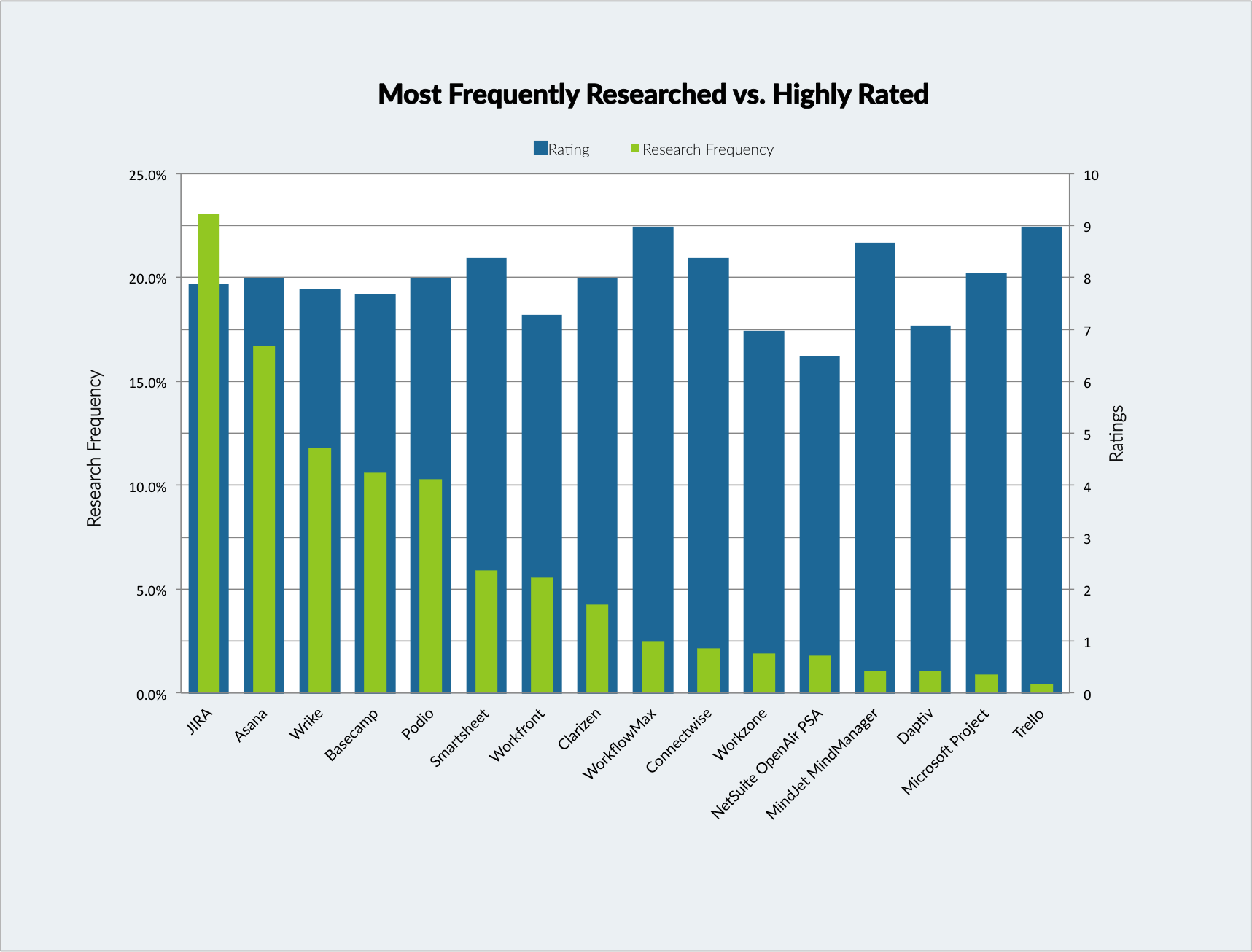
Research frequency is measured in terms of total unique page views over Q3 2015 (July-September). trScore ratings are on a ten point scale, contributed by users who rated the product or wrote a review on TrustRadius. They’re a measure of users’ overall satisfaction, or how likely they would be to recommend the product.
Beyond overall ratings, it’s also important to consider how well the software works for users like you. In particular, different project management products are better for different company sizes. Among users at small businesses, Asana, JIRA, and Basecamp receive lower satisfaction ratings than Trello, MindJet MindManager, and WorkflowMax. Trello is a standout for users at mid-sized companies as well, along with Asana, and Smartsheet. Meanwhile, Microsoft Project, Smartsheet, and MindJet MindManager are favored among Enterprise users, with Atlassian JIRA and Clarizen close behind.
- Top Rated Project Management Tools for Small Businesses: Trello, MindJet MindManager, WorkflowMAX, Wrike, Connectwise, Podio, Asana
- Top Rated Project Management Tools for Mid-Sized Companies: Trello, Asana, Smartsheet, Connectwise, JIRA, Clarizen
- Top Rated Project Management Tools for Enterprises: Smartsheet, MindJet MindManager, Microsoft Project, JIRA, Clarizen
You can use our dynamic, segmented TrustMaps to compare products by overall user satisfaction rating, or ratings filtered by company size. The chart below provides an overview of segmented ratings by product. Some products score better in one segment than another, since users at SMBs vs. enterprises usually have different project management requirements. For example, products like Wrike and Podio score well in the small business segment, but fall below average for mid-sized companies. Not all products have been reviewed by all company size segments; a product must have at least five reviews in a particular segment in order to appear in that TrustMap.
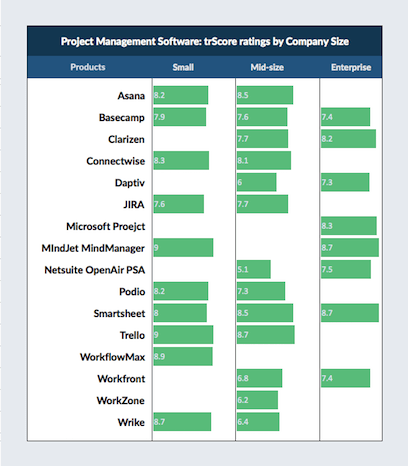
Head-to-Head Feature Comparison of Top Rated Project Management Software
Top Rated for Small Businesses: Asana vs. Podio
Asana and Podio are two of the leading products for small businesses. In the chart below, compare specific features of Asana vs. Podio. Note that feature ratings are not segmented; feature ratings data is contributed by Asana and Podio users across company sizes.
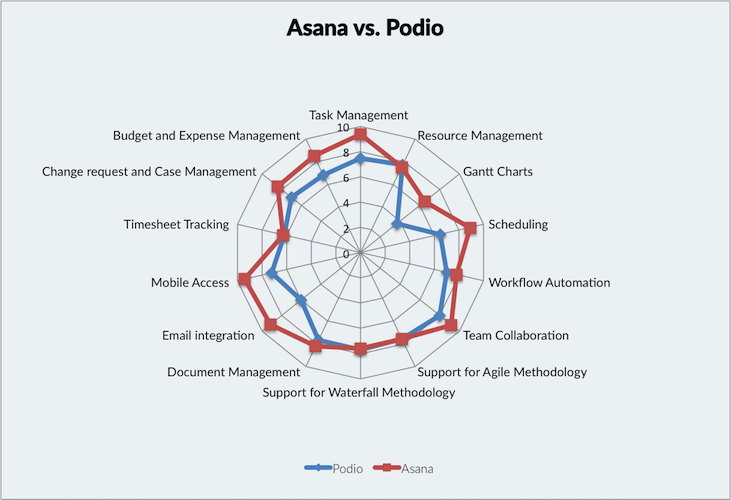
Asana scores higher in most areas, particularly task management, mobile access, scheduling, and email integration. Podio and Asana have similar ratings for resource management, timesheet tracking, and document management, as well as support for Waterfall and Agile methodologies.
Top Rated for Mid-Sized Companies: Asana vs. Trello
Asana and Trello are two of the leading products for mid-sized companies. Compare specific features of Asana vs. Trello in the spider chart below. Note that feature ratings are not segmented; feature ratings data is contributed by Asana and Trello users across company sizes.
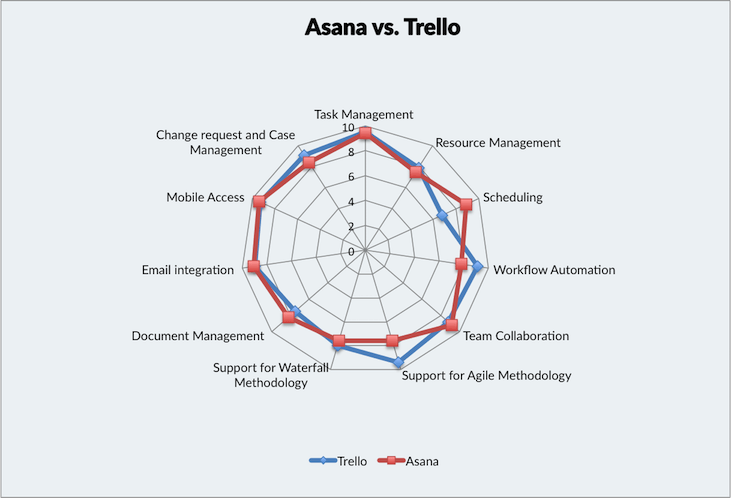
Asana and Trello have similar feature scores in most areas. Notably, Trello is stronger in support for Agile methodology, whereas Asana has stronger scheduling capabilities.
Top Rated for Enterprises: Clarizen vs. Microsoft Project
Clarizen and Microsoft Project are two of the leading products for enterprises. Compare specific features of Clarizen vs. Microsoft Project in the spider chart below. Note that feature ratings are not segmented; feature ratings data is contributed by Clarizen and Microsoft Project users across company sizes.
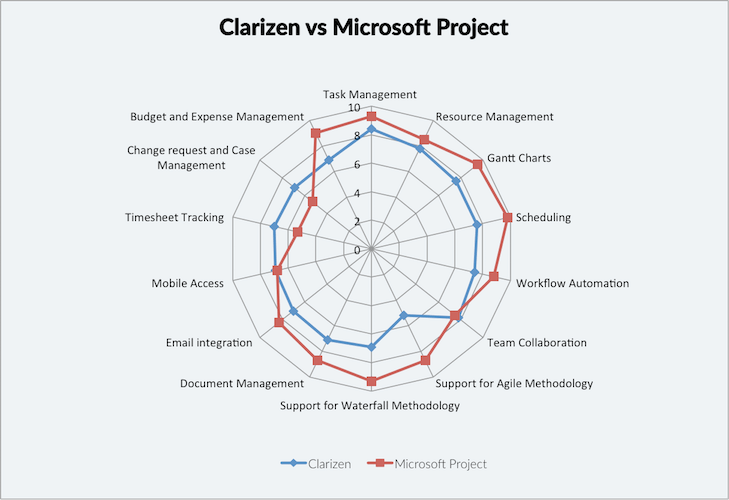
Project Management Software with Collaboration Features
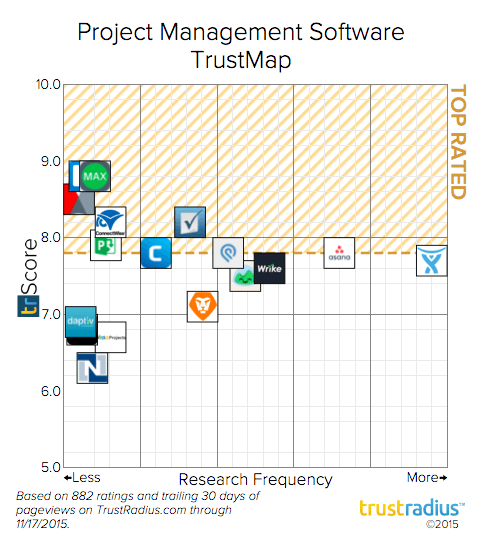
Some of the products featured on our Project Management TrustMaps—Asana, Podio, Trello, and Basecamp—also have significant collaboration features. For example, Podio organizes communication, data, documents, business processes, and tasks into project management workspaces, but its interface is designed to foster lively discussions akin to a social network; it combines light CRM, social intranet, and project management workflow capabilities. This type of combination functionality is becoming more popular, particularly for tools that tout consumer-grade usability and are aimed at SMBs and teams of project do-ers rather than project managers. For example, Trello is a Top Rated product for Small Businesses and Mid-Sized Companies in both the collaboration and project management categories.
Though many of these hybrid solutions have limited feature sets around resource planning, automation, and other complex enterprise needs, some have released enterprise-specific packages. MindJet’s MindManager Enterprise 2016 is one such example, and based on current user reviews on TrustRadius, MindJet MindManager is a Top Rated project management product for Enterprises as well as Small Businesses.
Looking for more help?
To help you find the best project management software for your needs, we recommend that you look at the in-depth user reviews and ratings that we’ve collected on TrustRadius and use our review filter.
Was this helpful?
