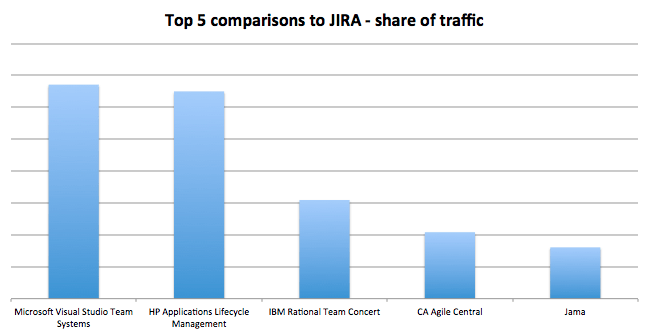Top 5 Comparisons to Atlassian Jira
Software development is a complex process — that’s why teams do extensive research before selecting the right project management tools.
If you are just getting started in your research, you might not know where to start. A good starting place is looking at software review pages with the most traffic. Jira is one of the most frequently researched application lifecycle management tools listed on TrustRadius.
This solution is a popular tool used by development teams, but it is not the only software out there. Let’s take a look at how teams use Jira, and what other options professionals take into consideration when choosing project development tools.
How Jira Supports Development Teams
Atlassian Jira is an issue and project tracking software for agile teams. Teams use boards and customizable workflows to plan, track, and release their software products. Jira also allows teams to use real-time data to improve team performance. To make a team’s workflow easier, Jira integrates with many other development solutions, including Confluence and Bitbucket. Jira Cloud mobile gives teams freedom to work away from their desktop computers.
Enterprise-grade Jira allows users to scale with uninterrupted access and no additional licensing fees. Teams benefit from features such as distributed load across their cluster, consistent performance at scale, zero downtime upgrades, SAML 2.0 support, deployment flexibility with AWS, and 24/7 support.
Users write that Jira is a great option for agile teams of all sizes. This software allows teams to coordinate, plan, and track all tasks. This solution allows teams to perform sprints effectively, track issues, and push product through the pipeline. Users love that it is customizable and can adjust as your products evolve.
“Using JIRA helps us to keep everyone on the team on the same page. The ability to be able to track the progress of everyone on the individual stories, spikes, and epics that they are working on helps to give everyone a sense of accountability and community in a more business-oriented fashion.”
~ Poorva Naswa | Project Coordinator | Rubico IT Pvt Ltd
Jira is one of our most frequently researched application lifecycle management tools. But it is not the only agile solution to consider. These are the other top five most frequently visited project development solutions that software developers explore.
Top 5 Comparisons to Jira
1. Microsoft Visual Studio Team System (Azure DevOps)
Microsoft Visual Studio Team System, now named Azure DevOps, is a software development and collaboration tool. This solution features boards and pipelines for teams collaborating on product development. Azure supports any language, platform, and can deploy to any cloud. Other features include unlimited Git repos, collaborative pull requests, testing toolkits, artifacts, and ability to access over 1,000 extensions.
Users say that this tool helps them with the their entire development process and testing, particularly for Scrum teams who already use Visual Studio and those who have a Microsoft Enterprise Agreement. Users appreciate the debugging tools, automated features, and integration capabilities.
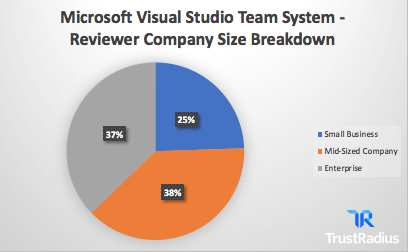
“As a developer, it helps a lot for us to find issues in the code, as Microsoft Visual Studio Team System has the best debugging tools. We can also check the code line by line to find the exact line where the error is. Developers can also place their important code at their shelveset and can easily get it from there when they need to. As for integration, it helps us to compile large code and deploy the changes with a single go.”
~ Amandeep Kundrao | VLSI Test Engineer | Tessolve Services Pvt. Ltd.
2. HP Applications Lifecycle Management
HP Applications Lifecycle Management (HP ALM) allows lean, agile, and DevOps teams to collaborate across the entire development lifecycle. With this product, teams can build, test, and deliver their products efficiently. This solution features agile project management, quality management, application lifecycle intelligence, and open source integrations. Cross-project reporting and lab management automation help teams improve their products.
Many users use this tool as a bug lifecycle management tool and say it has strong testing capabilities. Reviews highlight this tool’s ability to integrate well with other HP solutions and project management tools.
“Development teams have access to a wide variety of tools to automate their development, testing, bug tracking, and reporting tasks in one place. Its extensive documentation and tutorials help new users to learn this tool pretty fast.”
~ Sourav Singla | Enterprise Agile Coach | Tata Consultancy Services
3. IBM Rational Team Concert
IBM Rational Team Concert is an agile development software that enables teams to collaborate, manage code, plan sprints, and track progress. This solution integrates seamlessly with other IBM tools — IBM Rational Quality Manager and IBM Rational DOORS Next Generation. Features include automated traceability and reuse, real-time collaboration, advanced configuration management, reporting, and analytics.
Users say that this is an all-in-one tool for agile scrum project management. It is easy-to-use and customizable for teams with different processes. Many write that this software is well-suited for larger organizations.
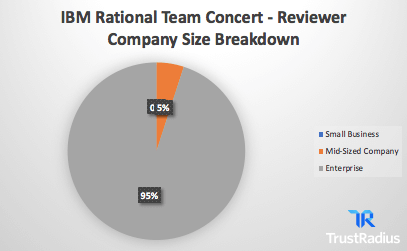
“RTC was used as an agile project management purpose for a big program which had distributed 14 agile scrum teams. Each team manages their product and sprint backlog on it. It is easy to track product, sprint burn-down charts, velocity and task board.”
~ Nishad Pandarathodi | IT Project Manager | Cognizant Technology Solutions
4. CA Agile Central
CA Agile Central brings all organization teams together to plan, track, and release products. This agile software offers out-of-the box configuration, an intuitive drag-and-drop interface, agile project planning, managing and tracking, and consultation support. Integrations include JIRA, Excel, GitHub, HPE ALM Quality Center, Jenkins and more.
Users say that CA Agile Central is a great option for teams across organizations to plan and execute entire projects. They are particularly fond of the portfolio planning, road-map planning, sprint and release planning, and story management capabilities. It is highly customizable, user-friendly, and affordable.
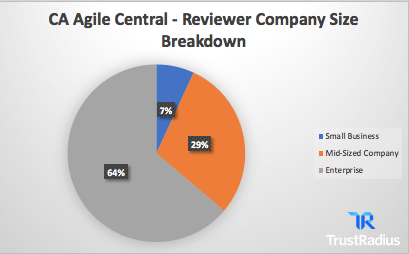
“In CA Agile Central, management can set the overall roadmap and then see what teams are doing and how this aligns with your business strategy using various dashboards that provide friendly and useful metrics.”
~ Sourav Singla | Enterprise Agile Coach | Tata Consultancy Services
5. Jama Connect (and Analyze)
Jama Connect is a product lifecycle development tool that enables to develop software products end-to-end. This solution features validation, verification, and test management, a review center for team decision making, requirements management, end-to-end traceability, and integration with other tools in your development ecosystem.
Jama Analyze works with Jama Connect to help teams to evaluate performance, risks, and opportunities. This solution helps teams align team organization and methods with company goals based on KPIs. Used together, the tools enable predictive product development.
According to users, Jama Connect is a user-friendly project management tool that can be used by non-technical and technical professionals alike. Users consistently say the requirements management and traceability features are strengths of this solution.
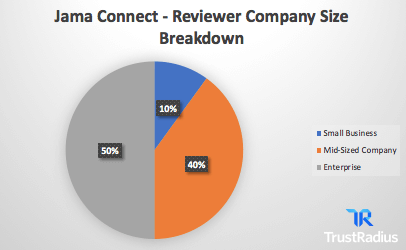
“We use Jama Connect for managing requirements for our most critical products. It allows us to create, review and approve requirements with full versioning and traceability through to delivery all in one place. It is used across several departments in the company, which provides effective collaboration when requirements change frequently.”
~ Verified User | Director in Information Technology | Medical Devices Company
Want to Dig Further?
If these comparisons weren’t quite what you were looking for, don’t worry. These are just the top 5 comparisons of many. Buyers also compare Jira to Jenkins, Gitlab, Atlassian Confluence (because sometimes you want to see how it compares to other products from the same vendor), Team Foundation Server (TFS), Polarion ALM, and BeyondCompare, among others. You can check out reviews of those products, and other Application Lifecycle Management tools to get a sense of their strengths, weaknesses, and whether or not they’ll work for your use case.
Was this helpful?