What is a Password Manager?
Creating a new password is one of the most common things you’re prompted to do on the internet. It’s also one of the things that makes you most vulnerable to hackers. 80% of hacking-related data breaches involve reused passwords. Despite this, employees reuse passwords for business accounts an average of 13 times per person. Without a solution for remembering complex passwords, your business’ data is at risk.
One such solution is password managers, which store all your passwords in one place. This makes it easier to use strong, unique passwords for each account, which will in turn help protect your business from hackers.
How Do Password Managers Work?
At their most basic, password managers store all your login credentials for any online accounts you have in an encrypted database. This encrypted database is protected by a master password. Make sure you remember your master password when you set up a new password manager – this is your new key to the internet!
Password managers will also autogenerate secure passwords for new accounts and apps. You can set your own requirements for these autogenerated passwords so they suit your needs. This includes setting the length and whether or not they include symbols, upper or lower case letters, and numbers. This way you can make sure you meet every website’s password requirements.
If you’re unsure about the difference between weak and strong passwords, check out this video. After watching, you’ll understand why computers are better at generating strong passwords:
The two most common types of password managers are locally stored and cloud-based. Locally stored password managers store your login information directly on your computer, or sync only through your home wifi. This type offers extra security, but also comes with extra risk: if your computer is lost or broken, all your passwords are lost with it.
Cloud-based password managers store your passwords in cloud-hosted storage. This means you must trust your password manager software provider to keep your passwords secure. This type of password manager also offers much more convenience, as you can sync your passwords across multiple devices and operating systems. Cloud-based password managers often offer apps for mobile devices as well as desktop computers. You’ll need a cloud-based password manager to take advantage of some characteristic features of this software.
All leading products on the market, whether desktop or cloud-based, use endpoint encryption. This means that even for cloud-based products, your data is encrypted on your device. The stored data cannot be decrypted by the password manager provider. They use military-grade, AES-256 encryption to do this, so you can trust that your passwords are safe.
Password managers typically offer browser extensions. These extensions will autofill your stored passwords when you encounter a login screen. Autofill capabilities are another major convenience factor. There’s no need to scroll through your password vault to find the right website then copy and paste it into your web browser.
You can also store other important and sensitive information in the encrypted database. This may include payment methods and identity documentation. You can keep all your important digital information secure and accessible.
Password managers often offer reporting on the overall health of your account security. They will alert you about any weak or reused passwords, and some will notify you if one of your passwords has been exposed in a known data breach.
Once you have been notified that one of your saved passwords is weak or has been exposed, the password manager can create a new unique password for you. When you first start using a password manager, use the password generator to replace weak passwords. This is a great way to take an extra step toward securing your online life.
Most top password managers also allow for two-factor authentication, which is a more secure way to log into a website. In addition to entering your username and password, you can respond to a push notification, enter a code, or verify biometric data. This adds an additional layer of security.
Password Managers for Business
All the features that make password managers handy for individuals also make them great for businesses. Providing employees with a convenient way to manage, fill in, and change their passwords makes them happier and less likely to compromise your data.
Password managers also allow you to share passwords securely throughout your company. Perhaps every employee at your business needs to use the same password to log into a system or a small team shares a login for a tool. Business password manager accounts allow for end-to-end encrypted password sharing. You’ll be able to send login information directly from one secure vault to another. No more emails titled “Important password” or passing sticky notes around the office.
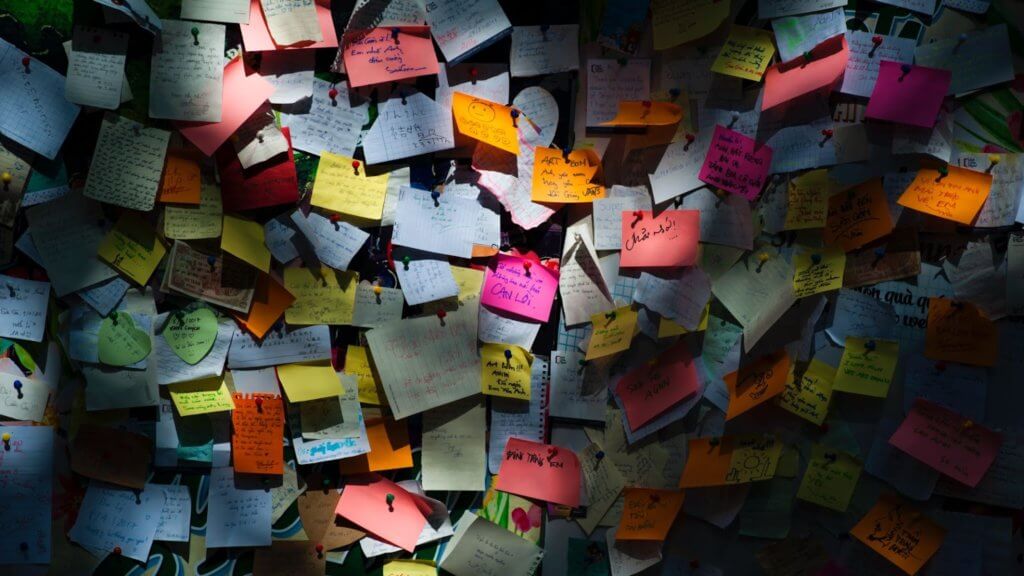
You can also set custom security policies for your employees. You may want to allow certain employees access to some shared company passwords, but not all of them. You might also require your employees to use multi-factor authentication or change their master password every few months. These functionalities give you further control over your organization’s digital security.
Business users can take advantage of company-wide security dashboards. You can track password hygiene and be alerted to security threats across your entire organization. Identifying vulnerabilities and potential threats quickly can prevent catastrophic data breaches before they occur.
Benefits of Using a Password Manager
In a digital world where passwords are everywhere, the benefits of having a solution to manage them are vast. First of all, a password manager is an excellent addition to your organization’s cybersecurity suite.
The majority of successful attacks by hackers involve some human element. A password manager may not prevent your employees from falling prey to a phishing attempt. It will, however, make it easier for them to use different passwords for each website they log into. This will help prevent an employee’s reused password from showing up on the dark web as a result of another website’s data breach.
In addition to improving your security, a good password manager will make online life more convenient for your employees. At smaller businesses, each employee has an average of 85 passwords. That’s way too many for anyone to remember on their own!
Having logins autofill across desktop and mobile devices saves time and effort. No need to track down which of those dozens of passwords you might need at the moment. It also cuts down on the all-too-common frustration you feel when you can’t quite remember a password and end up having to reset it.
Secure Passwords for All
It’s hard to argue against implementing a security software that’s also a quality of life improvement for your employees. If you’d like to look for a password manager that will work for your business, you can check out our list of Password Managers and compare your options.
Was this helpful?

Looking for your next Password manager? Click here to read REAL reviews from user like you!
