What is Employee Scheduling Software?
Putting a schedule together is nothing more than playing a terribly tedious and tiresome game of Time Tetris, desperately trying to fit all those shifts together. And when the whole finally falls together just perfectly so, two people call out on Wednesday, and the whole thing collapses. Employee scheduling software is the cheat code for this banal game, saving you from having to play it.
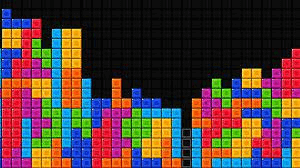
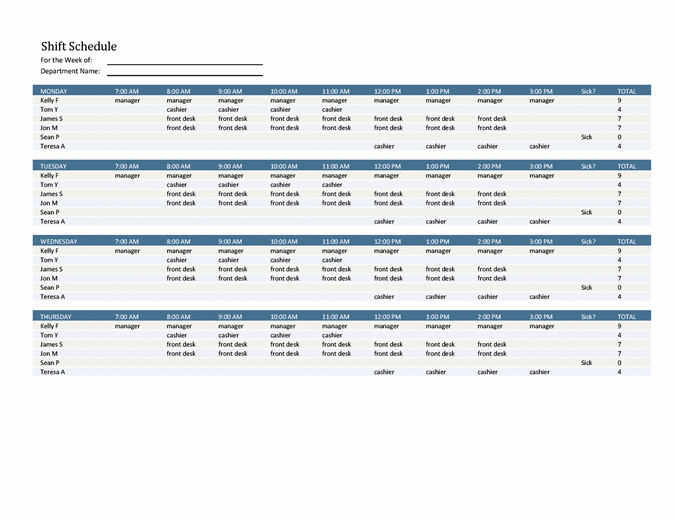
What Does Employee Scheduling Software Do?
Employee scheduling software automates the process of creating a staffing schedule. You first input certain constraints. The constraints can include employee availability, how many of each position you need at a time, hour limits, and even certain skillsets. The software then determines and optimizes a work schedule based on the constraints.
Filling in the schedule is only the first part of the battle. Something will inevitably come up in the intervening weeks. Someone will get sick or break their collarbone while mountain biking (real-life story).Now you need somebody else to be there. Employee scheduling software lets employees trade shifts, usually through a centralized system. This prevents the lovely nightmare of calling everybody who isn’t on shift and asking them if they can come in.
Basic Features
These are features you can expect to find in most scheduling solutions. They form the backbone of the software and streamline your schedule-building process.
Auto-Scheduling
Automating and streamlining the scheduling process is the core feature of employee scheduling software. There is a little bit of upfront work in inputting employee availability and other scheduling constraints. Once you have created a schedule or schedules that you like, you can typically save them as templates to reuse in the future. The initial time investment quickly pays for itself as the time spent on the scheduling process is reduced from hours to minutes.
Open Shifts and Shift Swapping
The real bane of a scheduling manager is shift changes that happen after the schedule is created. Sickness or unanticipated scheduling conflicts can all disrupt a set schedule. Without shift scheduling software, one of two things happens. Either there is a helter-skelter effort to find somebody for shift coverage, or the schedule must be redone if the change is big enough. Both are tremendous time sinks.
Many scheduling solutions allow for the posting of open shifts and asking for shift swaps in a user-friendly central portal. This decentralized approach decreases the burden on managers or individual employees to fill shifts. Employees can access the portal through a web interface or a mobile app.
Real-Time Communication
Shift swapping is great, but what if someone calls out sick at the last minute or no-shows? Many scheduling solutions also feature real-time notifications and messaging. This occurs through that central employee self-service portal. The portal can be accessed from the web or mobile devices. This means that employees can get notifications through text or mobile app notification, if a shift becomes available. Of course, this relies on employees looking at their phones, but so does calling them, which takes a lot more time.
Advanced Features
These are features that are not as commonly available among scheduling systems. The usefulness of these features may depend on your particular scheduling needs.
Leave Management
If there is one good way to get an earful as a manager, it is to schedule an employee during previously scheduled time off. Many employee scheduling systems will account for leave when creating the staff schedule. This leave can either be input manually or automatically imported from an integrated system.
Skillset Scheduling
Not all employees with the same job title are equivalent. Some may have skills, credentials, or certifications that others don’t. Similarly, certain necessary skills may not be associated with a particular job title. These could include first aid, forklift operation, etc.
These skills may not be associated with a particular job title. Still, it would be very helpful or necessary to have them on every shift. Certain scheduling software packages can do this. The skills will be more constraints for the schedule. The information will also be associated with certain employees.
Meal and Break Planning
In many states, meals or other breaks are required for shifts over certain lengths. These types of breaks may also be part of union collective bargaining agreements. Managing these breaks manually can be difficult. Having them be pre-planned helps to keep you in compliance.
Overtime, Compliance, and Fatigue Management
Employee scheduling software’s ability to keep workers from having too many hours can help in several ways. This is because there are a lot of ways for an employee to have too many hours. They could be full-time employees who are straying into overtime. They can be part-time employees who are about to unwittingly become full-time employees. Or maybe Tom, who was somehow scheduled for his fourth consecutive 60-hour week, needs just a little bit of a break.
Each of these cases is a headache for your business. Overtime is the fastest way to skyrocket your labor costs. Having a part-time employee work full-time hours means you either pay benefits or risk a cordial visit from the local labor department. Tom, well, let’s just say Tom can’t take much more of this. By effectively controlling the schedule to prevent overages, scheduling software saves your business money and headaches.
Cost Estimation
Some platforms will let you estimate the cost of your proposed schedule when it is created. This can help in a couple of ways for budgeting. First, it prevents you from going over a set budget. Second, it can be used to experiment with schedules to optimize the labor cost with respect to demand and desired productivity.
Integrations
While the stand-alone functionality of employee scheduling software is great; it’s always better with friends. And by “friends,” I mean other software solutions that make your life easier.
Time Tracking
Once you’ve got a schedule, you probably want to ensure your employees actually show up for it. Many scheduling tools either come with time tracking software or integrate with other time tracking tools.
Time tracking software provides a time clock that your employees can use to clock in and clock out. The time clock then automatically generates time sheets for each employee. These can either be used manually or sent to another application, such as an accounting or payroll program.
Point of Sale
If you run a retail or food service business, you know that customer traffic is not constant. Some scheduling software solutions let you integrate with your Point of Sale (POS). This lets you more accurately schedule employees to meet expected demand based on historical data.
Human Resources Systems
Connecting to your human resources software can save significant time on initial setup. Additionally, onboarding new employees becomes much easier. Your systems will be able to share information, and you will not have to input information into multiple systems.
Benefits of Using Employee Scheduling Software
Now that we’ve seen the features and how they are used for scheduling and workforce management, let’s see how that translates to a return on investment.
Reduced Coverage Gaps
It doesn’t matter what industry you are in; not having enough people is bad. Not having enough servers in a restaurant will lead to bad service and annoyed customers. Not having enough nurses in a hospital leads to poor care and potential lawsuits.
On top of the more obvious issues resulting from coverage gaps, there are other issues as well. When a shift that was supposed to have five people only has three, those three employees have to pull double duty. Repeated bouts of understaffed shifts are one of the quickest ways to burn out. In turn, burnout is going to increase your turnover. If you thought your staff was struggling to keep up before, wait until they have to attempt to train new people while understaffed.
Scheduling software reduces coverage gaps by ensuring the schedule has the right staffing for every shift. Additionally, the open shift and shift swapping mechanisms ensure that shifts stay staffed.
Reduced Redundancies
While probably not as problematic as having too few people on shift, having too many is not ideal either. At best, it creates high labor costs and wastes your employees’ time. At worst, it can lead to a “too many cooks in the kitchen” effect, significantly reducing efficiency and increasing confusion.
Employee scheduling software helps to avoid this scenario by making sure you have only the staffing you need. Most overstaffing results from scheduling errors and overly cautious scheduling managers attempting to avoid an understaffed shift. With employee scheduling software, mistakes are significantly reduced, and the increased confidence means scheduling managers do not feel compelled to overschedule to be safe.
Reduced Time Expenditures
Handcrafting a work schedule for any significant number of employees is a tedious endeavor. It takes a large amount of time away from managers managing and owners actually running the business. Getting an automated schedule with a click of a button streamlines your business. This means that your leaders can focus their efforts on more productive pursuits.
Even if your manual scheduling process is not overwhelming or time-consuming right now, it will likely become so as your business grows. Many small businesses might not see the immediate benefits of employee scheduling software since they have few employees. However, the scheduling process will become more complex as the business grows. It is best to transition earlier to prevent issues from arising.
Compliance
Depending on your state and labor composition, you will have several different sets of regulations that you will need to comply with. This includes federal, state, and local labor laws and union collective bargaining agreements. Having a robust, reliable staff scheduling software package can help you stay in compliance with these regulations.
Increased Morale and Productivity
Incorrect schedules and last-minute changes aren’t just frustrating for you. They are draining on your employees as well. Employee scheduling software can help create certainty and stability for employees. This, in turn, helps to maintain an appropriate work-life balance and happier employees. Many studies show that happier employees are more productive employees.
Best Employee Scheduling Software
At this point, you must be dying to know where you can get your hands on some of these amazing products. Well, look no further. These are some of the top products out there.
| Product | Free Tier | Basic Pricing | Stand Out Features |
| Yes | $4.90 per user per month | Great Feature DepthLots of Integrations | |
| Yes | $20 per month per location | All-in-one package for hourly workers | |
| No | $2.50 per user per month | Outstanding employee self-service portal | |
| No | $10 + $8 per user per month | Native QuickBooks Integration | |
| No | Price on Request | Designed for larger business and operations | |
| No | Price on Request | Data-Driven with great reporting and demand based scheduling | |
| Yes | $34.99 per location per month | Tailored to restaurantsUser-friendly mobile app |
The End of Time Tetris
If you want to be done with this infernal game, then we’re here to help. In addition to the options above, you can check out our full listing of Employee Scheduling Software here. And if you have used any of these solutions, feel free to leave a review here. Your words of wisdom can help other players see the light.
Was this helpful?

Looking for your next employee scheduling software? Click here to read REAL reviews from users like you!
