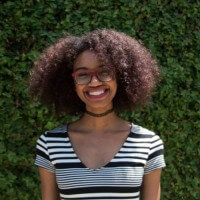4 Reasons Why Cloud Backup is Important for IT
Data loss can happen at any moment, at any scale. It could be as innocent as unwittingly placing your laptop on a magnet and destroying your hard-disk drive (believe me, it happens), or a bad storm triggering a power surge and taking data stored on an on-premise backup with it. This is where cloud backup comes in—data stored off-site, securely.
Using cloud backup, IT teams can send copies of their data via the cloud to another location. If data is compromised, they can restore information seamlessly while ensuring business continuity—effectively preventing a major IT crisis. However, data security and compliance become even more salient with cloud backup, given that cloud-based data is more vulnerable to cyber attacks. The responsibility of maintaining compliance is handed off to cloud backup vendors.
Despite some security concerns, cloud backup adoption has accelerated in the past few years, owing to its cost savings and recovery features. According to our latest survey, 46% of data center backup users were already backing up to the cloud, and an additional 31% were planning on doing so.
Cloud backup is more than just a cost-efficient way to store and save data! Here are some indelible reasons why cloud backup is so important for IT teams to adopt.
1. Reliability
Backing up data off-site can provide your team with a bit of freedom. By backing up to the cloud, you provide your data with protection from types of data loss including those caused by natural disasters, human error, or ransomware. While your organization may, unfortunately, have to deal with these issues, not having to worry about the protection of your data is one thing you can check off your list during times of crisis.
Cloud backup vendors typically track reliability by providing additional data management features, around-the-clock monitoring, and reporting. Some products even include threat detection features that alert them, and you, about any potential issues that may affect your data. Given that, cloud backup can provide your team with great peace of mind. Knowing your data is securely stored, away from any pesky magnets or hackers, is almost invaluable.
2. Scalability
Unlike on-premise backup, cloud backup software does not require additional hardware or software licenses. Out the gate, this reduces startup costs typically associated with backup. Not to mention that cloud backup software typically takes care of tasks like deduplication and backup size reduction for users as well.
Pricing options for cloud backup are also flexible. As users’ data storage and backup needs grow, they can simply update their plan with their provider. And if they need to scale down, many cloud backup vendors allow users to downgrade their plans. Cloud backup is a great option for organizations that may be growing faster than their on-premise storage capacity allows. And since there is no hardware to upgrade or reconfigure, your team again saves money by letting a cloud backup provider handle those logistical details.
However, there are some concerns around data recovery or data migration speed. Some vendors may charge additional fees for faster uploads and recoveries. Therefore, it’s also important to design a strategy for retrieving your data, should your organization ever decide to discontinue service with a particular vendor.
3. Flexibility
Cloud backup includes features such as data syncing, data mirroring, instant restore, and more that are not options with on-premise backup. Due to increasing competition in the market, cloud backup solutions are always introducing improvements to the process, which IT teams may not have time to research and implement themselves.
Additionally, as data is stored in the cloud, it is accessible from anywhere. This means that data accessibility for your team is vastly improved, allowing team members to access data while working remotely. This may be crucial in times of disaster. A potential drawback, though, is that if you don’t have internet access, you can’t access your data.
Discussions about which devices you need to access your data become a thing of the past. Cloud backup solutions typically allow users to grab their data from any device, and recover their data from any device.
4. Security & Compliance
Many cloud backup solutions on the market include management of data policy and regulations, helping users prevent having to pay potential fines and penalties. Cloud backup software ensures not only the quality of your data, but its protection. Using cloud backup also ensures that your data is encrypted from one transfer end to the other. Encryption provides increased data security, so that data copied to multiple locations does not experience an increased likelihood of being compromised.
Another key feature of cloud backup solutions is that they take care of regulation compliance for users. However, what rules and regulations a particular software adheres to depends on factors such as your organization’s industry and country of origin. Therefore, it’s important to thoroughly verify that a particular product meets your team’s compliance-related qualifications.
Want to learn more about cloud backup?
To really get a feel for what cloud backup can offer your business, and most importantly your IT team, read real customer reviews on TrustRadius. Professionals like you are the best source of information on specific use cases, benefits, and limitations of a software.
Want to know more about how backup works and how it differs from recovery? Check out our blog post which explains what both of these features mean, and why they’re important to IT teams.
Was this helpful?