Affordable SEO Tools for YouTube Marketing
As the second largest search engine, YouTube is a reputable platform that brings in revenue from video content. YouTube SEO tools help businesses improve the quality of video content. They also provide a better understanding of subscribers. Ultimately, YouTube SEO tools make channels more profitable.
There are different categories of tools that support YouTube marketers in their SEO efforts. YouTube SEO typically involves research on keywords, trends, and even competitors. You can find a number of free tools to boost your channel’s growth. This piece will give you an overview of the most affordable YouTube SEO tools and link them to important SEO concepts.
Essential Tools for YouTube Marketing
The best YouTube SEO tools optimize video content and target keywords that are commonly used in search queries. They also strategically improve your video description or video title and use social media to bring more attention to your channel.
Each of the tools below are extremely capable of improving your YouTube marketing strategies. With that said, they are useful for different elements of YouTube SEO. You should use the information below to determine which is right for you.
| YouTube SEO Tool | Function | Price | Biggest Pro | Biggest Con |
| Google Keyword Planner | Keyword Research | Always Free | Brand Identity | Designed For Google Advertisements |
| Google Trends | Trend Analysis | Always Free | Resources for Beginners | Excludes Low Volume Searches |
| YouTube Analytics | Competitor Analysis | Always Free | Advanced SEO Features | Lag in Displaying Statistics |
| vidIQ | Channel Growth | Free Version, Plans Start at $7.50 per Month | Daily Ideas for New Content | Only Supports the Chrome Browser |
| TubeBuddy | Channel Audit | Free Version, Plans Start at $7.20 per Month | Extension Supports More Browsers | Most Features Require a Subscription |
Improve Your Research with Google Keyword Planner
Those who regularly use Google Ads are probably familiar with its free keyword planner. This product supports businesses that want to improve their keyword research techniques and target new customers. It is helpful for all skill sets, ranging from complete beginners to SEO veterans. Google Keyword Planner is a leading option for keyword research. It enables YouTube marketers to determine which phrases would resonate with their audiences.
Google Keyword Planner is primarily used to determine monthly keyword volumes. If your current keyword is not the right fit, you can use Google Keyword Planner to find a suitable replacement. The tool automatically categorizes keywords based on how they relate to your company’s brand. It will also create a new marketing campaign based on the keyword research.
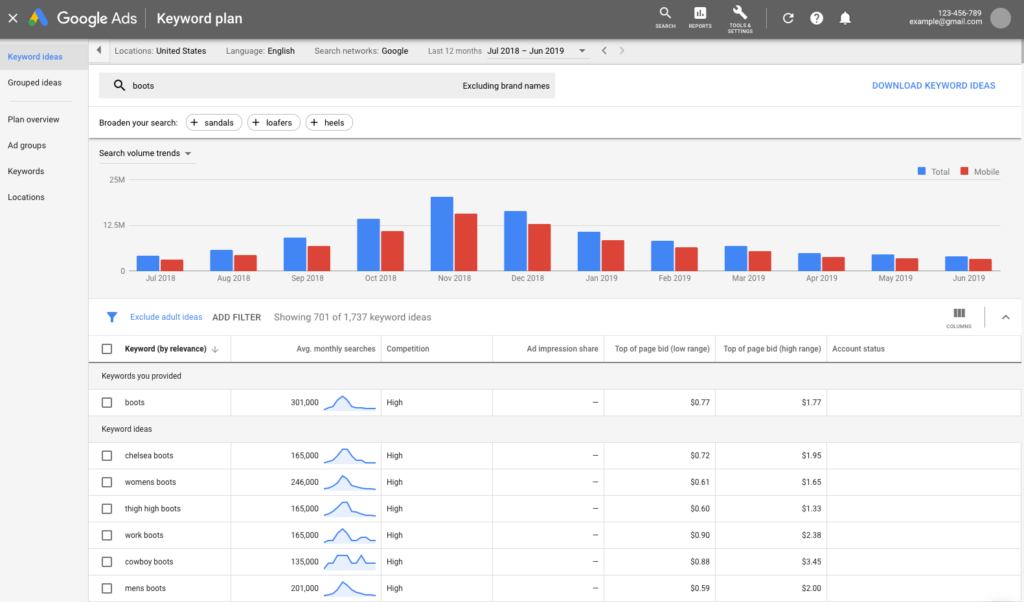
The benefits of using Google Keyword Planner are its user-friendliness and lack of a price tag. This tool has virtually no learning curve. Beginners can easily access instructions or frequently asked questions on the Google Ads help page.
Those who are interested in trying the keyword planner need to create a free Google Ads account and set it to expert mode. You will only spend money on this tool if you decide to launch an advertisement campaign. The automatic calculation of fees related to new campaigns is very convenient.
Even though Google’s ultimate goal is to charge for new advertisements, the keyword planner is useful for YouTube SEO. It is a well-known tool that works just as well as paid products. Potential users should be aware that Google Keyword Planner only uses exact matches and does not show related terms. Anyone who is looking for more flexibility in their keyword research should consider using another tool.
Discover Engaging Topics with Google Trends
Google Trends is a free website that displays trends for search queries. It analyzes real-time data from the past week and considers important factors such as geography and time ranges. Google Trends filters out terms with low search volumes and duplicate searches. It also eliminates irregular search activity by detecting potential spammers.
Since Google Trends removes a considerable amount of searches from its data, it does not reflect natural search activity. Potential users should evaluate the website’s analytics before adding it to their SEO procedures. Those who are new to YouTube SEO should decide if Google Keyword Planner meets their accuracy requirements.
Google Trends is not ideal for finding search results that relate to long-tail keywords or keyword variations. Some users prefer Google’s Autocomplete function for that process. Autocomplete and Google Trends play similar roles in SEO. The key difference between the two is that Google Trends analyzes historical data and Autocomplete makes predictions with an algorithm.
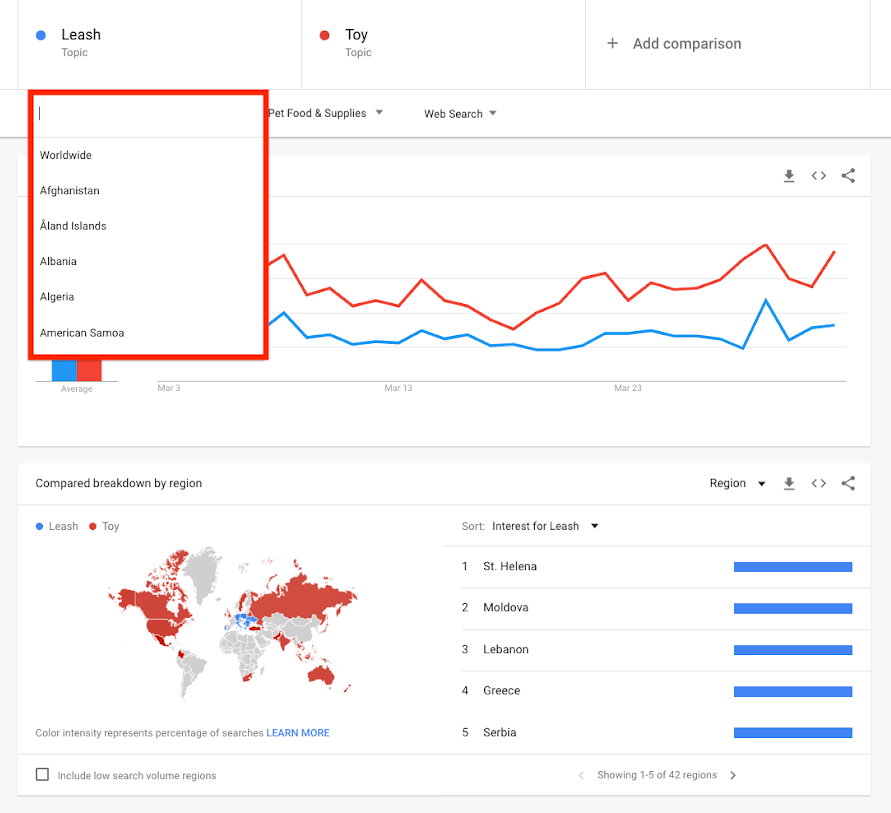
Reviewers on TrustRadius are impressed with Google Trends’ ease of use and ability to pick out important trends in search queries. New users have access to a variety of helpful materials on the website, and the user interface is pretty easy to figure out.
Google Trends is helpful for YouTube analytics because it delivers insights into search activity that could inspire new content and provide a better understanding of your audience. You will be hard-pressed to find a free tool that rivals Google Trends.
Monitor Your Competitors with YouTube Analytics
YouTube Studio offers the ability to gauge your channel’s success with a free tool called YouTube Analytics. It is designed to monitor your channel’s success and give you an idea of which videos are the most profitable.
YouTube’s metrics consider your viewers, watch time, and the total views for specific videos or the entire channel. SEO savvy users will appreciate the breakdown of click-through rates and subscriber engagement. YouTube Analytics also offers a form of trend analysis that shows top YouTube search terms.
It also gives users the opportunity to run a comparison against top competitors. YouTube Analytics offers a convenient way to stay ahead of your competitors. All you have to do to use this tool is create a YouTube Studio account. YouTube Studio has mobile apps for Android and iOS devices, which means you could engage in YouTube SEO from virtually anywhere.
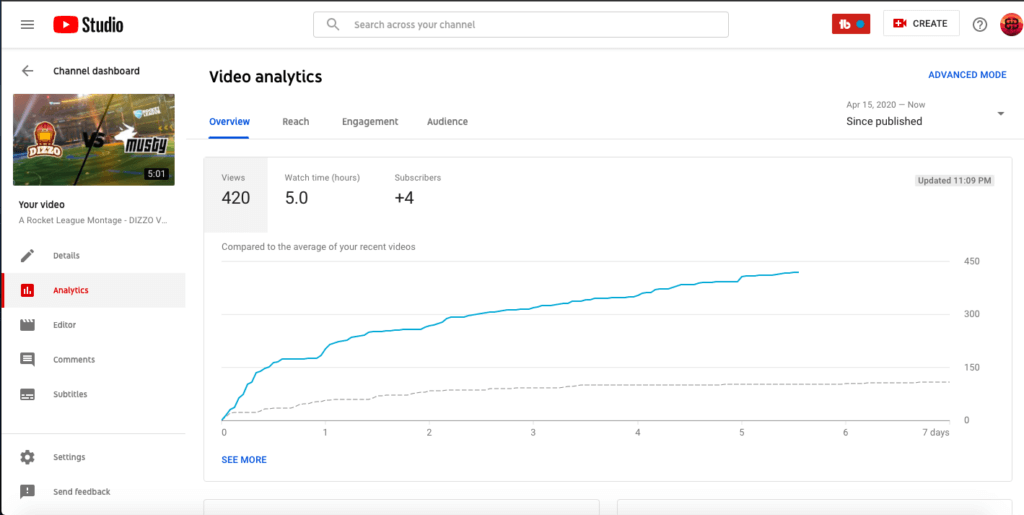
Just like the other YouTube SEO tools on this list, YouTube Analytics is completely free and easy to use. It gives YouTube users on a budget better insights into their channel performance, audience, and competitors. YouTube Analytics is not well suited for channels with small audiences. But, it could be perfect for established YouTube channels.
Other than the slight lag in displaying statistics, YouTube Analytics doesn’t have any serious limitations. A lot of YouTube users are not aware that they can use this tool, and they are missing an opportunity to earn marketing revenue. This website is essential for building a low-cost YouTube SEO toolkit.
Grow Your Audience with vidIQ
VidIQ is a website that offers tutorials and analytics for channel growth. It supports newer YouTube channels by facilitating better keyword research or increasing views. The basic plan is free and includes three daily ideas, which provide personalized ideas for new content. VidIQ will also track three competitors’ one trend with the free version.
The Pro plan is designed for anyone who wants to enhance their keyword research with a paid tool. It offers ten daily ideas, tracks six competitors, and gives one trend alert. The plan is priced at $7.50 per month, a very affordable option for newer channels. With vidIQ Pro, you can access its keyword research tool. Stay informed on the most viewed and top trending videos, or compare your video performance with other channels.
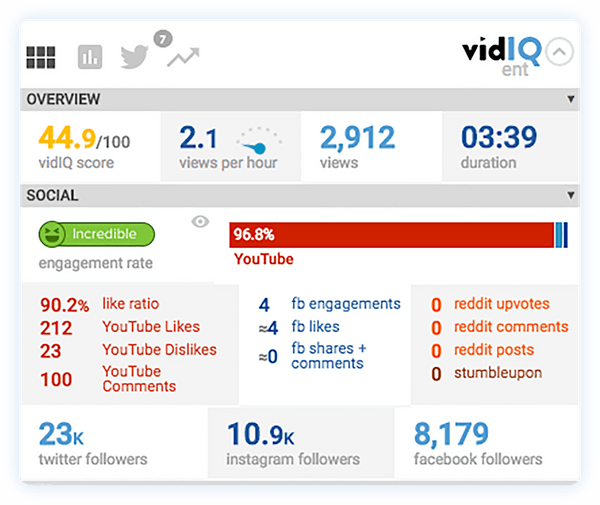
VidIQ’s Boost plan promises to increase your channel views. It offers fifty daily ideas, tracks twenty competitors, and gives anywhere from five to fifteen trend alerts. Those who select the Boost plan can access basic video analytics, dedicated SEO analytics, and channel-wide tags.
The Boost plan is priced at $39 per month and ideal for YouTube channels that already have an established subscriber base. The highest plan is called Boost Plus, which has personalized coaching on channel growth for $415 per month.
The main benefit of using a paid tool like vidIQ is its comprehensive list of features. Its plans consider your channel’s growth and goals. They give you all the tools you need at reasonable prices. Those who want to stick to free tools can use the vidIQ Chrome extension for the video scorecard or live stats. If you have extra funds to invest in keyword research and channel views, you can go with the Pro or Boost plans.
Complete a Channel Audit with TubeBuddy
TubeBuddy is a direct competitor of vidIQ and is considered to be a good alternative. It acts as a browser extension that helps with channel audits. The TubeBuddy extension adds its tools directly into YouTube’s site, making it extremely convenient.
It offers features that focus on productivity, bulk processing cards, promotion, and research. TubeBuddy’s paid plans are slightly cheaper than vidIQ. It is also available on more browsers, including Firefox and Safari.
The free version has a few features that conduct successful channel audits. SEO newbies who are working on a tight budget should look for Channelytics. It is a free tool that runs a direct comparison with a specified competitor. Channelytics is a powerful tool for determining your channel’s successes or areas of improvement.
Free TubeBuddy accounts also offer a limited version of Videolytics. It only runs a comparison with a competitor’s most popular video. The full version is capable of showing comparisons with any YouTube video. Despite its limitations, the free version of Videolytics could be ideal for limited-scope competitor analysis.
Another notable feature is Best Time to Publish. It identifies when your subscribers are the most active on your channel. With this knowledge, you can upload new YouTube videos at the optimal time for subscriber engagement.
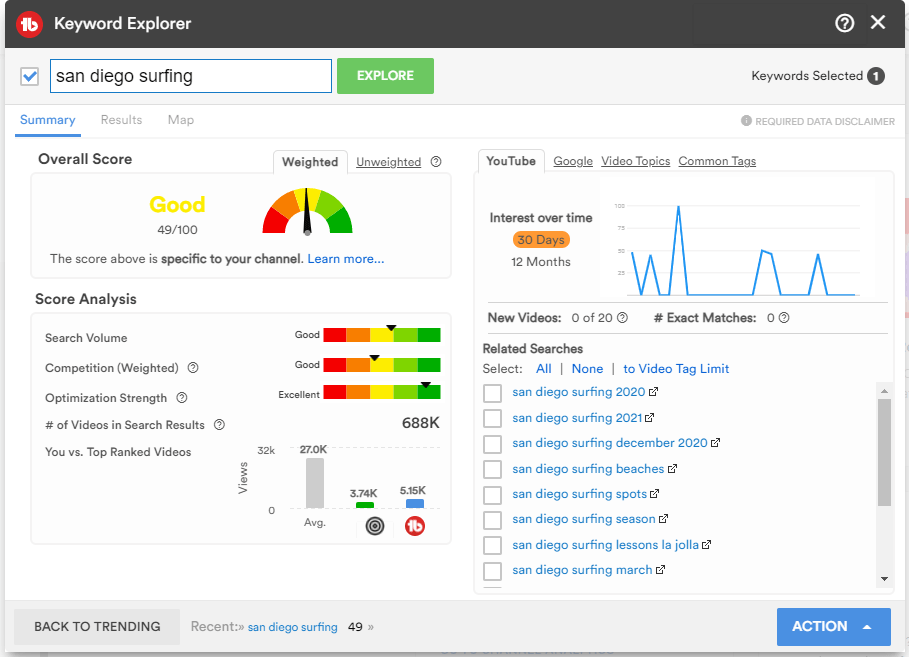
If you want to upgrade to a paid plan, you should expect to spend at least $7.20 per month.
The first paid tier is called the Pro plan, which includes all of the features from the free version plus member perks for advanced tools like A/B testing. Unfortunately, you must have at least the Pro plan to access the TubeBuddy mobile app. Those who are not interested in paying for the advanced features should stick with the free version.
The Star plan, which starts at $15.20 per month, gives you access to nearly all of TubeBuddy’s features. This level excludes some of the data and research tools. The most expensive plan is called Legend, priced at $39.20 per month. Those who want to take advantage of all the advanced tools should consider purchasing the Legend plan.
Overall, TubeBuddy is a great choice for YouTube marketing and more accessible than vidIQ. TubeBuddy users consider its analytics to be more advanced than those offered in vidIQ. Features such as suggested tags and complex analytics tools make TubeBuddy useful for the full range of SEO experiences.
More YouTube SEO Tools
If you are interested in learning more about SEO tools, be sure to visit our SEO Software page. The category description provides an overview of features and factors to consider when comparing products.
Was this helpful?

Explore the best SEO software and read real reviews.
