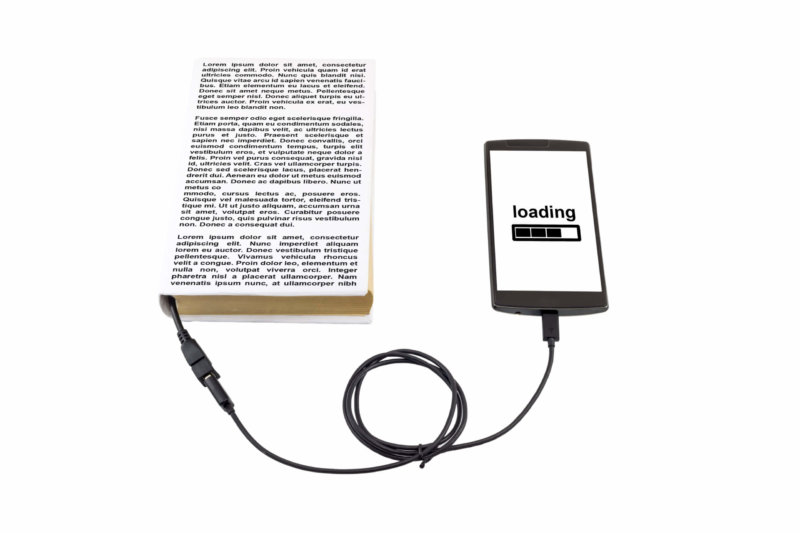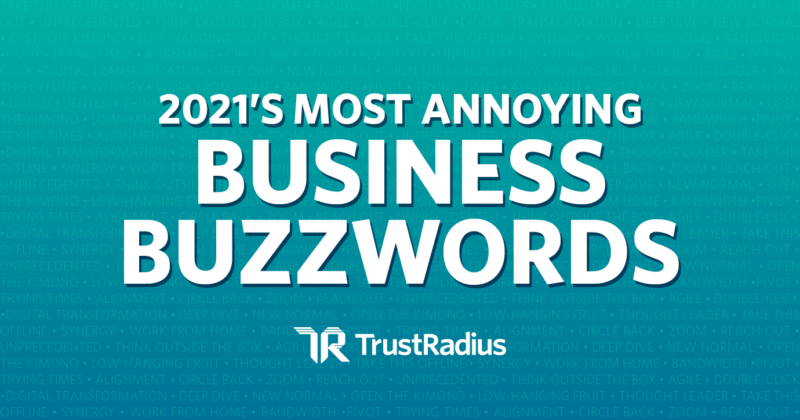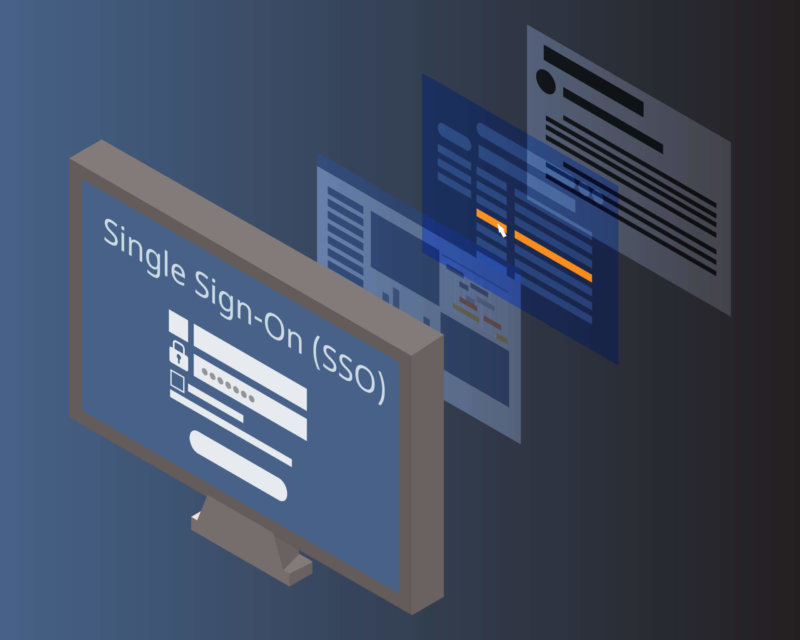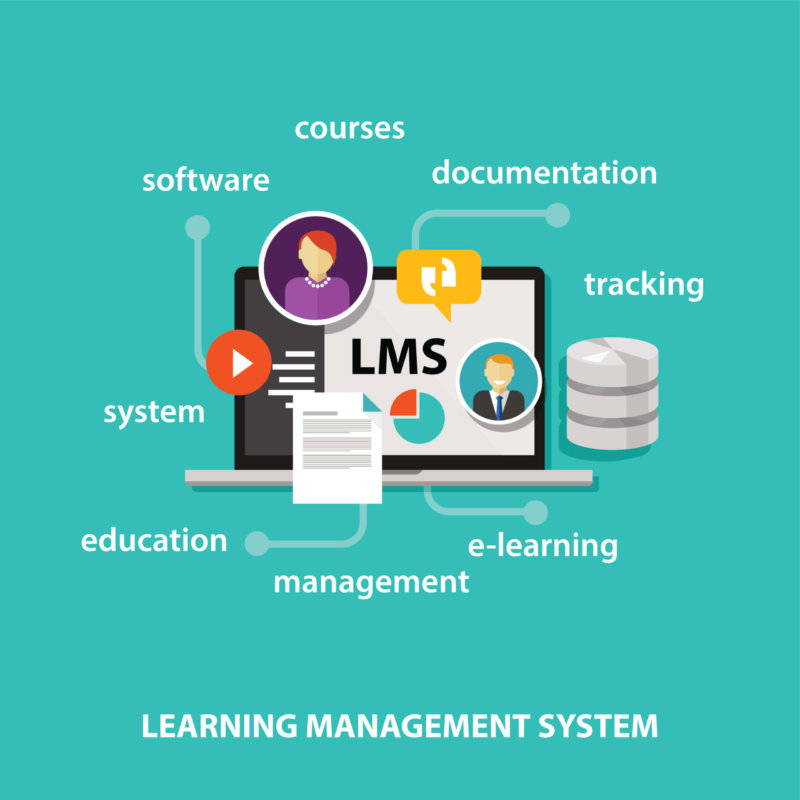B2B Connection
Information and resources for technology buyers
Since more people are working from home now than ever before, online communication tools have become the most popular software on the TrustRadius platform. In just the first few months of 2020, we’ve seen a 445% increase in impressions across the entire web conferencing category: Skype was one of the first online video calling and chat apps on the market. For many professionals, this was their first introduction to the online communication world. Yet Skype is not the top web conferencing tool in the global market right now—Zoom holds that position, with Skype as a commonly-compared alternative. In fact, the Skype vs Zoom comparison page ranked #4 on the TrustRadius top list of growing product comparisons post-COVID: While competition continues to ramp up in the saturated video conferencing market, Skype is still a valid choice for veteran users and organizations who want to be able to make calls to landlines and host online meetings all in one tool. Still, many users prefer to seek alternatives. Below we’ll explore Skype’s interesting history as a preferred web conferencing tool and highlight five Skype alternatives to consider when choosing your ultimate video conferencing software. An Overview of Skype Online Meeting Software Skype currently […]
There is no shortage of web conferencing tools out there, but not all are suited for large meetings. A virtual meeting app may work well for chatting with a client but struggle with group meetings of 10 people or more. Thankfully, TrustRadius has thousands of user reviews for different web conferencing options, complete with information about use cases and pros & cons, to help you make this decision. In this post, we walk through the answers to two important questions to ask when looking for a new web conferencing software: what factors you should consider before investing in a web conferencing platform, and which enterprise web conferencing products are recommended for large meetings. Factors to Consider for Web Conferencing Software If you need a video meeting app for large conferences, you most likely either manage a large client-facing team or work with a remote workforce. Either way, there’s no one-size-fits-all solution. You’ll want to be sure you invest in a web conferencing tool that fits your needs. These are a few factors to consider when choosing a web conferencing platform: Take time to understand the real cost of each solution. Some software pricing depends on how the software is hosted, […]
Microsoft Teams is the ideal video conferencing and collaboration software for any organization that needs remote communication. Businesses that love Microsoft products will find Teams to be the ideal choice. For those that are less familiar, Microsoft Teams is an online application that allows groups of people to collaborate and communicate remotely. Teams is so popular for remote work they boast over 200 million daily active users for 2021. Below is an in-depth tutorial on how to use Teams. It will give you a better understanding of the user interface and different options. Microsoft Teams Pricing Microsoft Teams Plans include three paid options and one free. Each one can fit a business of small to mid-size and offers integrations with 250 Microsoft Online applications. Microsoft Teams (Free) Microsoft 365 Business Basic $5.00 User/Month Microsoft 365 Business Standard $12.50 User/ Month Office 365 E3: Includes Teams$20.00 User/Month Participant Capacity: 100 Participant Capacity: 300 Participant Capacity: 300 Participant Capacity: 300Online Events Capacity 10,000 Microsoft Teams (Free) The Microsoft Teams free plan includes online meetings, screen, sharing, and customized backgrounds. The free plan caps video calls at one hour, but the free plan is capped at 500,000 users, whereas the two business premium […]
Before undertaking any development project, the most important decision to make is how to approach the project as a team. Making this decision can get heated due to the two major development methodologies at play. In simple terms, a development methodology determines how the actual tasks of a project are organized and acted on. The two main development methodologies are agile and waterfall. They are commonly applied to software development, and thus, project management as well. The main difference between agile and waterfall is that waterfall projects are completed sequentially whereas agile projects are completed iteratively in a cycle. For those looking for a comprehensive, video guide to Agile versus Waterfall, we have you covered. Below you will find our own video content, explaining the advantages and disadvantages of each methodology. Both the agile and waterfall methodologies carry their own set of advantages and disadvantages. Overall, both can be beneficial to a software development team. Which one to choose is highly dependent on the project type and circumstances. Based on a 2019 poll on TrustRadius.com, fewer than one in five professionals said their organization uses the waterfall methodology. 81% said their organization uses the agile methodology instead. According to research […]
While there are many reasons to use Skype, there are a plethora of other options out there. Skype for Business has been decommissioned, and the platform as a whole has seen a decrease in popularity. Web conferencing has become a bigger part of business and personal use in the last year. For many, video-based long-distance communication is now essential. A large number of options give you the opportunity to pick a web conferencing software that best fits your needs. Understanding how they compare, both to skype and each other, can help you make this choice. For those looking for a more visual comparison of skype alternatives, check out our video on the Top 5 Skype Alternatives below. Web Conferencing and Skype Alternatives The benefits of web conferencing are well documented. For larger organizations, it can reduce travel time and costs. For smaller ones, it can save vital office resources. It increases the flexibility of working options for organizations of all sizes. It can even expand the pool of available talent you can draw from. Despite these reasons, all web conferencing solutions are not created equal. For business users, Skype has a serious issue. Skype for Business has been completely turned […]
America may run on Dunkin’, but the online world runs on APIs. In recent years, APIs have become the de-facto standard for organizations to make their data accessible. APIs are particularly important for accessing data at scale. Many of these APIs require paid access. There are also a multitude of free APIs for publicly available data. For some, the volume of free APIs can be overwhelming. Fortunately, most APIs specialize to deliver a specific kind of data. Some exist only to provide testing data. Others target specific industries or use cases. Not all APIs are created equal, either. Differentiating between APIs is crucial to getting the best data for your use case. Users should first understand what kind of API they need to use. Types of APIs APIs (Application Programming Interfaces) are standardized portals for systems to intake and output data from a database. They are often used to automatically transfer data between systems. They can also be queries manually if users know how to call the API. There are four main types of APIs: Open APIs, Partner APIs, Internal APIs, and Composite APIs. The most relevant type for today is Open APIs. Open APIs are publicly accessible. They are […]
We live in a digital age. Our digital world is filled with millions of talented people working on a diverse set of projects that power our online and offline lives. The people who design what we access on our screens are masters at planning, communicating, collaborating, and ultimately creating. These are the people who make up digital project management, and at the center of digital project management is, naturally, the digital project manager. If you have come across these terms during conversations at work, but aren’t familiar with what this really means, we break them down for you here. What is Digital Project Management? Digital project management is a young practice in modern businesses. Because of this, there are multiple ways to understand it. Some define it as project management with a digital flair. Some don’t think it is project management at all. Others use it interchangeably with IT project management. So what does digital project management really mean? Digital project management is about getting things done in a digital world. Maybe that seems too simplistic. The thing is, digital project management has a simple goal, but can employ multiple complex tools to get the job done. For more visual […]
How many of your employees and managers know the direction the company wants to go? How well do they understand the company’s short term and long terms goals? David Witt, of Blanchard LeaderChat reported that only 14% of employees have a good understanding of their company’s strategy and direction. If only 14% of employees understand the strategy and direction, the majority of employees are spending time and effort without knowing how their actions contribute to the future of the company. As a leader looking around your organization, can you confidently say your teams know what you want to do next? If not, a formalized goal and objective setting process can help. A “formal process” doesn’t have to be daunting or elaborate. All you need is a structured way to communicate goals, organize priorities, and document a plan. Check out this free template for goal setting and development planning. Along with the tips in this article, it will help you drive collaboration between management and individual contributors. The best way to improve is to start small. It doesn’t need to be adopted by the whole organization to make a difference. You can use the template to have a conversation with your […]
With more and more businesses including a remote workforce, it’s becoming necessary for employees to be able to access their workstations from any device. Virtual Desktop Infrastructure (VDI) allows organizations to virtualize workspaces, and allow off-premise access. VDI also allows businesses to not have to worry less about specific hardware for employees. Regardless of a user’s host OS, VDI software allows access to Windows, Mac OS, and Linux distributions. The best VDI software offers high reliability, speed, and low network load. There are many VDI tools businesses can choose from. From Mac-specific options like Parallels to VMWare’s suite of virtualization tools. These options can get pricey for a business looking for simple virtualization features, or access to a Windows desktop on an Apple device. For businesses seeking a more affordable option, there are a variety of free and open-source VDI platforms. Understanding the ideal use cases for VDI tools, as well as their standout features and pricing options is essential when making a purchasing decision. Red Hat Virtualization – High Performance and Scalability Red Hat Virtualization is an open-source VDI tool. The solution also has a paid offering that includes support and hands-on implementation. For businesses with a skilled IT […]
OCR software is not limited to a specific industry. Finding the best free OCR software requires assessing the amount and complexity of documents that need to be processed. Although the products mentioned in this piece share the same functionality, they work best in different circumstances. This piece will help you determine which free OCR software will best suit your unique use case. OCR Software Open Source? Platforms Suitable for Beginners? Biggest Pro Biggest Con Amazon Textract No Browser Yes (Single-Page Extractions) Advanced OCR features Multi-Page Extraction Can Be Difficult Tesseract OCR Yes Windows, Linux, Mac No Training Materials Command Line Interface SimpleOCR No Windows, Mac Yes High Accuracy Supports Two Languages Microsoft OneNote No Windows, Mac, Android, iOS Yes User-Friendly Interface Subscription Required for Handwriting Recognition Easy Screen OCR No Windows, Mac, Android, iOS Yes Mobile Apps No Batch OCR Capabilities Benefits of OCR Software OCR, or optical character recognition, is the process of detecting and extracting text from images. OCR software is especially useful for businesses that regularly scan documents. Users can use this software to convert PDF files into searchable documents, collect text from batches of digital images, or save extracted text in a different file format. OCR […]
Business Process Management (BPM) tools are essential when mapping out your company’s business processes through the systematic design, modeling, implementation, optimization, and measuring of the workflow. Open source workflow engines aid in the development of these process-driven applications. Having access to this kind of workflow perspective works to reduce inefficiencies, human error, or miscommunications between individuals. BPM has developed into an essential, high-powered business development tool. It can provide a visual process design tool that allows even non-tech savvy users to design and test processes and workflows. It provides transparency into the organizational overview of the company (which is beneficial for employees and stakeholders). Trying to find the best BPM and open-source workflow engine for your company can be a daunting task. Maybe you are a developer looking to dive into the BPM world for the first time, unsure of where to begin? Maybe you are a conditioned IT professional looking to explore alternative, free BPM options? Whichever you are, utilizing a free solution can help give insight into what exactly your business needs from its BPM software. Top 3 Open Source Workflow Engines and Free BPM Software Tools Open-Source OS Biggest Pros Biggest Cons Bonita BPM Yes Windows, […]
It’s safe to say that 2020 was a terrible year for most people. While there are more serious lessons to learn from last year, we can all agree on one thing that needs to stay in the past—the annoying business jargon! In 2019 over half of our community said they hear business buzzwords “often” or “way too much.” This year we returned to discover the most egregious professional faux pas of 2021. The Most Annoying Business Jargon of 2021 The “unprecedented circumstances” of 2020 brought new jargon to the forefront. When the TrustRadius community voted on their most hated buzzwords of 2021, a clear theme emerged. These terms are so generic, and used so broadly, that it’s impossible to know what they mean. We combined their answers with data from Google Trends to identify which buzzwords were the worst, and where they’re most abused. 1. New Normal (New in 2021) Close your eyes and imagine the most common phrase you heard in 2020. The odds are good that “new normal” would top that list! It’s the number one most annoying business buzzword of 2021. The “new normal” refers to the state of the world, and how we expect the world […]
An email service is a tool that has long since stopped needing to be paid for. For many users, free email accounts and service providers will fulfill all their needs. From mobile applications and ease of use to security and name recognition, there are many factors at play. Understanding what your specific needs are and how they relate to the plethora of options will help you choose the right email provider. The software covered in this article are: Gmail Microsoft Outlook Mail.com Yahoo Mail ProtonMail 10MinuteMail.com Gmail – Best Email Account for General Utility There are few better choices than Gmail when it comes to individual utility and a broader range of software integration. The software balances a broad, inclusive feature set with access to the Google family of products to make a powerful email tool. Gmail is a webmail jack-of-all-trades and will do most things better than its competitors for personal use. To start with its convenience features, Google makes full use of its status as a software and search engine juggernaut. For those using Google Chrome, you are never more than two clicks away from your inbox. The Gmail account will also serve as the base for Gsuite. […]
The ever-growing list of software you use and security demands translate to a daunting number of passwords to remember. Single sign-on (or SSO) software allows you to store and manage these credentials in a unified access management solution. Organizations can also use this software to share login information across employees. Free versions of this software do exist, but with some limitations. If you can work within these limitations, or they do not impact you, free SSO software can be a strong time-saving and security option for you. The software covered in this piece are: LastPass Duo Login JumpCloud OneLogin The Limits of Free SSO Software While the options discussed are strong tools, they have limitations that come with their cost-free status. Almost all non-open source free software has some restrictions on functionality, and SSO is no exception. There aren’t many truly free choices out there. For this type, the biggest drawback is the clamp on the number of users. The vast majority of free SSO tools limit you to a few users. If you are an individual, this will not be a problem. The other common limitation is with password sharing. Many organizations use identity management solutions to share login […]
Calendly is an appointment scheduling software with a pricing model that fits nearly any use case. These include a feature-rich free tier, along with paid tiers for organizations with more expansive needs. Calendly is the #1 Top-Rated award winner in its software category on TrustRadius. Understandings its pricing and features will help you determine which plan is right for you. With this, you can take advantage of this fantastic software at the right price. The pricing levels covered in this piece are Calendly Basic Calendly Premium Calendly Pro Pricing Tier Basic Premium Pro Price Free $8/User/Mo. $12/User/Mo. Calendar Connections/User 1 Calendar/ User 2 Calendar/ User 6 Calendar/ User Event Types 1 Event Type Unlimited Event Type Unlimited Event Type Notifications Email Customizable Email Customizable Email, SMS Group Events No Yes Yes Integrations Basic Basic + Zapier Includes Advanced Integrations Best for: Small Teams who Repeatedly Schedule 1 Event Type,Individual Users Small-to-Mid-Sized Teams, Scheduling Multiple Meeting Types to Multiple People/Groups Teams Who Need Advanced Integration and Payment Acceptance, Who Book a Large Volume of Meetings What Is Calendly? As mentioned, Calendly is an appointment scheduling software, used primarily by small-to-mid-sized organizations. For an overview of what this software does, check out […]
LMS’s are crucial to continued education and professional development for professionals. They are also essential to delivering online courses and scalable teaching administration. However, not every organization has the funds to pay for a large, pricier LMS platform. Free or open-source learning management software can serve the needs of smaller organizations without the upfront costs. We’ve compiled 5 of the leading open-source or free learning management systems that could best serve your specific use case: Moodle ATutor Sakai Google Classroom TalentLMS This piece will highlight the main capabilities, use cases, and relevant user feedback on TrustRadius of each LMS. We’ll also call out how each LMS may be used differently for academic or corporate applications. These insights can help you build a shortlist of learning management systems. These products can also help avoid breaking the bank with license fees. Is There Really a “Free” LMS? There’s no such thing as a “free” technology—the costs may just be hidden. This is often the case for free or open-source learning management systems. These free plans are usually limited either in the range of features and/or the number of users. “Free” LMS usually refers to a system that organizations don’t have to pay […]
Asana is a tool designed to increase productivity and organization. Understanding the features of each pricing tier will help you make a decision for your use-case. Asana’s pricing plan is made to be suitable for different use-cases, and below you will find details about each. The 4 Asana price plans are: Basic Premium Business Enterprise Basic Premium Business Enterprise Cost Free $10.99/user/month $24.99/user/month Price on Request User Limit 15 Users Unlimited Unlimited Unlimited Best for Small Businesses Mid-Sized Businesses with More Teams Mid-to-Larger Teams Needing More Customization Users with Advanced Security Needs Notable Features Kanban Boards,Calendar ViewUnlimited Projects Timeline (Gantt) View,Dashboards,Private Teams and Projects Custom Rules Builder, Portfolios, Salesforce Integration SAML and SCIM,Data Export and Deletion,Custom Branding What is Asana? Asana is a project management software used to organize, accelerate, and structure your workflow. The software is a top-rated award winner in its category. Nearly every industry has multiple projects or clients at once, and these tools are purpose-built to help keep track of them. There are various methods of doing so, and Asana offers many of them. Some common methods include Kanban boards, Gantt charts, and calendar views. A good project management software has a few important features. […]
Zapier is an incredibly powerful tool, and you can get massive productivity benefits for a low price. In purchasing Zapier, keep in mind what you will be using it for. This will help you take advantage of this software in the most cost-effective way possible. Zapier Pricing Cheat Sheet Features: Free Starter Professional Team Company Zaps 5 20 Unlimited Unlimited Unlimited Tasks/mo 100 750 (Base) 2,000 (Base) 50,000 (Base) 100,000 (Base) Update Time 15 Mins 15 Mins 2 Mins 1 Min 1 Min Premium Apps 3 Unlimited Unlimited Unlimited Custom Logic Unlimited Users Advanced Security Features If you already know about Zapier click here to skip to detailed pricing information. What is Zapier? Zapier is a productivity tool at heart, designed to make your workflow easier. It is an integration platform as a service (IPaaS) software. Zapier works by automating repetitive or simplistic tasks. These automations are called “Zaps”. The automation follows a simple, logic-based structure, abbreviated IFTTT, or “if this, then that.” These Zaps can take a huge number of different forms. You could create a Zap that shares Google Form responses in a Slack channel. If you had an incomplete task in ToDoist, a Zap could apply that […]
The coronavirus outbreak has created a question of remote working becoming a new normal for millions. Productivity tools and collaboration software makes working from home a real possibility. Amazon and Facebook have already made long-term remote work a reality. Many other companies are doing the same. Should more traditional office time or permanent telecommuting become the new standard?. In this article, we explore the benefits of each. Benefits to Remote Work Productivity When huge numbers of employees began to work from home, there were serious worries about productivity. These concerns have largely been shown to be unfounded. A report from Mercer found that 94% of employers indicated that productivity was as good or better from home. In the tech industry, TrustRadius data supports this. 57% of tech employees said they were more productive working remotely, and 24% said they were the same. Software like web conferencing and webinar make remote work more efficient. Slack and Microsoft Teams substitute quick workplace check-ins and short conversations. A decade ago similar tools existed but were not as refined. Recent years have seen widespread upgrades to internet access and hardware. This has made these tools more reliable and effective. Remote productivity gains are not […]
Web Conferencing and Webinar software are both extremely useful tools for distance communication and collaboration. Here, we will outline the difference between the two. This will help you understand when to use each, and how to get the best out of your software. Web conferences are usually collaborative online meetings with colleagues and other key stakeholders in a shared project. This can often include people outside of the organization you are in. Multiple people on the video call are contributing. Webinars are typically experienced with you sitting at your desk, having a snack, watching someone more knowledgeable on a subject teach you something. You might ask them a question or two, and your main task is absorbing new information. Or, perhaps you are the educator, delivering your expertise to enraptured onlookers. The Differences Between Webinar and Web Conferencing There is a simple question to highlight the difference in the use cases for these two categories: are attendees participants or viewers? Web conferences have participants. Webinars have viewers (and presenters). Participants are active, engaged meeting attendees. They share thoughts and opinions in real-time. This may mean sharing their screen, writing on e-whiteboards, or uploading content. Viewers are more passive. They may […]