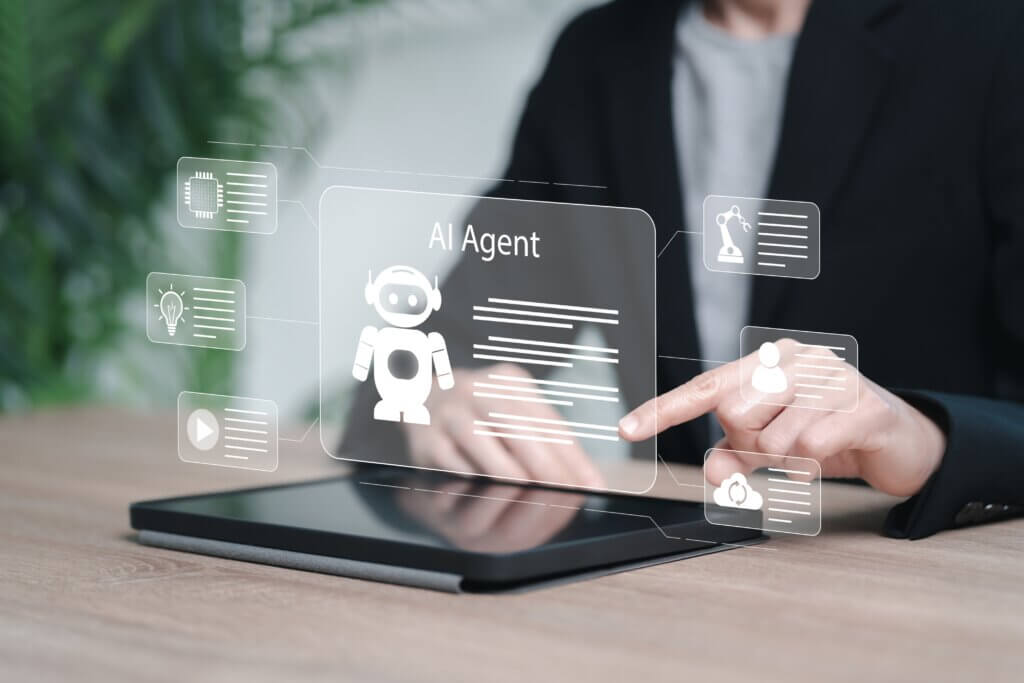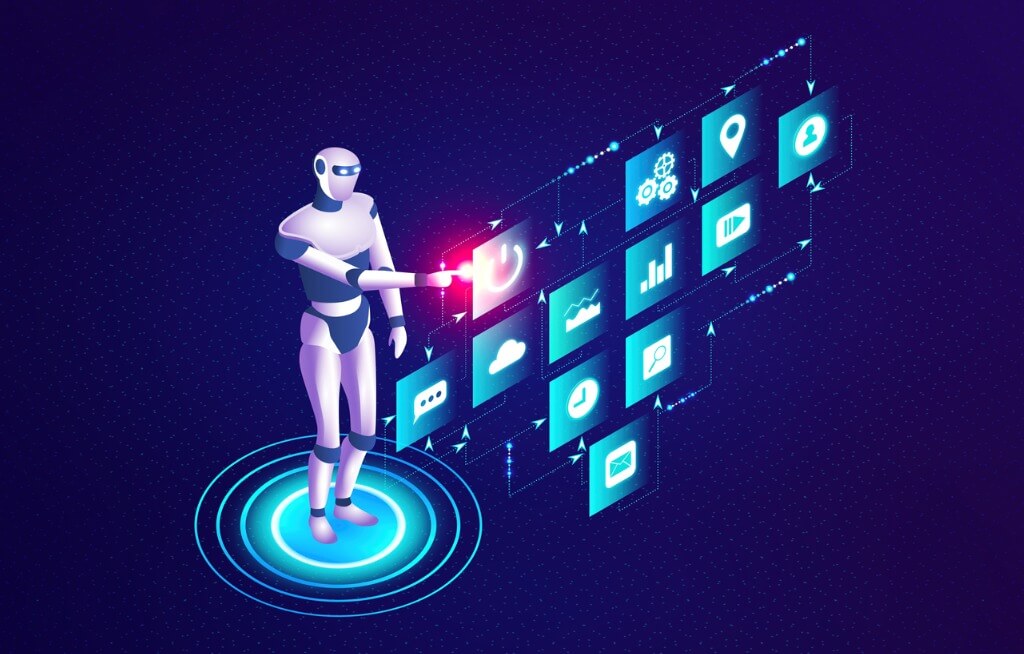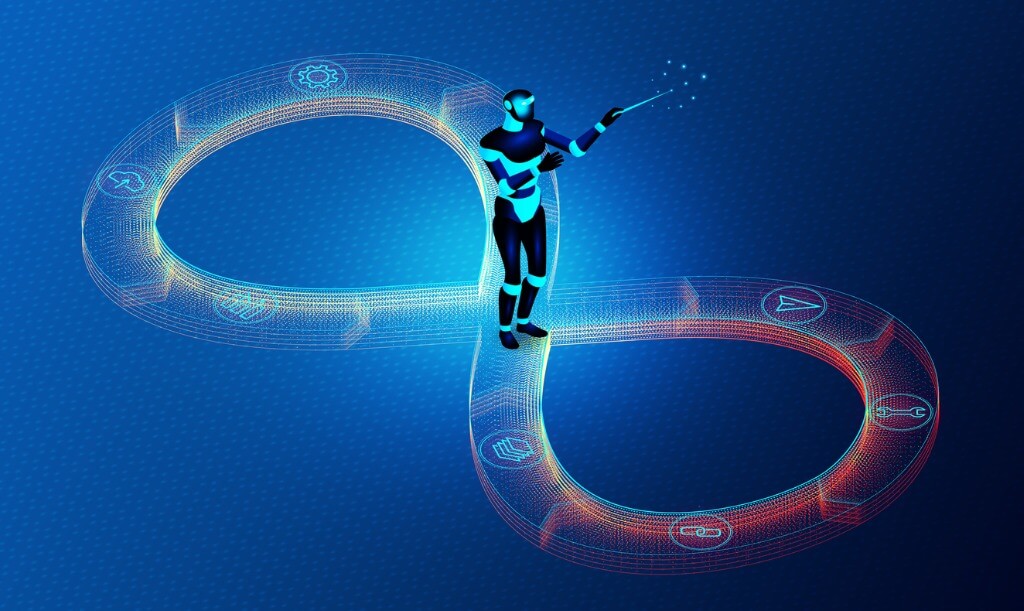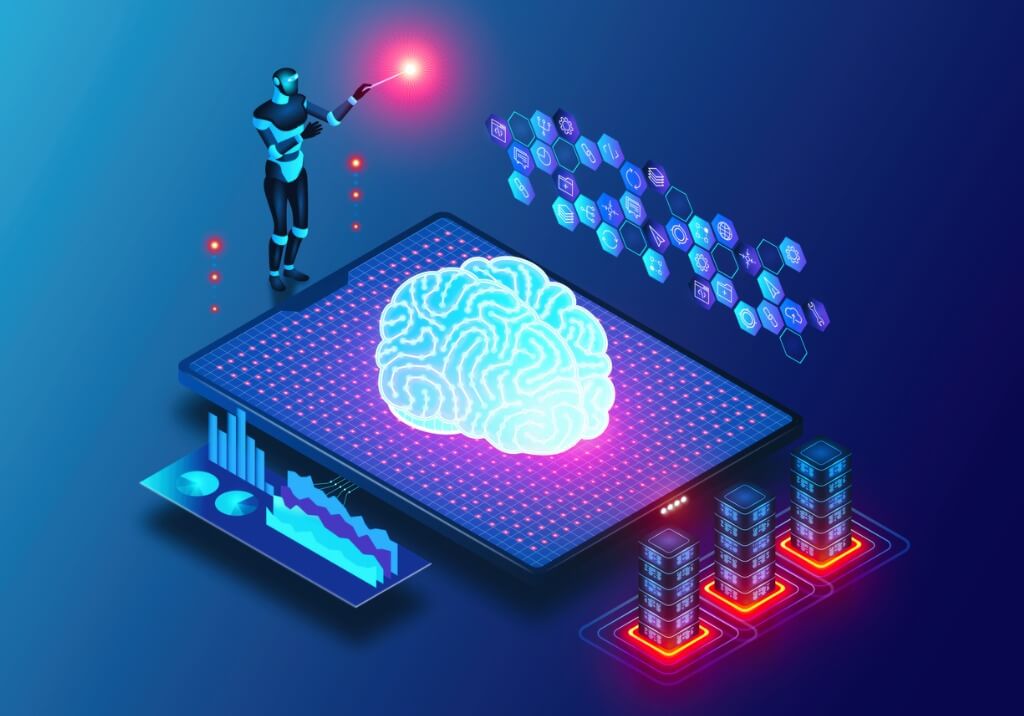How Does Google Gemini Work?
Google Gemini refers to a family of multimodal large language models (LLMs) developed by Google DeepMind and the generative AI chatbot that uses these models. It was launched in February 2024 as a successor to Bard. The platform now has 400 million monthly visitors, showing its growth and popularity among users. Since its launch, the platform has been widely adopted. It currently has an average visit duration of 4 minutes 40 seconds, which speaks to its high engagement rate.
If you’re new to Google Gemini and want to understand how it works, this article is for you. In this article, we will understand in depth what Google Gemini is, how it can be used more effectively, and what its pros and cons are.
What is Google Gemini?
Google Gemini is Google’s own AI assistant. Think of it as a highly advanced brain that is designed to understand and work with different types of information at once.
To use it, you need to log on to gemini.google.com with your Google login. In the next step, you need to enter your prompt.

Since Gemini is multimodal, you can use different inputs in the form of text, image, or your voice. After you submit your prompt, Gemini will generate a response. The response may include text, lists, and other formats, depending on your request. You can then continue the conversation to ask follow-up questions or refine the answer.
For example, say a user gives a prompt to Gemini: “Summarize the emails from my manager this week, find my calendar availability for a 30-minute meeting with the team, and draft a reply with a few time slots.”
How Gemini works: With user permission, Gemini can integrate and synthesize information across different Google apps. So, it can access Gmail to summarize the manager’s emails and use Google Calendar to find free time slots, then draft a professional email.
Why Did Google Name it Gemini?
Google named it Gemini because the word Gemini, in Latin, means twin. Google Gemini is developed in collaboration with two of Google’s research teams, Google Brain and DeepMind. Hence, the name seemed to be a perfect fit.
Google Gemini Features Overview
Google Gemini is designed not just to handle simple Q&A. It’s a multimodal large language model (LLM) that can work across text, images, code, and Google apps. One of its biggest strengths is how smoothly it works with Google’s own apps, while also being helpful for many creative and professional tasks. Here are some of its key features:
- Multimodal Input: Gemini can understand text, images, and voice, so you can interact with it in different ways.
- Works with Google Apps: It connects with your Google Workspace, including Gmail, Google Drive, Google Docs, Google Sheets, and Google Calendar to help with tasks like writing emails, making summaries, or setting up meetings.
- Problem-Solving Skills: Gemini is designed to handle complex reasoning and can help with research, analysis, or planning.
- Helps with Coding: Developers can also use Gemini for multiple purposes, like writing code, debugging errors, or explaining programming concepts.
- Content Creation: You can use Gemini to draft articles, marketing copy, stories, or brainstorm ideas.
- Image Support: It can look at images you upload, explain what’s in them, and even create new images from your prompts.
- Summarizing and Search: Gemini can shorten long documents into clear summaries or find useful information from the internet.
In short, Google Gemini is not just a chatbot, but an intelligent assistant that saves time, boosts creativity, and helps you work faster.
Google Gemini Pros and Cons
Nowadays, so many AI assistants are available in the market. Therefore, it’s important to know the strengths that make Gemini useful as well as the limitations that may affect how you use it. Here is the list of main pros and cons to help you decide if Gemini is the right tool for your needs.
Gemini Pros
- Strong integration with Google apps: Gemini connects easily with Gmail, Docs, Sheets, and Calendar, making it a natural choice for people already using Google’s ecosystem.
- Multimodal input: It understands text, images, and voice, which makes it more flexible than many other AI chatbots.
- Advanced reasoning: Gemini can handle complex research, analysis, and problem-solving, thanks to its large language model (LLM) design.
- Good for coding help: Developers can ask Gemini to generate code, debug, or explain technical concepts in simple words.
- Creative support: It can draft articles, create marketing copy, and even brainstorm ideas for projects or campaigns.
- Continuous updates: Since Gemini is from Google DeepMind, it is regularly updated with new features and improvements.
Gemini Cons
- Accuracy issues: Like other AI tools, Gemini may provide wrong or outdated answers, so you should always double-check important information.
- Learning curve: New users may need time to figure out how to write effective prompts for the best results.
- Internet dependency: Gemini needs an internet connection, which means it’s not useful offline.
- Not open source: Unlike some AI models, Gemini’s code is not open for developers to freely modify or customize.
- Data privacy concerns: Since Gemini works within Google’s ecosystem, some users worry about how their data may be stored or used.
How Does Gemini Work?
Google Gemini is built on a family of large language models (LLMs) created by Google DeepMind. These models are trained to understand and generate human-like language, but Gemini goes a step further by being multimodal. This can work with text, images, and voice all at once.
At the core, Gemini is powered by Google’s Tensor Processing Units (TPUs), which are special chips designed to handle the massive amount of data needed to train and run AI models. These TPUs make Gemini faster and more efficient compared to many other AI tools.
Here’s a simple breakdown of how it works when you use it:
1. Input stage: You type a prompt, upload an image, or use your voice.
Example: Suppose you have a table containing sales information in image format, and you want to extract information from that. You need to input a prompt as “Look at the image of the table and extract the overall sales performance from it.”
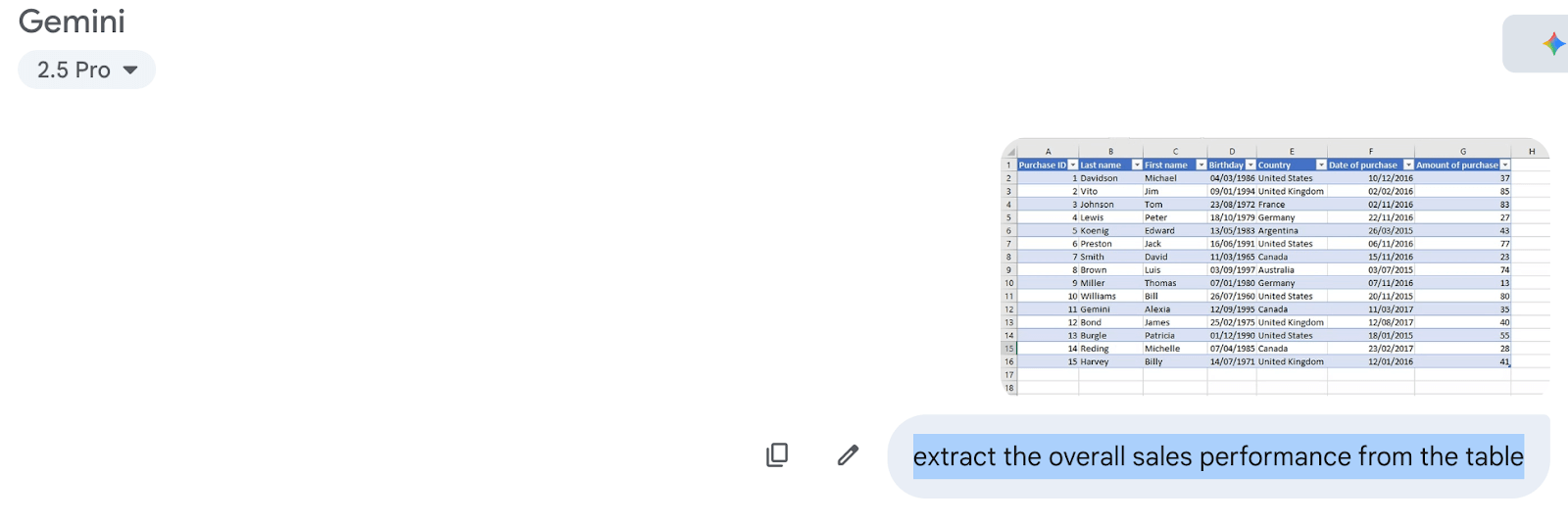
2. Processing stage: Gemini uses its trained LLM to understand your request. If needed, it can also pull information from Google apps (like Gmail or Docs) or the internet.
Example: In this stage, Gemini reads the table, checks the rows and columns, and calculates the values accordingly.

3. Output stage: Gemini creates a response. Depending on your request, this could be text, a list, an image, code, or even a mix of these.
Example: In this stage, Gemini provides the overall sales performance summary based on the data available in the table.

4. Feedback loop: You can ask follow-up questions or refine the answer, and Gemini adjusts its output based on your feedback.
Because of this setup, Gemini is not just giving you pre-written answers, but it is also generating new content on the spot by combining what it has learned during training with the context of your prompt.
How to Use Google Gemini More Effectively
Now that we understand how Google Gemini works, the next step is learning how to get the best results from it. Like most AI tools, Gemini’s answers depend a lot on how you interact with it. The way you write prompts, give context, and continue the conversation can make a big difference in the quality of the responses.
Here are some practical tips to help you use Google Gemini more effectively:
1. The more precise and detailed your prompts, the better.
Gemini gives better results when you clearly explain what you want. Broad prompts often lead to vague answers, while detailed ones guide Gemini toward useful output.
- Vague prompt: “Write a story.”
- Better prompt: “Write a 500-word short story about a robot who learns to love in a dystopian future, focusing on themes of isolation and connection.”
For a better outcome, next you need to break tasks into smaller, manageable steps. Suppose you’re writing a report, you can ask Gemini for a list of research topics. Then, after picking up one of the topics, you can ask for a detailed outline for your selected topic. And then you can ask for a draft section by section.
This step-by-step method keeps answers focused and accurate.
2. Think of the interaction as a conversation.
Gemini is not a one-and-done tool; it is designed for back-and-forth interaction. If its first response doesn’t quite fit, ask follow-up questions or request revisions. For example, you ask Gemini to answer a question, and you get a long descriptive answer. You can ask Gemini to “Summarize in 3 bullet points.”
Or if you feel the answer is too formal, you can ask: “Rewrite this in casual, friendly language.”
By treating Gemini like a conversation partner, you guide it to refine answers until they meet your needs. Over time, Gemini also learns from your feedback and improves its responses.
3. Context and background information are crucial.
The more background you provide, the more accurate Gemini’s output will be. If you’re working on a project and have asked Gemini related questions before, remind it of those past interactions. This way, it can maintain continuity and provide answers that better fit your project.
If you’re asking it to create a business plan, include details like your target audience, budget, and goals.
- Weak prompt: “Write a business plan.”
- Strong prompt: “Write a business plan for a small coffee shop in Austin, Texas, targeting college students. Include marketing ideas with a $2,000 budget.”
If you’ve been working on a project for a while, remind Gemini of your earlier instructions so it can stay consistent. This helps avoid generic answers and makes outputs more personalized.
4. Google Gemini is an AI tool for creation and exploration, not a source of absolute truth.
While Gemini is powerful, it’s still an AI and not always 100% accurate. It can also make mistakes or give outdated or incorrect information. Always double-check important facts, especially when they relate to health, finance, or legal matters.
It is wise to think of Gemini as a brainstorming and drafting partner rather than a final authority. It’s also a good option for exploring ideas and generating content, but your own knowledge and judgment should guide the final outcome.
5. Experiment with different prompt styles and formats.
The way you phrase your prompt can change the result. Try different approaches to see what works best. For example, instead of simply asking for a marketing strategy, you could say: “Act as a marketing expert and create a strategy for a new fitness app targeting busy professionals.”
By experimenting with roles, tones, and formats, you can get responses that feel more tailored and useful.
6. Don’t hesitate to use Gemini for creative tasks
Gemini isn’t just for work. It is also an excellent tool for creativity. Whether you need a poem, a song idea, or a draft social media post, Gemini can help spark inspiration.
For example:
- Ask it to “write 5 Instagram captions for a travel photo in Bali.”
- Or, “suggest 10 names for a startup that sells eco-friendly clothing.”
Even if you don’t use its exact suggestions, Gemini can get your creativity flowing and help you overcome writer’s block.
Google Gemini FAQs
What Does Gemini Do?
Google Gemini is an AI assistant that can understand text, images, and voice, and then create helpful responses. It can answer questions, summarize documents, write content, help with coding, and even connect with Google apps to make everyday tasks easier.
Is Gemini Free?
Yes, Google Gemini offers a free version that lets you use its main features like text generation, summaries, and simple creative tasks. However, it is not open-source, and some advanced tools, like larger models or deeper integrations are only available with paid plans.
How Much is Google Gemini?
Google Gemini is available in both free and paid plans. The free version supports basic tasks like text generation and summaries. Paid plans unlock Gemini Advanced, powered by Gemini Ultra, which delivers more complex reasoning, coding support, and professional-grade features for users who need deeper functionality and accuracy.
Is Google Gemini Better Than ChatGPT and Other AI Tools?
Google Gemini is one of the top AI tools available today. While other tools and types of AI, like ChatGPT, Perplexity, and other large language models also offer strong features, Gemini stands out for its multimodal abilities and tight integration with Google apps. Choosing the best tool depends on your needs and workflow.
Conclusion: Making the Most of Google Gemini
So, what is Google Gemini? It’s more than just another AI chatbot. It’s a large language model (LLM) built by Google DeepMind to handle text, images, and even cross-app tasks. Like any AI (artificial intelligence) tool, it has pros and cons, but its ability to integrate with Google’s ecosystem makes it especially useful for both personal and professional tasks.
If you want to compare Gemini with other tools, check out our AI Chatbot category page to see how it stacks up against different types of AI solutions. And remember, the key to success with Gemini is knowing how to write clear prompts, provide context, and use it as a creative partner rather than a source of absolute truth.
Finally, if you’re curious about whether Gemini’s paid versions are worth it for your specific needs, head over to the Gemini product page. There, you can read real user reviews, explore features in detail, and decide if upgrading is the right choice for you.
If you found this article helpful, we’ve also written similar posts that dive into other leading AI tools. You can explore: