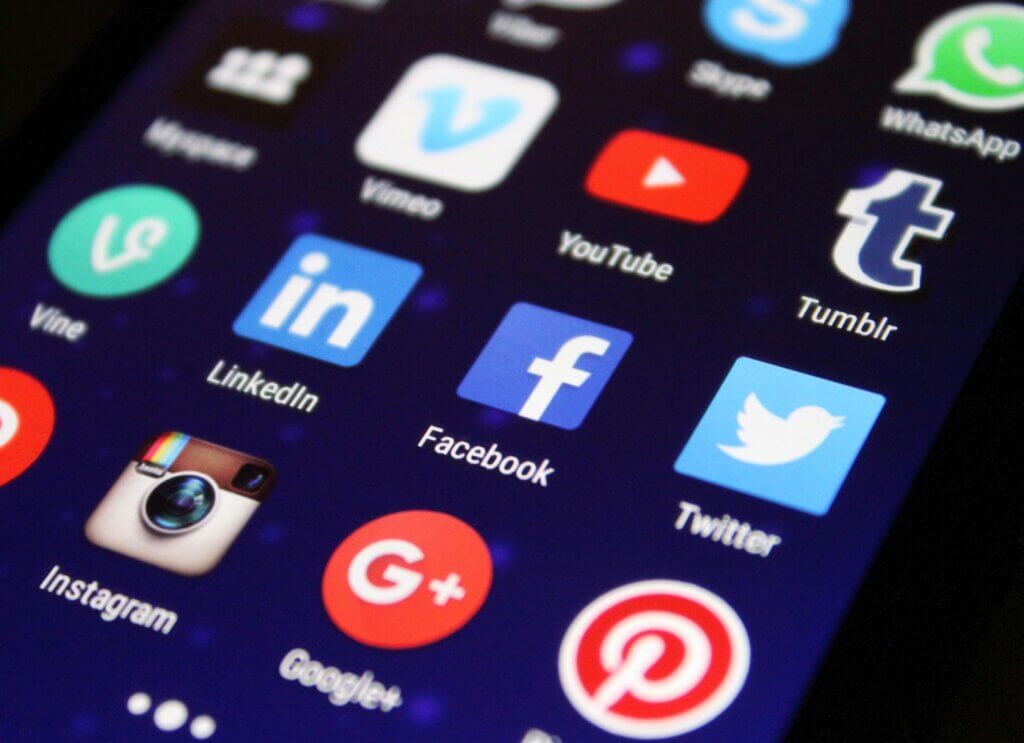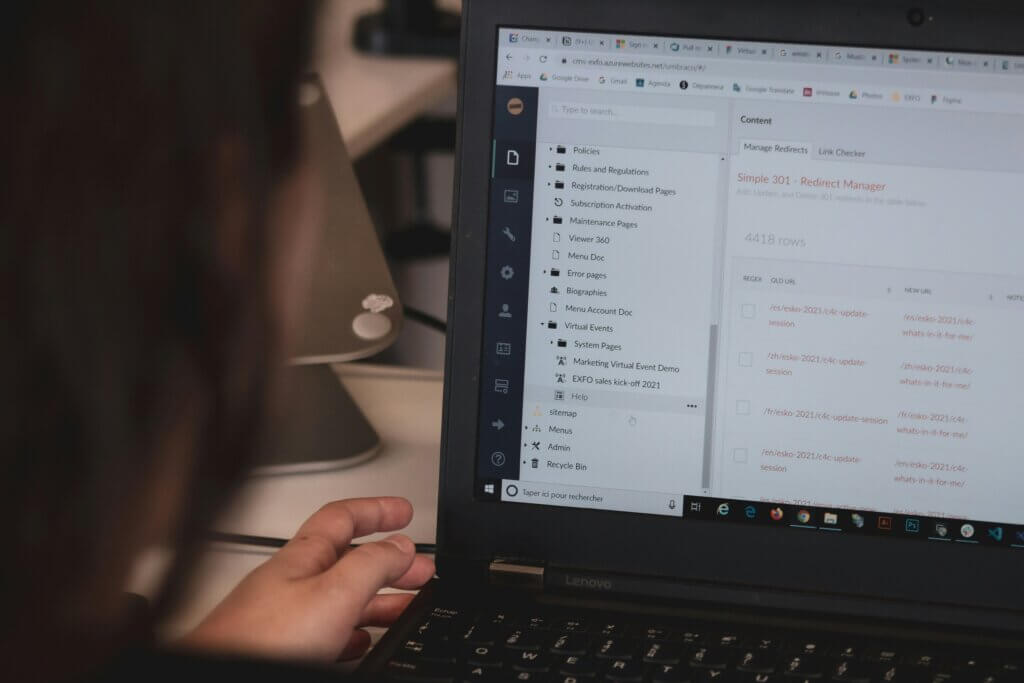Best Social Media Management Software for Enterprise Organizations in 2025
Best Social Media Management Software for Enterprise Organizations in 2025
Enterprise organizations face immense pressure to manage vast social media presences, grappling with brand consistency, audience engagement, and insightful analytics across numerous platforms. Juggling multiple accounts manually is not only time-consuming and inefficient but also increases the risk of errors and inconsistent messaging. This blog post addresses these critical challenges by offering a comprehensive guide to the best social media management software tailored for enterprise needs.
Here, you’ll discover detailed overviews of leading platforms that offer advanced features such as automated scheduling, robust analytics, seamless team collaboration, and in-depth social listening. By exploring these top solutions, enterprise marketers can streamline their workflows, enhance engagement, and ensure data-driven decision-making, ultimately transforming their social media strategy into a powerful asset for their organization.
Here’s a preview of the best social media management software for enterprises:
- Helpful for Complex Review and Approval Flows: Khoros Social Media Management
- Highly Customizable for Enterprise Needs: Sprinklr Social
- Quality Global Account Management: Emplifi Social Marketing Cloud
- Streamlined Multi-Account Engagement Hub: Sprout Social
- Comprehensive Online Training: Hootsuite
- In-Depth Performance Analytics: Brandwatch
- ROI-Focused Social Media Management: Agorapulse
- Easy to Learn: Zoho Social
- Cost-Effective Multi-Platform Scheduling Solution: Sendible
Best Social Media Management Software for Enterprise
Helpful for Complex Review and Approval Flows: Khoros Social Media Management
Based on reviewer feedback, Khoros Social Media Management appears to be a tool used for various social media tasks, including content scheduling, publishing, monitoring, and analytics. Users find it beneficial for organizing and centralizing social media content across multiple platforms. Key functionalities highlighted include scheduling posts in advance, creating and managing calendars, tagging content, tracking performance metrics, and facilitating collaboration amongst team members. The software helps streamline social media workflows, providing a centralized platform for managing multiple accounts and engagements. Reviewers also mention its capability to identify trends, manage brand reputation, and automate certain processes.
While users appreciate Khoros’s ease of use for basic scheduling and organization, some have noted areas for improvement. Issues such as re-authentication problems, occasional failed posts, and inconsistencies in data reporting have been raised. Additionally, some reviewers express a desire for stronger integrations with newer platforms and features, such as more in-depth analytics, improved Instagram integration, and the ability to handle different content formats more seamlessly. Overall, user consensus is that Khoros is a valuable tool for managing social media, especially for organizations with a large social presence.
Pros:
- Easy scheduling of posts across multiple social channels.
- Good analytics and data reporting capabilities.
- Facilitates collaboration among team members and provides a centralized platform.
Cons:
- Re-authentication issues and occasional failed posts.
- Desire for stronger integrations with newer platforms and features (e.g., improved Instagram integration, Threads).
- Some users find that certain features, like customer support or reporting, could be improved.
Top Features:
- Content scheduling and publishing.
- Analytics and performance tracking.
- Community management and engagement.
- Calendar management for content planning.
- Content tagging and organization.
This marketing leader believes that Khoros provides a quality product and strong support for the enterprise market segment.
“Khoros offers great enterprise-level support and functionality. The interface is straightforward and well designed. The Product team at Khoros also release improvements throughout the year, which are well documented and add genuine functionality – not just bells and whistles.” – Joe Hill, Head of Marketing Technology at Springer Nature, 10,001+ employees
Highly Customizable for Enterprise Needs: Sprinklr Social
Based on reviewer feedback, Sprinklr Social is a comprehensive social media management platform that serves as a central hub for scheduling posts across various networks and generating insightful dashboards for reporting. It integrates with a wide range of social platforms and focuses on enhancing core functionalities and introducing innovative features. Users find its UI intuitive and appreciate the comprehensive reporting tools. Sprinklr Social helps connect siloed teams, facilitates content reuse across different regions, and provides on-demand reporting on post engagement. Community moderation and crisis monitoring are also key features.
Reviewers highlight the time-saving benefits of scheduling posts across multiple channels in one go and the value of on-demand reports that help pivot social media strategies. The platform’s user-friendly interface, extensive training resources, and adaptability to specific client needs are praised. Concerns include requests for LinkedIn profile reporting within the tool, broader social listening coverage with more granular data, and expansion of benchmarking capabilities.
Reviewers indicate that Sprinklr Social is a good solution for managing social media at scale with solid governance and workflow automation.
Pros:
- New features and tools are often available before the competition.
- The user interface (UI) is intuitive.
- It offers comprehensive reporting tools.
Cons:
- Improvements could be made to the dark mode.
- Users would like additions like Bluesky & Mastodon social networks.
- Improvements to the mobile apps are desired.
Top Features:
- Central hub for scheduling posts across various social networks.
- Generating insightful dashboards for reporting.
- Community moderation.
- Crisis monitoring dashboards.
- Automation of workflows, including approval processes.
According to this enterprise user, Sprinklr Social offered more flexibility and customization for their unique needs.
“At our org, we used to use other social media tools like Emplifi and Khoros, but all of them lack flexibility when it comes to tailored specific clients’ needs. Sprinklr Social adapted their suite to all our social media needs, making the required adjustments as well as some additional implementations for reporting data.” – Verified User, Professional in Marketing at an Entertainment Company, 1,001-5,000 employees
Quality Global Account Management: Emplifi Social Marketing Cloud
Based on reviewer feedback, Emplifi Social Marketing Cloud offers a comprehensive suite of tools designed for efficient social media management, particularly for large organizations handling numerous accounts. The platform excels in features like content scheduling and publishing across multiple social media profiles, with a focus on streamlining workflows and saving time. It provides robust analytics and reporting capabilities, including detailed dashboards and automated reports that help track performance and gain insights. Users appreciate the community management features, which facilitate engagement and handle incoming conversations, as well as the AI composer, which aids in content creation. The platform also emphasizes social listening and measurement, allowing businesses to track relevant metrics, benchmark against competitors, and analyze campaign performance.
However, some reviewers have noted areas for improvement, such as the limitations of certain platform integrations (like TikTok text length) and inconsistencies in support response times. There are also requests for more granular data reporting, particularly for paid metrics and specific features like Instagram Stories and paid Instagram numbers in dashboards. Despite these concerns, Emplifi Social Marketing Cloud is generally seen as a valuable tool for organizations needing to manage a large social media presence. Its focus on detailed analytics, automated reporting, and community management is often highlighted as a key strength.
Pros:
- Detailed dashboards and automated reporting.
- Community management features.
- Ease of scheduling and publishing posts across multiple accounts.
Cons:
- Limitations in some platform integrations (e.g., TikTok text length, paid Instagram metrics).
- Inconsistent support response times.
- Desire for more granular data reporting, especially for paid metrics.
Top Features:
- Content scheduling and publishing.
- Analytics and reporting dashboards.
- Community management.
- AI composer for content creation.
- Social listening and measurement.
“If your business is complex and you are working with different parties, Emplifi Social Marketing Cloud is the way to go.” – Matthias Gustke, Creative Marketing Manager at Nissin, 1,001-5,000 employees
Streamlined Multi-Account Engagement Hub: Sprout Social
Based on reviewer feedback, Sprout Social is highly valued for its robust functionalities in social media management, particularly content scheduling, data analysis, and social listening. Users appreciate the platform’s ability to streamline the publishing process across multiple social media channels, making it easier to schedule content and manage social media success. The smart inbox feature is frequently mentioned as a standout, enabling efficient engagement and response to inquiries and feedback from various platforms. Furthermore, Sprout Social’s analytics and reporting tools provide actionable insights, aiding in the optimization of social media strategies and resource allocation. Its intuitive interface and ease of use are also commonly praised, making it accessible to users with varying levels of technical expertise.
Reviewers highlight the time-saving benefits of Sprout Social, especially for organizations managing numerous accounts. The tagging system is deemed highly valuable for categorizing content and filtering data for comprehensive reports. The platform’s continuous evolution and addition of features over time are noted, enhancing its ability to meet user needs. While some users have mentioned areas for improvement, such as technical support responsiveness and specific reporting customizations, the overall sentiment is positive. Sprout Social is seen as a reliable and efficient tool for managing and monitoring social media efforts, particularly in large organizations.
Pros:
- Content scheduling across multiple platforms.
- Data analysis and reporting capabilities.
- Smart inbox for managing engagement and comments.
Cons:
- Technical support can be inconsistent.
- Some users desire more custom reporting options.
- Social listening capabilities could be improved.
Top Features:
- Content scheduling and publishing.
- Analytics and premium reporting.
- Smart Inbox for managing social engagement.
- Tagging system for content categorization.
- Social listening tools.
“Sprout Social has a very user friendly interface and a lot of features to offer. It has a centralized platform which makes it easy to manage, publish, schedule, review, and report data. The investment is definitely worth it for having the necessary tools for social media effectiveness. The platform allows the process of streamlining content sharing across social channels easy and efficient.” – Shiela Negron, Social Media Manager at AssuredPartners, 10,001+ employees
Comprehensive Online Training: Hootsuite
Based on reviewer feedback, Hootsuite is a versatile social media management tool valued for its scheduling, analytics, and inbox management capabilities. Users appreciate the platform’s ability to streamline content posting across multiple channels, saving time and enhancing brand consistency. The analytics features are highlighted for their detailed reporting and the capacity to track key performance indicators (KPIs), which helps in optimizing social media strategies. The unified inbox allows users to monitor and respond to comments, messages, and mentions from different platforms in one place, facilitating efficient community management and engagement. Additionally, Hootsuite offers tools for team collaboration, including user permissions and approval workflows, making it suitable for larger organizations.
Reviewers also mention the platform’s robust features for multilingual and multichannel tracking and monitoring. The availability of Hootsuite Academy, which provides training resources, and responsive customer support are seen as significant advantages. While some users desire improvements in areas like TikTok integration and aesthetic design, the overall sentiment is positive. Hootsuite is praised for its user-friendly interface and intuitive navigation, though some mention a slight learning curve for advanced features. The platform is generally considered reliable and cost-effective, offering good value, particularly for managing a substantial number of social media accounts.

Pros:
- Easy content scheduling across multiple platforms.
- Detailed analytics and reporting capabilities.
- Unified inbox for managing engagement and messages.
Cons:
- Occasional issues with account disconnections.
- TikTok integration has room for improvement.
- Some users find the social listening section confusing.
Top Features:
- Post scheduling and planning.
- Analytics and reporting dashboards.
- Unified inbox for community management.
- Team collaboration tools (user permissions, approval workflows).
- Multilingual and multichannel tracking and monitoring.
“We’ve been using Hootsuite for several years now and it is still our Social Media Management tool of choice. We get all the features needed in our daily work, it constantly evolves and provides new features and tools – and all of that for an unbeatable price point. I also like to recommend Hootsuite during my lectures as a great tool to start with that leaves almost no wishes open.” – Verified User, Employee in Marketing at a Pharmaceuticals Company, 1,001-5,000 employees
In-Depth Performance Analytics: Brandwatch
Brandwatch offers a suite of tools that go beyond social media management. The product combines social media management features with consumer and market research tools, as well as influencer marketing capabilities. This means Brandwatch is likely a good option for businesses who want to understand the impact of their social media strategies, those who focus on influencer marketing, or both.
Further, Brandwatch offers an AI companion called Iris. According to the product’s website, Brandwatch began its journey with machine learning in 2008 and started leveraging AI signals and alerts as early as 2015. This may indicate that their AI features are more integrated into the platform and less “AI hype” than those provided by other platforms.

Pros:
- Unlimited social channels under a single subscription
- Long-established AI features
- Comprehensive library of training materials
Cons:
- No free trial or free version
- Strong learning curve
- Clunky UI in parts of the platform
Top Features:
- Customizable performance dashboards
- Cross-channel inbox for all social media platforms
- Social listening
- Competitive benchmarking
- Digital asset library for content storage
ROI-Focused Social Media Management: Agorapulse
Agorapulse offers a social media management platform with an emphasis on ROI. Like other products on their list, the product helps users manage social interactions and posts across multiple social media platforms. Agorapulse goes beyond post scheduling and monitoring, though, and their website emphasizes analytics and ROI tracking as core aspects of the platform.
Agorapulse’s integration with Google Analytics was designed to help users automate their ROI tracking and reporting and demonstrate ROI from their social media management. This likely sounds great to any marketers advocating for more social media budget or who want to make it easier to demonstrate the returns on their work. While this integration is available for all paid customers, more advanced ROI reporting is only available at higher pricing tiers. That said, this may not be a dealbreaker for enterprise organizations with enterprise budgets.
Pros
- 30-day free trial, and a basic free version let you try before you buy
- Unlimited social posts and unified calendars available at all pricing tiers
- Google Analytics integration is available at the lowest paid tier
Cons
- Advanced features, such as CRM integrations and SSO, are locked behind higher pricing tiers
- Some reviewers reported challenges with LinkedIn posts
Top Features
- Multi-step approval workflows
- Ad comment monitoring
- Social media ROI reporting
- Inline translation
- Built-in content library
Easy to Learn: Zoho Social
Based on reviewer feedback, Zoho Social is a social media management tool highly regarded for its user-friendly interface and ease of use, particularly for content posting and scheduling across multiple social platforms. Users highlight the platform’s intuitive design, noting that it is very easy to learn and understand, often with a short learning curve. The simplicity of connecting social media accounts and uploading posts is also frequently praised. This makes Zoho Social an accessible option for businesses looking to maintain consistent posting schedules without complex technical requirements. The main functionality revolves around content management and scheduling, helping organizations achieve regularity in their social media presence

Pros:
- Very user-friendly interface
- Easy to upload posts
- Strong integration with other Zoho products is a plus for companies already using these tools
Cons:
- Analytics need improvement compared to competitors
- Some reviewers wish the product had a hashtag suggestion tool
- Supports fewer social platforms than other products
Top Features:
- User-friendly interface
- Ease of uploading posts
- Connecting social media accounts
- Consistency with organic posting
“In our organization our biggest problem we had was consistency with posting. With Zoho Social they made it easy. We are now posting at least twice a day, everyday with Zoho Social!” – Verified User, Employee in Marketing at a Consumer Goods Company, 1,001-5,000 employees
Cost-Effective Multi-Platform Scheduling Solution: Sendible
Based on reviewer feedback, Sendible is a social media management tool primarily used for scheduling social media posts and managing the approval process, particularly in teams where content needs review before publication. Users find Sendible effective for ensuring junior team members cannot post directly without content approval, which is vital for maintaining quality control. The platform also supports social media reporting and analytics, tracking engagement and likes/follows across various platforms such as Pinterest, Facebook, Instagram, and YouTube. Its user management features are praised for allowing control over access to profiles and functions at the user level, streamlining the process of content review and approval among team members.
While Sendible excels in scheduling and approval workflows, some reviewers note areas for improvement, such as managing commenting and messages, and advanced analytics and reporting capabilities. Sentiment analysis is also mentioned as an area where other tools may have an advantage. However, Sendible is highly recommended for its value for money and its specific strengths in managing approval processes and scheduling posts across multiple platforms. Compared to other tools like, Sendible is seen as providing the majority of necessary features at a lower cost.
Pros:
- Social media scheduling
- Approval process management
- User profile management
Cons:
- Management of commenting and messages
- Analytics and reporting
- Sentiment analysis
Top Features:
- Social media scheduling
- Approval process management
- User profile management
- Creation of content for multiple platforms
“Sendible is a great tool if you want to schedule social media messages using a team of people with a smooth process for managing approvals. It is easy to add and remove new team members, controlling their access levels.” – Rob Fischer, Digital Marketing Manager at Stratco, 1,001-5,000 employees
What is Social Media Management Software?
Social Media Management Software (SMMS) is a tool or suite of tools that help individuals, businesses, and marketing teams streamline the way they plan, publish, monitor, and analyze content across various social media platforms like Facebook, Instagram, Twitter/X, LinkedIn, and TikTok. These platforms often include a unified dashboard where users can manage multiple social accounts, schedule posts, engage with followers, and measure performance in one place.
Why does this matter? Because managing social media manually—especially at scale—is time-consuming and error-prone. With social media management software, teams can ensure consistent brand messaging, stay on top of real-time engagement, and make data-driven decisions. For example, a small e-commerce business might use Buffer to schedule a week’s worth of Instagram posts in one sitting, while a global brand like Nike could use Sprinklr to monitor social sentiment and respond to customer inquiries across dozens of markets.
Social Media Management Software Benefits
- Saves time with post scheduling and automation
Improves engagement through timely responses and interaction tracking - Boosts brand consistency across all platforms
- Delivers analytics for smarter decision-making
- Supports team collaboration with role-based access and approval workflows
- Enables social listening to track trends and brand mentions in real time
What are the Key Features of Social Media Management Software?
- Post Scheduling & Automation: Plan and queue content in advance for multiple platforms.
- Unified Dashboard: Manage all social media accounts in one place.
- Analytics & Reporting: Measure post performance, engagement metrics, and ROI.
- Content Calendar: Visualize and plan campaigns over weeks or months.
- Team Collaboration Tools: Assign tasks, set permissions, and manage approval workflows.
- Social Listening: Monitor keywords, mentions, and brand sentiment across the web.
- Audience Engagement: Respond to comments, messages, and DMs efficiently.
- Integration with Other Tools: CRM, email marketing, and advertising platforms.
Which Features are Most Important for Enterprise Organizations?
For enterprise organizations, scalability and data security are top priorities. The most critical features often include:
- Advanced analytics and custom reporting for executive-level insights
- Robust team collaboration and approval workflows to manage content across departments
- Social listening at scale, including sentiment analysis and crisis monitoring
- Integration with enterprise CRM, BI, and ad platforms
- Compliance and governance features to ensure brand and legal guidelines are met
- Dedicated account support and training for smoother onboarding and troubleshooting
How to Choose the Best Social Media Management Software
When choosing the right social media management software, consider your team’s size, budget, and goals. Start by identifying which platforms you need to manage and whether your focus is on publishing, engagement, analytics, or all of the above. For smaller teams, ease of use and affordability may be top priorities—tools like Buffer or Later can offer great value. For larger organizations, look for software with advanced analytics, team collaboration tools, and compliance features.
Key factors to keep in mind include:
- Platform compatibility (e.g., does it support TikTok or Threads?)
- Automation capabilities
- Integration with other marketing tools
- Reporting and analytics depth
- Customer support and onboarding resources
Taking the time to trial a few options and align features with your marketing objectives will help ensure you choose the best fit for your needs.
TrustRadius Methodology
TrustRadius is powered by genuine, verified user reviews. Every review on our platform is authenticated via LinkedIn or a work email and verified by our research team to ensure the reviewer has recent experience with the product. Our goal is to serve the needs of software buyers by providing them with all the information they need to make a confident purchase decision.
The products in this article were chosen utilizing TrustRadius’ proprietary ranking algorithm, along with independent research conducted by the TrustRadius Research Team. The products featured in this article are frequently reviewed by users at enterprise organizations in the social media management software category.
Learn more about our Promise to Buyers here.
Choosing the Best Social Media Management Software for Enterprise
Identifying and implementing the best social media management software for enterprise is critical for streamlining workflows, enhancing engagement, and driving data-backed decisions. Tools like Khoros, Sprinklr, and Emplifi offer robust features designed to handle the complexities of large-scale social media operations. From advanced analytics and custom reporting to seamless team collaboration and social listening, these platforms empower organizations to optimize their strategies and ensure brand consistency across all channels.
Selecting the right software involves considering your organization’s unique needs, including platform compatibility, automation capabilities, integration with other marketing tools, and budget. By carefully evaluating the features and benefits of each option, and perhaps trialing a few, you can find the perfect fit that aligns with your marketing objectives.
Ready to elevate your enterprise’s social media strategy? We encourage you to explore the options discussed in this guide, request demos from your top choices, and continue your research on TrustRadius.