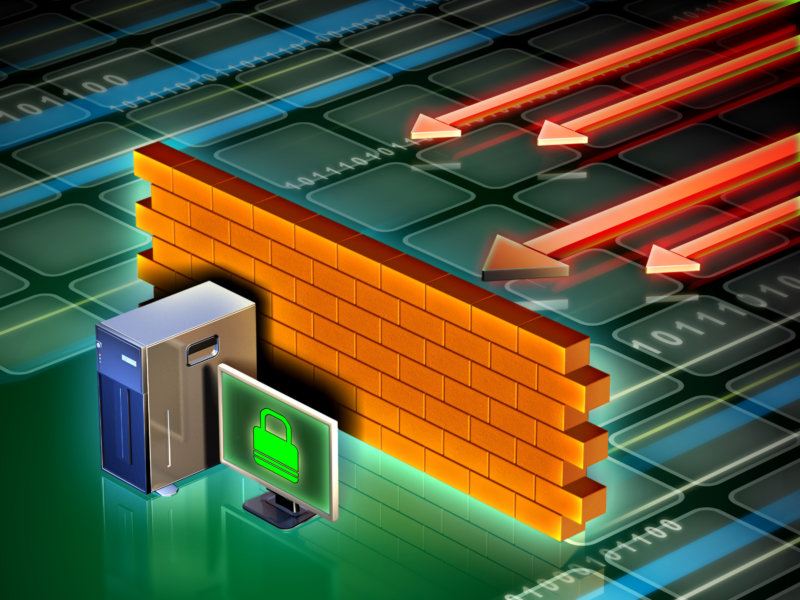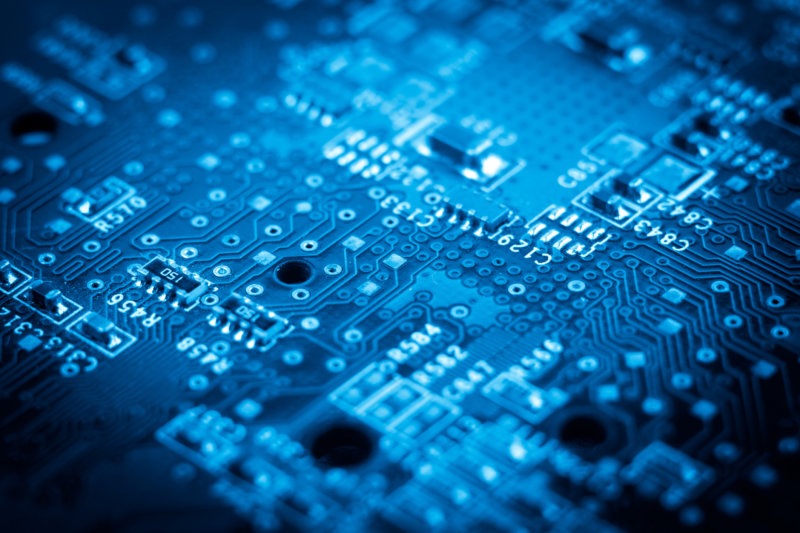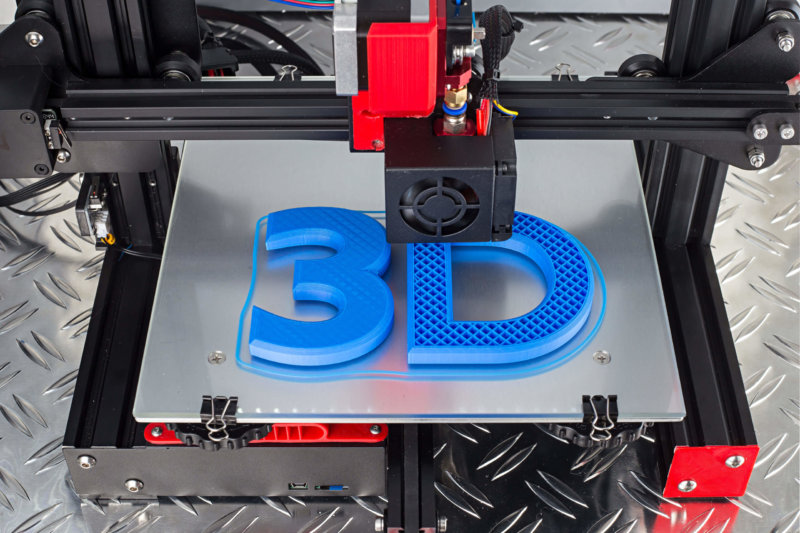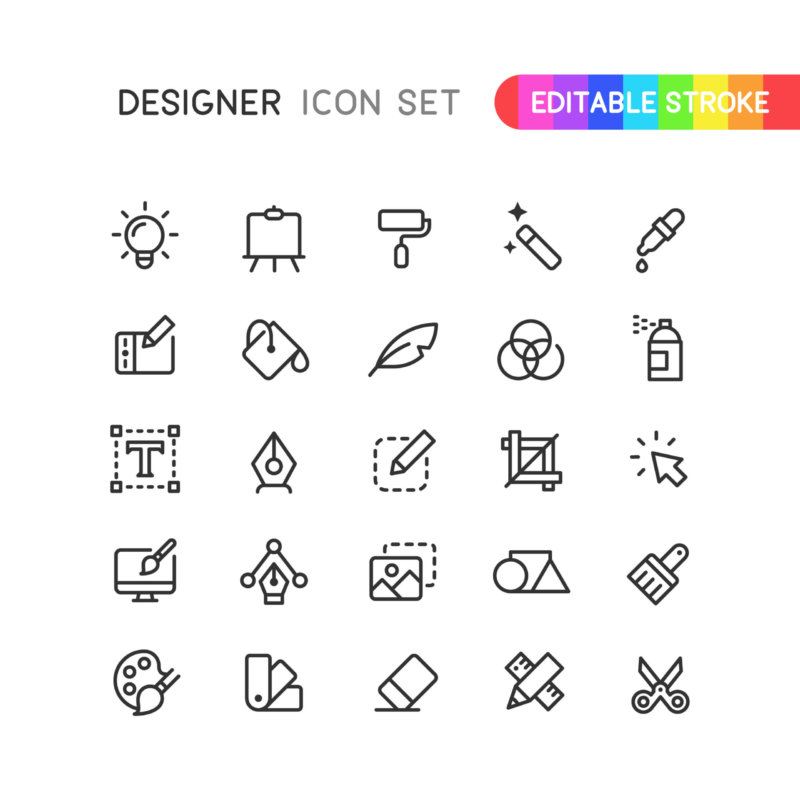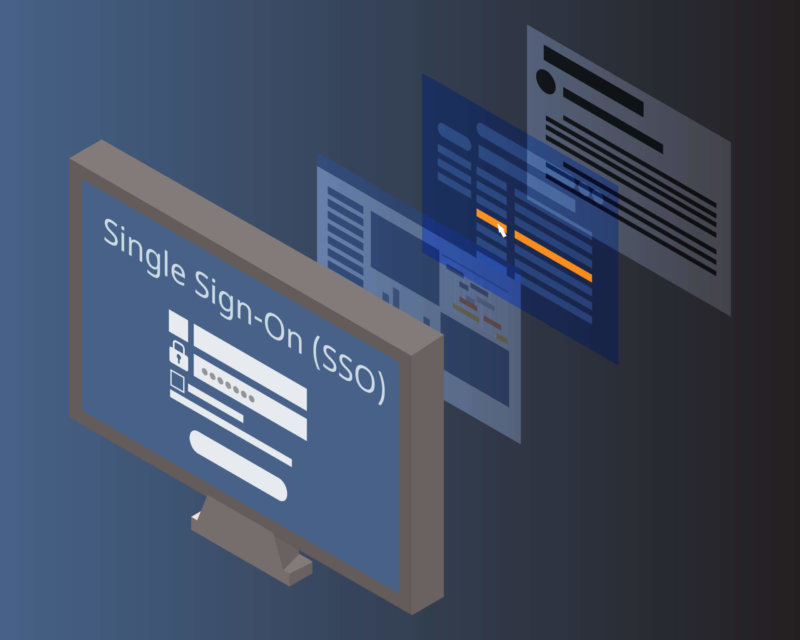B2B Connection
Information and resources for technology buyers
Firewalls are among the most common form of digital security, alongside antivirus software. Since firewalls monitor traffic packets to and from a network and block malicious content, they’re well suited to foiling hackers. Many systems come with a prebuilt firewall. For instance, many wifi routers have basic hardware firewalls. There are also build-in software firewalls in many operating systems, like Windows. Given these measures, some may question how necessary a separate firewall is in their situation. These default protections may be enough for personal use. There are many cases where additional security is recommended, or even required. For instance, any business user should have more robust firewall protections. Determined attackers can often breach default protections. Businesses, and others with sensitive data like financial information, are often their targets. This also includes personal contractors and freelancers, who interact with other businesses’ data. For these users, there is often much more financial and legal risk from malware and intrusion. Separate firewall software dramatically reduces this risk. What Kind of Firewall Do I Need? In some cases, paid firewall products are a necessity. This is most often the case for larger businesses and enterprises. For these organizations, paid firewalls offer more security and […]
America may run on Dunkin’, but the online world runs on APIs. In recent years, APIs have become the de-facto standard for organizations to make their data accessible. APIs are particularly important for accessing data at scale. Many of these APIs require paid access. There are also a multitude of free APIs for publicly available data. For some, the volume of free APIs can be overwhelming. Fortunately, most APIs specialize to deliver a specific kind of data. Some exist only to provide testing data. Others target specific industries or use cases. Not all APIs are created equal, either. Differentiating between APIs is crucial to getting the best data for your use case. Users should first understand what kind of API they need to use. Types of APIs APIs (Application Programming Interfaces) are standardized portals for systems to intake and output data from a database. They are often used to automatically transfer data between systems. They can also be queries manually if users know how to call the API. There are four main types of APIs: Open APIs, Partner APIs, Internal APIs, and Composite APIs. The most relevant type for today is Open APIs. Open APIs are publicly accessible. They are […]
Would-be busters are capitalizing on modern technology to exploit businesses for financial gain and espionage. Cyber crime is an increasingly prolific and profitable option. It is the single greatest risk to most companies today. If you’re not already aware of the scope of the threat: 73% of organizations do not have sufficient network security in place (Hiscox) Cyber-attacks have seen a 67% increase since 2014. Malware is the more common attack and the most expensive to resolve. (Accenture) Identity theft spikes amid pandemic (WeLiveSecurity) Almost half of the cyber attacks in the US were directed at SMBs (CNBC) The average cost per cyber attack against an American company in 2018 came out to more than $500,000 (Hiscox) The U.S. is predicted to account for more than half of breached data by 2023 (Norton) The cost of cybercrime comes from business disruption, information loss, revenue loss, and equipment damage. Firewalls are a crucial front line of defense against these threats, but not all firewalls deliver the kind of security at the locations you most need it. We will explore the different types of network firewalls, explain the different ways to implement firewalls. This will help you select the best solution for […]
Cloud storage allows users to access large amounts of storage without having to build a server room in their closets. For many personal and professional use cases, this can be an extremely affordable option. Understanding the difference in pricing for the major cloud storage options can help you make the right decision for your needs. The software reviewed on this list are: Google Drive Box DropBox What Are The Best Cloud Storage Solutions? While there are dozens of cloud storage options, this list covers pricing information of the top 3. Google Drive, Box, and DropBox are the Top-Rated award winners for this software category. These ratings are based purely on reviews: no vendor can pay for this award. Each of these software has a catalog of experiences detailed by users like yourself. Google Drive – Powerful Cloud Storage for All Needs Google Drive as a purely cloud storage software is a separate thing from the host of tools Google offers. This can be rather confusing to many users. One of the major benefits of Google products is the seamless integration with other products from Google and other vendors. A slight downside of this is the border between each of them […]
Every day we interact with primary and secondary storage without being knowing it. Rarely, however, do most of us stop to consider their differences. These differences are important, though, because they affect how we interact with data, namely by what the two different storage types can do. You may be more familiar with primary storage as it is commonly used as random access memory (RAM), the memory used by computers for running programs and their data. Data saved within this type of storage is temporary and ephemeral. With secondary storage, it’s that hard disk drive (HDD) in our computers. Secondary storage data is permanent, and typically only “goes away” if it is deleted or destroyed. When on the market for data center backup software, it’s important to differentiate between primary and secondary storage, and just where they fit in the grand scheme of your data protection strategy. In this blog post, we’ll address just what primary and secondary storage are and how they differ! What is Primary Storage? There are three main types of primary storage that every IT professional should know about: read-only memory, programmable read-only memory, and cache memory. Another type of primary storage is read-only memory (ROM), […]
Industry reports indicate that over 50% of SMBs suffer data breaches, yet less than 30% have effective protection against cyberattacks. While training your employees against social engineering attacks (like phishing) is a crucial step toward improving your cybersecurity, the easiest step is investing in a network firewall. Network firewalls automatically protect against a variety of malicious data and users and can also offer peripheral security services to your business. While firewalls traditionally targeted enterprise-level companies, some vendors have tailored their offerings to suit the scale and unique needs of SMBs. Small to midsize business reviewers on TrustRadius highlight these products as the best options for their businesses: Watchguard Network Security pfSense Cisco Meraki MX SonicWall TZ SonicWall NSA series Untangle 6 leading firewalls for SMBs This list includes the products present on the Small Business Firewall TrustMap, which is dynamically generated based on the intersection of B2B buyers’ interest and trScore. They are ordered according to the number of small business ratings and reviews each product has. #1 WatchGuard Network Security — The Option for MSPs Some businesses find value in partnering with a 3rd-party Firewall-as-a-Service (FWaaS) provider to outsource their firewall security rather than having to manage it in-house. […]
Free antivirus software allows you to focus on your tasks, rather than worry about security or your wallet. Antivirus software provides a sense of security and peace of mind. Access to the internet can leave a computer or mobile device vulnerable to malware and viruses, along with other threats. While it’s hardly controversial to want to stay safe from these threats, the price can be a sticking point for many. Various types of security exist, and finding one that is right for you is essential. The Reality of Antivirus in 2021 Security risks are a real threat. Cybercrime is estimated to cost $500 billion per month in 2021. With this danger, a problem around the world, protecting yourself is vital. For many people, antivirus software is not going to be the way to stop many common attacks. Some of the most common and impactful cybercrime happens outside of the area of antivirus influence. Large data leaks and cryptojacking are areas outside of the protection of this software category. Phishing attacks and bad email attachments largely circumvent antivirus or are blocked by the email provider. This is not to say antivirus is not useful. It is just important to remember that […]
While 3D printers and filament will cost you money, the software does not. 3D printing allows you to take an image from a computer screen and set it on your workbench or kitchen table. Doing so requires a variety of software and skills. Understanding the tools available to you will help you turn your 3D vision into a physical reality faster and more easily. This is true whether you will be using the software for mechanical engineering, hobby modeling, and everything in between. Software Type OS Ease of Use Open-Source Ultimaker Cura Slicer, 3D Hosting Windows, macOS, Linux Beginner No Slic3r Slicer, Auto-Repair Windows, macOS, Linux Intermediate Yes OctoPrint Remote Printing, 3D Hosting Windows, macOS, Linux Intermediate Yes Meshlab Mesh Edit and Repair Windows, macOS, Linux Advanced Yes What is the Best Free 3D Printing Software for you? Unlike many pieces of this type by TrustRadius, this is less about finding the one software that works best for you. Some users may just want a simple 3D printing slicer. Others may need a slicing, editing, and remote printing group of tools. The reality of finding 3D printing tools is that the variation in your own experience and print complexity […]
It’s one thing to hear a tech issue described, but quite another to witness it with your very own eyes. Anyone who has ever tried to help someone fix an issue over the phone is painfully aware of this. Remote desktop tools give tech support teams the power to see user behavior, application quirks and desktop environments for themselves This helps them diagnose issues quickly and efficiently. They can also help technical teams launch new releases and updates for clients and quickly install applications, rather than guiding them through every step of setup. trScore Top-Rated OS Biggest Pro Biggest Con ConnectWise Control 8.6/10 Windows, MacOS, Linux Broad OS Support Dated UI Apple Remote Desktop 7.0/10 MacOS Strong Functionality Mac Only GoToAssist 7.8/10 Windows, Linux (Chat only MacOS Accessibility and Mobile Friendliness, Including iOS and Android Some Users Say it is Expensive for its Features DameWare Remote Support 8.5/10 Windows, MacOS, Linux Ease of Use Some Users Say it is Expensive for its Features TeamViewer 8.2/10 Windows, MacOS, Linux Speed, Integrations No Calendar Tool BeyondTrust Remote Support 8.7/10 Windows, MacOS, Linux Security, Ease of Use Mobile App Has Issues Desktop sharing applications have been around for many years. Due to […]
The best programmers, back-end developers, and content managers still come across bugs that need to be recorded. No matter the reason for the bug, accurate bug tracking software allows for better visibility and a better experience for customers and staff. The various types of free bug trafficking software have different levels of complexity and integration with other tools. Understanding the options available will help you make the best choice in free bug tracking software for you. User Limit Storage Limit Visualization Open-Source Zoho BugTracker 3 Files up to 10MB Kanban No BugZilla Unlimited Local Limited Yes Backlog 10 100 MB Kanban Yes OpenProject Unlimited Files up to 256 MB Gantt, Kanban (By Extension) Yes Jira 10 2GB Gantt, Kanban No Purely Bug Tracking Software Many software that includes a bug tracker have other features included in their base versions. The most common software to include this is project management software. First, we will go over the software that is just for bug tracking and little else. Zoho Bugtracker – Best for Zoho Users Regulars to the TrustRadius buyer blog will not be surprised to find a Zoho product included in a free software recommendation. A vendor with seemingly endless […]
Cloud Infrastructure and As-a-Service Solutions With each year, cloud solutions dominate B2B technology industries more and more. On-premises infrastructure and software require hands-on maintenance and can be challenging to scale. Cloud infrastructure and software-as-a-service outsource hosting to improve scalability and reduce management demands. Understanding cloud infrastructure and software will help guide your purchasing decisions. You can check out the video below for a simple explanation of cloud computing. Cloud infrastructure providers have differentiated their products as their popularity has grown. You may have noticed a huge variety of software categories with the “as-a-service” suffix. All of these solutions are cloud-based, but they provide infrastructure and services in a slightly different way. Four of the most notable cloud infrastructure solutions are software-as-a-service, infrastructure-as-a-service, platform-as-a-service, and function-as-a-service. Software-as-a-Service (SaaS) Of all the cloud service categories, SaaS is the broadest. Software-as-a-Service (SaaS) solutions are designed to deliver applications to users over the internet. It covers services many professionals use every day, like Google Workspaces and Dropbox. SaaS also includes more complex platforms like SalesForce. No matter how complex SaaS solutions get, most are accessed through a web browser. There are a few key benefits to SaaS applications over an on-premises deployment. The first […]
Computer-Aided Design (CAD) software can be expensive for a small business, but it’s also essential for product design and technical illustrations. For businesses looking for an affordable alternative to popular CAD software options, free and open-source CAD software might be the ideal solution. Some of the best free CAD software includes: NanoCAD Sketchup Free FreeCAD OnShape LibreCAD 3D or 2D OS Open Source Biggest Pro Biggest Con NanoCAD Both Windows No Ease of Use, Automation Resource-Intensive, Missing File Organization Sketchup Free Both Windows, MacOS No Quick, Easy Model Creation New Features Often Not Free FreeCAD 3D, Limited 2D Windows, MacOS, Linux Yes Active Community Complex UI, Limited 2D Functionality OnShape Both Browser-Based No No Installation Limited Dimensioning LibreCAD 2D, Limited 3D Windows, MacOS, Linux Yes Excellent 2D Design Limited 3D, Limited Support These products are a mix of 2D and 3D computer-aided design software, and all of them have a forever free to use option. Products were selected based on their popularity and feature completeness. #1 NanoCAD NanoCAD is a free-to-use CAD software with both 2D and 3D design functionality. NanoCAD has an easy-to-use interface combined with complex options that allow power users to get the most of the […]
Graphic design software creates multiple forms of visual content. This type of software can be used to make infographics, logos, digital paintings, or photo-realistic images. Free graphic design software is either open source or part of a “forever free” subscription plan. When evaluating free graphic design software, you should consider design tools and ease of use. The six graphic design software options discussed in this piece are: Canva SVG-Edit Inkscape Krita Daz Studio Blender Graphic Design Software for Each Type of Content Graphic Design Software Open Source? Platforms Suitable for Beginners? Biggest Pro Biggest Con Canva No Browser, iOS, Android Yes Design Templates Limited Photo Editing SVG-Edit Yes Browser Yes Simple User Interface Creates basic SVG images Inkscape Yes Windows, Linux, Mac Yes Advanced Toolkit Does Not Offer Customer Support Krita Yes Windows, Linux, Mac Yes Customizable Brushes Requires a Lot of Computer Memory Daz Studio No Windows, Mac No Tutorials and Training Videos Limited Selection of Free 3D Content Blender Yes Windows, Linux, Mac No 3D Modeling Tools Learning Curve Canva – Customizable Design Templates Canva is the ideal choice for those who do not have any experience with graphic design. This platform uses pre-built templates to create everything […]
Password management software creates the bridge between security and convenience needed in a modern technology environment. The flurry of sign-on information that individuals and organizations need to remember can be overwhelming. Many resort to the extremely unsafe method of using one simple password across multiple accounts and devices. This leaves you vulnerable to a variety of security threats. Free password managers offer a solution to this risk at a no-cost option. Free options usually have some limitations to their functionality and scope, and working within these is vital to getting the most benefit for your use case. Remembear LastPass Avira KeePass LogMeOnce RememBear – Easy-to-Use Password Manager For One Device The website strapline for the RememBear homepage is “the easiest way to remember passwords”. This is pretty accurate. RememBear is software for those with limited technology experience, and perhaps are a little anxious using it. With the essential nature of services like email and even social media, passwords are not used exclusively by the tech-savvy. RememBear offers a charming, friendly user interface to take some of the stress off of password management. This system is something of a vault for basic, secure info. It is limited to one device, but […]
The ever-growing list of software you use and security demands translate to a daunting number of passwords to remember. Single sign-on (or SSO) software allows you to store and manage these credentials in a unified access management solution. Organizations can also use this software to share login information across employees. Free versions of this software do exist, but with some limitations. If you can work within these limitations, or they do not impact you, free SSO software can be a strong time-saving and security option for you. The software covered in this piece are: LastPass Duo Login JumpCloud OneLogin The Limits of Free SSO Software While the options discussed are strong tools, they have limitations that come with their cost-free status. Almost all non-open source free software has some restrictions on functionality, and SSO is no exception. There aren’t many truly free choices out there. For this type, the biggest drawback is the clamp on the number of users. The vast majority of free SSO tools limit you to a few users. If you are an individual, this will not be a problem. The other common limitation is with password sharing. Many organizations use identity management solutions to share login […]
Open source technology is often associated with free-to-use, highly available tools, so it might seem strange for an “as a service” tool to be open source. All open source really means is that the source code of the solution is available openly online. Open-source PaaS solutions have freely available codebases, but businesses will still have to pay for hosting or self-host the solution. This is the “as a service” part of PaaS. If you need a refresher on how PaaS solutions work, check out this video from IBM: The Software discussed in this piece are: Dokku Red Hat OpenShift CloudFoundry Almost all PaaS solutions are either hybrid cloud-based or entirely cloud-based, enabling businesses to host using cloud services instead of servers on-premise. This is also true of open source PaaS solutions. Most open source PaaS options either offer to hosting and support services or are easy to implement for businesses that want to self-host. Unlike most open source tools, the main benefit of open source PaaS tools is not that they are free. Open source PaaS solutions allow for self hosting, and the availability of the code makes them highly customizable. Open-source options are a strong choice whether you need […]
CRM and CMS may sound pretty similar, but they’re two distinct types of software that do completely different things. Successful businesses, however, often use both. But the first step is learning the differences between CRM and CMS software. This post will be your guide to navigating the world of CRM and CMS software. By the end, you’ll feel confident making your next software purchase—whether it be a CRM, CMS, or both! Your Guide For Choosing a CRM or CMS Before diving into what to consider when investing in a new CRM or CMS platform, here’s a quick primer on each: CRM Systems: Large contact database that helps businesses store and track contact and account records. Users can add new business leads into the database and augment existing contact records with new information. Customer-facing teams like sales, marketing, and customer service/support rely on this type of software. CMS Software: Create and update content published on websites. The CMS is responsible for storing and keeping track of all the content published on the website. Many businesses use a CMS platform to host their website or blog. This is especially common in B2C industries like eCommerce. Though many B2B businesses use CMS platforms […]
These are the Best of Awards for Security software. Specifically, we are celebrating those products which have earned the Best Customer Support, Best Usability, and Best Feature Set in the categories of Application Security, Authentication Systems, Blockchain-as-a-Service, Data Center Backup, Data Loss Prevention, Email Encryption, Endpoint Backup, Firewall, Identity Management, IP Address Management, IT Alert Management, Mobile Device Management, Password Managers, SaaS Backup, Security Awareness Training, Security Information Event Management, VPN, and Web Content Filtering. Application SecurityVeracode, Customer Support, 1st Place Veracode, Feature Set, 1st Place Authentication SystemsWatchGuard Authpoint, Customer Support, Usability, Feature Set, 1st PlaceDuo Security, Customer Support, 2nd Place Blockchain-as-a-Service (BaaS)IBM Blockchain Platform, Feature Set, 1st Place Data Center BackupCommvault Complete Backup & Recovery, Customer Support, 1st PlaceCohesity, Customer Support, 2nd PlaceDruva Phoenix, Customer Support, 3rd Place Druva Phoenix, Usability, 1st Place Commvault Complete Backup & Recovery, Feature Set, 1st PlaceCohesity, Feature Set, 2nd Place Data Loss PreventionForcepoint Data Loss Prevention, Feature Set, 1st Place Email EncryptionDataMotion SecureMail, Customer Support, 1st Place DataMotion SecureMail, Feature Set, 1st Place Zix, Usability, 1st Place Endpoint BackupDruva inSync, Customer Support, 1st Place Druva inSync, Usability, 1st Place Druva inSync, Feature Set, 1st Place FirewallFortinet FortiGate, Customer Support, 1st Place WatchGuard Network […]
Development tools generally consist of a range of products which can be used to develop applications. This can include everything from code editors, to debuggers, to entire integrated platforms. This year, TrustRadius is awarding the best in customer support and usability among some of the most common categories of Best of Development software in use today. The Best of Development winners are: Best of Customer Support – App Development GraalVM, 1st Place Best of Feature Set – App Development GraalVM, 1st Place Oracle Java SE Subscription, 2nd Place Best Feature Set – CC Integrated Development Environments Eclipse, 1st Place Best Customer Support – Integrated Development Environment (IDE) Visual Studio IDE, 1st Place PyCharm, 2nd Place Best Feature Set – Integrated Development Environment (IDE) Visual Studio IDE, 1st Place PyCharm, 2nd Place Best Customer Support – Low Code Development Appian, 1st Place Best Usability – Low Code Development Appian, 1st Place Best Feature Set – Peer Code Review Gitlab, 1st Place Best Customer Support – Software Components Progress Telerik UI, 1st Place Progress Kendo UI, 2nd Place Best Usability – Software Components Progress Kendo UI, 1st Place Best Feature Set – Software Components Progress Kendo UI, 1st Place Progress Telerik UI, […]
The Product Testing category for the Best Of Awards encompasses A/B testing, cross browser testing, usability testing, prototyping and version control software. These softwares assist users in optimizing their websites through converting visitors into leads, ensuring web pages and apps appear and function correctly across all browsers. They also evaluate how a web page is received or used by a group of customers, manage changes to software source code over time, as well as review concepts, share feedback and collaborate during the early stages of a design project. This year, TrustRadius is awarding the best in customer support, feature set, and usability among some of the most common categories of Product Testing in use today. The Best of Product Testing winners are: Best Customer Support – AB Testing Kameleoon, 1st Place Best Feature Set – AB Testing Kameleoon, 1st Place Best Customer Support – Cross-Browser Testing BrowserStack, 1st Place Best Usability – Cross-Browser Testing BrowserStack, 1st Place Best Feature Set – Cross-Browser Testing BrowserStack, 1st Place Best Customer Support – Prototyping Adobe XD, 1st Place Best Customer Support – Usability Testing UserTesting, 1st Place Best Usability – Usability Testing UserTesting, 1st Place Best Customer Support – Version Control SourceForge, 1st […]