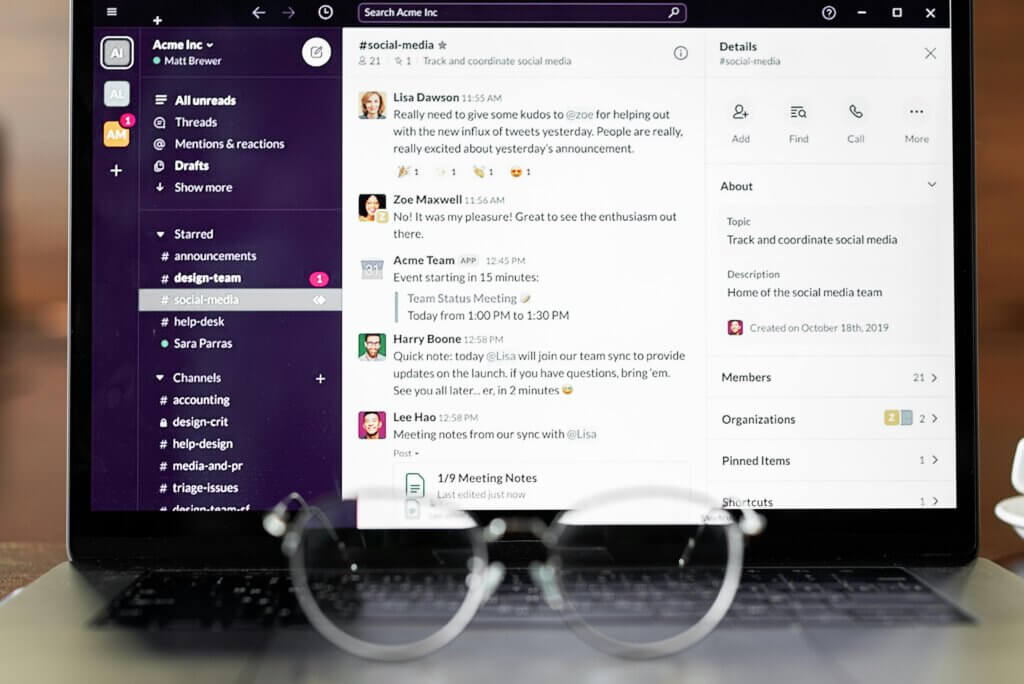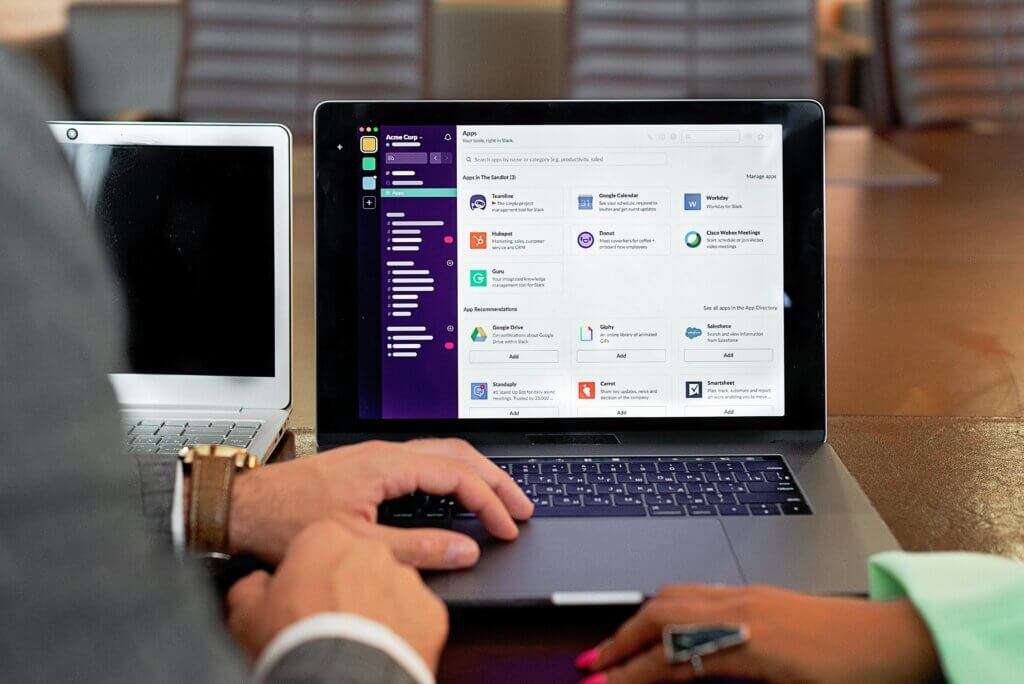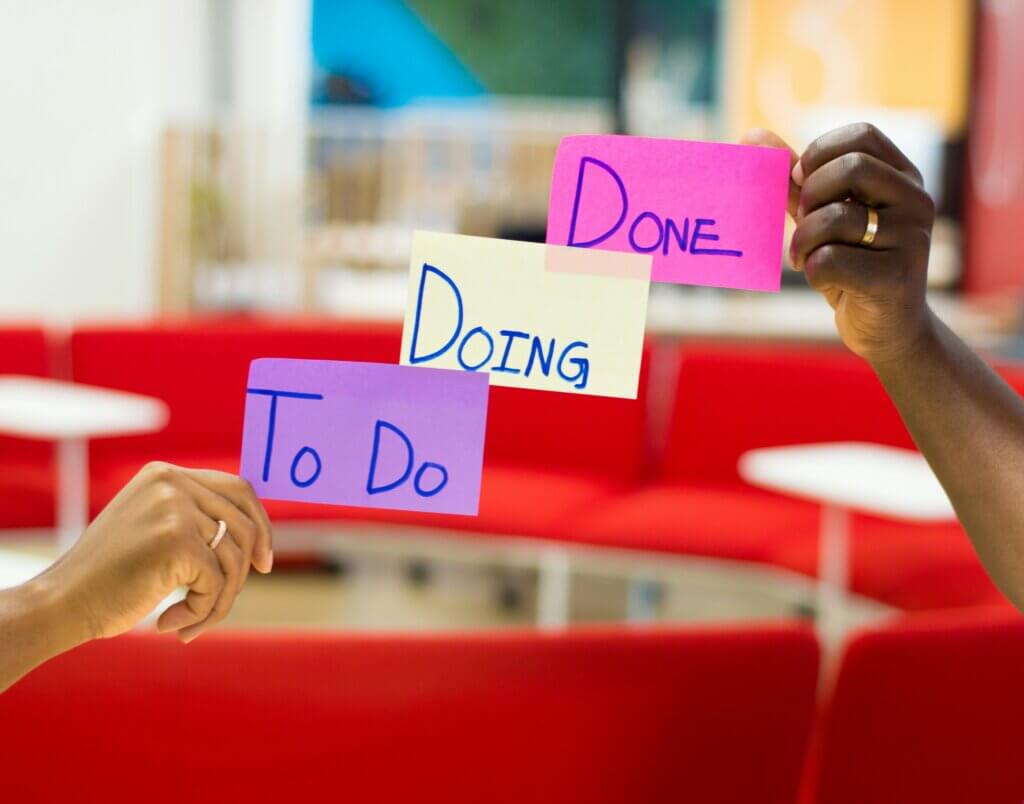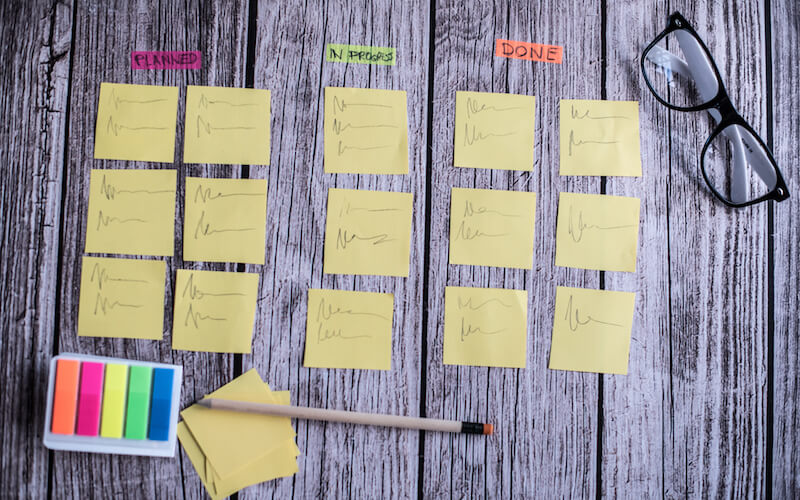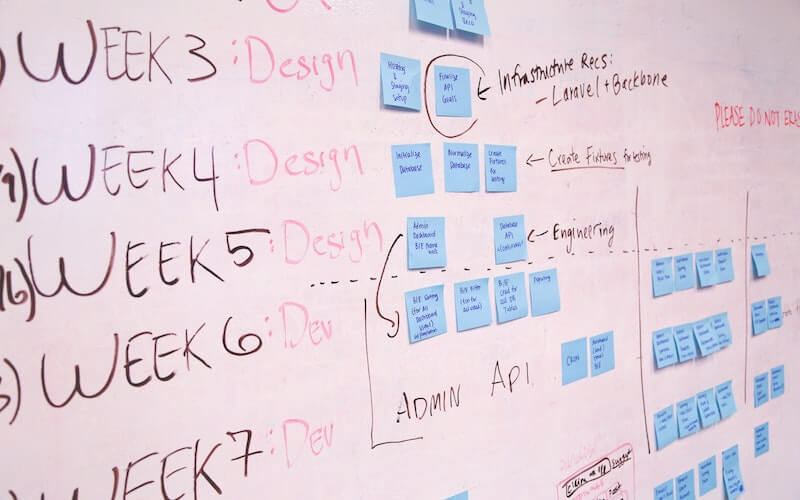What Is Voice Over Internet Protocol (VoIP) Software?
The home landline may be on its way out, but analog telephones are still alive and well in the business world. However, this is changing too — Voice over Internet Protocol (VoIP) phones are a popular business replacement for traditional phone calls.
What is VoIP?
VoIP stands for Voice over Internet Protocol (also known as IP telephony, internet telephony, and internet calling) and is a technology that sends your phone call through an internet connection instead of a traditional phone line. In other words, VoIP phones and apps let you make phone calls from anywhere with an internet connection. They can call any phone number, regardless of whether the recipient uses a landline, a smartphone, or another VoIP phone.
There are multiple ways to use VoIP — some services offer dedicated VoIP phones that look similar to traditional telephones. You can also use apps that enable a mobile device to call through a VoIP service, also known as “softphone” apps. Many providers additionally have desktop computer software that allows you to use an existing headset (connected to the computer) to make calls.
All VoIP software requires standard networking components to operate. These include a TCP/IP network stack, DHCP client software, and the Domain Name System (DNS). You’ll also need a VoIP signaling protocol stack. The Session Initiation Protocol (SIP) is a popular open standard, while H.323 is a good alternative for video conferencing.
How Does VoIP Work?
VoIP technology converts your voice into a digital signal that travels via the Internet Protocol (IP). When you speak, your voice gets turned into data packets, or small pieces of data that travel through your network. A VoIP phone connects to your local area network (LAN) through Ethernet or Wi-Fi. Before reaching the destination, VoIP translates this signal into a regular phone signal, which makes it possible for a VoIP user to contact a regular telephone user. When the recipient responds, your VoIP phone does the same thing (but in reverse).
Modern VoIP uses the Session Initiation Protocol (SIP) standard. SIP is a specific set of rules for sending and receiving multimedia messages between computers. Since VoIP providers use shared underlying rules, it’s easy to get different VoIP phone systems and apps to talk to each other.
PBX is another important acronym, which stands for private branch exchange. Think of PBX platforms like a router — they know which telephone numbers go to which VoIP or traditional telephone device, collectively known as endpoints. If you’re a big company, your VoIP provider might install an on-premise PBX. In other cases, the PBX typically lives on the VoIP provider’s network.
What are the Main VoIP Capabilities & Features?
#1) Auto Attendant
An automated operator greets incoming callers and routes calls to specific agents or extensions based on the needs or requests of the caller. These auto attendants can perform simple tasks, such as playing a message or hold music. More advanced auto attendants can be used to create an interactive voice response (IVR) menu system, which allows callers to select options that best apply to them and directs their call accordingly.
#2) Do Not Disturb
Do Not Disturb allows you to pause incoming calls to a line. For example, it’s important to be able to prevent calls from distracting you and your client during a meeting. Having a DnD feature in your VoIP software helps maintain professionalism in your meetings.
#3) Voicemail-to-Email Transcription
Your business probably isn’t open (or available for phone calls) 24 hours a day. Voicemail-to-email transcription saves a copy of those long voicemails to your inbox, so you don’t need to scramble to write down all the specifics of a call. Having your voicemail in text form also means you can quickly search your inbox to find the file you need.
#4) Call Forwarding
Call forwarding puts an end to phone tag if you are in and out of the office. VoIP services can forward calls on your line to alternate numbers before going to voicemail. This ensures that wherever you are, you are likely to receive the call.
#5) Hold Music
Music can often reduce the boredom and anxiety of waiting on hold. Alternatively, you could instead play promotional messages to represent your company while a caller is waiting. Depending on the situation, customers may spend more time on hold than on the phone call itself, so giving your clients an enjoyable experience is an opportunity to retain them.
#6) Call Detail Records
When you have access to the right information, it’s easy to analyze call data. A call detail record contains key details about how you use your phone system. This data enables you to track agent performance and customer satisfaction.
#7) Caller ID
Caller ID gives you the power to screen calls before answering the phone. You will have access to the caller’s name and telephone number, and can block anonymous calls, identify repeat callers, and make efficient callbacks.
#8) Audio Conferencing
A mismanaged conference call can be frustrating. Because of this, meeting management features are available for some VoIP systems to manage audio. The meeting manager allows you to hold meetings with hundreds of internet-connected participants. For simplicity, managers can handle invitations, muting, file sharing, and more.
#9) Call Recording
If you track customer satisfaction, you may want to document phone calls for later analysis. Recording not only helps you go back and verify information, but also to maintain compliance if your industry regulates phone calls.
#10) Emergency Call Support
Don’t forget about emergencies! While fixed VoIP lines are attached to a physical address, non-fixed VoIP numbers are not bound to one location the way landlines are. This makes it hard for 911 services to track calls. Your VoIP solution should offer software that supports calls to emergency services.
How Much Does VoIP Cost?
Most VoIP providers charge a monthly fee per user. For a starter-tier plan, you can expect to pay around $20 per month per user. For higher tiers with more advanced features, anticipate spending around $60 per month per user.
There’s also a hardware cost to consider if you want dedicated VoIP phones. Prices for these devices can vary widely, anywhere from $50 to over $500 per phone. If you don’t need the full feature set of an advanced VoIP phone, it can save a lot of money by using a cheaper device or taking a software-only route.
VoIP Advantages & Disadvantages
Like most changes, switching to VoIP has its pros and cons. VoIP phone service isn’t perfect, but it does offer some significant advantages over regular phones.
VoIP Benefits
- Cost Savings: It’s often cheaper to use a VoIP solution because you can use an existing broadband connection for phone service instead of purchasing telephone and internet service separately. Long-distance calls and international calls typically cost less through VoIP, meaning that a small business can often find an affordable VoIP tier that offers scalability if their needs grow.
- Mobility: If your workforce moves around a lot or works from home, VoIP is a great solution because employees can simply connect a VoIP phone to their Ethernet or Wi-Fi, or install an app on their mobile device or computer. As a bonus to employees, this keeps their business phone and personal phone numbers separate.
- Extra Features: Business VoIP providers can provide more functionality than a traditional POTS (Plain Old Telephone Service). Auto-attendant software can greet callers and route them to the right people, while other common features include conferencing, caller ID, voicemail transcription, and incoming call filtering.
VoIP Drawbacks
- Call Quality: VoIP calls can be either crystal-clear or spotty and frustrating — it all depends on your bandwidth and internet connection strength. A weak internet connection will mean subpar VoIP service, or could lead to latency issues or calls being dropped. Keep in mind that a power outage will mean no phone service at all.
- Emergency Services: Not all VoIP providers fully integrate with emergency services such as 911. Analog phones tell emergency operators where you’re calling from, but VoIP systems might not know your physical location. If you’re considering switching to VoIP, make sure you understand your options and limitations in the event of an emergency.
- Security: Since it’s network-connected, the data sent over VoIP could be vulnerable during a security breach of the provider. Talk with potential VoIP vendors about security best practices for internet telephony systems.
Why Use VoIP for Business?
Whether or not VoIP can help you solve your business problem depends on the product package offered. Many service providers offer different sets of features, so it’s recommended to compare each to get a better idea of who they’re designed for.
Below are five signs that your business should consider moving to VoIP for its voice communication needs. If these apply to you, browse our VoIP category page to learn more about this software and evaluate specific VoIP products.
#1) Excessive communication costs
If your communication needs have increased to the point where it’s becoming too expensive to make all of the necessary calls via traditional phones, then VoIP services might be right for you. For example, if you’re trying to grow your sales team or customer support/service team, the volume of calls your reps will be making is going to increase as well. International calling is also typically more expensive using standard phones compared to VoIP lines. Many VoIP providers have both desktop (or softphone) and mobile applications that allow users to make voice calls directly from the app without requiring additional phone hardware.
#2) Access to more features
If you’re looking for additional functionality, VoIP business phone systems have a wider range of calling features than traditional phones do. Many VoIP services include voicemail transcription capabilities, sending and receiving faxes via email, and routing incoming calls to multiple locations using one digital phone line. In addition to more voice calling features, some vendors offer VoIP software that is embedded in larger unified communications as a service (UCaaS) platforms. These platforms typically include voice calling, audio and video conferencing, messaging, and team collaboration (e.g. screen sharing) capabilities.
#3) Mobility for on-the-go workforces
Flexibility is likely a top priority if your workforce is very mobile, such as construction field teams, traveling nurses or doctors, or realtors who spend time evaluating properties. VoIP tools provide an affordable and portable way of staying in contact with your employees, prospective customers, or clients. As mentioned above, many vendors also have VoIP mobile phone apps, which make staying in touch while on the go even easier.
#4) Separation of business and personal numbers
If you work remotely or travel frequently for work and talk with clients or customers regularly, a VoIP business phone number could be valuable. It allows you to have a dedicated business number to give out to your contacts, without worrying about handing out a personal phone number. As mentioned above, many VoIP providers allow users to set “working hours” during which they’ll receive call or message notifications. This can be great for maintaining a healthy work-life balance when you don’t want to receive voice calls at all hours of the day or night.
#5) Transitioning to cloud-based technology
Lastly, if your business is in the process of transitioning to cloud-based technology and needs to set up a business phone system, you should consider cloud-based VoIP software. This will set you up for long-term scalability in the future, rather than holding onto out-of-date systems. Relying on cloud applications hosted by a third party (also called software-as-a-service) can help decrease costs associated with hardware, routine maintenance, and upgrade fees. The bottom line is that VoIP is the way to go if your business is looking to invest in a phone system that will be accessible and requires little to no physical hardware.
Things To Consider When Looking For A New VoIP Software
If you’ve decided that a VoIP tool is something that your business needs, there are a few considerations to keep in mind. Standalone VoIP solutions are better for small businesses and teams. The simplicity of these services provides a cheap and easy-to-use mobile voice solution that allows for a variety of add-on features while giving users the freedom to be mobile.
You also have the option to scale up to UCaaS if you buy from a vendor who offers a complete unified communications software suite. UCaaS solutions are ideal for enterprises and large teams. They’re well-suited for organizations using many online communication methods and support features related to voice, meeting solutions, document sharing, and instant messaging. UCaaS enables companies to manage all their communication needs within one platform, resulting in a unified user experience across all devices.
Still not sure which is right for your business? Read our guide covering VoIP vs. UCaaS here.
Looking to Get Started With VoIP Software?
If you’re wondering which VoIP software to start looking at, below is a list of some of the highest-rated products on TrustRadius:
- GoTo Connect
- RingEX (formerly RingCentral MVP)
- 8×8 Work (formerly 8×8 X Series)
- Talkdesk
- Webex Calling
- Genesys Cloud CX
- Dialpad Connect
If you’re looking for specific products, our VoIP category page has dozens of software platforms with thousands of reviews from verified users to start your research and find the best fit for your company. Whether you’re an enterprise looking for scalable solutions or an SMB searching for the best value, you can find it with TrustRadius. Vendors can’t pay for better placement or to remove unfavorable reviews, so you can trust that our verified reviews offer an unbiased picture of each tool on your consideration list.