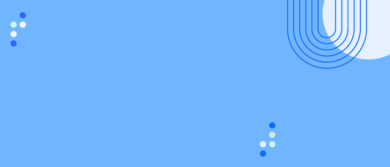How customer voice
drives business
TrustRadius Weekly
Discover how authentic user reviews power B2B tech marketing
1password and LastPass for Business are password management solutions that companies use to make sure employees have secure passwords that will not become compromised. Businesses of different sizes use both password management solutions. 1Password has features to protect user passwords while traveling off-network, so businesses where work involves travel often use 1Password. In contrast, LastPass for Business includes features to change passwords and fill in login information on websites automatically. As a result, businesses where users have many passwords can take advantage of LastPass for business’ automation tools to save time. Features Both 1Password and LastPass for Business provide key password management features such as password generation and autofill. In addition to the core features, both password management solutions also have some standout features. 1Password does security checks on every website that users visit. This feature, called “watchtower” helps to ensure that passwords aren’t compromised and warns users if they should change their password. 1Password also features a travel mode to protect sensitive passwords when using other networks. Users can select essential passwords, and when they leave the network, the passwords are removed until they return. LastPass for Business offers reliable automation tools that fill in the login information for […]
ADP Workforce Now and Workday HCM are HR Management solutions designed to create a single source of data and a single user experience for employees. ADP Workforce is more popular with mid-sized companies while Workday HCM is preferred by larger enterprises. Features ADP Workforce Now and Workday HCM both include the basic features one can expect from HR management tools, but they also have a few standout features. ADP Workforce offers strong customer support and online resources for customer success. It also offers strong self-service tools for employees. Workday HCM has a great user interface, strong workflow management, and a simple onboarding process. Limitations In addition to their strengths, ADP Workforce Now and Workday HCM have some limitations that may be important to some businesses. ADP Workforce Now has a dated interface, particularly on its search functionalities. Additionally, ADP Workforce Now communicates downtime through a social media esque program rather than by directly contacting users. Workday HCM requires paid add-ons for some features such as storing tax forms. Some users also cite performance issues with Workday HCM’s self-service system. Pricing ADP Workforce Now’s pricing is dependent on the business. Quotes are available from the vendor. Workday HCM starts at $100.00 […]
Docusign and Adobe Sign are electronic signature software options designed to work for businesses of any size. Abode Sign is more popular with large organizations that utilize other Adobe products while Docusign is more popular with small businesses. Features Docusign and Adobe Sign both provide the basic features of electronic signature software but there are a few standout features that set them apart. Docusign includes document generation tools, strong mobile support, and offers many third party integrations. Adobe Sign integrates with Adobe’s suite of document management software to allow for end-to-end document management. Limitations Docusign and Adobe sign also both have a few key limitations that are important to consider. Docusign places a limit on the number of users for most of their plans, and often receives poor feedback regarding slow or insufficient customer support. It is also difficult to alter Docusign documents after their creation. Adobe Sign has limited integrations outside of the Adobe suite and uses a difficult to use Android application for mobile users. Pricing Docusign offers two tiers of pricing for businesses. Their standard tier is $24.99 per month per user, and allows up to three users. Their business plan is $39.99 per user per month […]
Microsoft Teams is a collaboration tool designed to streamline internal communication. Zoom began as a tool dedicated to high-quality video conferencing, but recent updates have added new communication and collaboration features. Microsoft Teams is a popular choice for businesses that use Office 365 products. It is packaged in with the Office 365 suite and syncs up well with other Microsoft technologies. Zoom is primarily used by companies that need high-quality video conferencing with minimal setup for both employees and external users. Some companies use both Microsoft Teams and Zoom: Microsoft Teams for its chat features and Office 365 integrations, and Zoom for web conferencing. Microsoft Teams is used mostly by mid-sized companies and large enterprises, likely due to its inclusion with the Office 365 suite. Zoom, on the other hand, is popular with businesses of all sizes, likely due to its low barrier to entry and emerging ubiquity as a go-to video chat solution. Features Microsoft Teams and Zoom both provide web conferencing and chat features, but they still have unique distinctions that set them apart from each other. Microsoft Teams’s collaboration features benefit greatly from the software’s Office 365 integration. For example, multiple users can simultaneously view or edit […]
PfSense and Untangle NG are competing firewall solutions with options for SMBs, remote workers and home offices, as well as larger campuses, designed to help users manage and protect their networks against attacks (e.g. phishing, malware). PfSense software is available through an open source Community Edition, or the pfSense Plus licensed edition. These can be bundled with relatively low priced Netgate pfSense security gateway appliances, priced and oriented around the needs of small to medium sized businesses and branch offices. Untangle, also catering to small businesses, offers a collection of NG Firewall Apps to give users custom, a la carte protection, that provides the user just what his small businesses needs, without undue cost and bloat. Untangle also offers their z series appliances that come pre-loaded with NG Firewall, packaged and ready for small businesses. There is also a higher tier edition for corporate campuses and data centers. Features PfSense and Untangle NG Firewall support core network security features such as spam or GeoIP blocking, VPN functionality, WAN balancing, etc. but users describe a few standout features that distinguish them from each other, though bear in mind these are similar entry level network security options, equally well regarded. PfSense has […]
Microsoft Teams is a collaboration tool used by businesses for internal communication. Teamviewer is a screen sharing technology often used for technical support that also contains collaboration features. Features Microsoft Teams and Teamviewer both include key features that make them top choices. Microsoft Teams includes text and video chat functionality, as well as file sharing and individual screen sharing. It also integrates with Microsoft Office software. Teamviewer provides multiple screen sharing and file sharing capabilities. Teamviewer also includes custom branding and clipboard syncing. Limitations Microsoft Teams and Teamviewer both have limitations that are important to consider. Microsoft Teams lacks multiple screen share, and loses some utility for businesses that don’t use Microsoft Office. Teamviewer is a resource intensive program that has a limit on the number of devices an account can manage. Pricing TeamViewer offers 3 tiers of pricing. The single-user plan allows one user to manage up to 200 devices for $49.00/month. The multi-user plan allows multiple users to manage a total of 300 devices for $99.00/month. Lastly, the corporate plan allows multiple users to manage up to 500 devices for $199.00/month. Microsoft Teams is included in Office 365, which has three tiers of pricing. The cheapest option is […]
1Password and Keeper are password management solutions used by companies to ensure employees are using secure passwords and that their passwords aren’t compromised, to apply role-based controls and to enforce stricter access standards for teams or employees if desired (e.g. 2FA), and also to help enterprises ensure account data (and therefore data accessible through these accounts) is not accessible to rogue entities. These particular password solutions also include security intelligence, in the form of Password1’s domain breach reporting, and Keeper’s dark web monitoring service, Breachwatch. Both solutions are popular with companies of all sizes, though they both tend to be deployed more at smaller companies. Features 1Password and Keeper provide basic password management features such as password generation and storage, and have greatly overlapping feature sets. In addition to commonalities and overall similar ratings, they do each have a few standout features users have called attention to, that distinguish one from the other. 1Password users enjoy the core password generation and auto-fill functionality, noting that the tool is customizable to generate passwords that meet a company’s security policies.Users also enjoy multiple separate vaults for personal and business use, transferable vaults, and easily administered access control to vaults. 1Password also features […]
Pluralsight and LinkedIn Learning are eLearning content providers. Businesses use Pluralsight and LinkedIn Learning to train their staff on new concepts or skills. Individuals, on the other hand, use the platforms to improve their hireability, enhance their current job skills, or even pivot careers entirely. LinkedIn Learning covers a wide variety of subjects, while Pluralsight is designed for in-depth technical learning. Both platforms are primarily used by large enterprises, likely because businesses with more employees can gain more value from a company-wide learning platform. Features Pluralsight and LinkedIn Learning both offer a wide variety of courses, but they distinguish themselves with their content types and extra features. Pluralsight focuses on in-depth technical courses for developers, offering deep dives into specific programming languages, data analysis libraries, and IT operations tools. It also includes one-on-one training with experts to supplement the video courses. Practice exams help users prepare for certification tests, and interactive courses give users in-app coding tasks with immediate feedback. Recent additions to the platform include a streamlined getting started experience for new users and administrative tools that help managers set group goals and see learning progress for their teams. LinkedIn Learning’s standout feature is its diversity of topics. It […]
PfSense is a powerful firewall software solution, while Ubiquiti Networks Unifi is WiFi hotspot software. Though they specialize in different niches, Ubiquiti Networks Unifi also offers security features, while PfSense can be used as a wireless solution. PfSense is an open source software that is either deployed through the cloud or on a network box. In order to use it to handle WiFi, it must be deployed through a box. PfSense is completely customizable and can utilize many different wireless cards. This makes PfSense a good choice for companies with specific needs and the technological know-how to make a network box that suits those needs. Ubiquiti Networks Unifi offers WiFi and security as separate pieces of hardware that can integrate with each other. Ubiquiti Networks Unifi is a good choice for a company that doesn’t need significant customization or lacks the technical staff to manage a customized network box. Features PfSense offers strong firewall and security features while Ubiquiti Networks Unifi offers strong WiFi support features. Both solutions have a few standout features that set them apart from other choices. PfSense is open source, so there is a lot of guidance and documentation for it online, this also means it […]
Datadog markets itself as an IT infrastructure management tool, while Splunk Enterprise is security information and event management software. Despite this, both pieces of software are designed to collect large amounts of data produced by business applications. This data can then be used for data visualization and analysis. Datadog and Splunk Enterprise are both favored by mid-sized companies and large enterprises. Datadog is slightly more popular with mid-sized businesses while Splunk is more popular with larger enterprises. Mid-sized companies likely appreciate Datadog’s high level of customization while larger businesses enjoy Splunk’s robust logging features. Features Datadog and Splunk Enterprise both offer strong data capture and analysis features. Because they specialize in slightly different markets, however, they have a few standout features that set them apart. Datadog offers a high level of customization for its users. It has a flexible API and custom dashboards that are easier to engage with compared to the competition. Datadog is also a lightweight piece of software that doesn’t place heavy demands on servers. Splunk Enterprise provides robust logging capabilities. Users can create custom rules and search logs using the software’s query language. Splunk Enterprise also offers a variety of online training documents written both by […]
Ansible and Terraform are both configuration management tools designed to help create and maintain the runtime environment of applications. Both technologies are used by companies of all sizes, particularly those that engage in software development. Terraform is known for robust orchestration features and is popular with organizations that need application runtime environments to be both very particular and very stable. Terraform maintains required resources and dependencies. Ansible is capable of handling both runtime orchestration and configuration management. It has stronger configuration management features, though, so it is most popular with businesses that benefit from its software provisioning and configuration management features. Features Ansible and Terraform both include configuration management features but have a few standout features of their own. Though they compete in the same space, there is not much feature overlap between the two technologies. Ansible has robust configuration management features and flexible orchestration features. As a result, Ansible can be an all-in-one configuration management technology. Ansible also offers strong automation features that can help users save time. Terraform provides advanced orchestration features to ensure a stable runtime environment for application development and testing. Using Terraform, users can install and develop infrastructure easily and quickly. Limitations Though Ansible and […]
Jira Software and Rally Software are both project management software focused on agile projects. Rally Software is specialized, focusing on agile software development. Jira Software was also designed primarily with agile software development in mind but is a little more flexible when used to manage other projects. Jira Software is often used by businesses that benefit from its flexibility. Though it is optimized for software development, it can also be used to manage other projects, such as procurement. Jira is most popular with mid-sized to large businesses. Rally Software specializes in software development using agile methodology. For this reason, it is ideal for businesses that primarily want to use the software to manage software development. Rally Software is used by businesses of all sizes. Features Jira Software and Rally Software both include essential agile project management features, but they have a few standout features as well. Jira Software is more versatile compared to Rally Software. Because Jira is highly customizable, it can be used in different industries with different needs. Jira is also more user-friendly, with a simple to use and navigate interface. Rally Software has robust sprint management. Additionally, Rally Software has more automation features and integrates with other […]
ADP Run is payroll management software designed to work well for companies with 50 or fewer employees. ADP Workforce Now is HR management software designed to provide robust HR management features for larger enterprises. Features ADP Run and ADP Workforce Now both contain basic payroll and HR management features, but there are a few key differences between the two. ADP Run is designed to provide essential HR features for small businesses, this includes payroll processing, tax filing, new-hire onboarding, and employee self-service. ADP Run does not contain features that aren’t offered by ADP Workforce Now. ADP Workforce Now is a more fully-featured HR Management Software built with large businesses in mind. It includes time and labor and benefits analytics that aren’t available in ADP Run. ADP Workforce Now also includes various add-ons that can be purchased to add features such as retirement planning. Pricing ADP Run offers 4 packages, all of which are priced depending on the company. The basic package offers essential payroll features. The Enhanced package adds features like wage garnishments and integration with Ziprecruiter. The Complete package includes HR features like employee handbooks, document storage, and HR training tools. Lastly, the HR Pro package includes features like […]
Azure DevOps is agile development software used to manage projects. It is frequently used to manage software development. GitHub is version control software, which is used to keep old versions of code stored during software development to provide backups if new releases have issues. When Microsoft acquired GitHub in 2018, it added integration features that allow Azure DevOps users to seamlessly make use of GitHub as well. Despite this, some businesses still choose just to use GitHub due to its affordability. Features Azure DevOps offers flexible reporting and detailed metrics that allow for simple project management. Additionally, Azure DevOps can be used by many people to work on a single project at once, this has made it a popular choice for mid-sized to large businesses. Azure DevOps also integrates with Microsoft’s other products. GitHub allows users to create repositories where code can be stored and documented. This makes it easy to find when changes were made and who made them. Many programs integrate with GitHub, making it extremely flexible. Pricing Microsoft offers a free trial for all its Azure DevOps packages, at which point pricing is based on the business needs. GitHub offers free pricing with unlimited repositories, but limited […]
Dashlane and Keeper are password management solutions that help companies ensure that their employees are using secure, non-compromised passwords. Both solutions are most popular with small businesses due to their low price point and quick setup for individuals and smaller teams. However, Dashlane and Keeper also offer enterprise-level features and have a significant user base among mid-sized and large companies. Features Both Dashlane and Keeper provide basic password management features such as password generation and storage, but they distinguish themselves from each other with standout features. Dashlane gives users a single-screen password overview and offers individual suggestions for changing weak passwords. Dashlane also includes dark web monitoring tools that scrape the internet for compromised passwords and alert users and administrators about potential breaches. Recent updates have improved existing security and added new security options. Dashlane has also focused on quality-of-life features, such as iOS voice control and compatibility with device-wide dark mode settings. Keeper is known for its powerful administration tools that help companies with many users manage their data quickly and easily. Keeper’s customizable UI is also popular with its reviewers. The software includes an encrypted chat feature, allowing users to send messages securely from within the app. Recent […]
Avalara and TaxJar are popular tax compliance software products. Using these tools, businesses can automate tax compliance while also ensuring taxes are filed correctly and on time. Avalara is often used by medium to large businesses to handle tax filing and reporting. These businesses appreciate Avalara’s flexible pricing that allows organizations to pay for the number of transactions and features they need. Businesses with many other technologies can also make good use of Avalara’s many integrations. TaxJar is more popular with smaller businesses that utilize TaxJar’s simple API and interface. These companies benefit from TaxJar’s strong automation tools with popular ecommerce products like Shopify and Amazon. Using TaxJar makes it easy for non-technical staff to set up and manage tax compliance. Features Avalara and TaxJar both offer all the expected features of tax compliance software, but they also have a few features that set them apart. Avalara has many integrations that allow it to seamlessly fit into almost any business without interrupting the existing software infrastructure. Avalara also offers flexible pricing options, so businesses can purchase the plan that matches the number of transactions they make. This makes Avalara an affordable choice for businesses that make a small number of […]
Dropbox provides robust features and collaboration tools. It’s great for organizations that store sensitive data or want to work in the cloud. Amazon Drive offers flexible pricing and unlimited storage for photos, making it ideal for organizations that mainly store photos, or don’t need the advanced features offered by Dropbox. Features Dropbox and Amazon Drive both offer the basic features for cloud storage solutions, but there are also some standout features for each one. Dropbox includes collaboration tools for stored files, version history for stored files, and many software integrations. Amazon Drive includes unlimited photo storage, flexible pricing plans, including a free option, and fast upload speed. Limitations Dropbox and Amazon Drive both have distinct strengths, but they also have some key limitations. Dropbox’s limitations include no free option for businesses, no 24/7 Phone support, and slow upload speed. Amazon Drive’s weaknesses include that files can’t be edited in the cloud, no file version history, and no file encryption. Pricing Dropbox has three plans for businesses: the standard plan includes 5TB of storage for $12.50 per month per user, the advanced plan offers unlimited storage for $20.00 per month per user, and the enterprise plan is priced depending on the […]
TeamViewer and Chrome Remote Desktop are remote desktop tools. Both let users access devices remotely and can be used free, though TeamViewer requires a license for commercial use. Commonly used for troubleshooting and technical support, both solutions can be used by individuals who want to use a mobile device to access their primary computer. TeamViewer requires a license for commercial use but it has a far larger feature set than Chrome Remote Desktop. Both solutions are used by businesses of all sizes, though TeamViewer can support more business use cases and is more frequently deployed across business or enterprise environments. Features Both TeamViewer and Chrome Remote Desktop allow users to remotely access connected devices and share a screen, without spending any money. Chrome Remote Desktop is lightweight, fast, and easy to set up. There’s a 100 device limit on how many devices can be managed with the software, making it a popular choice for users with multiple devices who need a simple, straightforward remote desktop interface, or who need to share a screen. For security-conscious users, Chrome Remote Desktop uses a PIN to verify connections. Beyond free access, TeamViewer provides features to cater to full-service technical support teams that Chrome […]
Coursera and LinkedIn Learning are eLearning content providers used to train employees. LinkedIn Learning offers a wide variety of courses that can be taken at any pace, while Coursera is more similar to a traditional classroom. Features LinkedIn Learning and Coursera both offer basic eLearning features, but they also have some standout features that set them apart. Linkedin Learning provides content, including creative courses, technology courses, and management courses. Additionally, LinkedIn Learning has robust accessibility features and social features using LinkedIn. Coursera offers courses created and curated by universities. As a result, Coursera can provide many degrees and certifications. Coursera also allows users to only purchase the classes they want. Limitations LinkedIn Learning and Coursera both have a diverse suite of features, but they also have some limitations that are worth noting. LinkedIn Learning can take some time before updating courses for recent technologies. Additionally, LinkedIn doesn’t offer the same amount of degrees and certifications provided by Coursera. Coursera can quickly become very expensive if you need access to many courses. They do not have a package that includes all or most of their classes, like LinkedIn Learning does. Coursera also has less flexibility for faster learners. Pricing LinkedIn Learning […]
Vimeo and Wistia are both video hosting platforms for business. Though Wistia markets itself as video marketing software and Vimeo markets itself as a generalist video platform, both fulfill similar business needs. Wistia includes powerful analytics and marketing tools that make it ideal for companies aiming to launch intensive video marketing campaigns. In contrast, Vimeo offers more storage and a slick user-friendly interface. Features Vimeo and Wistia both offer basic video hosting features, including video analytics, in-player CTAs, and custom branded video players, but there are a few key features that set them apart. Vimeo offers a large amount of storage with each of their plans, though they also have a weekly limit on how much data can be uploaded. Additionally, Vimeo provides access to unlimited playlists and subscribers for their users. Lastly, Vimeo has integrations for popular marketing and email services that are available at most pricing tiers. Wistia offers powerful marketing tools to support video marketing campaigns. Analytics tools like A/B testing and video metadata embedding make Wistia great at getting videos in front of their target audience. Wistia also provides many support videos on their site and is known for responsive customer support for premium members. Limitations […]
Meet our experts

VP of Research
Megan Headley
Megan leads Research at TrustRadius, whose mission is to ensure TrustRadius delivers high quality, useful and, above all, trustworthy user feedback to help prospective software buyers make more informed decisions. Before joining TrustRadius, Megan was Director of Sales and Marketing at Stratfor, where she was in charge of growing the company’s B2C revenue stream through email marketing and other channels. She enjoys traveling, reading, and hiking.
155 posts by this author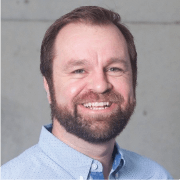
VP of Audience and Reviews
Mark Barrera
Mark leads the Audience and Review Generation teams at TrustRadius and is a seasoned digital marketer on both the agency and brand side. Mark has a passion for educating others on digital marketing best practices and is the founding Chairman of the State of Search Conference (stateofsearch.org) and past President of the DFWSEM and Social Media Club of Dallas. He has led digital marketing efforts for sites such as PCMag, Mashable, BlackFriday.com and countless other websites over the last 15 years.
4 posts by this author