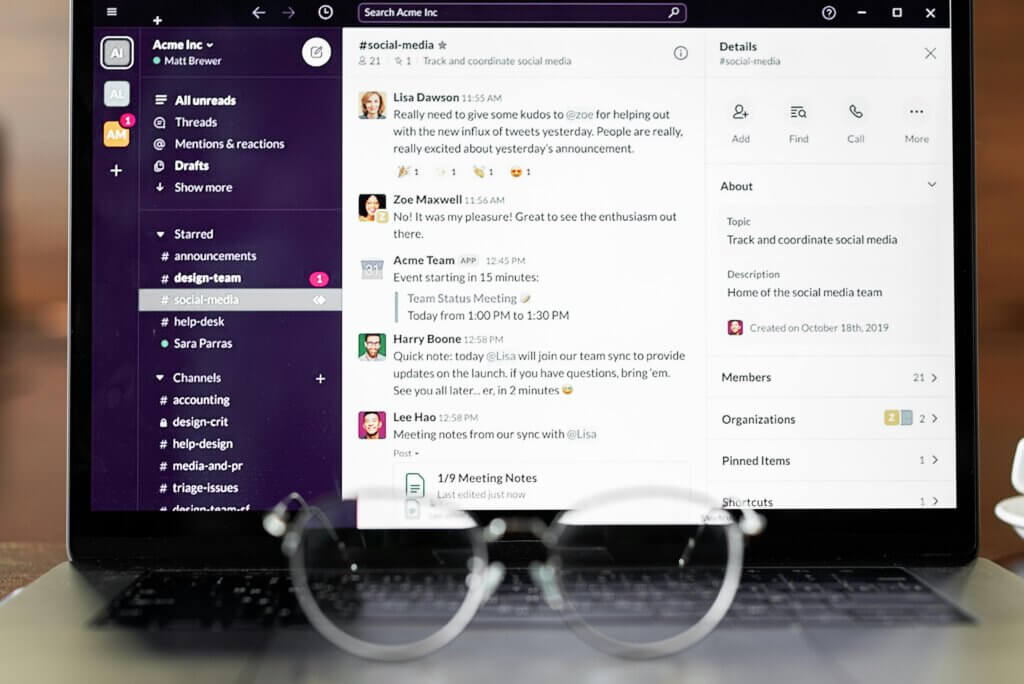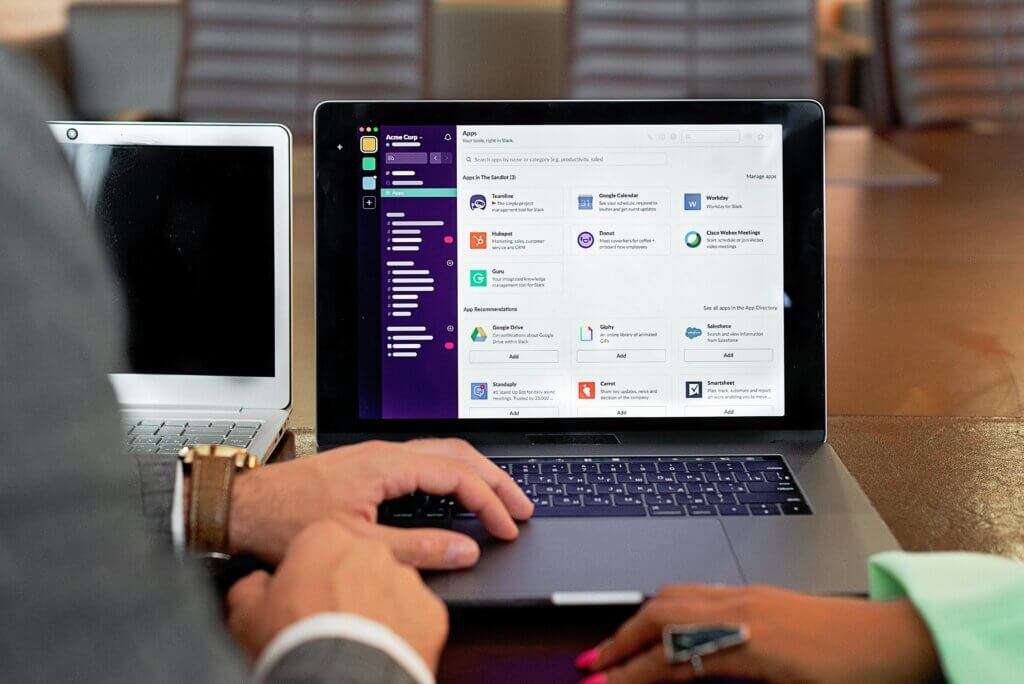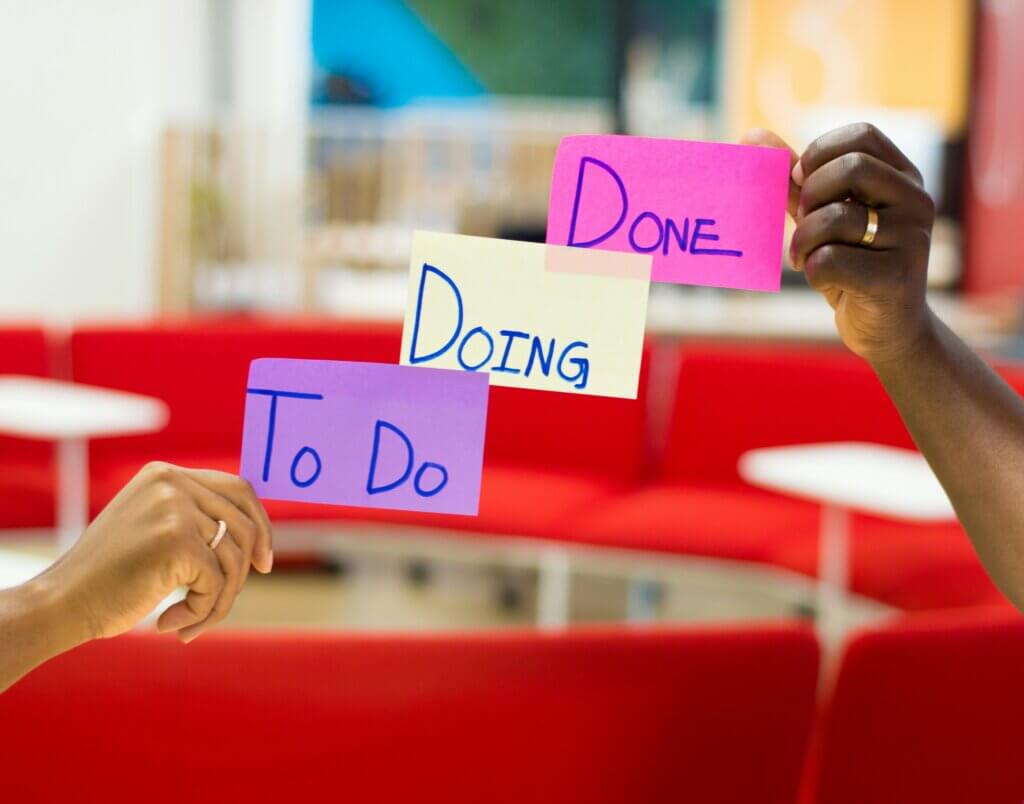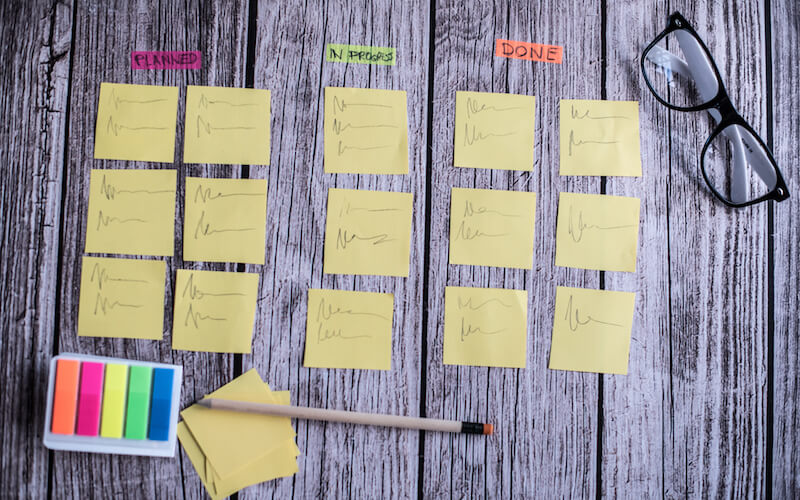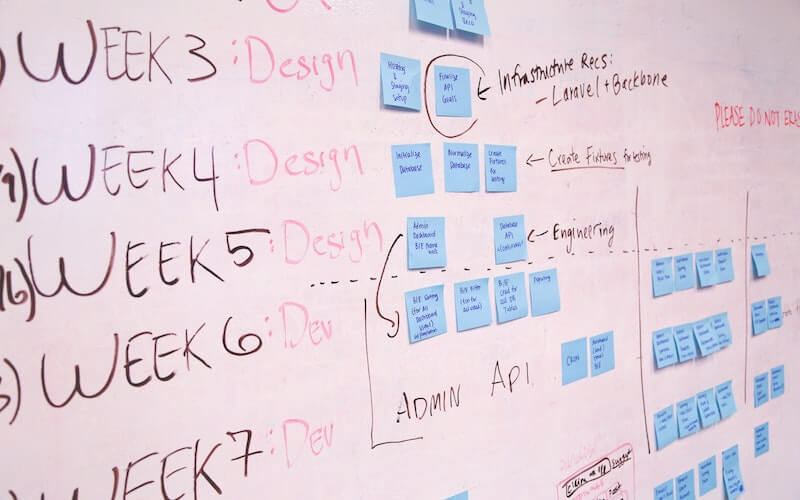Best Project Management Software for 2025
One of the most widely-relevant types of tools, project management software is used across nearly every industry to improve efficiency and organization. Because of this popularity, there are countless options available on the market. Whether you’re a small startup with a strapped budget, an enterprise looking to improve management capabilities, or looking for an industry-specific solution, TrustRadius has all of the data you need to find the perfect software. This guide will cover our data-driven picks for the top project management software, as well as what you should consider when choosing one.
Already know what you’re looking for? Start reading Project Management Software reviews here.
Table of Contents:
- List of the Best Project Management Software
- Best Overall: Monday.com
- Best Value: ClickUp
- Best for Large Teams: Wrike
- Best for Mid-Sized Teams: Asana
- Best for Small Teams: Basecamp
- Best for Beginners: Todoist
- Best for Agencies: BQE CORE
- Best for Collaboration: Miro
- Best for Resource Management: Planview PPM Pro
- Best for Visual Planning: MindManager
- Best for Task Management: Airtable
- Best for Agile Development Teams: Jira
- Best for Gantt Charts: GanttPro
- Best for Marketing: Adobe Workfront
- Best for Construction: Contractor Foreman
- Best for Spreadsheets: Smartsheet
- Best for Complex Projects: Quickbase
- Best Open Source: OpenProject
- What is Project Management Software?
- How to Choose a Project Management Software
- PM Software FAQs
- Our Methodology
Top 18 Project Management Tools in 2025
1. Best Overall: Monday.com

Monday.com focuses on ease of use and staying affordable. Because of this (and its free plan designed for individuals to manage their workloads), it’s best suited for small-to-mid-sized companies. You can view projects and tasks in different formats, such as calendars, timelines, and Gantt charts. Monday also supports automation rules to streamline workflows.
This blend of customizable dashboards, task automation, and real-time collaboration tools is what positions it as the best overall. Its versatile interface adapts to a range of project styles so teams can choose what workflows best match their objectives. As an added bonus, Monday’s automation suite goes beyond basic reminders, enabling teams to set up complex rule-based actions that reduce manual task dependencies — crucial for large-scale project efficiency. With integrations spanning CRMs, marketing software, and even HR platforms, Monday is a powerful operational command center for all of your projects.
Pros:
- Highly customizable for diverse workflows, supporting agile, waterfall, and custom workflows.
- User-friendly interface with a visually engaging dashboard, making it accessible even for non-technical users.
- Powerful automations reduce repetitive tasks, streamlining project management.
Cons:
- Can become expensive for larger teams due to tiered pricing.
- Mobile interface may be confusing and frustrating, which hurts mobile usability.
“I needed a way to organize my thoughts, plan for short-term goals, and execute long-range projects all at once. I didn’t think there was a platform that would be able to meet these needs and function in a way that worked for my management style until I found Monday. Within minutes I figured out how to manipulate the platform to work the way I needed. It felt innovative yet familiar at the same time. As I have continued to use Monday.com, I have been impressed by its user-friendliness and how intuitive it is as a platform.” — Katelyn Riegger, Program Manager, Johns Hopkins University – PAHAP Program (September 2024)
Monday.com Pricing
| Edition | Price | Select features |
| Free | Free | Up to 2 users, up to 3 boards |
| Basic | $9/user/month, up to 40 users | Unlimited free viewers, 5GB file storage |
| Standard | $12/seat/month, up to 40 users | Gantt charts, integrations, and automations (250 uses per month) |
| Pro | $19/user/month, up to 40 users | Time tracking, private boards |
| Enterprise | Contact sales for pricing | Integrations and automations (250k per month), enterprise-level security features |
Learn more about Monday.com here
2. Best Value: ClickUp

ClickUp combines affordability with an impressive feature set that supports everything from task tracking to advanced document collaboration, which is rarely found at this price point. For teams on a budget, its multiple view options (list, board, box, and calendar) offer a high level of flexibility in organizing work. Even at the free and entry-level tiers, ClickUp includes time tracking, automations, and goal setting, making it a value-packed choice. It supports agile teams with sprint planning tools while providing document storage and note-taking for knowledge management, so cross-functional work remains seamless.
Pros:
- Extensive features at low cost, including task tracking, time management, and goal setting.
- Highly customizable views (list, board, calendar, Gantt, and more), ideal for tailoring workflows.
- Free plan offers a solid suite of tools, with affordable upgrades.
Cons:
- Can have occasional performance issues and bugs on large projects or new features.
- Steep learning curve and cluttered interface due to its vast feature set, which may be overwhelming for new users.
“We use ClickUp for the business resources such as team calendar, documentation, planning and we also use it as our project management system to organize all our client projects, tasks, deliverables and content. It is also used as a CRM to track leads and a support help desk. It is a very versatile app that you can set up and configure to meet your own unique needs.” — Verified User, Executive, Graphic Design Company (October 2024)
ClickUp Pricing
| Edition | Price | Select Features |
| Free | Free | Unlimited free plan users, calendar view |
| Unlimited | $7/user/month | Unlimited storage, gantt charts |
| Business | $12/user/month | Advanced time tracking, Google SSO |
| Enterprise | Contact sales | Advanced permissions, API |
3. Best for Large Teams: Wrike

Wrike caters to large teams with its enterprise-grade task management, powerful reporting, and custom workflows that simplify complex processes across departments. Its hierarchical folder system offers an organized approach to task tracking, allowing large projects to be broken down into subprojects with granular permissions. Wrike’s resource management tools, combined with visual Gantt charts and workload views, help managers optimize team allocations. With Wrike’s custom request forms, workflows can incorporate department-specific input, creating a cohesive workspace where marketing, development, and sales teams can collaborate effectively.
Pros:
- Robust security and permission controls suitable for enterprise-level project management.
- Detailed resource and workload management for efficient large-scale team coordination.
- Custom workflows and request forms make it easy to create standardized processes across teams.
Cons:
- Higher cost per user compared to some other platforms.
- Lack of onboarding flexibility and setup options.
“Wrike was the obvious choice after comparing 14 different task/project management software tools. The ease of use and overall functionality dominated our selection criteria. Wrike offers good Gantt chart and project management that other task-based management tools lacked. Wrike has also put good design effort into custom form submission, including conditional branching that enables logical sorting of submitted answers on the submitted forms. We have also fully embraced automations and custom fields available for large database management.” — Verified User, Director in Research & Development, Chemicals Company (July 2024)
Wrike Pricing
| Edition | Price | Select features |
| Free | Free | Limited number of tasks, board or table view |
| Team | $10/user/month, 2-15 users | Gantt charts, integrations and API |
| Business | $24.80/user/month, 5-200 users | File and video proofing, resource and capacity planning |
| Enterprise | Contact sales | Custom roles and permissions, SSO |
| Pinnacle | Contact sales | Advanced reporting, budgeting and billable hours |
4. Best for Mid-Sized Teams: Asana

A flexible option for most teams, Asana has a blend of features offered by other products on this list. It offers a free plan and two paid tiers. While lower tiers don’t offer native time tracking, Asana is designed to integrate with time-tracking tools even at the free tier. Custom fields allow you to tailor the tool to your needs, and skillful users can use the rule setting to greatly increase customization. Higher tiers include workloads, portfolios, and goals. A major selling point is the integration with other popular tools such as Salesforce, Tableau, and Power BI. This adaptability makes it ideal for mid-sized teams with growing, cross-functional demands and offers rule-based automation to help with scalability.
Pros:
- Scalable for growing teams and adaptable for mid-size needs with advanced portfolio management.
- Integrates well with other tools like Slack, Google Workspace, Zapier, and Microsoft Teams, supporting cross-functional workflows.
- User-friendly interface that supports multiple views (list, board, timeline) for team-wide adoption.
Cons:
- Lacks robust reporting and resource allocation tools found in some higher-end options.
- Some users may find its task dependencies limited, especially for complex projects.
“We have been able to get great results during our time using Asana, this has included the integration of it with other different tools we use on the daily, and the efficient use of our time has been the greatest investment when using it. Aside from that, Asana has allowed us to have a clear set of goals when managing our projects, and have good insights from every project finished.” — Marina Torttoli, Marketing Director, Ever Indy Realty Group (October 2024)
Asana Pricing
| Edition | Price | Select Features |
| Personal | Free | Up to ten users, unlimited projects |
| Starter | $10.99/user/month | Dashboards, forms |
| Advanced | $24.99/user/month | 25,000 automations/month, approvals |
| Enterprise | Contact sales | Resource management, advanced integrations |
| Enterprise+ | Contact sales | Audit log, HIPAA compliance and other advanced security features |
5. Best for Small Teams: Basecamp

Basecamp caters to smaller teams with its flat pricing and focus on a strong, simple feature set. Its pro plan ($299/month) offers unlimited users and projects. It has no per-user costs, which is a plus as teams grow as well. The free plan is often enough for small teams to start with, allowing up to 20 users and 3 projects. It offers a straightforward, no-frills project management experience for smaller teams and individuals, keeping communications and tasks in one place. Basecamp’s emphasis on simplicity helps teams avoid being bogged down by overly complex features. With its inclusive flat-rate pricing, Basecamp is a cost-effective choice for teams focused on simplicity and transparency.
Pros:
- Flat-rate pricing makes it easy to understand and budget for.
- All-in-one platform for tasks, messaging, file sharing, and scheduling, which simplifies team collaboration.
- Minimalist and intuitive interface reduces the learning curve.
Cons:
- Limited customization options and lack of advanced features for larger or more complex projects.
- No advanced reporting or resource management, which may be a drawback for some teams.
“We use Basecamp for all of our daily communication. We also use it for file sharing and organization. It keeps all of our projects easy to find and we can set deadlines and estimates. It also works seamlessly with our timekeeping platform so it’s super easy to track our hours.” — Verified User, Director, Marketing & Advertising Company (July 2024)
Basecamp Pricing
| Edition | Price | Select features |
| Per User | $15/user/month | Unlimited projects, real-time messaging |
| Pro Unlimited | $299/month | Unlimited users, time tracking |
Learn more about Basecamp here
6. Best for Beginners: Todoist
*Todoist is a specialized task management tool and does not have project management feature ratings.
Todoist is another minimalist tool with a task-centric approach, making it ideal for beginners. Users can quickly get up to speed with basic task management while gradually exploring features like priorities, recurring tasks, and project filters. Its intuitive mobile app offers a seamless experience across devices, making it popular with users who need task tracking on the go. By supporting natural language input, Todoist allows users to set deadlines or reminders effortlessly, lowering the barrier to entry for new users in need of personal or team-based productivity.
Pros:
- Simple, clean interface that’s easy to use for beginners.
- Supports natural language processing for adding tasks, making setup quick and intuitive.
- Great mobile app for on-the-go task management, even without an internet connection.
Cons:
- Limited features for advanced project management (no timelines or Gantt charts).
- Customer support is hit-or-miss and several reviewers report frustrating experiences.
“Todoist in our organization helps with efficient planning, tracking and solving tasks. Compared to other solutions, its big advantage is the integration with other systems (Asana, Outlook), a light application and the possibility of entering tasks and deadlines using natural language. For the entire time of using the program, we are delighted and have no significant reservations.” — David Mynář, Head of Online Marketing, Fresh Services s.r.o. (May 2024)
Todoist Pricing
| Edition | Price | Select Features |
| Beginner | Free | Five projects, task reminders |
| Pro | $4/user/month | Calendar layout, unlimited activity history |
| Business | $6/user/month | Shared team workspace, roles and permissions |
7. Best for Agencies: BQE CORE

BQE CORE is specifically designed for professional service firms, with features that blend project management with time and expense tracking. It allows agencies to manage project phases, budgets, and resources within a single interface, with automated invoicing that’s linked directly to project hours. The platform’s advanced reporting and analytics track billable time against costs, offering deep insights that are essential for agencies balancing multiple client accounts. For firms focused on optimizing billable hours and client satisfaction, BQE CORE provides a blend of financial and project management that’s hard to beat.
Pros:
- Project accounting and time tracking make it ideal for billable client work.
- Automated invoicing and expense tracking integrated with project workflows.
- Detailed reporting and analytics provide financial insights crucial for agencies.
Cons:
- Higher learning curve due to a less intuitive interface paired with its financial and accounting capabilities.
- Pricing may be prohibitive for smaller agencies without complex needs.
“Within the field of architecture (or any project-based profession), I feel that BQE CORE is wildly helpful when it comes to logging tracking hours for projects. It allows the hours to be broken down by client, project, and even project phase. It helps us also continue to learn how much time tasks require for us, so that we can accurately write that into future time estimates in contracts.” – Jess Smith, Project Designer, West of West (September 2024)
BQE CORE Pricing
BQE CORE does not share pricing information publicly, but say they charge per-user and per module used (add-on modules that cost more include accounting, CRM, and HR). You can contact their sales team to get a customized pricing quote.
Learn more about BQE CORE here
8. Best for Collaboration: Miro
*Miro is a specialized visual collaboration tool and does not have project management feature ratings.
Miro focuses on visual collaboration with its interactive whiteboard, offering limitless space for brainstorming, mind mapping, and workflow design. Users can add sticky notes, diagrams, and freehand sketches, creating a visual, dynamic workspace. Its real-time syncing makes it possible for remote teams to ideate simultaneously, which is especially valuable during project kickoffs or creative sessions. With templates for agile workflows, mind maps, and customer journey maps, Miro provides a useful space for teams to collaborate visually, even across long distances.
Pros:
- Real-time collaboration tools and templates make it ideal for brainstorming and creative work.
- Limitless whiteboard space allows for visually engaging workflows and mind maps.
- Integration with other project management tools, such as Jira and Asana, for seamless cross-platform work.
Cons:
- Not ideal for detailed task tracking and timelines.
- Users have reported performance and loading issues (particularly with larger boards).
“Ideal for visual collaboration, design thinking, and remote team workshops. Excels at process mapping, brainstorming, and macro-planning. Enables intuitive visualization of complex concepts and distributed workflow management. Less suitable for detailed task tracking, knowledge storage, or structured project management. Best used as a collaborative visual workspace, not a comprehensive productivity tool.” — Verified User, Manager in Human Resources, Information Technology and Services Company (November 2024)
Miro Pricing
| Edition | Price | Select features |
| Free | Free | Unlimited users, 3 boards |
| Starter | $8/user/month | Unlimited boards, custom templates |
| Business | $16/user/month | Unlimited workspaces, SSO |
| Enterprise | Contact sales | Role-based permissions, premium support |
9. Best for Resource Management: Planview PPM Pro
*Planview PPM Pro is a specialized project portfolio management tool and does not have project management feature ratings.
Planview PPM Pro is a powerhouse for resource management in complex, multi-project environments. It offers resource forecasting, allocation, and demand management tools that help organizations maximize their workforce potential. Through visual heat maps and capacity planning, managers can see resource availability and project demands at a glance. It allows PMOs to assess project prioritization, ensuring that resources are allocated to the highest-value projects. Planview’s advanced reporting features offer data-rich insights, essential for informed decision-making in large-scale operations.
Pros:
- Advanced resource allocation and forecasting tools for complex, multi-team projects.
- Comprehensive portfolio management enables efficient tracking across various initiatives.
- Highly detailed reporting and analytics features for tracking project health.
Cons:
- Expensive and complex, making it best suited for enterprise-level teams.
- Lack of collaboration functionalities like messaging or chat features.
“We use PPM Pro to manage projects and strategic programs. We use it for the details of project and capacity management, tracking risks and issues, sharing information, and providing transparency to our portfolio of work.” — Verified User, Director in Information Technology, Non-profit Organization Management Company (September 2023)
Planview PPM Pro Pricing
Planview PPM Pro does not publicly share pricing information. You can contact sales for a custom pricing quote, which will likely depend on the number of users and complexity of your organization’s project portfolio management needs.
Learn more about Planview PPM Pro here
10. Best for Visual Planning: MindManager
*MindManager is a specialized mind mapping tool and does not have project management feature ratings.
MindManager offers extensive customization and is a more unique option than others on this list. The system is built around planning maps, flowcharts, and concept diagrams, all of which have a huge array of templates to choose from. It supports linking data within a single visual map, which is helpful for users who need a bird’s-eye view of projects, dependencies, and tasks. With tools for filtering, priority setting, and conditional formatting, MindManager provides structure to otherwise abstract ideas, helping teams take concepts from ideation to actionable steps. For those looking to avoid monthly subscriptions, MindManager also offers a one-time purchase option for $369.
Pros:
- Versatile mind-mapping and diagram tools for visualizing complex ideas.
- Effective for brainstorming sessions and high-level strategic planning.
- Dynamic linking between ideas, tasks, and files creates an interconnected workspace.
Cons:
- Primarily a visualization tool, not suited for detailed task tracking.
- Some users report cross-platform compatibility issues between versions.
“It helps me with client interactions by creating visuals for account needs, asset movements, and different plans. It’s extremely useful for clients who learn in a more visual way instead of using lists. It’s also used to lay out processes for ease of reference and for internal processes for the team and business.” — Amanda Logan, MBA, Financial Advisor, Baird (September 2024)
MindManager Pricing
| Edition | Price | Select Features |
| Essentials | $99/year | Multiple diagram types and layouts, template library |
| One-time purchase | $369 | Advanced project planning and task management, desktop app |
| Professional | $179/year | Collaboration, SharePoint integration |
| Enterprise | Contact sales | Premium support, SSO |
Learn more about MindManager here
11. Best for Task Management: Airtable

Airtable’s spreadsheet interface provides flexibility for task management, with customizable fields that go beyond simple text, supporting attachments, checkboxes, and linked records. Its database functionality allows users to create relationships between tasks, making it valuable for projects with multiple dependencies. Airtable’s collaborative features enable real-time editing, making it suitable for distributed teams. Combined with automations and integrations, Airtable becomes a versatile choice for task-heavy projects where data organization is paramount.
Pros:
- Highly customizable with spreadsheet-like functionality, making it ideal for complex data tracking.
- Supports various field types (e.g., attachments, checkboxes) to build flexible task management databases.
- Automations, templates, and integrations streamline repetitive tasks and support collaboration.
Cons:
- Not ideal for traditional project timelines (e.g., Gantt charts require an upgrade).
- Limited reporting capabilities compared to more dedicated project management tools.
“Airtable started as a nice way to log our ‘tickets’ regarding business intelligence and analytics project requests. Aside from that, we started using Airtable to host images from our content department. Airtable is really just a clean, dead simple, database tool that end users love. Additionally, it has a really easy API backend if you want to make your Airtable have unique automated update functions happening.” — Scott Kennedy, Director, eCommerce Analytics and Digital Marketing, Franklin Sports (January 2024)
Airtable Pricing
| Edition | Price | Select Features |
| Free | Free | Unlimited bases, 1GB attachments per base |
| Team | $20/user/month | Gantt charts, 25,000 automation uses |
| Business | $45/user/month | Premium integrations, admin panel |
| Enterprise | Contact sales | API, audit logs |
Learn more about Airtable here
12. Best for Agile Development Teams: Jira
*Jira does not have project management feature ratings.
Jira is a well-known project management tool with a variety of planning, visualization, and integration features that specialize in Agile methodologies. These include sprint planning, backlog prioritization, and detailed issue tracking, making it the go-to for software development teams. In fact, one TrustRadius reviewer called it the “Swiss army knife of software.” Scrum and Kanban boards are supported, as well as Agile reporting and customizable workflows that make this tool work well for any work style. With advanced reporting and real-time data, teams can track velocity, cycle time, and sprint completion rates, allowing for precise control over iterative development. Paid tiers include capacity planning features and archive settings, plus admin insights.
Pros:
- Agile-centric tools like Scrum and Kanban boards cater to agile workflows and sprints.
- Advanced reporting for tracking burndown, velocity, and sprint performance.
- Highly customizable issue tracking makes it an industry standard for development teams.
Cons:
- Steep learning curve for non-developer users due to its focus on agile and software development.
- Requires add-ons or third-party integrations for non-development-focused projects.
“We use Jira Software for an agile methodology. It is used often used for scrum meetings, kanban boards management for daily and sprint tasks, bugs management and analysis.
It provides a way to communicate between teams and organizations to track the status and observations of every bug or task ticket.” — Verified User, IT Employee, Information Technology and Services Company (January 2024)
Jira Pricing
| Edition | Price | Select Features |
| Free | Free | Up to 10 users, unlimited projects |
| Standard | $8.60/user/month, with progressive volume discounts for over 100 users | Roles and permissions, 250 GB storage |
| Premium | $17/user/month, with progressive volume discounts for over 100 users | Customizable approval processes, 1,000 automation runs/user/month |
| Enterprise | $155,000+/year, pricing tiered by number of users | Advanced admin controls, multiple sites |
13. Best for Gantt Charts: GanttPro

GanttPro offers intuitive Gantt chart capabilities, giving users an easy-to-use visual timeline for planning and tracking projects. Its drag-and-drop functionality allows users to adjust tasks, deadlines, and dependencies effortlessly. GanttPro also includes resource and budget management features, supporting project managers who need both high-level views and detailed task tracking. Its clean interface and responsive charting tools are particularly appealing for project managers overseeing structured projects with strict timelines.
Pros:
- Intuitive Gantt chart interface with drag-and-drop scheduling.
- Built-in resource and budget tracking features to support project health.
- Customizable dependencies and critical paths help keep projects on schedule.
Cons:
- Limited integration options compared to some larger project management suites.
- Primarily suited for waterfall projects, not as flexible for agile workflows.
“I have used GanttPRO for small and complex projects. I plan my project, also use scheduling, task control, and cost control. It is much better than using Excel spreadsheets as a Gantt chart for planning.” — Andrii Zherebtsov, Chief Innovation Officer, Prestige Plus (June 2021)
GanttPRO Pricing
| Edition | Price | Select Features |
| Basic | $7.99/user/month | Gantt charts, project calendar |
| PRO | $12.99/user/month | Custom fields and filters, custom templates |
| Business | $19.99/user/month | Budget planning, time tracking |
| Enterprise | Contact sales | SAML SSO, custom roles and permissions |
Learn more about GanttPro here
14. Best for Marketing: Adobe Workfront

Adobe Workfront is tailored to marketing teams, providing tools for campaign management, content calendars, and creative review workflows. Integrated proofing allows for streamlined feedback loops, which is crucial in fast-paced marketing environments. It connects well with other Adobe Creative Cloud products, allowing marketers to move between asset creation and project planning seamlessly. Workfront’s resource management features are robust, allowing marketing managers to allocate resources effectively, track deliverables, and manage budgets across campaigns.
Pros:
- Integrated proofing and feedback tools streamline creative reviews, essential for marketing.
- Robust resource management for coordinating people, budgets, and deliverables.
- Seamless integration with Adobe Creative Cloud for asset management.
Cons:
- Complex setup and configuration, especially for smaller teams.
- Higher pricing may be cost-prohibitive for small to mid-sized marketing teams.

“We use Workfront in our internal projects. It helps us to maintain all our organisational tools on a single platform. We use it to maintain projects, client information, timesheets, custom forms for various purposes and even as a leave management system. Workfront combined with fusion helps us to abstract a lot of manual work and saves us time. Designing good solutions on Workfront is easy and fast.” — Verified User, Consultant in Information Technology, Accounting Company (February 2024)
Adobe Workfront Pricing
Adobe Workfront does not share pricing information publicly, requiring organizations to contact sales directly for pricing quotes. They offer three different feature packages, with the higher tiers including more advanced strategic planning and automation capabilities. Number of users may also be a factor, as well as whether or not you’ll be bundling with any other Adobe software.
Learn more about Adobe Workfront here
15. Best for Construction: Contractor Foreman
*Contractor Foreman is a specialized Construction Management tool and does not have project management feature ratings.
Contractor Foreman is designed specifically for the construction industry, offering features like job costing, equipment tracking, and subcontractor management. Its scheduling tools and cost-estimating functionalities streamline on-site coordination, while compliance tracking ensures regulatory standards are met. The platform also includes safety management, which helps teams monitor compliance with OSHA regulations, making it a valuable tool for general contractors and field crews who need to keep projects on time and on budget.
Pros:
- Industry-specific tools for job costing, time tracking, equipment tracking, and safety compliance.
- Scheduling and project timeline tools tailored to construction project demands.
- Mobile app allows real-time updates from the field.
Cons:
- Lack of troubleshooting options (limited written help sections and outdated chat support).
- Focused on construction and less versatile for other industries.
“We use Contractor Foreman to have one central location to manage all aspects of a project. We file contracts, photos, and more and use the individual modules to generate RFI’s, Change Orders, Daily Logs, and utilize the financial reporting and processing available to us as well. We like the ability to manage multiple projects and most aspects associated with the job in one place.” — Verified User, Manager, Construction Company (October 2024)
Contractor Foreman Pricing
| Edition | Price | Select Features |
| Basic | $49/month, 1 user | Projects, estimates |
| Standard | $79/month, up to 3 users | Work orders, online payments |
| Plus | $125/month, up to 8 users | Scheduling, subcontracts |
| Pro | $166/month, up to 15 users | Client portal, submittals |
| Unlimited | $249/month, unlimited users | Quickbooks integration, all future features |
Learn more about Contractor Foreman here
16. Best for Spreadsheets: Smartsheet

Smartsheet’s spreadsheet-like interface provides a familiar format that’s enriched with project management features, making it a natural choice for teams who already work in spreadsheets. It combines grid views with collaborative tools, allowing teams to manage tasks, dependencies, and project phases. Smartsheet’s automation and conditional formatting features make it possible to manage complex workflows while reducing manual data entry, making it indispensable for project managers balancing large data sets and detailed reporting.
Pros:
- Familiar Excel-like interface with added project management functionalities, ideal for data-heavy projects.
- Automations and conditional formatting support complex workflows.
- Supports Gantt charts, calendar views, and dashboards for project visibility.
Cons:
- Some basic spreadsheet functionalities are missing, such as Merge Cells.
- Can be slow with large datasets compared to more dedicated databases.
“I use Smartsheet very often. Whenever I would have traditionally used Excel, instead I now use Smartsheet as my go-to application whenever I need to make a spreadsheet. The best thing about Smartsheet for me is that it is a collaborative tool. It is very nice to be able to leave comments, and make edits on a live document that is shared with my peers.” — Curtis Ford, Product Line Manager, Nike (April 2024)
Smartsheet Pricing
| Edition | Price | Select Features |
| Pro | $9/member/month | Gantt charts, unlimited sheets |
| Business | $19/member/month | Timeline view, unlimited automations |
| Enterprise | Contact sales | AI formulas, unlimited storage |
| Advanced Work Management | Contact sales | Salesforce and Jira connectors, user roles and permissions |
Learn more about Smartsheet here
17. Best for Complex Projects: Quickbase
*Quickbase is a specialized Project Portfolio Management tool and does not have project management feature ratings.
Quickbase excels at managing complex projects that require unique workflows and data integrations. With customizable forms, tables, and dashboards, Quickbase allows teams to create applications tailored to their specific needs, which is essential for organizations that can’t fit into standard project management templates. Its low-code environment empowers teams to develop workflows and applications quickly, giving businesses agility in responding to project-specific challenges.
Pros:
- Low-code customization lets users create tailored workflows and forms for complex projects.
- Integrates data and workflows from across various sources, making it ideal for specialized projects.
- Advanced reporting and tracking for project health insights.
Cons:
- Expensive compared to other platforms, especially for smaller teams.
- Requires some technical skills to leverage fully due to its low-code environment.
“We use Quickbase for handling a lot of different tasks, we use it to streamline our project management, to track inventories, and to manage our customer relationships, it is our all in one tool for business processes, the best thing about this product that it is really customizable and we have tailored it for our business case needs.
It has solved our problem to automatize our spreadsheets information into one convenient place, and having everyone that needs to access the information get it easily.” — Marko Simonovic, Software Engineer, TSG Environment (June 2024)
Quickbase Pricing
| Edition | Price | Select Features |
| Team | Starts at $35/user/month | Personalized dashboards, workflow automation |
| Business | Starts at $55/user/month | Gantt charts, SSO |
| Enterprise | Contact sales | Advanced security features, APIs |
Learn more about Quickbase here
18. Best Open Source: OpenProject
*OpenProject does not have project management feature ratings.
OpenProject offers an open-source alternative for project management, featuring tools for task management, Gantt charts, and time tracking. Its self-hosting capability allows organizations complete control over data and security, which is critical for teams with stringent privacy requirements. OpenProject supports agile and traditional project methodologies, making it flexible for various project types. With collaborative editing, role-based permissions, and customizable workflows, OpenProject is an adaptable choice for teams looking for robust, secure, and open-source project management software.
Pros:
- Open-source platform allows for total customization and data control.
- Supports agile and waterfall workflows, offering flexibility for different teams.
- Affordable, especially with self-hosting options.
Cons:
- Requires technical setup and maintenance for self-hosting.
- Limited integrations and less polished user interface compared to commercial tools.
*OpenProject has no TrustRadius reviews
OpenProject Pricing
| Edition | Price | Select Features |
| Community | Free | Calendar, budgeting |
| Basic | $7.25/user/month | Kanban boards, custom workflows |
| Professional | $13.25/user/month | Phone support, onboarding training |
| Premium | $19.50/user/month | Dedicated onboarding manager, installation assistance |
| Corporate | Contact sales | Custom plugin support, dedicated support engineer |
Learn more about OpenProject here
What is Project Management Software?
Project management software is a category of tools that help individuals and teams plan, execute, and monitor projects and their associated activities and tasks from conception to completion. They act as a centralized hub to oversee and organize timelines, assignments, goals, progress, and communications. Common features of project management software (more on this below) include task assignments, time tracking, file sharing, reporting, task automations, and more. These tools are critical to teams large and small across almost every industry for efficient work.
For those looking for a charming, animated explanation of project management software, check out the video below by Zoho.
Why Use Project Management Software?
There are a range of benefits that using the proper project management software can bring:
- Efficiency: Automating repetitive tasks, streamlining workflows, centralizing information, and more can all improve work efficiency for more on-time and on-budget projects. Many tools also come with pre-designed templates to get you up and running even faster, as well as automated reminders and notifications that keep everyone up-to-date.
- Organization & Documentation: Centralizing information keeps data organized and easily accessible for everyone on the team. Features like task lists, completion dates, and notes all create a paper trail for comprehensive documentation.
- Collaboration: The shared spaces that project management tools create foster teamwork and communication, aligning team members and encouraging accountability. This is further enhanced by features like file sharing, comments, messaging, and shared calendars.
- Resource Management: The ability to see all data about activities, timelines, users, and more allows project managers to more accurately plan and allocate resources. Some platforms even have built-in estimators, making it easy to identify overburdened team members or unrealistic deadlines.
- Data Insights: The documentation and activity tracking features of project management software enable powerful reporting on project health. This data can inform decisions, provide status updates to stakeholders, improve future forecasting, and make sure everything is running smoothly.
- Risk Mitigation: With real-time data and various visualization methods, project management tools can assist teams in spotting potential risks and finding ways to minimize or avoid them.
How to Choose the Best Project Management Software
When it comes to selecting the “best” product for your team and its needs, every situation will be different. However, there are a number of considerations that can guide you. Below are key areas and questions to narrow your list.
Business & Team Size
The question that will likely form the foundation of your decision is “How many people will be using this tool?” Will the software only need to be used by three or four team members, or will it need to be rolled out to multiple teams of dozens of people? As we’ve discussed above, some tools are more suitable for smaller teams while others are much more viable at larger scales (whether due to pricing plans, features, etc.). Is the team expecting to grow in the near future? If so, look for tools that can provide scalability so you don’t risk out-growing the tool and end up having to perform this search all over again.
Project Management Software Features
Once you have an idea of your team’s needs, start thinking about what features are most important to your projects and workflows. Some examples of popular project management features include:
- Collaboration: Messaging, file sharing, and coordinating functionality
- Task Management: Create, assign, label, prioritize, and track activities
- Resource Allocation: Oversee and adjust people, equipment, and budget
- Reporting & Analytics: Clear data on progress, bottlenecks, and benchmarks
- Time Tracking: Functionality or integrations to monitor billable time spent on tasks
- Automation: Rules and systems to streamline repetitive tasks like status updates
- Customization: Ability to personalize and tailor interfaces, workflows, fields, etc.
- Security & Data Protection: Access control, encryption, secure authentication, and more for privacy and compliance
- Mobile Accessibility: Reliable and intuitive mobile experience to collaborate from anywhere
Ease of Use
The goal of using project management software should be to streamline your workflow. Options with an intuitive interface will make task tracking significantly less tedious for your team and make adoption easier. Note that “intuitive” doesn’t necessarily mean “simple” — more feature-rich tools will typically be less “simple” but can still be easy to learn, navigate, and get used to.
Customer Support
Most tool migrations have minor hiccups or questions here and there. Finding a tool with solid customer support to help troubleshoot and provide guidance can save you a lot of headaches, time, and frustration. Support doesn’t just have to be calls or chat, help forums and other documentation can be hugely beneficial as well.
Value & Pricing
If you’ve found a project management software that meets all your criteria, it still needs to fit your budget. Most project management software vendors offer several different tiers of pricing. There are two primary pricing models that software vendors use — some charge a flat monthly rate with a set (or unlimited) number of users, while some charge per user (or “seat”) per month.
However, it’s also important to consider the value you’re getting for the price. Some products might be a little more expensive, but provide far more functionality than their counterparts, while cheaper options may not come with enough value to outweigh the lower cost.
Integrations
Your business likely already has a set of tools that everyone uses. The best project management solutions will integrate with all the tools your team loves. For example, Jira, a project management software designed with DevOps in mind, will integrate well with Bitbucket and GitHub. Adobe Workfront, designed for marketing and IT teams, will integrate smoothly with other Adobe software. Be sure to check the integrations list before committing to software that isn’t compatible with the tools you already use.
User Reviews
While some software has free trials to test functionality, it’s difficult to predict how it will fit into your workflows and processes. Software companies can only cover so many use cases, and reviews from users often have a wider range of examples to learn from. Sites like TrustRadius collect thousands of reviews for software products so you can find the perspective that’s most relevant to you. Looking for the pros and cons from a verified user that works in a marketing company with 1-10 employees? What about how a construction program manager feels about the mobile accessibility of a program? TrustRadius has you covered with reviews from verified users so you can feel confident in the choice you make.
Compare Platforms
It’s rare that there will be a single viable product for your needs. Comprehensive comparisons to weigh various factors between options can help decide a close lineup. TrustRadius offers extensive comparison metrics for your shortlist of software to compare pricing, community sentiment, key features, pros and cons, and more. Side-by-side comparisons are invaluable for coming to a final decision, and TrustRadius can help you find all the information you need.
Project Management Software FAQs
Why is project management important?
Practices and frameworks help projects get done on time, within budget, and meeting (or surpassing) expectations. It organizes tasks, resources, communications, and timelines so that projects are less chaotic and more coordinated.
How do project management tools facilitate team collaboration?
Features like centralized documentation, visual brainstorming, clear responsibilities, and more all contribute to enhanced collaboration between team members. Real-time updates also keep everyone on the same page.
What are the three main types of project management software?
- Individual: Focused on managing projects by a single person or small team where planning and monitoring usually falls on one user.
- Collaborative: Emphasizes teamwork for larger groups that often have cross-functional roles and share responsibilities.
- Integrated: Primarily for large-scale and complex projects that require coordination across multiple departments and leveraging multiple tools.
What is the easiest project management software to use?
Simple interfaces like those found in Todoist and Basecamp are ideal for beginners to pick up and start using.
What is the most commonly used project management tool?
The most popular project management tools are Asana, Monday.com, and Jira. These are all versatile platforms that can be used across a variety of industries, teams, and projects.
What is project management vs. program management?
Project management pertains to individual projects, while program management oversees a collection of projects towards a strategic objective like organizational performance. Program management is often more permanent than project management due to its longer-term focus.
The TrustRadius Methodology
TrustRadius serves as a trusted software buying guide, powered by genuine, verified user reviews. Every review on our platform is authenticated via LinkedIn or a work email and verified by our research team to ensure the reviewer has recent, unbiased experience with the product.
This process maintains high standards of truth, quality, and data integrity, allowing small business owners and large enterprises alike to make confident technology decisions. With insights from a diverse range of users, TrustRadius offers a reliable resource for objective software assessments and purchasing guidance.
Learn more about our scoring methodology here.
Upgrade Your Project Management Today
Ready to start comparing platforms? TrustRadius has a variety of tools to find the perfect product for your team. Visit our project management software category to browse the individual tools and their reviews. Or, select up to three products to compare side-by-side to see how they stack up for your needs.