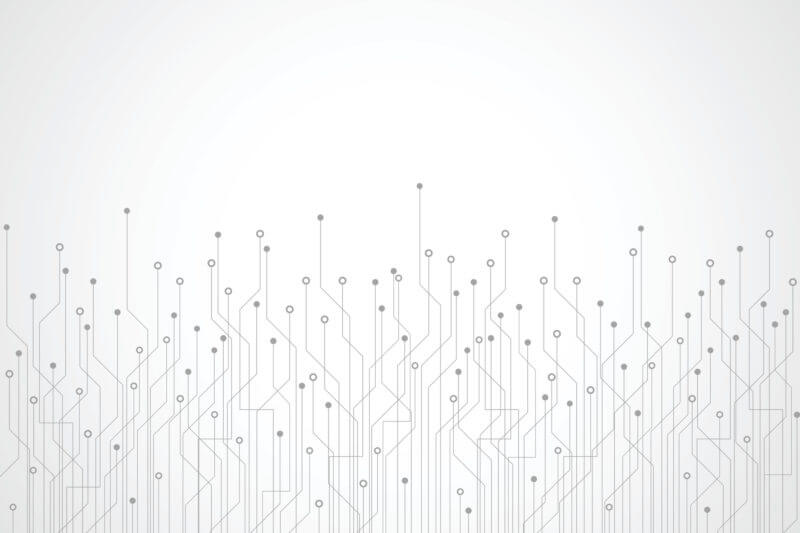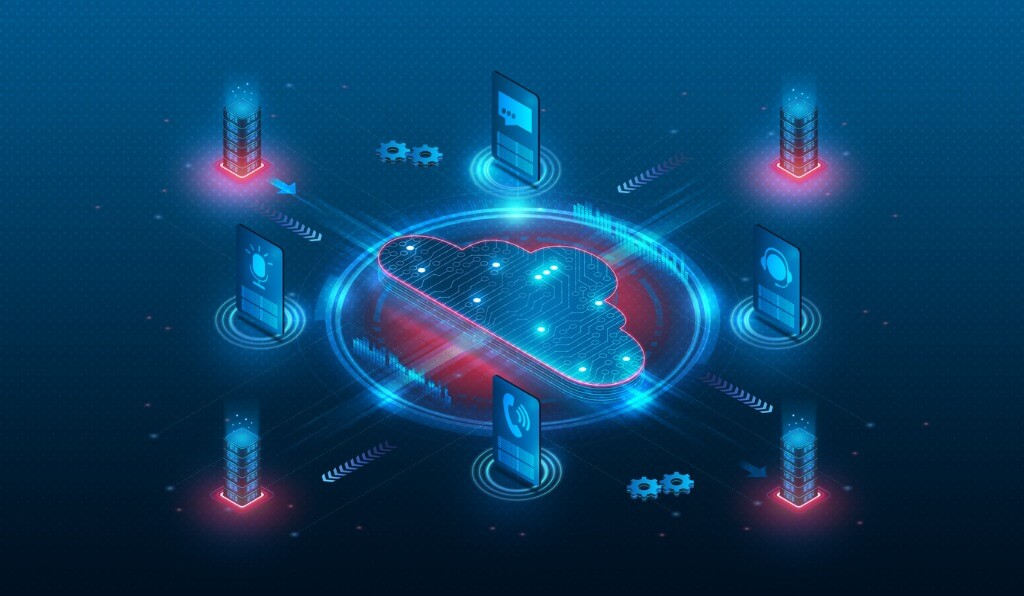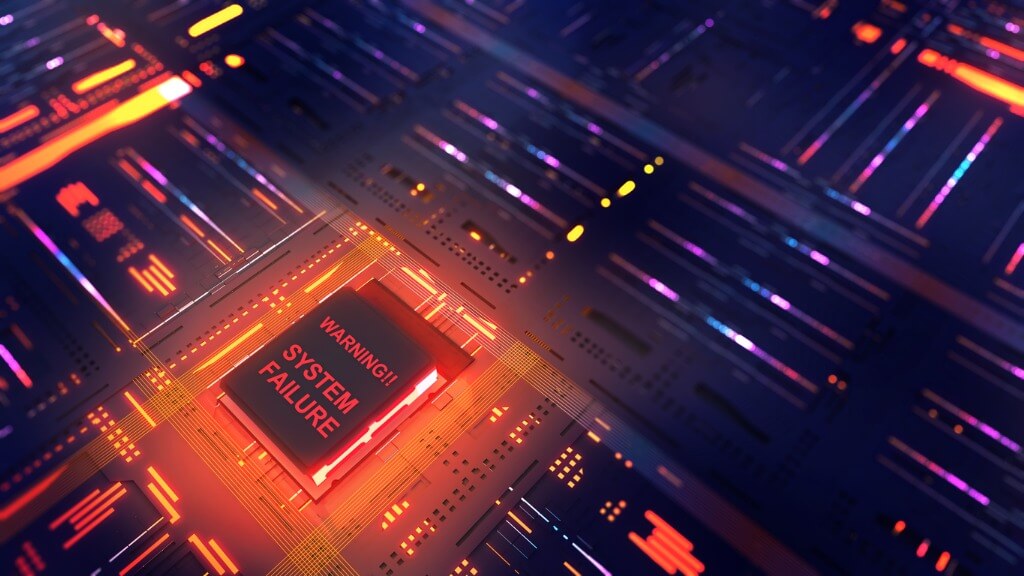Zapier vs. IFTTT vs. PieSync: Real Users Tell All
No one understands a product better than the people who use or manage it. It’s a big reason why buyers find user reviews to be more trustworthy and influential than many other sources of info. Reviewer insights can be particularly beneficial when trying to decide between Zapier, IFTTT, and PieSync, which are all iPaaS options for small businesses, teams, or individuals.
To sum it up: according to reviewers, the key difference between IFTTT, Zapier, and PieSync is the breadth vs. depth and specificity of their integrations. Specifically:
- Zapier offers a wide range of integrated apps for many business uses
- IFTTT focuses on integrations for marketing, social media management, and IoT integrations for consumers
- PieSync specializes in two-way contact syncing
What make these iPaaS products unique?
These iPaaS products stand in a segment of their own because of their focus on small-scale users. Their users include individual use, small businesses, and teams within a larger organization. This focus on small-scale users necessitate robust libraries of prebuilt integrations that don’t require technical experience. IFTTT, Zapier, and PieSync all have no-code interfaces so they can be as easy to use as possible. They are all designed for, and used primarily by, marketing or client-facing teams, but they can also be used internally for communication or simple workflow automation.
What is Zapier?
Zapier is the SMB iPaaS with the widest range of integration capabilities. Its user base is still small business focused but has a higher proportion of midsized and enterprise level users with IT or Computer Science backgrounds than IFTTT or PieSync.
Zapier has pricing for individuals, which starts with five 2-step zaps (integrations) for free. Paid individual plans are priced based on the number and complexity of additional zaps and premium app integrations the user wants. Its Team and Company plans both offer unlimited members and zaps, and folder functionality. The Company plan also allows for single sign on, access control, and a 100,000 task limit.
Zapier Capabilities and Integrations
Zapier offers some of the most complex automation capabilities in its market segment. Its built-in multi-step and conditional logic functions make automation much more accessible within the codeless interface. It also offers a much larger library of apps that have prebuilt integrations than competitors, with the advertised count exceeding 1,500 apps. In addition to the standard integrations, notable integration strength areas include:
- Enterprise-scale products: Salesforce, Amazon Web Services, MySQL, JIRA
- Survey Tools: SurveyMonkey, SurveyGizmo, LeadQuizzes 3, Delighted, Interact
- Forms: Google Forms, Gravity Forms, JotForm, Typeform, Wufoo, Zoho Forms
- Databases: MySQL, SQL Server, PostgreSQL, Amazon DynamoDB, Firebase
- Developer Tools: Github, Netlify, Azure DevOps, AWS Lambda
- Server Monitoring: PagerDuty, Freshservice, Site24x7, New Relic, Datadog, Amazon CloudWatch
- Social Media Management: ManyChat, Buffer, Bitly, Rebrandly
Zapier Reviewer Insights: Breadth over Depth
Zapier’s advantage for buyers comes from its wide array of apps that can be integrated. Where IFTTT has a smaller prebuilt integration list with a limited number of apps in a given category that can be integrated, Zapier offers integrations with several or most of the main products in that category (ex. Survey tools). This distinction is particularly apparent regarding bigger business services and apps like AWS and Oracle products. Reviewers also find Zapier’s automation much more complex and robust than its competitors.
There are costs associated with the automotive complexity and breadth of app integrations. Reviewers claim that developing Zaps from scratch requires more coding and technical knowledge that is less accessible for citizen integrators. The wide breadth of the integration library comes at the cost of a comparatively limited number of prebuilt integrations available for each app, which limits Zapier’s utility for teams without technical expertise to build their own Zaps. Some reviewers also draw issue with Zapier’s pricing plans, which force them to either cap their productivity on the platform or pay for more functionality than they need.
What is IFTTT?

If This Then That (“IFTTT”) is primarily used by small businesses (50 people or less, by TrustRadius’s definition). Some midsize and enterprise users also utilize IFTTT in within their teams. IFTTT has a presence across myriad industries, with a heavy focus on marketing and sales departments.
The product is packaged into Personal, Developer, and Business versions. The Personal and Developer versions are free, while the Business version is paid and offers additional capabilities like customer behavior analytics, white labelling, account management, and tech support.
IFTTT Capabilities and Integrations
IFTTT’s name demonstrates the structure of the platform: users create an “If” condition, which triggers a “Then” action, and a user identified “That” receives the data or results of the action. Users can build and publish their own integrations as well as utilize IFTTT’s prebuilt integrations. IFTTT provides an extensive library of Internet of Things integrations for consumers, including smart home, smart appliance, smart car, and security system integrations.
Its strongest selection of prebuilt integrations for businesses focuses on marketing integrations:
- Project Management: Asana, Airtable, Trello
- Calendars: Google Calendar, Office 365 Calendar
- Cloud Storage: Dropbox, Google Suite
- Communication Tools: Facebook Messenger, GroupMe, Slack
- Contact Management: Google Contacts, iOS Contacts, Office 365 Contacts
- News Feed Management: Feedly, RSS Feed, TIME, NYT, Fox News, NPR, Pew Research Center, Product Hunt
- Social Networks: Facebook, Instagram, Twitter, reddit, Twitter
- Survey Forms: SurveyMonkey, JotForm
IFTTT Reviewer Insights: Marketing and Social Media management
IFTTT stands out for businesses through its social media management capabilities. It offers a deep array of integrations between the Big 3 (4 if you count YouTube). IFTTT also provides customizability and optimization for full control over how social media accounts are linked and which content gets shared across platforms. It also requires little to no management once integrations are set up, allowing users to “set and forget” according to some reviewers.
There are some limitations to IFTTT. Reviewers most commonly complain about the small number of business-level SaaS integrations, as well as the lack of hybrid integration between on-premise and cloud-based systems. IFTTT is also limited to one-step automation, which makes more complex automation difficult for non-technical users.
What is PieSync?
PieSync specializes as a two-way contact syncing tool. This core functionality lends itself to client or relationship information management across various systems. Although PieSync fits into a narrower niche than IFTTT or Zapier, the mechanics of the platform still fall under the umbrella of iPaaS. Its excellence within said niche is worthy of note. Most users, based on reviewer demographics, operate in marketing, sales, or corporate capacities where managing contacts’ data is a fact of life.
PieSync’s pricing starts at $9/month for 500 contacts and scales up by the number of contacts you want to be able to sync. The Pro version allows for unlimited rules and custom field mappings, and the Enterprise version provides a dedicated account manager and custom integrations.
PieSync Capabilities and Integrations
PieSync’s features and integrations are specialized to support its contact syncing functionality. PieSync advertises a 3-minute setup, as well as security and authentication measures like OAuth. It also possesses intelligent data conflict management for resolving discrepancies in contact records from different sources. PieSync has a deep list of integrations on its roadmap and utilizes customer feedback to inform which integrations are prioritized. Its integration areas include:
- CRMs: HubSpot, Salesforce, Inisghtly, Zoho CRM, Zendesk Sell, Pipedrive
- Email Marketing: MailChimp, ActiveCampaign, Marketo, Infusionsoft, Campaign Monitor
- Finance: Quickbooks, Xero, Sage Accounting, Zoho Books, FreshBooks
- Lead Generation: SurveyMonkey, Facebook Lead Ads, Follow Up Boss, SalesLoft, EventBrite
- Recruiting: Bullhorn, Greenhouse, JobAdder, Zoho Recruit
- Web Chat: Intercom, Crisp, Drift, Gist
PieSync Reviewer Insights: Best-in-Class in its Lane
PieSync knows its niche in the market in contact syncing and delivers strongly to that niche. PieSync automates data entry across software that touches customer or client contact data, which saves time while standardizing records across a team or organization. In this arena, reviewers enjoy the supporting capabilities like managing conflicts in records from different sources. Reviewers also find PieSync easy to learn and deploy rapidly.
However, PieSync’s specialization is also its greatest limitation. It provides a much narrower range of integrations than competitors, which can frustrate users who want broader capabilities. “Contact data” is also a limiting term. Several reviewers note that PieSync doesn’t necessarily sync all fields, like deal fields or various customized fields. As such, be sure to check the connected fields like contact notes or records to verify that PieSync can sync all the data attached to a contact that you want connected.
IFTTT vs. Zapier vs. PieSync
So how do Zapier, IFTTT, and PieSync all stack up? Below is a side-by-side comparison of reviewers’ ratings of each product according to the product’s prebuilt connectors, the connector modification capabilities, and the usability of the product. If you’re split on which product would be your best fit, other users’ feedback on which features matter the most to you can help tip the scales in favor of one product or the other.
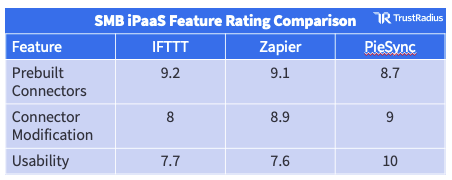
If you want more comparisons of Zapier vs. IFTTT, check out their comparison page. If you’re looking for more in depth reviews for each product, check out IFTTT, Zapier, and PieSync on the iPaaS category page! If you’re part of a larger organization looking more scalable products, check out the iPaaS market landscape breakdown, as well as deep dives into the midmarket and enterprise iPaaS segments.