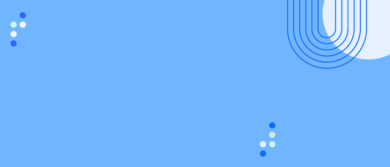How customer voice
drives business
TrustRadius Weekly
Discover how authentic user reviews power B2B tech marketing
Reviewers of Amazon Elastic Compute Cloud (EC2) frequently mention that they use it for scalable web applications and data processing tasks. Customers appreciate its ability to handle both small-scale separate projects as well as large-scale integrated systems, noting its impressive flexibility and scalability. EC2 shines in handling heavy computing tasks and complex web and application hosting, helping businesses avoid the cost and complexity of buying and managing their own physical servers. On the other hand, users of Oracle VM VirtualBox often use it for testing new software and configurations or for running operating systems that their main hardware doesn’t support. Reviewers note that they can easily create and manage virtual machines on their personal systems with VirtualBox, often for learning, debugging, or compatibility purposes. Unlike EC2, VirtualBox is praised as being a straightforward, minimalistic, yet powerful tool able to operate on a local computer rather than a larger infrastructure. It is ideal for individuals or small teams that need to quickly set up a virtual environment.
The users of Atlassian Confluence primarily comprise teams and organizations that require a collaborative workspace for project management and knowledge sharing. Reviewers frequently comment that it’s a tool that has enabled them to centralize all documentation and track project progress, promoting interdepartmental collaboration. From the users’ perspective, Confluence’s integration capabilities with other tools, such as Jira, play a significant role in managing and streamlining workloads across different projects and teams. On the other hand, Jira Service Management caters to users who need a system for IT service management. Users often use it for incident management, problem management, and even change management. Feedback from the customers indicates that Jira Service Management excels in ticketing, tracking system issues, and automation of IT services, making it an invaluable tool for IT departments. Notably, its seamless integration with other Atlassian products, such as Confluence, was also mentioned by users to facilitate shared information and collaborative problem-solving among teams. Although both products are under the Atlassian umbrella, their particular use cases differ significantly. While Confluence focuses on overall project management and knowledge sharing, the Jira Service Management is tailored more towards IT service management. However, users of both products have mentioned their ability to integrate […]
Users have commonly implemented Box for file sharing and collaboration purposes. They affirm its user-friendly interface and robust security features make it seamless to share large files with team members. An added advantage is its integration ability with various applications like Microsoft Office and Google Workspace, which facilitates team collaboration on documents. Microsoft SharePoint, on the other hand, has been predominantly employed by users for document management and storage. Reviewers often mention utilizing SharePoint to set up intranet portals for their organizations, allowing for secure access to team sites and documents. While it also supports document collaboration, robust content management features, and integration capabilities are its standout traits, as mentioned by users. Despite these differing primary uses, both Box and SharePoint provide robust collaboration tools and have been employed by companies of varying sizes. Organizations seeking a solution primarily for large file sharing and user-friendly collaboration may lean towards Box, as reported by users. In contrast, users who require a robust document management system with intranet capabilities reportedly favor SharePoint. Both services, according to customers, offer strong security features and integrate well with other commonly used applications.
Google Voice, as provided by user reviews, is largely used for personal and small business communication purposes. Customers have shared that they appreciate the voicemail transcription service, and the ability to integrate with other Google products, such as Gmail. Some reviewers have particularly highlighted the capacity of Google Voice to manage multiple devices and consolidate communication in one place as an essential factor for their productivity. On the contrary, users of RingCentral MVP typically utilize it in a more corporate setting due to its suite of robust and extensive features that support larger team collaborations. Reviewers point out its call forwarding feature and seamless integration with apps such as Outlook and Salesforce, which are often used in enterprise-level businesses. They also value the convenience of its unified communications solution, which combines voice, video, text, and fax into one platform.
Reviewers have used Mixpanel for its robust feature set related to analytics and customer tracking. Users often appreciated its ability to perform A/B testing, funnels, and user-based tracking, making it a valuable tool for data-driven companies seeking to enhance customer experience and engagement. However, some customers mentioned that the product could be complex to understand and set up, needing a relatively steep learning curve to leverage its full potential. On the other hand, Pendo.io has been commonly used for user analytics and onboarding. Users have noted that Pendo.io excels at tracking user behavior inside their app, helping with user onboarding processes, and offering insights that help optimize the app’s functionality. Its intuitiveness and ease-of-use stand out among its advantages, but its capabilities for complex data analysis were seen as lacking by some customers, in contrast to Mixpanel.
Many users have found Eclipse to be a robust Integrated Development Environment (IDE) primarily used for Java projects. They’ve appreciated its vast array of plugins and tools, specifically designed to aid in Java development. Users have also noted its use in developing applications in other programming languages such as C/C++, PHP, and Ruby, implying its versatility. Microsoft Visual Studio Code, on the other hand, has been frequently utilized by users for a wide variety of different programming languages, including but not limited to JavaScript, TypeScript, and Node.js. Customers have appreciated its speed and performance, especially for larger projects. They’ve also highlighted its built-in Git commands and debugging features which they’ve found useful across different use-cases. Users have valued its flexibility in being able to handle various types of projects, from web development to data science applications.
Users of both Eclipse and IntelliJ IDEA have often employed these IDEs for Java development. Eclipse has been acceptable for general Java development use cases, according to reviewers, while IntelliJ IDEA is praised for its smart assistance and code analysis features. Both have been utilised for creating web applications, although IntelliJ IDEA users mention its superior support for modern frameworks and technologies. When it comes to plugin management, users have varying perspectives. Eclipse users have appreciated its vast array of plugins and the flexibility it provides. However, some have reported issues with plugin conflicts. IntelliJ IDEA users, however, praise the efficiency and seamless integration of its plugins. Finally, the degree of customization of the working environment has been another primary use case for these products. In this regard, Eclipse has stood out for its high customizability. Users are able to tailor the IDE according to their needs, although some have found this to be a bit complex. On the contrary, IntelliJ IDEA users have reported a more streamlined and intuitive interface that still allows for customization, promoting ease of use.
Users have often used Autodesk Fusion 360 to design and prototype products, with many doing so professionally. Customers mentioned using the software to design everything from simple parts for machines to intricate jewelry designs. Meanwhile, reviewers indicated that Autodesk Fusion 360’s cloud-based capabilities make it easier to share and collaborate on designs with others, which is useful for businesses and teams. In comparison, Blender is a popular choice among users for creating 3D animations and visual effects. Many of its users are in the entertainment industry, with reviewers often mentioning how they use Blender for video game development, film production, and virtual reality experiences. It’s also often used by artists and hobbyists who appreciated its versatile toolset and the fact it’s free, as per the customer feedback. Unlike Autodesk Fusion 360, Blender was not as frequently mentioned for use in collaborative or professional settings, likely due to its focus on individual creativity rather than team-based product design.
Users of both Jira and Rally software tend to appreciate their respective project management capabilities. Both suites of tools often come into play in settings that require scrum, kanban, or other agile methodologies, according to user reviews. They have been used in a wide variety of industries, from IT to marketing, to improve project tracking and execution. However, Jira Software and Rally Software have some key differences in their use cases based on the feedback from the users. Jira, for instance, seems most appreciated by customers who need to manage complex projects that involve numerous tasks and subtasks – its system for breaking down tasks and tracking progress across parts of a project seems particularly robust. On the other hand, Rally appears to shine when used for enterprise-level agile development. Reviewers have consistently praised its ability to handle the scale and complexity of large-scale agile development, with powerful features around reporting, roadmap planning, and portfolio management. Despite these differences, customers of both Jira Software and Rally Software rate highly their capacity to integrate with various other tools. Jira has been noted for its compatibility with other Atlassian tools, such as Confluence and Bitbucket, creating a seamless project ecosystem. In contrast, […]
IntelliJ IDEA’s customers frequently mention its broad range of use cases, from developing desktop and mobile applications to working on complex enterprise-level projects. Its users appreciate the vast array of built-in tools for coding, debugging, and testing, and report regularly using the tool’s extensive integration capabilities with frameworks and languages like Java, Python, and Scala. The product’s capacity to handle large codebases is consistently highlighted, making IntelliJ a popular choice amongst those working on substantial, intricate projects. In contrast, Visual Studio Code’s users regularly cite its effectiveness for smaller-scale projects, particularly when using languages like JavaScript and TypeScript. Users often remark on its speed and efficiency, with a lighter resource footprint than IntelliJ, making it appropriate for use in low-resource environments or with less demanding projects. The extensibility via plugins for virtually every language and framework is frequently mentioned, demonstrating a broad range of use cases for this product. Although the tool’s users find it lacks some of IntelliJ’s integrated functionality, the flexibility to customize VS Code to individual needs via extensions is highly valued.
Keap users and reviewers have consistently utilized the software for its efficient sales and marketing automation features, specifically for email marketing campaigns and lead management. They appreciate its integrated system that combines customer relationship management (CRM), email marketing, and sales pipeline management into one platform. Users indicate that the service is particularly beneficial for smaller businesses wishing to streamline their marketing efforts and improve customer interactions. Salesmate customers are often sales professionals using the platform as a CRM tool for managing sales pipelines and processes. They appreciate the software for its ability to track customer interactions, manage deals, and provide clear visualization of the sales funnel. Several customers also highlight its utility in larger teams where roles are clearly defined, facilitating coordination and communication. In summary, while both Keap and Salesmate offer CRM capabilities and sales management, Keap receives more mention for its marketing automation features, whereas Salesmate is regularly used for its robust sales tracking and deal management.
Users of both BigCommerce and Adobe Commerce utilize these platforms for optimizing their online presence and sales. While both products are widely used by SMBs, Adobe Commerce has marginally higher adoption among larger enterprises due to its scalability and extensive customization capabilities. Customers have often lauded BigCommerce for its user-friendly interface, seamless inventory management, and effective SEO tools. Users appreciate its robust features and integrations, as well as its ability to handle high volumes of products and transactions. In terms of use cases, BigCommerce’s users often highlight the ease with which they can set up stores and manage products, making it particularly suitable for those new to e-commerce or lacking technical expertise. Its simplified approach has been praised for streamlining the manageability of online stores. Contrarily, Adobe Commerce users frequently describe utilizing the platform for more complex online business operations. They applaud its powerful features and customizability, including adaptable themes and layouts and a diverse range of plugins, although these advanced functionalities may require a steeper learning curve. Choosing between these platforms largely depends on the complexity and scale of operations. BigCommerce seems to cater more effectively to simpler, more straightforward e-commerce needs, while Adobe Commerce is often chosen for […]
Users of both Shopify and Volusion use these platforms to create and manage their online stores. Both products tend to cater more to smaller businesses. Many Shopify users prefer its intuitive and user-friendly interface, while Volusion has received praise for its accessibility for users who are new to e-commerce. Shopify users have commonly used the platform for dropshipping, thanks to its extensive integration with a multitude of dropshipping apps. On the other hand, Volusion users appreciate its robust inventory management tools as well as its functionality for tracking stock levels and maintaining organized inventories. Shopify’s users also nod toward its advanced SEO tools, which have proven extremely useful for driving website traffic. Conversely, several Volusion users have flagged the limited SEO tools as a downside for promoting their stores. Shopify’s customization options have found favor with users who require a high level of personalization for their stores. They also like the wide range of plugins available, which can be utilized for expanding the store’s functionality. Volusion’s users find its customization more restrictive, with fewer plugin options. However, they value Volusion’s in-house customer service, which some have found to be more prompt and effective than Shopify’s.
Several users have reported using Canvas for academic purposes, specifically in higher education arenas. Professors and university students have extensively employed it, leveraging functions like grading, submitting assignments, and keeping track of course outlines. Generally, these users appreciated that Canvas centralizes course content and relevant materials, making it accessible at any time. Similarly, Google Classroom is extensively utilized in both K-12 and higher education settings, according to many users. They often mention the ease of disseminating and turning in assignments, as well as the smooth communication between teachers and students. On a distinctive note, Canvas users value its mobile app, saying that it enables easy access to course information on the go. This has been significantly beneficial for students and instructors who need quick access to manage their time efficiently. When it comes to Google Classroom, several users have pointed out its seamless integration with other Google Workspace tools, like Docs, Sheets, and Slides, which simplifies working on and submitting assignments directly through the platform. Feedback from Canvas users has emphasized its effective integration with external tools like Turnitin for plagiarism checks and Proctorio for online proctoring. These enhancements are highly regarded in academic sectors where academic integrity is a […]
Users of both Adobe Premiere Pro and Filmora have highlighted the versatility of these video editing software products in accomplishing professional and creative projects. Customers have been using Adobe Premiere Pro for more complex and sophisticated tasks due to its broad range of advanced features. They have often recommended it for filmmakers and professional video editors who require an extensive set of tools and control over the smallest details. On the other hand, Filmora users often appreciate its user-friendly interface and simplicity. They’ve commonly used it for creating personal vlogs, social media posts, and small-scale marketing videos. Adobe Premiere Pro users have acknowledged its steep learning curve, often requiring hours of training and practice to master due to its in-depth and complex features. Conversely, Filmora customers frequently mention its ease of use and quick learning process, which makes it an accessible choice for beginners or those looking for a more straightforward editing platform. Another notable difference lies in the suitability of each software for collaborative work. Adobe Premiere Pro users have pointed out the software’s cloud-based collaboration feature as a significant advantage. They’ve often utilized this feature for team-based projects, where multiple individuals need to work on a project simultaneously. […]
Users of both Constant Contact and HubSpot Marketing Hub have reported success using these platforms to streamline their email marketing campaigns. Customers of both products have achieved better lead generation and customer engagement through personalized emails and automated workflows. However, Constant Contact users have also appreciated its in-depth event management feature, which has helped them plan and promote events more effectively. While HubSpot Marketing Hub customers have used the tool as an all-in-one marketing solution encompassing SEO, content creation, social media, and email marketing, Constant Contact has been primarily utilized for email marketing. Feedback from Constant Contact users in particular reveals that its user-friendly interface and comprehensible analytics make it easy for beginners to get started, while HubSpot’s more extensive, though slightly more complex functionality gives it an edge in overall digital marketing strategy. Several of HubSpot Marketing Hub’s users have mentioned its solid CRM integration and the ease of tracking marketing efforts across multiple channels as a standout feature. By contrast, Constant Contact users have praised its robust email template designs and intuitive email builder. While both products offer valuable marketing solutions, the particular needs and level of digital marketing sophistication of the user may dictate preference.
Reviewers have found that both Ahrefs and Majestic SEO are commonly used for their backlink analysis features. Customers have noted that Ahrefs provides more detailed metrics for landing pages, which aids in understanding the overall health of a website’s backlink profile. On the other hand, users of Majestic SEO have shared that its visualization tools make it easier to observe link patterns and effectively formulate link-building strategies. In terms of keyword research, users have shared differing experiences with Ahrefs and Majestic SEO. Ahrefs users have praised its keyword explorer for providing a detailed overview of the search landscape, including search volume, keyword difficulty, and related keyword suggestions. Users have noted that this feature helps in optimizing content to align with search trends. On the other hand, Majestic SEO users have highlighted that its lack of keyword research capabilities can be a constraint in developing SEO strategies. For tracking and reporting abilities, comparisons have been made between Ahrefs and Majestic SEO. It has been observed by customers that Ahrefs shines in its rank tracking capabilities, presenting clear, detailed information about keyword performance and ranking changes. On the flip side, Majestic SEO users have found that while it lacks similar detailed ranking […]
AutoCAD users have consistently used the software for a wide range of purposes including architectural design, mechanical engineering, and 3D modeling. From the reviews, customers appreciate that AutoCAD allows for complex and detailed design work, along with its compatibility with numerous file formats. The software’s extensive capabilities deliver an in-depth design experience that has proven essential for professionals involved in large-scale, intricate projects. In contrast, DraftSight users frequently utilize this software for more straightforward 2D drafting and design, though it also has 3D design capabilities. Reviewers note its accessibility and ease of use, particularly for individuals and businesses looking for a simpler solution to their drafting needs. Notably, users have also found it beneficial for converting and opening various DWG files, offering a smoother transition when migrating from different CAD software. Therefore, DraftSight appears to cater to those whose needs lean toward more conventional and straightforward CAD tasks.
Based on customer feedback, both Box and OneDrive are extensively utilized for file sharing and collaborative work. Users of Box have highlighted how the product’s robust permission settings and real-time collaboration features have facilitated efficient group projects. Similarly, OneDrive users have praised the offering’s seamless integration with Microsoft Office Suite which enables multiple people to work on the same file simultaneously, enhancing team productivity. Based on the reviews, Box seems to have been particularly embraced by enterprise-level users, while OneDrive enjoys a broader demographic base. Box users often speak of its high-security features and unlimited storage capacity, aspects that are crucial for big corporations handling large amounts of sensitive data. On the flip side, OneDrive is popular among individual end-users, small business owners, and students, who appreciate its user-friendly interface and the convenience of having their files synced across different Microsoft devices. Lastly, a key dissimilarity lies in the overall user experience. While users recognize that both Box and OneDrive offer necessary cloud storage features, ease of use tends to vary. Many Box users have acknowledged some complexity in navigating the interface, suggesting a steeper learning curve. Comparatively, OneDrive users often express how its intuitive design and function make it […]
Reviewers of the Cvent Event Management software have reported that it is primarily used in corporate and professional settings, because of its robust and extensive features. It’s deployed most often by those tasked with organizing complex events such as corporate functions, trade shows, or conferences due to its wide variety of management tools. Users appreciate its capabilities concerning the management of event registration, budgeting, and complex reporting, which meet the high standard required in their professional environment. On the other hand, Eventbrite has been widely adopted by a broader range of users, including individual event organizers, small business owners, and non-profit groups, according to the feedback from users. These users appreciate its intuitiveness, simplicity, and its capabilities for managing smaller scale or less complex events. User reviews have pointed out that Eventbrite is their go-to tool for selling tickets for social gatherings, fundraisers, or local community events, as it offers an easy-to-use interface for both organizers and attendees without compromising essential event management functionalities.
Meet our experts

VP of Research
Megan Headley
Megan leads Research at TrustRadius, whose mission is to ensure TrustRadius delivers high quality, useful and, above all, trustworthy user feedback to help prospective software buyers make more informed decisions. Before joining TrustRadius, Megan was Director of Sales and Marketing at Stratfor, where she was in charge of growing the company’s B2C revenue stream through email marketing and other channels. She enjoys traveling, reading, and hiking.
155 posts by this author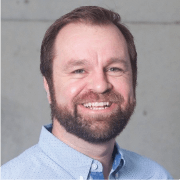
VP of Audience and Reviews
Mark Barrera
Mark leads the Audience and Review Generation teams at TrustRadius and is a seasoned digital marketer on both the agency and brand side. Mark has a passion for educating others on digital marketing best practices and is the founding Chairman of the State of Search Conference (stateofsearch.org) and past President of the DFWSEM and Social Media Club of Dallas. He has led digital marketing efforts for sites such as PCMag, Mashable, BlackFriday.com and countless other websites over the last 15 years.
4 posts by this author