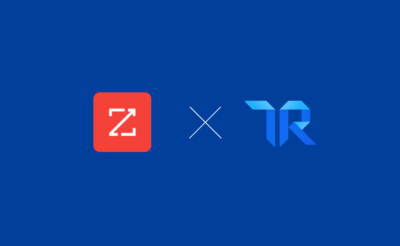How ChurnZero Gets More TrustRadius Reviews (And How You Can Too!)
Lately, we’ve been sharing how B2B organizations can get more reviews. One technique worth a deeper dive is using your customer success software like ChurnZero to encourage your users to leave valuable feedback on TrustRadius. But here’s the thing about ChurnZero – not only are they a Top Rated Customer Success Software, but they also use their own platform to get more reviews.
In the last three months, ChurnZero has increased the number of product reviews they have on TrustRadius by 49%. Besides the fact that reviews are used at every stage of the buyer’s journey (1 out of 3 enterprise technology buyers use reviews in the purchase stage), more reviews means that this customer success platform is helping to fight churn. How’s that for drinking your own champagne?
How did they collect more reviews? We got the step-by-step walkthrough from Cori Pearce, Director of Marketing at ChurnZero. Here’s what they did:
1. Send out a Net Promoter Score (NPS) Campaign
Net Promoter Score, or NPS, is a customer satisfaction benchmark that measures how likely your customers are to recommend you to a friend or colleague, with options ranging from 0 to 10.
ChurnZero empowers you to deploy NPS surveys to your customer base through email and in-app messages to provide one insight into customer health.
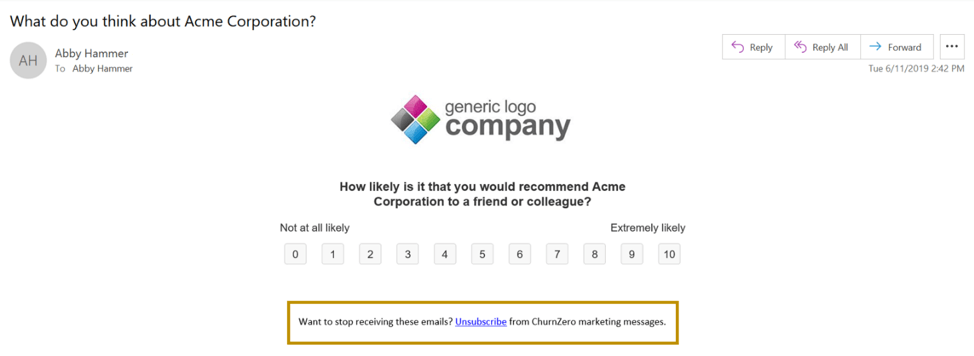
2. Create a Segment of your NPS Responses
In the ChurnZero platform, you are able to create segments of customers based on their attributes. Create a group of active customers in good standing who recently gave you an NPS response and haven’t given you a TrustRadius review yet.
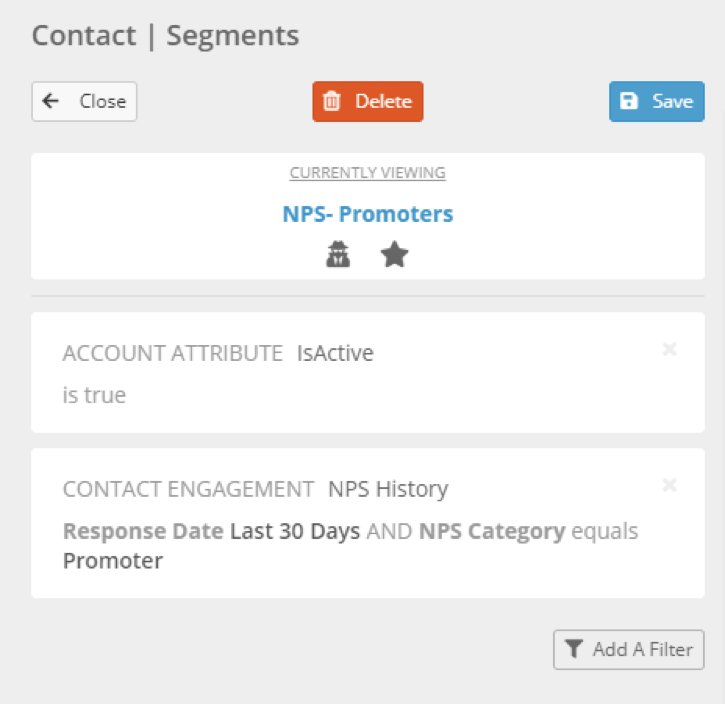
3. Create a Continuous Play Inside ChurnZero to Ask NPS Respondents for a TrustRadius Review
ChurnZero Plays empower you to proactively engage with your customers at the right times based on a wide variety of factors. In this case, use the segment you created with contacts that have recently given you an NPS response.
In the Play steps you can choose to send an automated email or an in-app message with the TrustRadius review request. We’ve had success with sending the first review request email two days after an NPS response. At this time, we also display an in-app notification asking for a TrustRadius review.
After that, we then wait seven business days and send a follow-up email and in-app message to anyone who hasn’t yet completed a review.
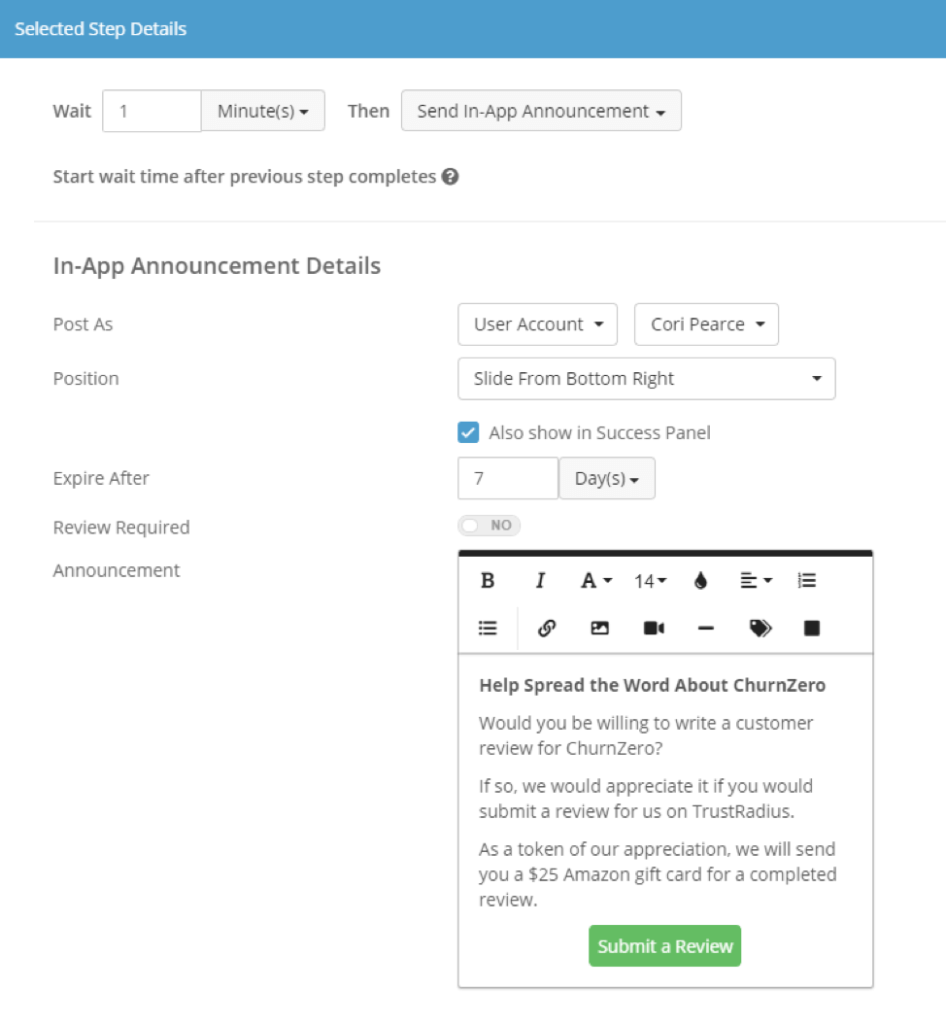
Be sure to retrieve your product’s specific TrustRadius Landing Page URL from the Vendor Portal. Once logged in, navigate to Reviews → Acquire Reviews. You do not have to be a TrustRadius customer to generate a URL!
Claim your free TrustRadius Vendor profile here to access your Landing Page URL, manage your product, and more.
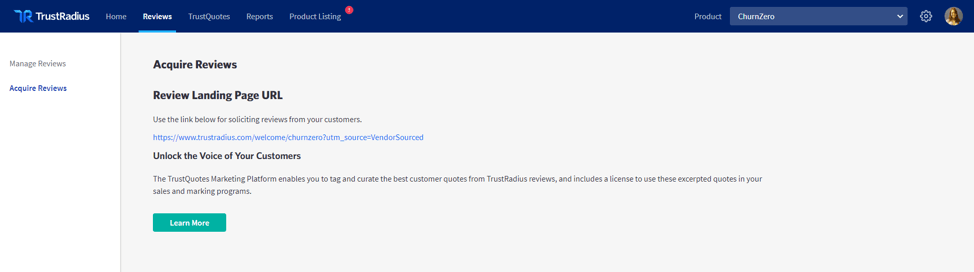
Here is an example of what your review landing page will look like:
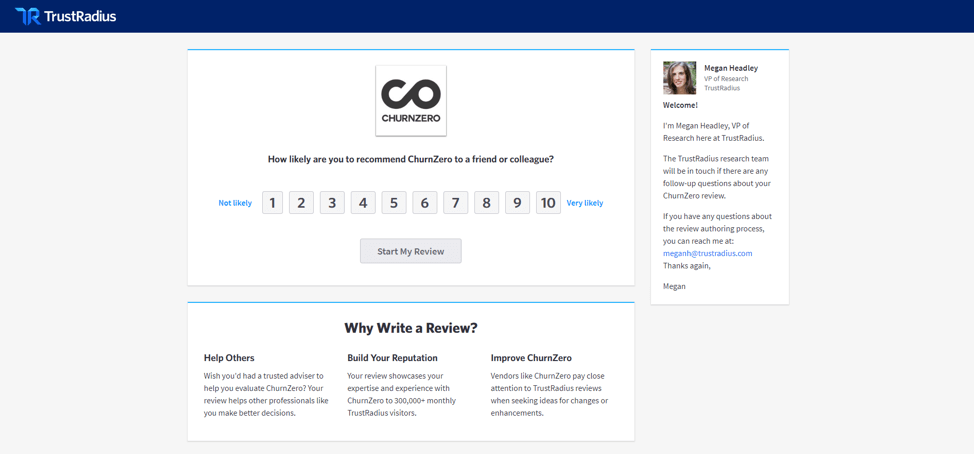
And then, you keep it going! By setting up automated processes alongside a continuous NPS campaign, getting more reviews becomes hands-free. Our friends at ChurnZero prove that tapping into existing customer feedback vehicles is an effective and sustainable way to generate powerful reviews on TrustRadius!
About ChurnZero
ChurnZero is a real-time Customer Success platform that helps subscription businesses fight customer churn. Its software solutions allow businesses to understand how their customers use their product, asses their health and likelihood to renew, and give businesses the means to personalize the customer experience through timely and relevant touchpoints. To learn more, visit churnzero.net.