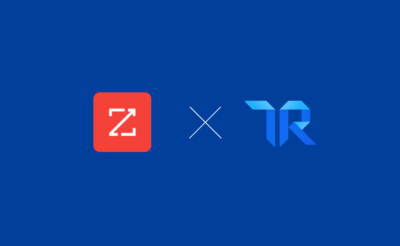Creating a Drift Chatbot using True Intent Data
Intent data is the hottest marketing tool right now, but how do you actually use it? We chatted with Jessica Brook, Senior Demand Generation Manager at Optimizely and Mark Kilens, VP of Content and Community at Drift about a powerful experiment Optimizely conducted, which combined TrustRadius True Intent data and Drift’s book-a-meeting bot to accelerate their sales cycle. You can check out Optimizely’s amazing results here.
However, we wanted to take this a step further and show you how to set up a Drift chatbot using True Intent with this step by step guide.
Create Your Chatbot in 4 Easy Steps:
- Download your True Intent Data
- Create Audience Segment in Drift
- Create a Playbook
- Test your Playbook
1. Download your True Intent Data
- Log into your TrustRadius Vendor Portal and navigate to Reports > True Intent.
- Select your date range and any other filters you’d like to include in your file.
- Lastly, download your CSV file. Once it’s downloaded, pull out domains you wish to target – filter and scrub the list however you want.
For example, if you only want to focus on a certain region (APAC, EU, US) or certain company, you can create a separate list with these filters rather than uploading the entire True Intent list.
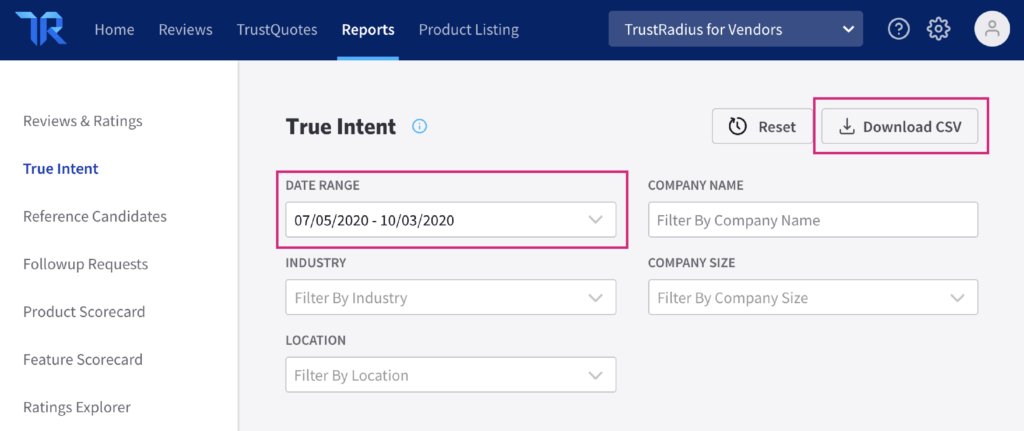
2. Create Audience Segment in Drift
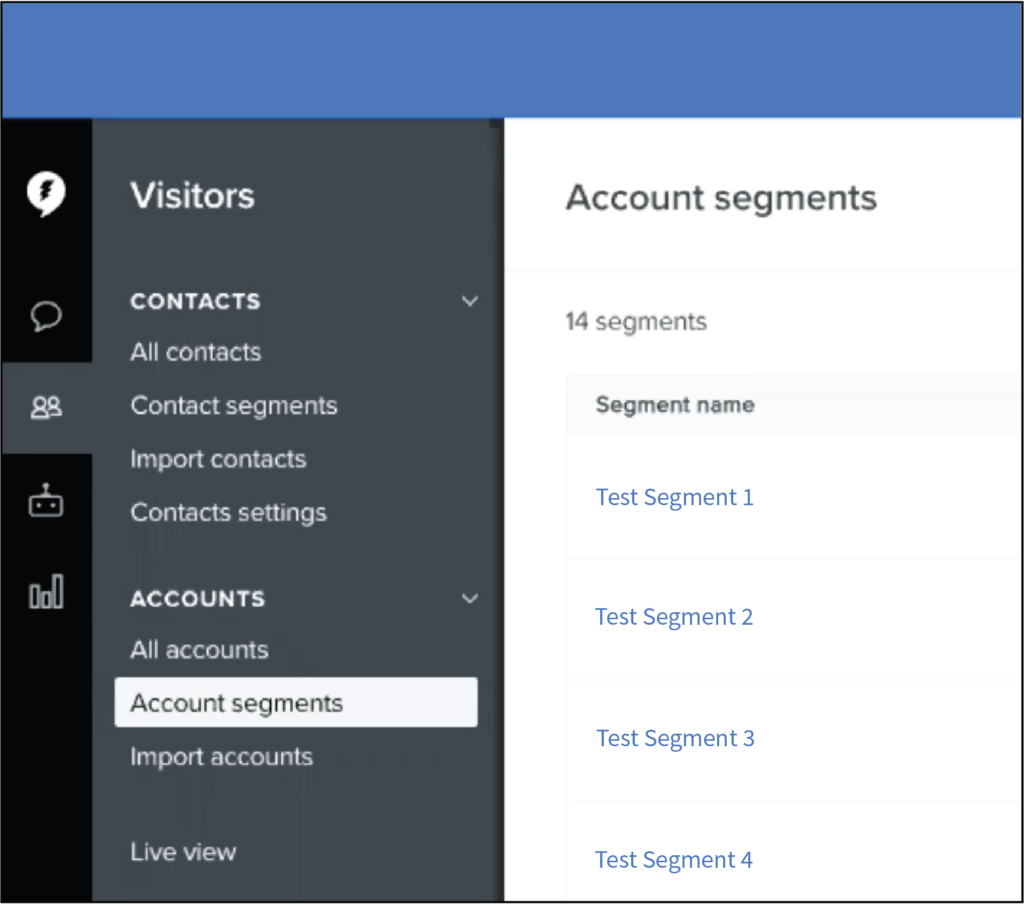
- Log into your Drift account and navigate to “Visitors” and “Account Segment”
- Create an audience segment using the URLs from your True Intent list. You’ll want to select “account is matching any of” and load in the list of target URLs from the True Intent spreadsheet.
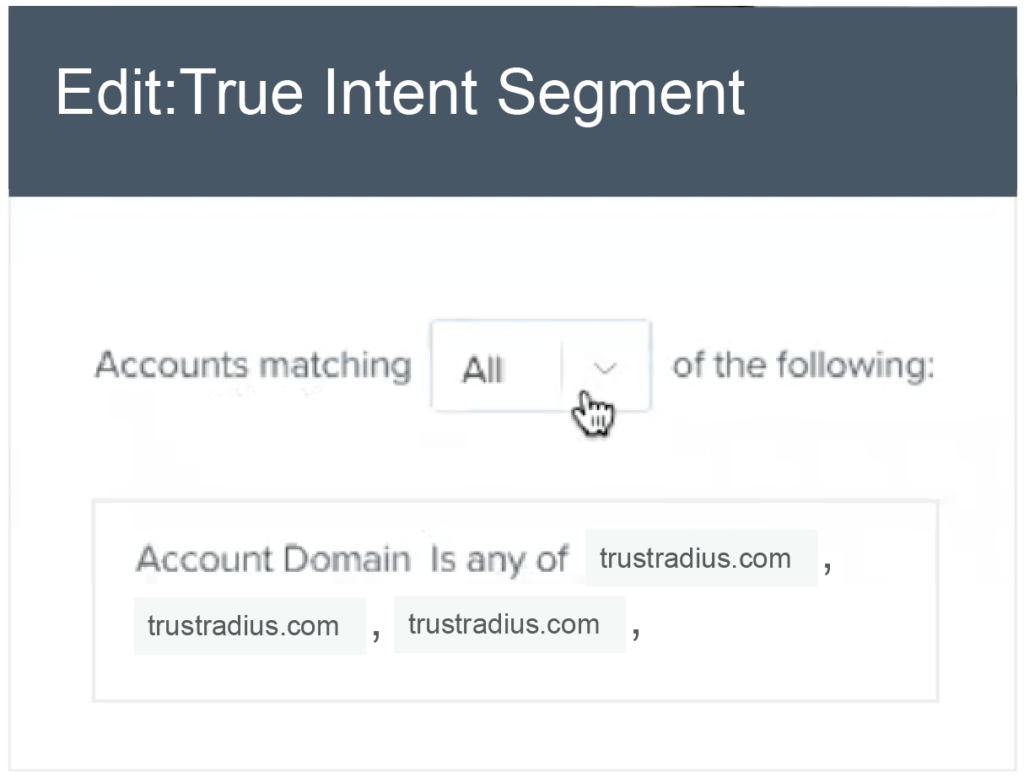
Filter Your Segment
If you want to create a personalized message to accounts with an owner (SDR/BDR) add an “and” filter for “Account owner is any of” to your True Intent segment. In that filter ensure that you select all of your account owners (SDR/BDR) associated with the target companies/URLs. You can learn more here.
Note: This will filter out anyone who is on your target list that DOES NOT have an account owner. This means that the only accounts that are assigned to an SDR/BDR will receive a personalized message. Also, Account Owners have to have an active seat in Drift for this to work.
When you’re done adding relevant filters, be sure to save your account segment.
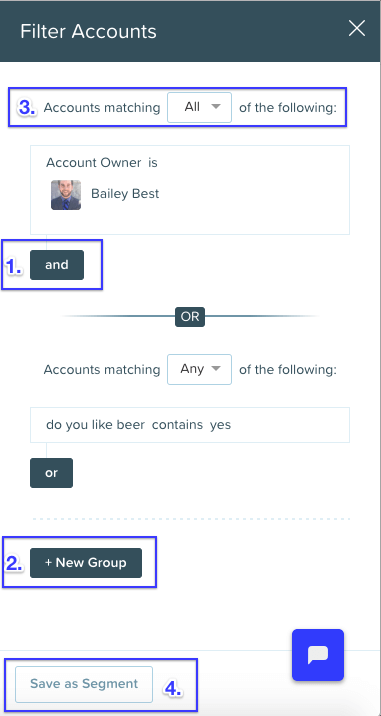
3. Create a Playbook
Once you set up a target segment with your True Intent companies in it, you’ll want to create a chat Playbook.
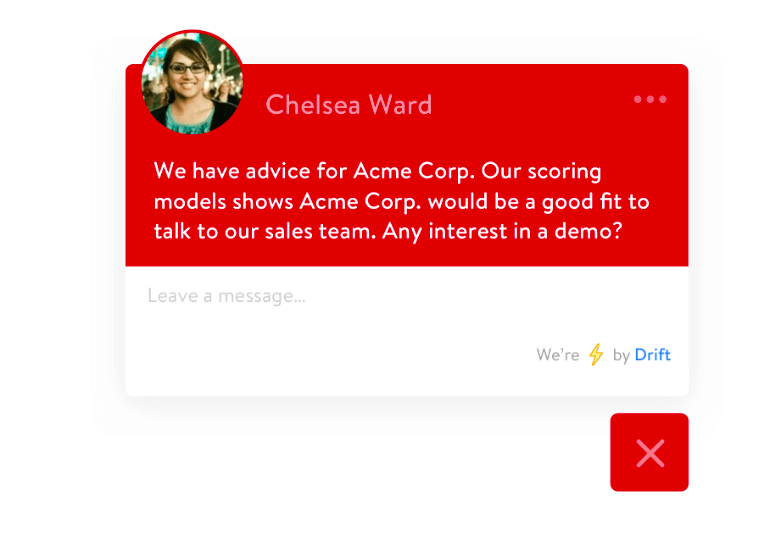
Playbooks are central to Drift. They are automated message workflows and campaigns that proactively reach out to site visitors and connect leads to your team.
Head to your “Playbooks” tab and click on Create new Playbook.
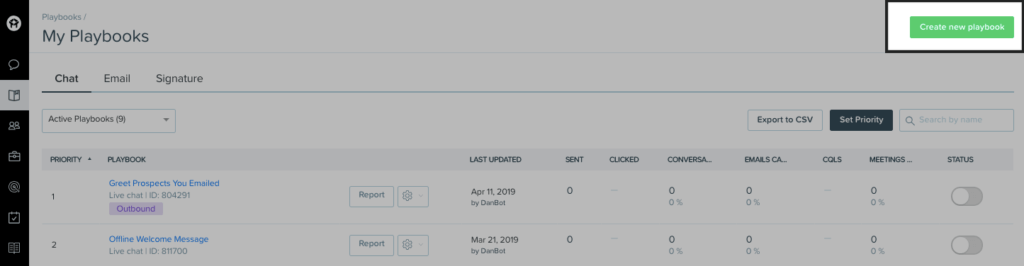
From there, you can select ABM welcome message as your Playbook type. Name your Playbook and click “Create my live chat playbook” to be brought into the Playbook customizer.
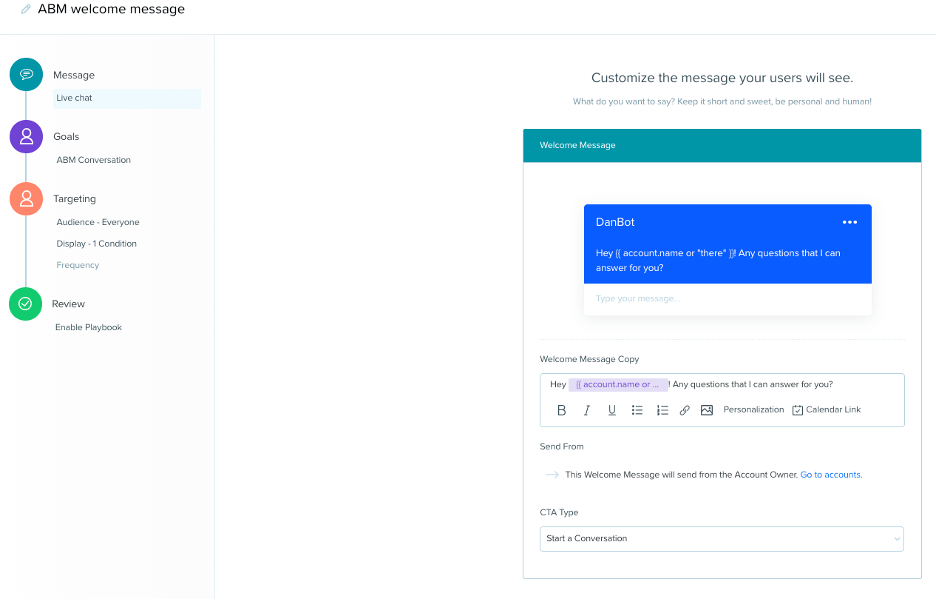
This playbook will automatically put the Account Owner as both the “welcome message” face and route the conversation right to them if the lead responds.
Note: For CTA Type you can choose “book a meeting” – we’ve seen that work really well with TrustRadius clients.
Drift recommends using personalization tokens to make the message personal for your accounts. Click Personalization to browse the available tokens. Here’s the official guide from Drift on how to set up chat playbooks.
Targeting your Playbook
Audience Segments
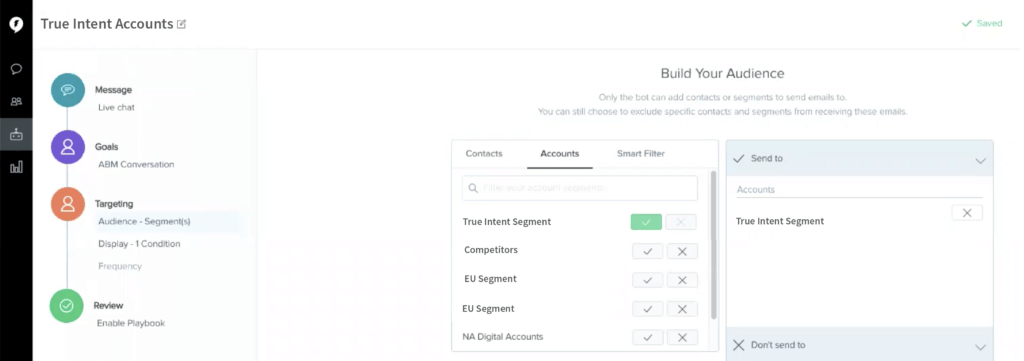
When creating the Playbook, you’ll want to connect it with the True Intent audience segment you created earlier by selecting the checkbox.
Note: In the “Don’t send to” section you can add filters for specific groups you DO NOT want to receive the message. For example, a customer list or open opportunities.
Conditions
If there is a particular geography you want to target, for example only US companies, you can add it here.
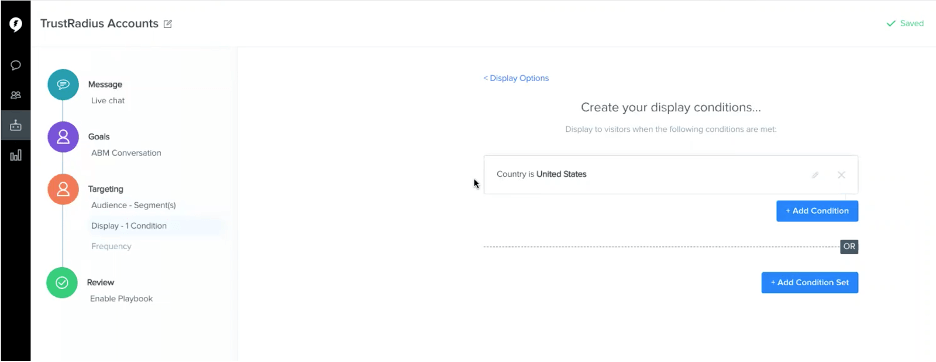
Frequency
Be sure to select the frequency in which you’d like your target accounts to see the playbook. This will vary from company to company based on program goals.
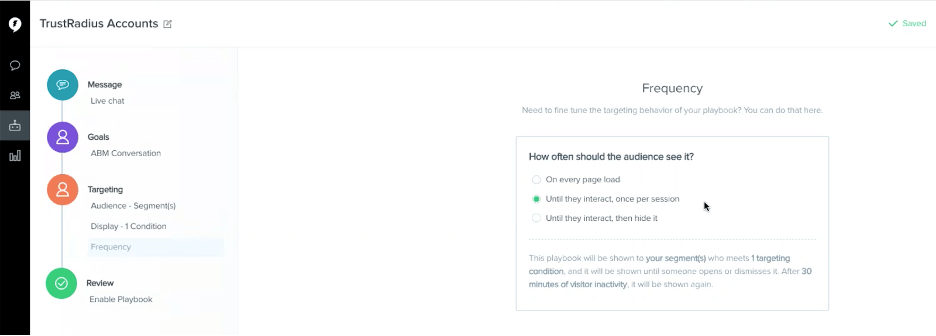
Review
Finally, you just have to enable your Playbook by selecting the toggle “on”.
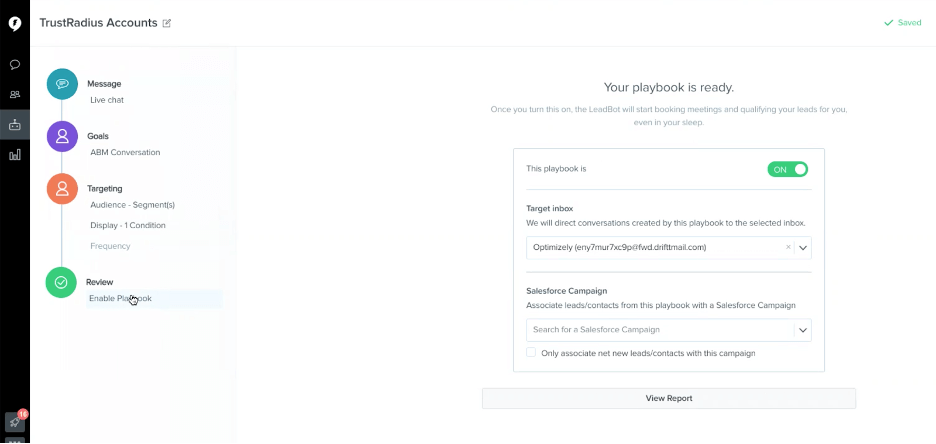
4. Test your Playbook.
How do you know your Playbook will fire when a target Account visits your site? If you want to test out how your new True Intent Playbook will look, check out this article from drift.
There are many ways to set up chatbots and playbooks and this is just one example we’ve seen success with. If you have any questions, updates, or advice please email marketing@trustradius.com or message us in the TrustRadius Customer Slack channel.
Want to test out True Intent data?
Test out what TrustRadius True Intent data can do for you. Get a free trial of True Intent and start driving results today.