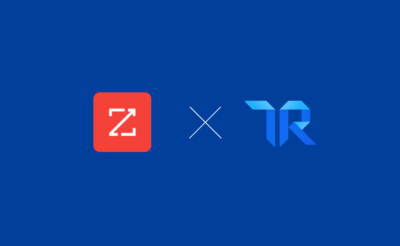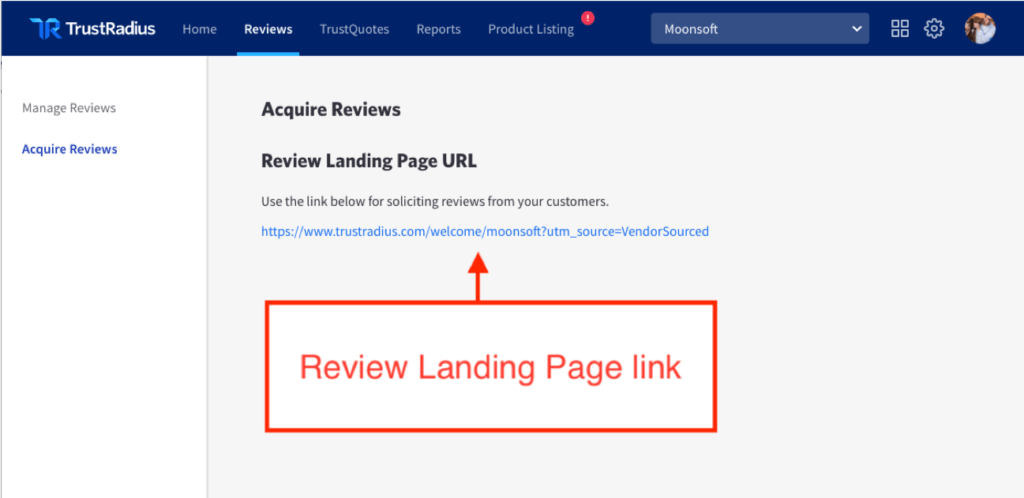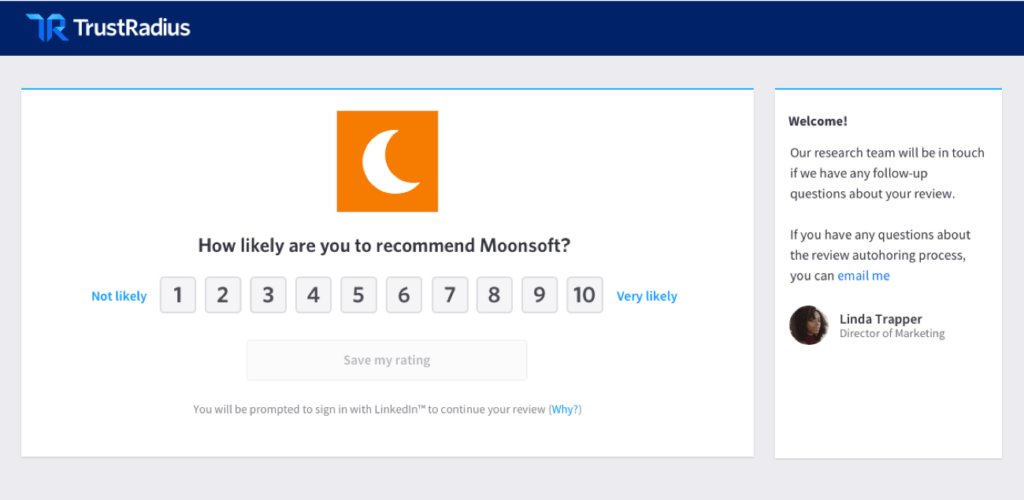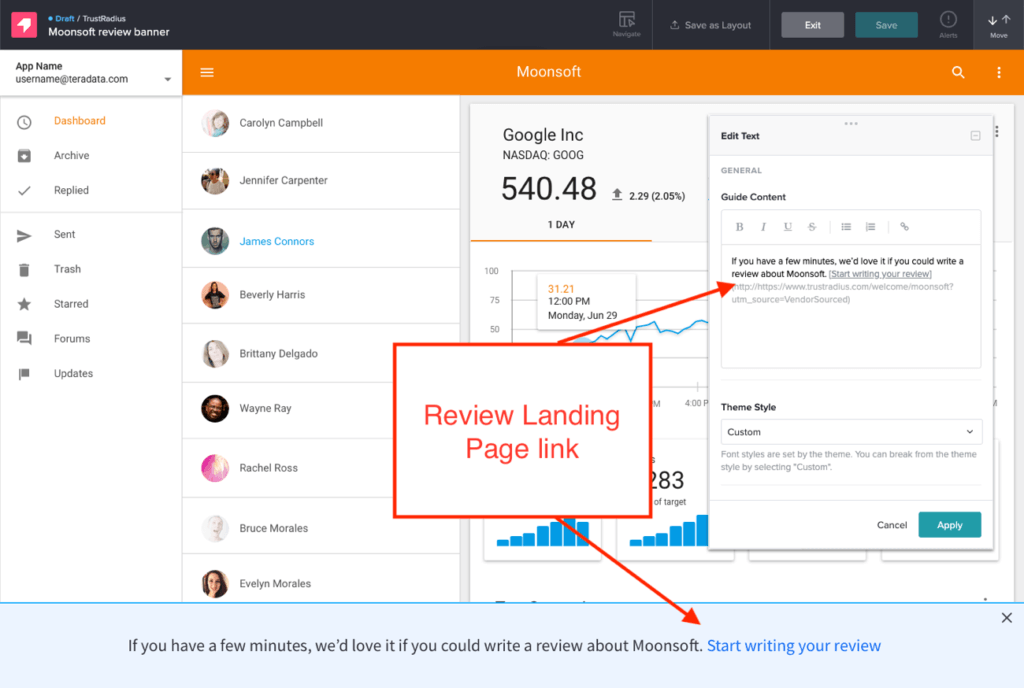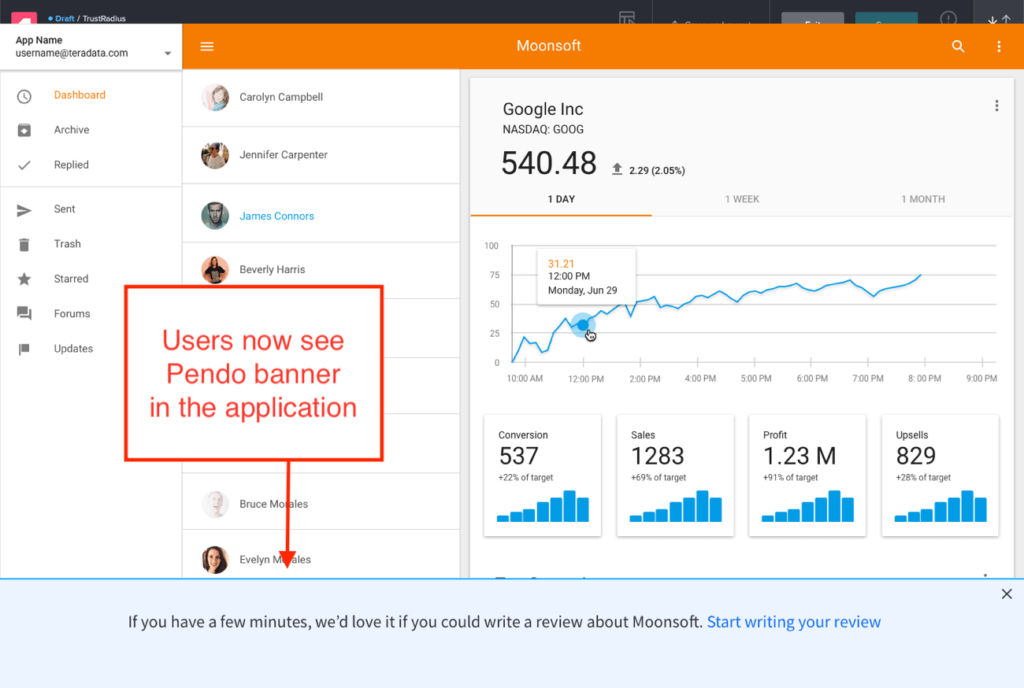Product Tip: Driving Reviews with Pendo
A good review program not only includes multiple campaigns to drive reviews, but also features inclusion at multiple touchpoints: in email signatures, in customer service follow-ups, following business reviews, and more. Done right, this takes a review program from episodic to evergreen. That ensures you always have fresh reviews and gives you an edge versus competitors whose reviews might be getting a bit stale.
Below is one of the best growth hacks we’ve seen for driving reviews via a Pendo recipe, so we thought we’d share.
Step 1 – Access your free TrustRadius Vendor account
Are you listed on TrustRadius? (If not, claim your free listing here). Once you’re listed, log into the TrustRadius vendor portal.
Step 2 – Get Your Landing Page Link.
In the vendor portal, retrieve your product’s specific TrustRadius Landing Page URL by navigating to Reviews → Acquire Reviews. (You do not have to be a TrustRadius customer to generate a URL!)
Your review landing page will look something like this:
Step 3 – Create a Guide in Pendo
Define the segment of users that you would like to target. Then create a Pendo Guide targeting those users. A banner or lightbox guide may be most effective, and use the link to the Review Landing Page from Step 2 as your destination.
Your guide can use incentives or not – your choice. It could read something like:
- Write a review of [product] and get a $25 Amazon gift card!
- Calling all [product] fans! Share your experience in just a few minutes by writing a review
Step 4 – Activate the Guide
As soon as you make your guide “Public”, users will start seeing the guide in your app. Here’s how the banner looks in your application:
It’s that simple! Users who see the Pendo Guide and click on it will be able to write reviews, keeping your stream of reviews evergreen and keeping you ahead of the competition.